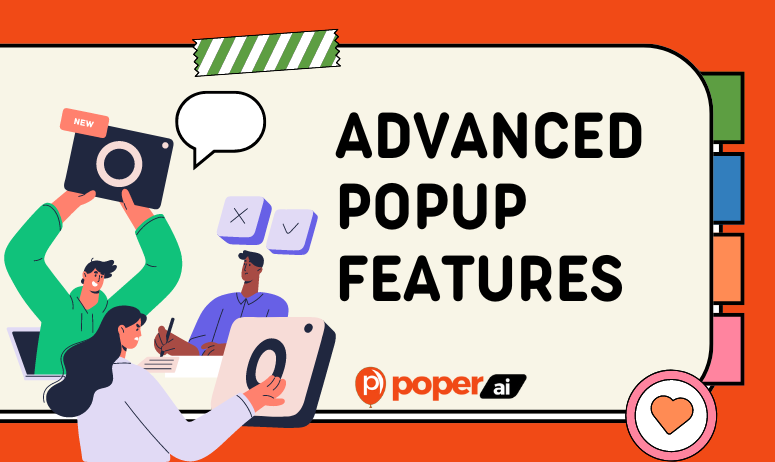Innovation distinguishes between a leader and a follower.
Steve Jobs
Popups have come a long way from their early days of being seen as intrusive. Today, they are sophisticated tools designed to enhance user experience and drive conversions. Understanding the evolution and importance of advanced popup features can help you leverage them effectively for your website.
Definition of Popups
Popups are interactive elements that appear on a website, typically to capture the user’s attention and prompt an action, such as subscribing to a newsletter, downloading a resource, or making a purchase.
Evolution of Popup Features
Initially, popups were simple and often annoying to users. However, with advancements in web technology, modern popups are now highly customizable and user-friendly. They can be triggered based on user behavior, personalized with AI, and integrated seamlessly with various platforms.
Importance of Advanced Popup Features
Advanced features in popups allow for more precise targeting and better user engagement. By utilizing these features, businesses can significantly increase their conversion rates and improve overall user experience.
Purpose of the Article
This article aims to explore the 11 advanced popup features available on Poper and how they can be used to enhance your website’s performance. By the end, you will have a comprehensive understanding of how to implement these features effectively.
1. Display Triggers
On Scroll
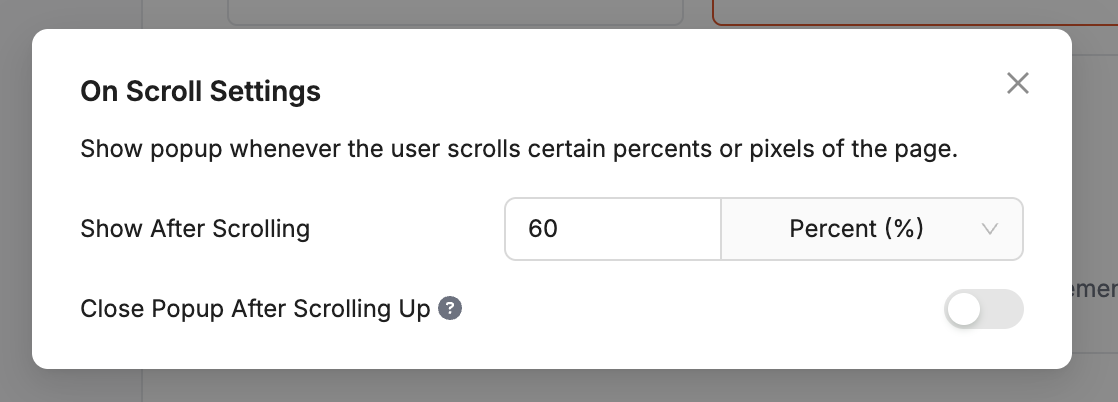
Popups triggered when a user scrolls to a specific point on the page can capture attention at the right moment. For example, you can set a popup to appear when a user reaches the end of an article, encouraging them to subscribe for more content.
Inactivity
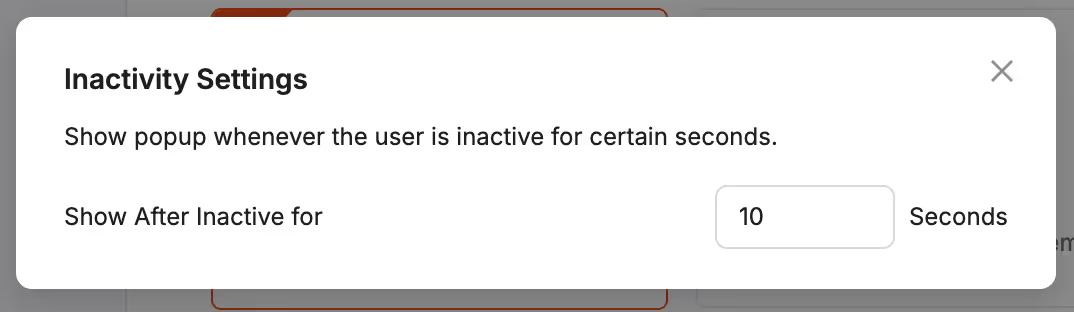
Popups that appear after a period of user inactivity help re-engage users who might be losing interest. This can be particularly useful for keeping visitors on your site longer and reducing bounce rates.
Exit Intent
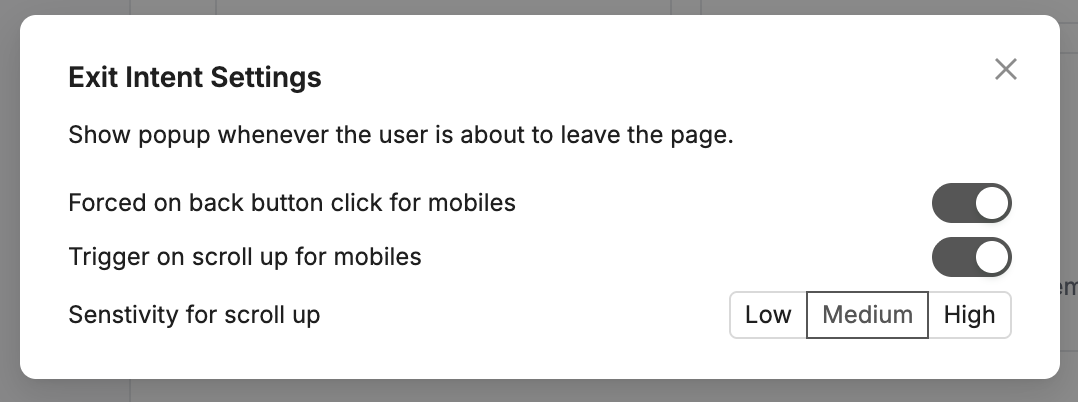
Popups designed to capture attention when a user is about to leave the site are highly effective for recovering potential leads or sales. Exit-intent popups can offer discounts or highlight important information to encourage users to stay.
On Click
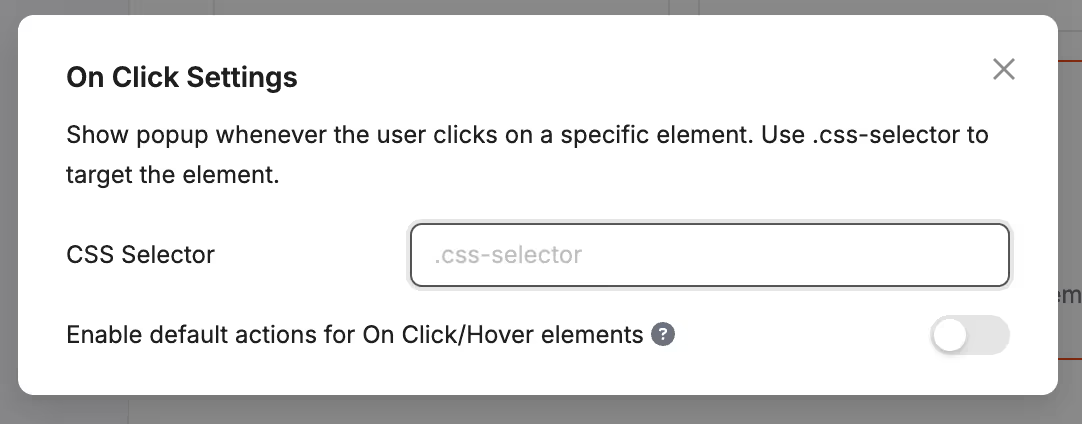
Popups triggered by clicking on a specific element can provide additional information or prompt further action. For instance, clicking a "Learn More" button could open a popup with detailed product information.
On Hover
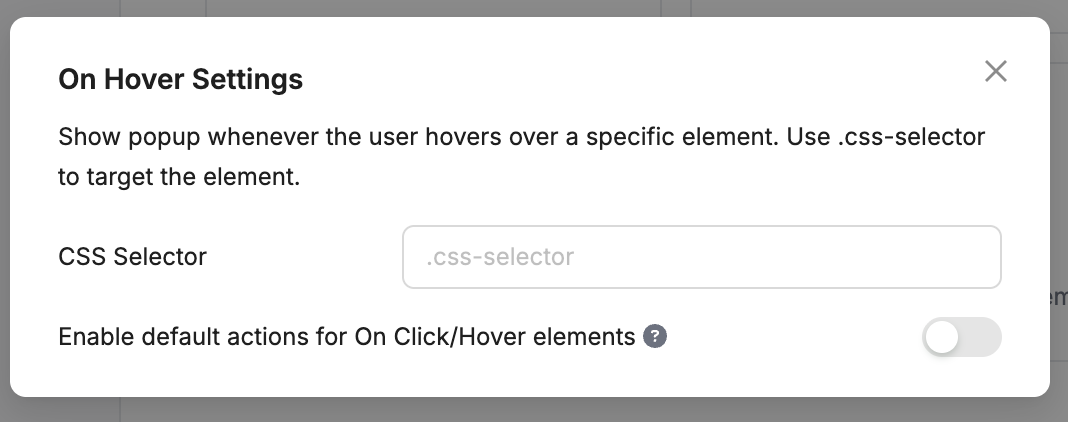
Popups that display when a user hovers over a specific area can offer helpful tips or additional content without disrupting the browsing experience. This is useful for providing context-sensitive help or suggestions.
2. Timing Triggers
After X Seconds
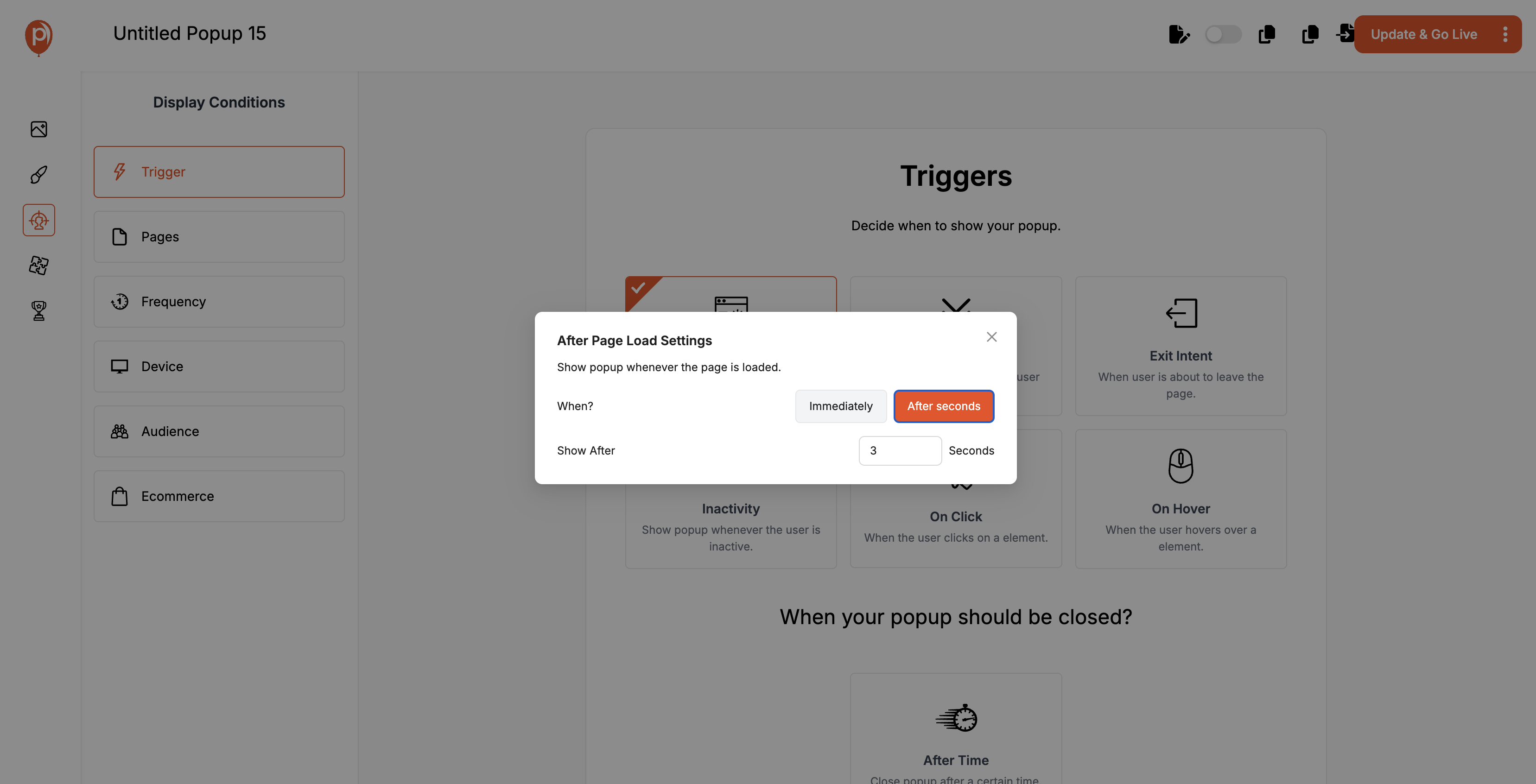
Popups that appear after a user spends a certain amount of time on the site are great for engaging users who are already interested. For example, a popup offering a newsletter subscription might appear after a user has been on the site for 30 seconds
3. Closing Triggers
Disable 'Esc' Key to Close
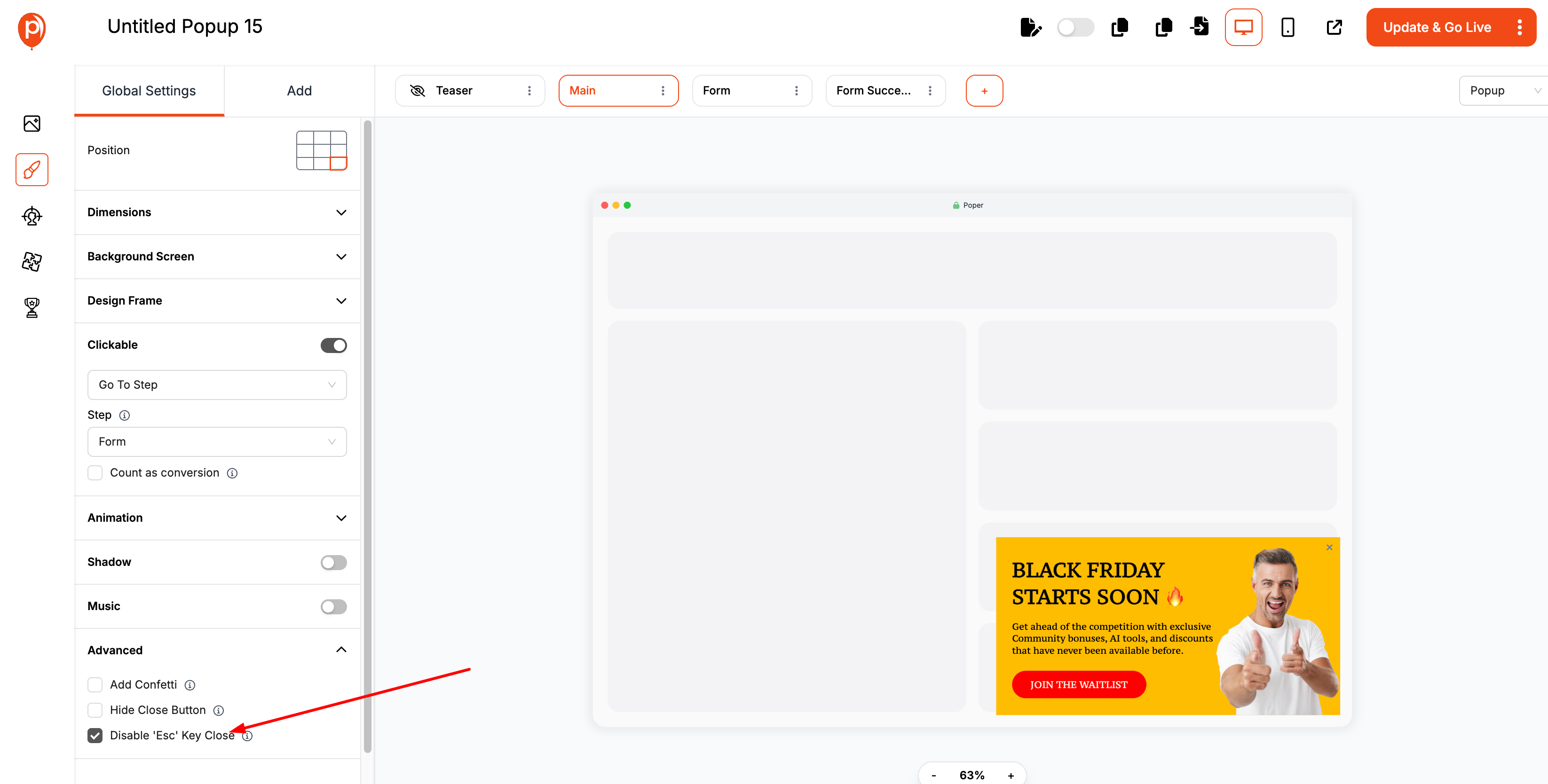
Popups that cannot be closed using the 'Esc' key ensure that the message is seen. This can be useful for important announcements or offers.
Auto Close After Certain Time
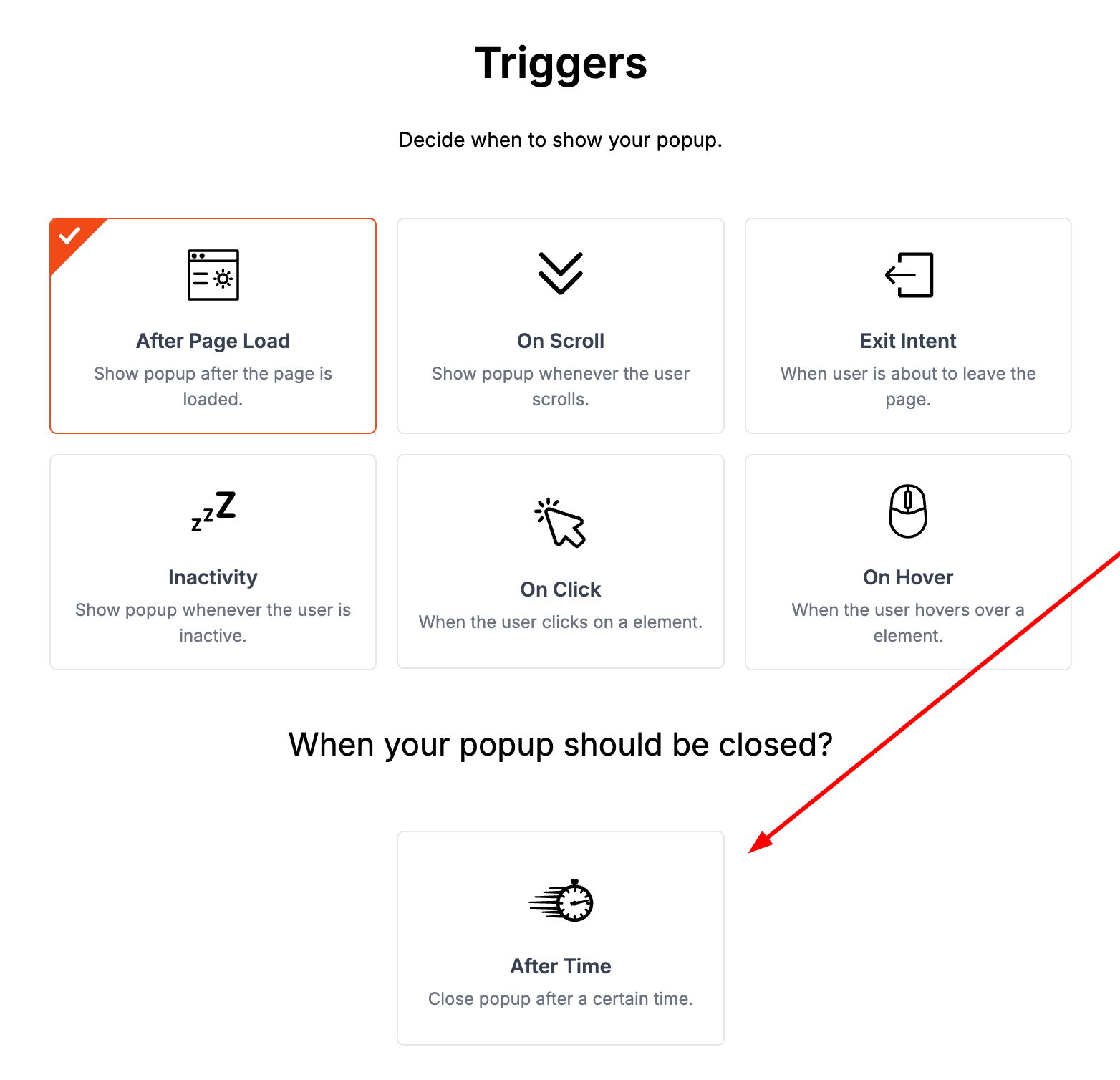
Popups that automatically close after a set amount of time help balance user engagement with a non-intrusive experience. This ensures users are informed without being overwhelmed.
Poper offers flexible closing options to ensure your messages are seen without being intrusive.
4. Audience Targeting
Visitor Type (New vs Returning)
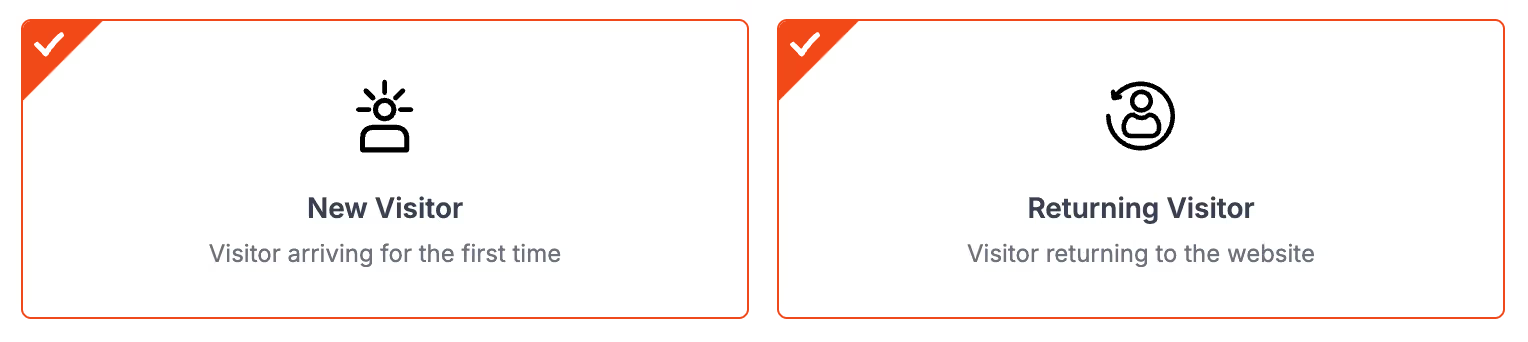
Tailor popups for new visitors or returning users to provide relevant messages. For example, new visitors might see a welcome discount, while returning users might see a loyalty offer.
Device Targeting (Desktop vs Mobile)
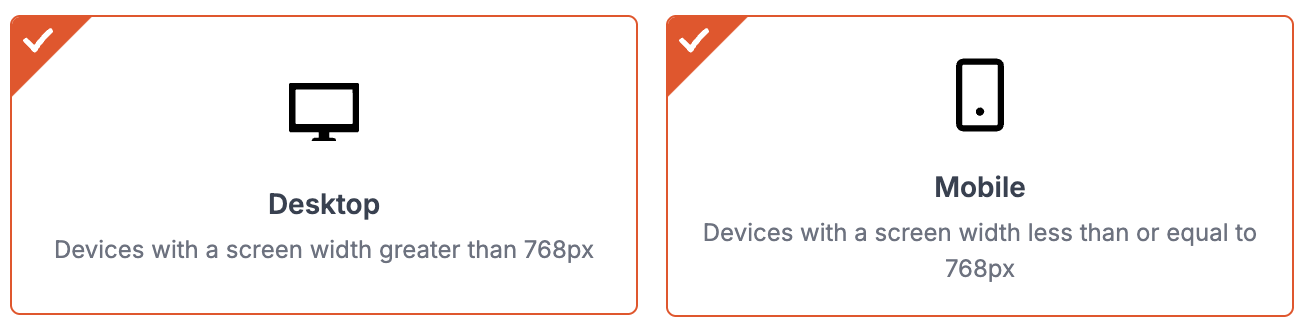
Differentiate popups for desktop and mobile users to ensure a seamless experience across devices. Mobile-friendly popups can be optimized for smaller screens and touch interaction.
Geolocation Targeting
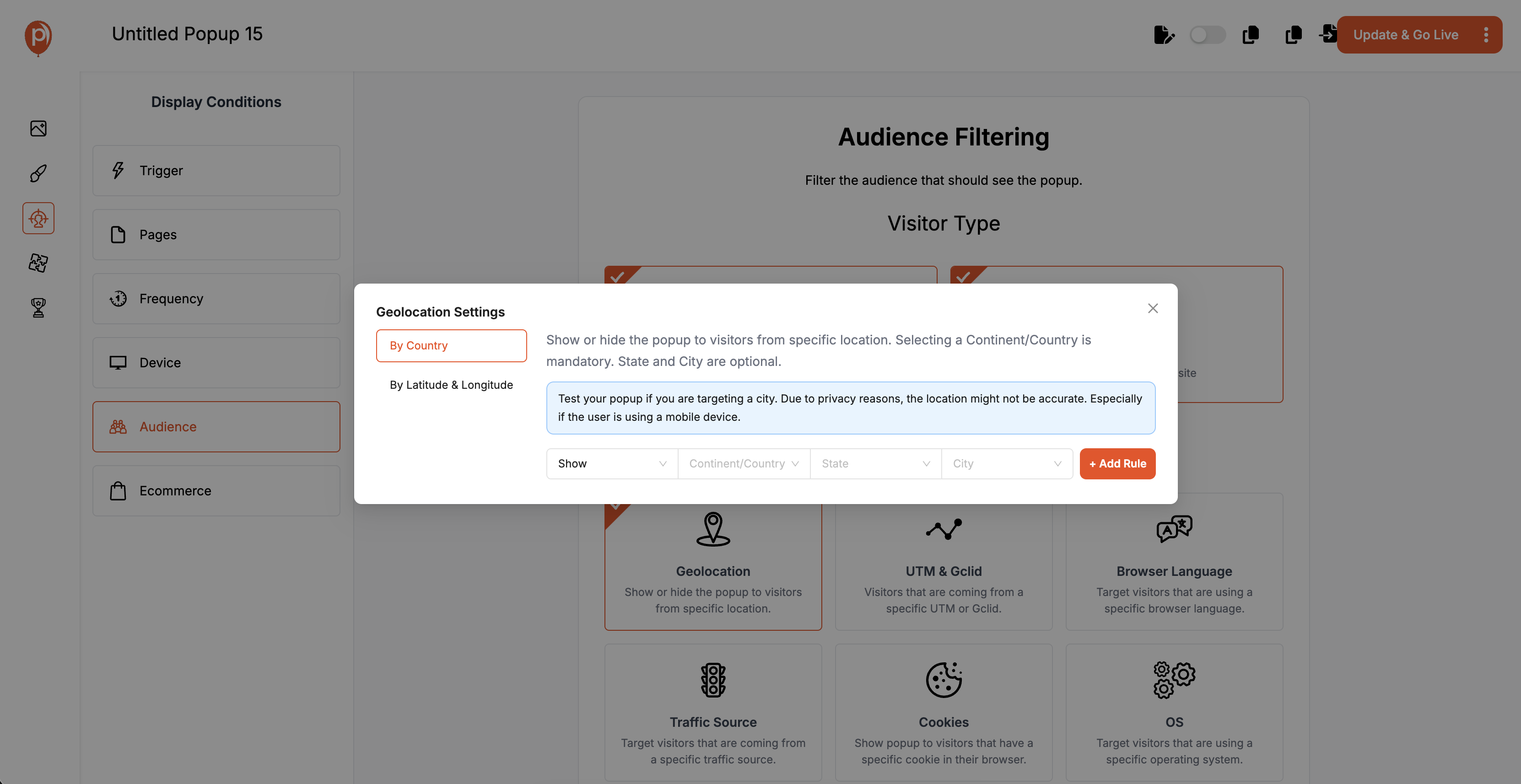
Show popups based on the user's location to provide localized offers and information. This can enhance the relevance and effectiveness of your popups.
5. Language and Browser Targeting
Browser Language
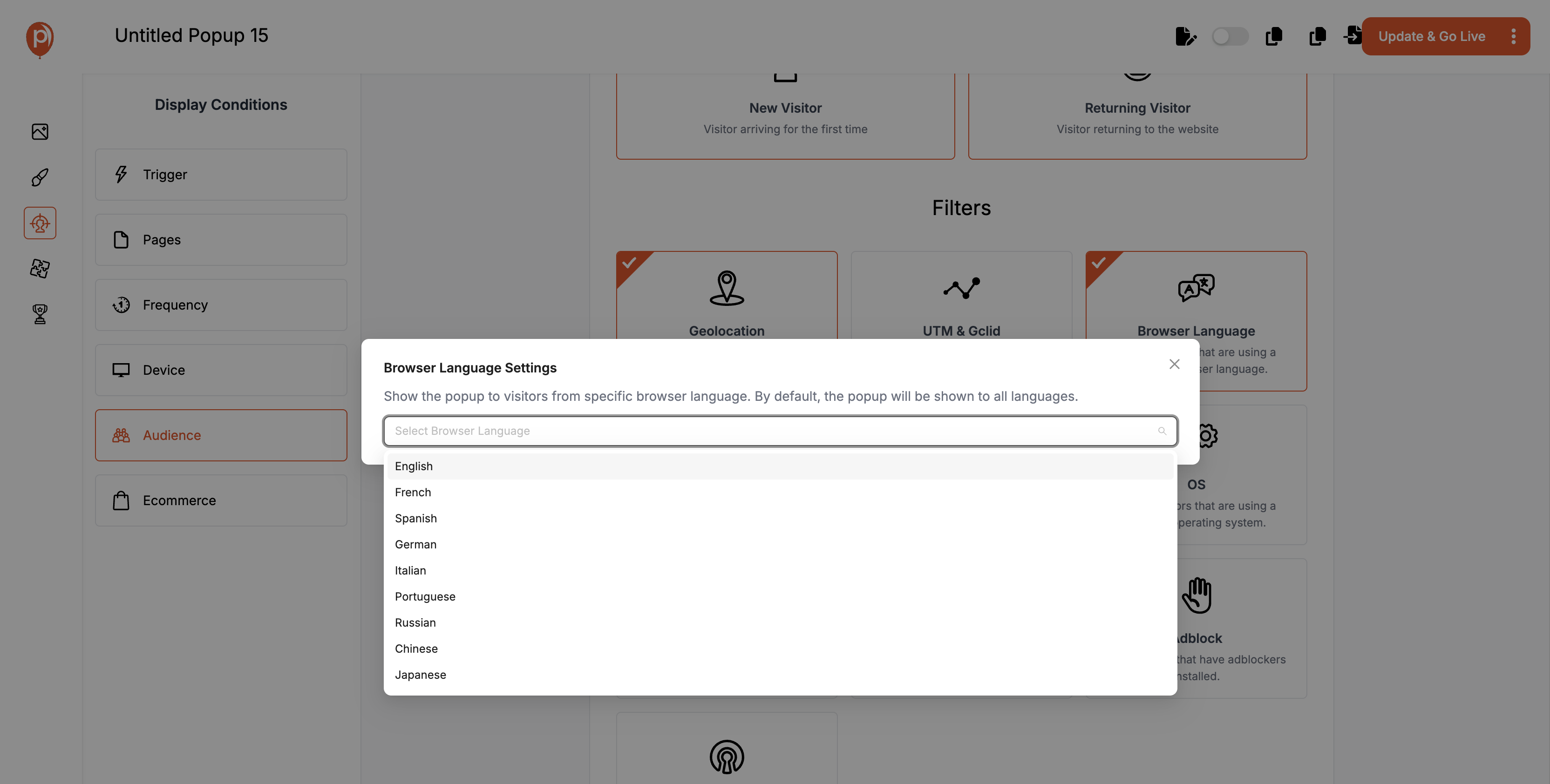
Display popups in the user's preferred language to enhance user experience and engagement. This is particularly useful for websites with a global audience.
Browser Targeting
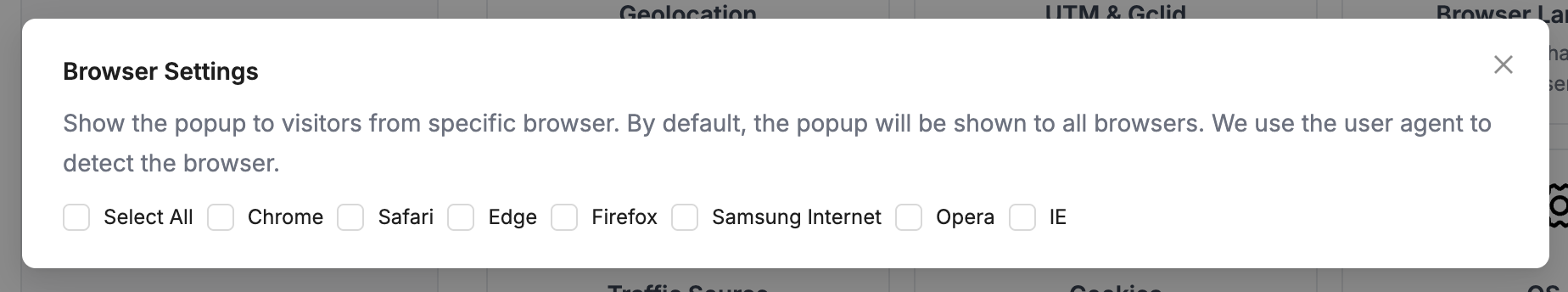
Customize popups based on the user's browser to ensure compatibility and optimal performance. This can help address browser-specific issues or features.
6. Operating System Targeting
Targeting Specific Operating Systems
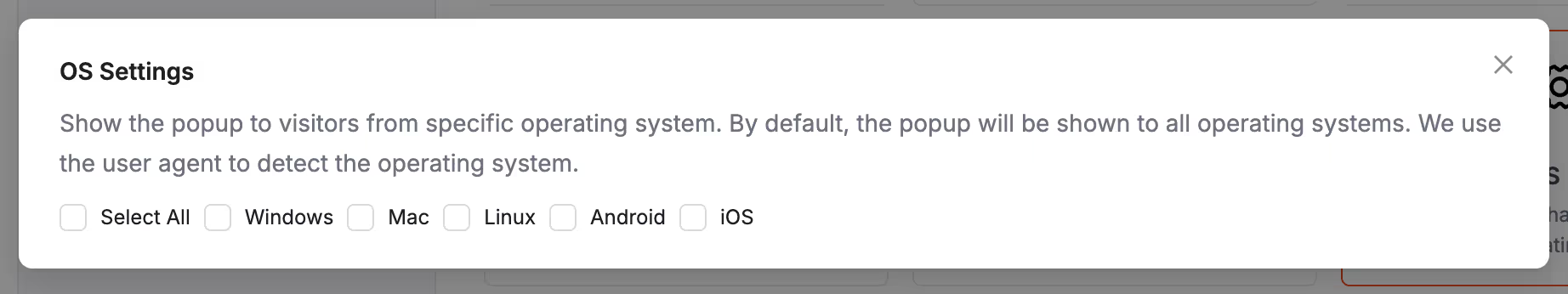
Show popups based on the user's operating system to provide relevant information or offers. For example, promoting a Mac-specific software to macOS users.
7. UTM & Gclid Targeting
Campaign-Specific Popups
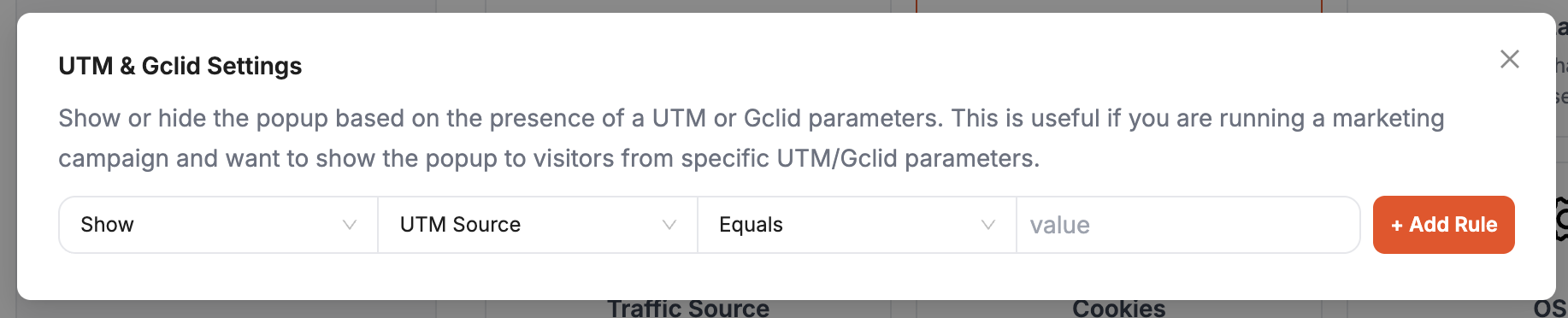
Tailor popups based on UTM parameters and Gclid tracking to align with your marketing campaigns. This ensures that users see messages relevant to their journey.
8. Shopify Targeting
E-commerce Focused Popups
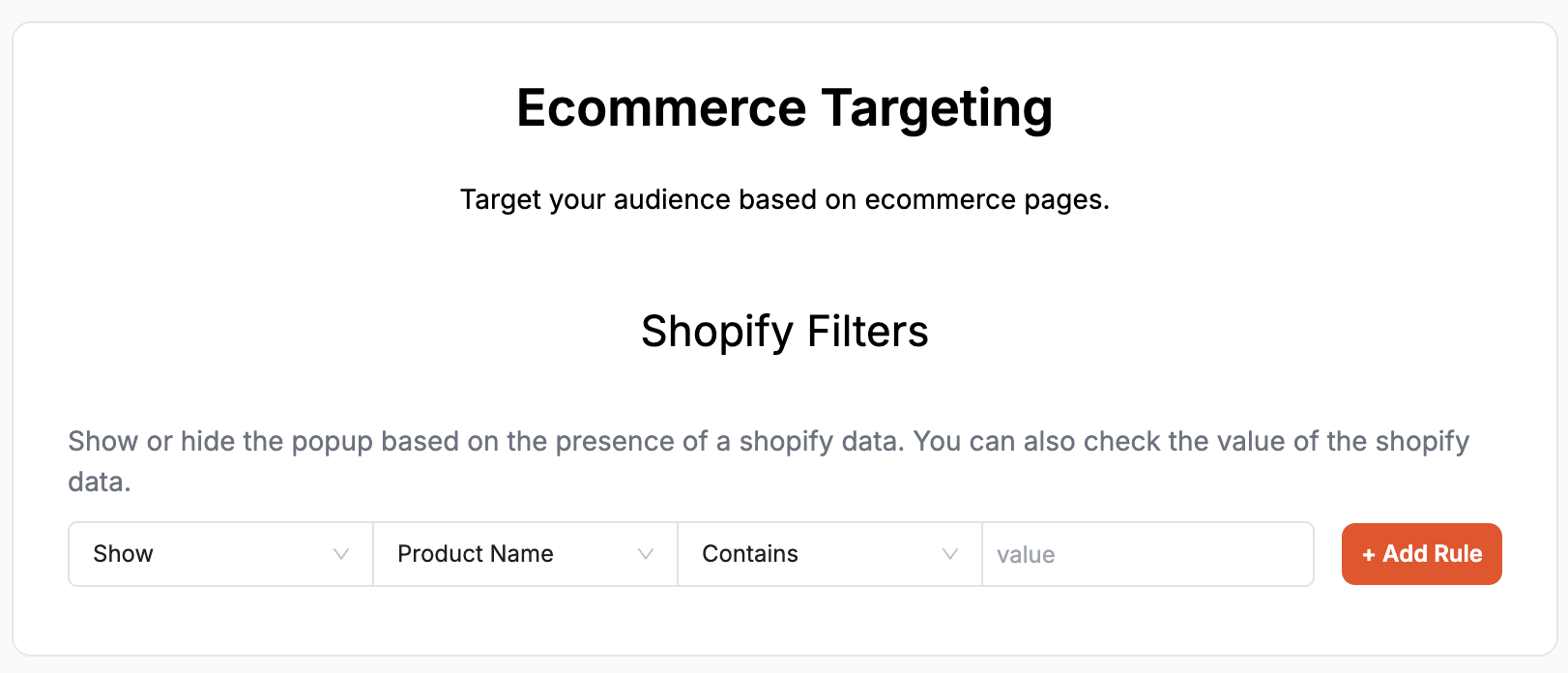
Special popups for Shopify users to boost sales and engagement. This includes features like product recommendations, discount offers, and cart reminders.
9. AdBlock Detection
Display to AdBlock Users
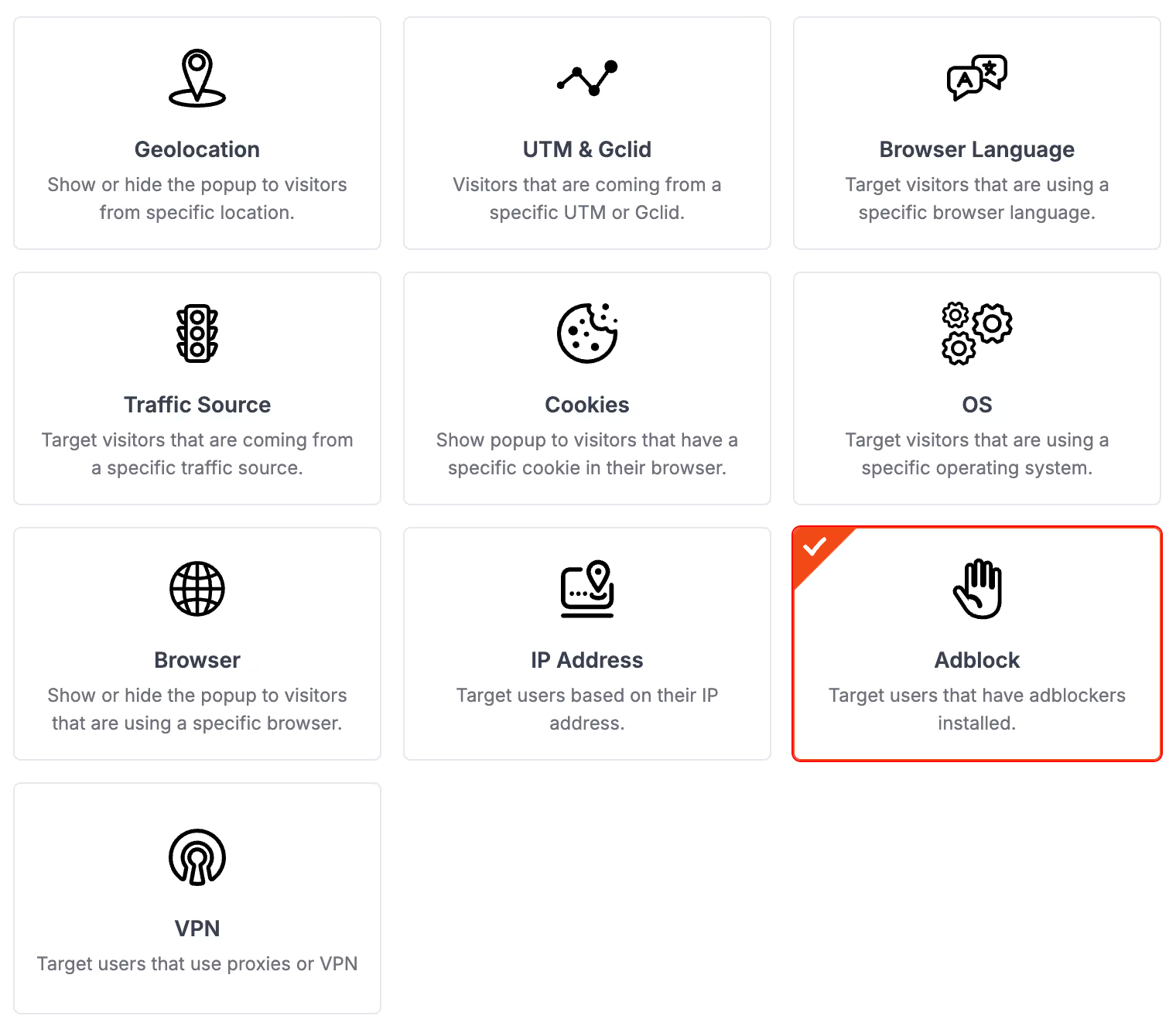
Show specific popups to users with AdBlock enabled to reach audiences who might otherwise miss your ads. This can include messages about whitelisting your site or special offers.
10. AI and Content Personalization
Using AI to Change Content
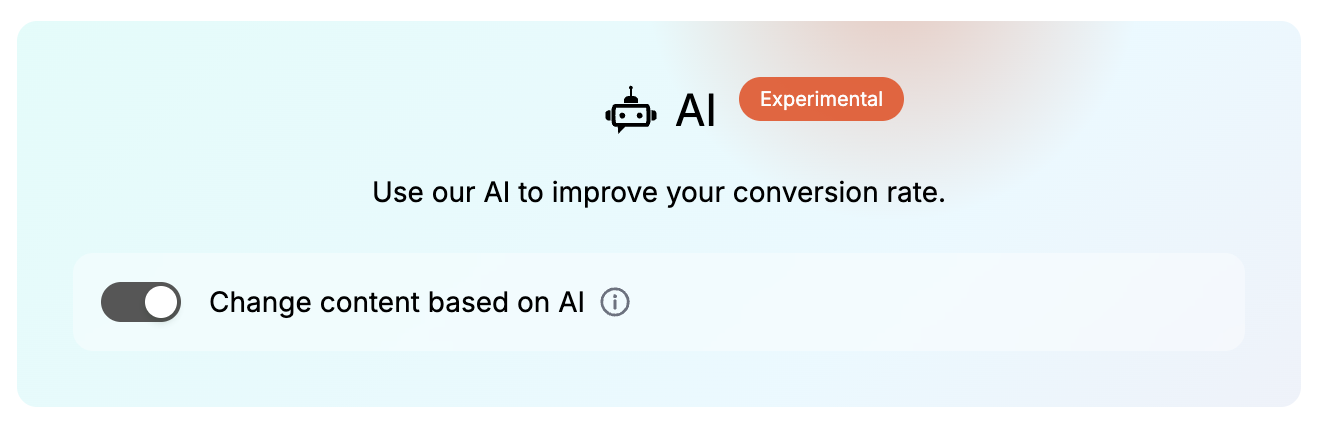
Dynamic content changes based on user behavior ensure that messages are relevant and engaging. AI can adjust popups in real-time to match user interests and actions.
Personalizing Content for Different Audiences
Customize messages for different segments of your audience to increase relevance and engagement. Personalized content can significantly improve conversion rates.
11. Scheduling Popups
Fixed Schedules
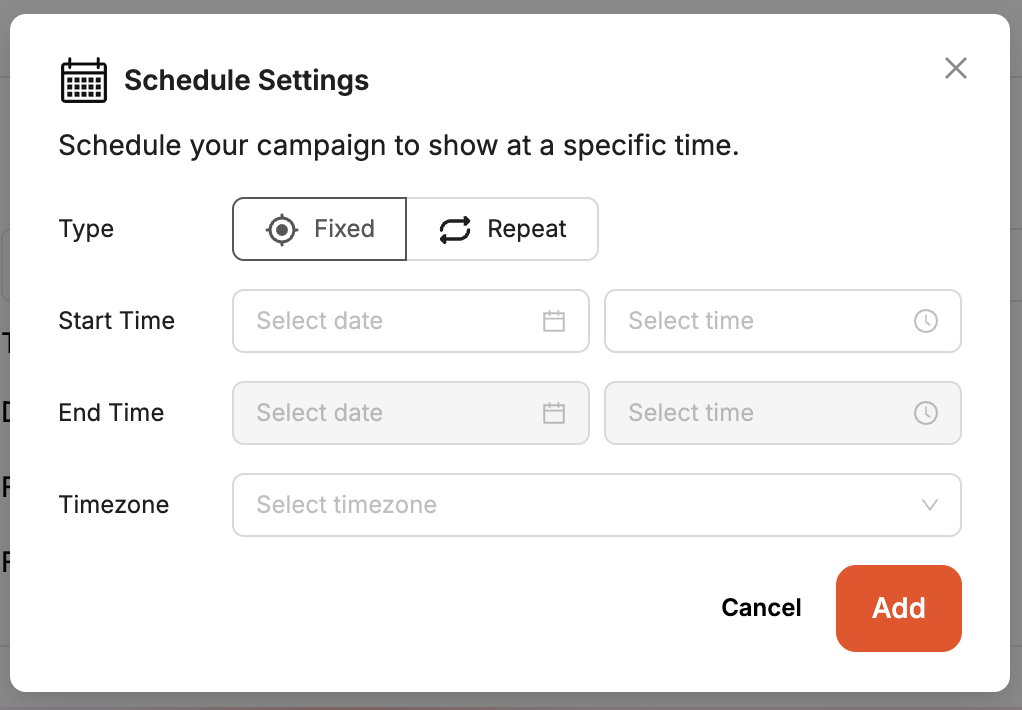
Set popups to display at specific dates and times for time-sensitive promotions or events. This ensures that your messages are timely and relevant.
Repeating Schedules
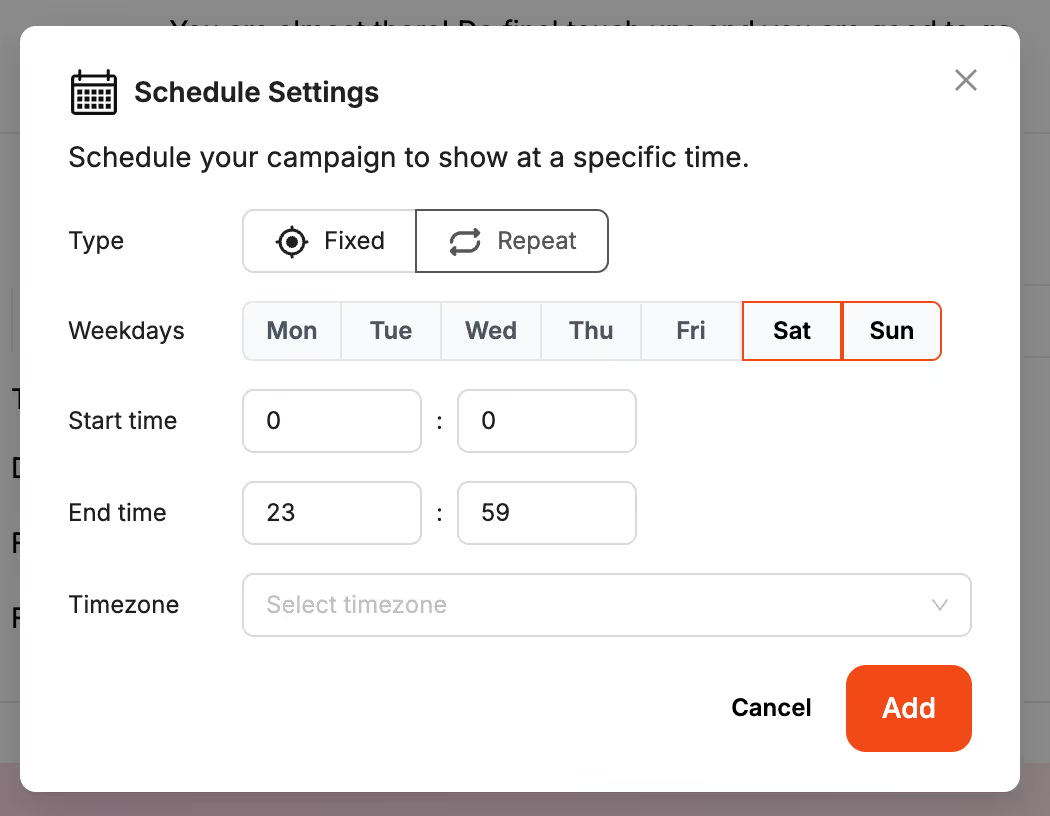
Schedule recurring popups to appear at regular intervals for ongoing campaigns. This helps maintain consistent engagement with your audience.
FAQs
What are the main advanced features in popups?
Advanced features include display triggers, timing triggers, closing triggers, audience targeting, and AI-driven personalization.
How can I effectively use multiple triggers in popups?
By combining different triggers like on-scroll, exit intent, and timing, you can engage users at the most opportune moments.
What are the best practices for targeting specific audiences with popups?
Use audience segmentation based on visitor type, device, geolocation, and behavior to deliver personalized messages.
How do I ensure my popups are mobile-friendly?
Design popups specifically for mobile devices, ensuring they are responsive and easy to interact with on smaller screens.
How can AI enhance my popup campaigns?
AI can dynamically adjust content based on user behavior and preferences, making your popups more relevant and engaging.
Conclusion
By leveraging these 11 advanced popup features available on Poper, you can significantly enhance your website’s engagement and conversion rates. From precise targeting to AI-driven personalization, these features provide powerful tools for effective digital marketing.
Advanced popup features are essential for creating a personalized and engaging user experience. Poper makes it easy to implement these features, helping you to connect with your audience in meaningful ways.