Popups have become an essential tool in digital marketing, especially for WordPress websites. They are designed to grab the user's attention, drive conversions, and enhance overall user engagement. Popups can be used for various purposes, such as capturing leads, promoting special offers, collecting feedback, and increasing newsletter subscriptions.
Popups are powerful because they can be strategically placed to ensure maximum visibility without significantly disrupting the user experience. They can help reduce bounce rates, improve user interaction, and ultimately drive sales and conversions.
There are numerous popup plugins available for WordPress, each offering unique features and capabilities. In this article, we will compare some of the most popular plugins, with a particular focus on Poper. By the end of this article, you'll understand why Poper stands out as the best choice for creating effective popups on your WordPress site.
Poper: The Leading Popup Plugin for WordPress

Introduction to Poper
Poper is a powerful and versatile popup plugin designed specifically for WordPress users. It offers a comprehensive set of features that make it easy to create, customize, and manage popups on your website. Poper is designed to be user-friendly, making it accessible to both beginners and experienced marketers.
Key Features of Poper
User-Friendly Interface
Poper boasts an intuitive interface that simplifies the process of creating and managing popups. Even if you have no prior experience, you can quickly get started and create professional-looking popups.
Advanced Targeting Options
One of Poper's standout features is its advanced targeting capabilities. You can target popups based on user behavior, location, device, referral source, and more. This ensures that your popups reach the right audience at the right time.
Customizable Templates
Poper offers a wide range of customizable templates, allowing you to design popups that align with your brand's aesthetic. You can easily modify colors, fonts, images, and other elements to create a unique and engaging popup.
Poper’s AI Capabilities
How AI Enhances Popup Performance
Poper leverages artificial intelligence to optimize popup performance. The AI analyzes user data and behavior to deliver personalized popups that are more likely to convert. This intelligent targeting can significantly improve your marketing efforts.
Examples of AI-Driven Popup Campaigns
For instance, Poper's AI can automatically adjust the timing and content of popups based on real-time user interactions. If a user is about to leave your site, the AI can trigger an exit-intent popup with a tailored message or offer, increasing the chances of retaining the user.
Integration and Compatibility
Seamless Integration with WordPress
Poper integrates seamlessly with WordPress, ensuring a smooth user experience. The plugin is compatible with a variety of WordPress themes and plugins, making it easy to incorporate into your existing setup.
Compatibility with Other Plugins and Tools
Poper also works well with other popular marketing tools and plugins, such as email marketing services, CRM systems, and analytics platforms. This allows you to create a cohesive and efficient marketing ecosystem.
Security and Compliance
GDPR and Privacy Compliance
Poper ensures that all your popups are GDPR compliant, safeguarding user data and privacy. You can easily add consent checkboxes and privacy policy links to your popups.
Data Security Measures
Poper employs robust security measures to protect your data and your users' information. This includes secure data storage and regular updates to address potential vulnerabilities.
Detailed Comparison: Poper vs. Other Top Popup Plugins
Poper vs. OptinMonster

Feature Comparison
When comparing Poper to OptinMonster, it's clear that both plugins offer robust features. However, Poper excels in user-friendliness and AI capabilities. While OptinMonster provides powerful targeting and integration options, Poper's AI-driven personalization sets it apart by dynamically adjusting popups based on user behavior.
Pricing and Value for Money
In terms of pricing, Poper offers competitive rates with a variety of plans tailored to different needs. Poper provides more value for money, especially for small to medium-sized businesses looking to leverage advanced features without breaking the bank.
Poper vs. Sumo

Ease of Use and Setup
Both Poper and Sumo are known for their ease of use, but Poper's interface is more intuitive, making it easier for beginners to navigate and set up effective popups quickly. Poper’s setup process is streamlined, allowing users to create and deploy popups within minutes.
Customization Options
Sumo offers a range of customization options, but Poper’s templates are more flexible and easier to personalize. Poper's customizable templates allow users to create visually appealing popups that align perfectly with their brand identity.
Poper vs. Bloom
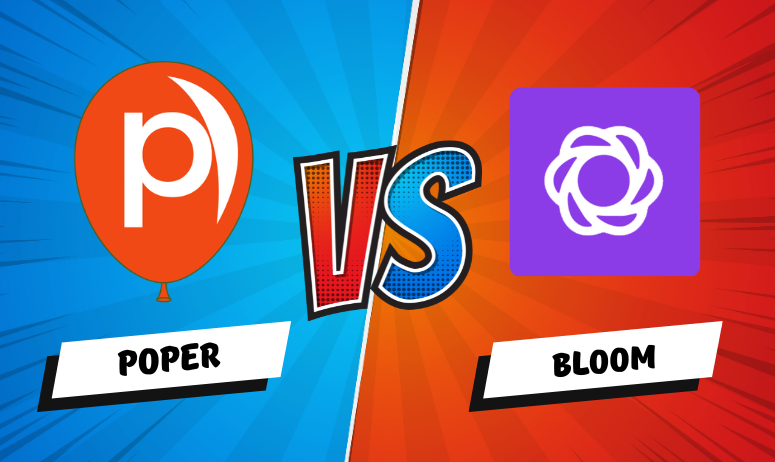
Design Flexibility
Bloom is known for its design capabilities, but Poper provides greater flexibility with its extensive template library and easy-to-use design tools. Poper’s design tools enable users to create unique popups that stand out and capture attention.
Integration Capabilities
While Bloom integrates well with email marketing services, Poper offers broader compatibility with a variety of marketing tools and CRM systems. Poper’s wide integration capabilities ensure that it fits seamlessly into any marketing stack.
Poper vs. Elementor Popup Builder

Advanced Features
Elementor Popup Builder offers advanced design options but lacks some of the AI-driven features that Poper provides. Poper's advanced targeting and AI capabilities give it an edge in creating personalized user experiences.
User Experience
In terms of user experience, Poper is designed to be straightforward and efficient, making it accessible to users of all skill levels. Poper’s user-friendly interface ensures that creating and managing popups is a smooth process.
How to Get Started with Poper on Wordpress
To install the Poper plugin on WordPress, follow these steps:
1. Add New Plugin
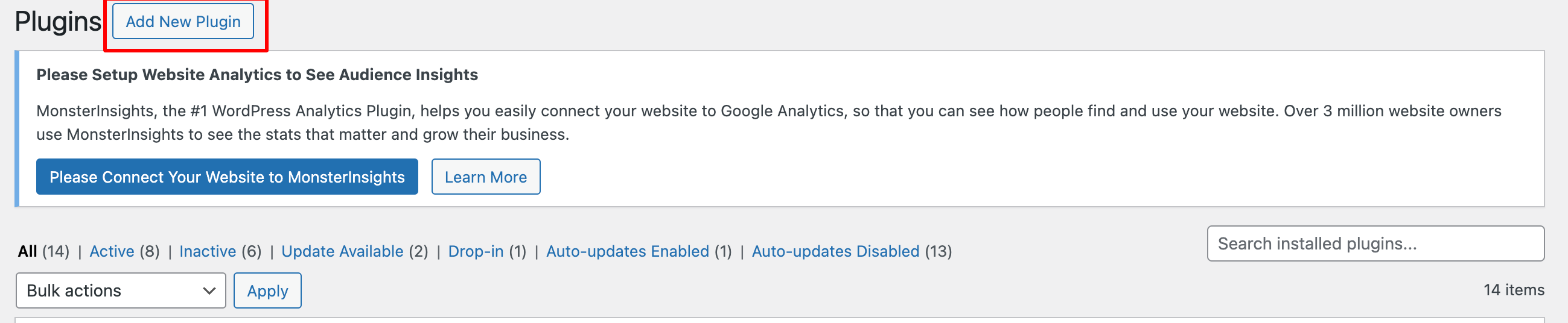
First, log in to your WordPress dashboard. On the left-hand side menu, hover over Plugins and click on Add New.
2. Search for Poper
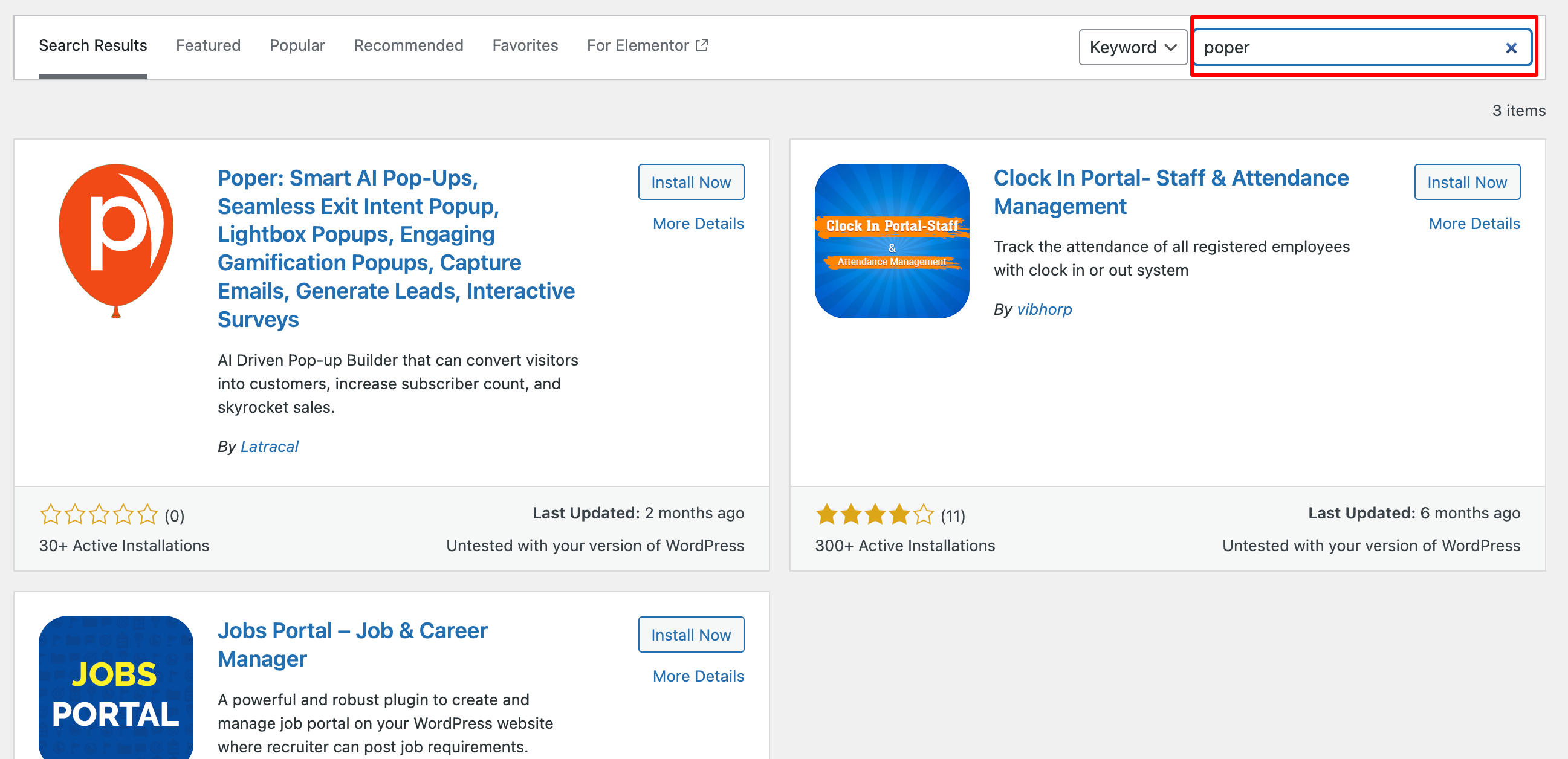
In the search bar on the top right, type Poper and press Enter. You will see Poper listed in the search results.
3. Install Poper
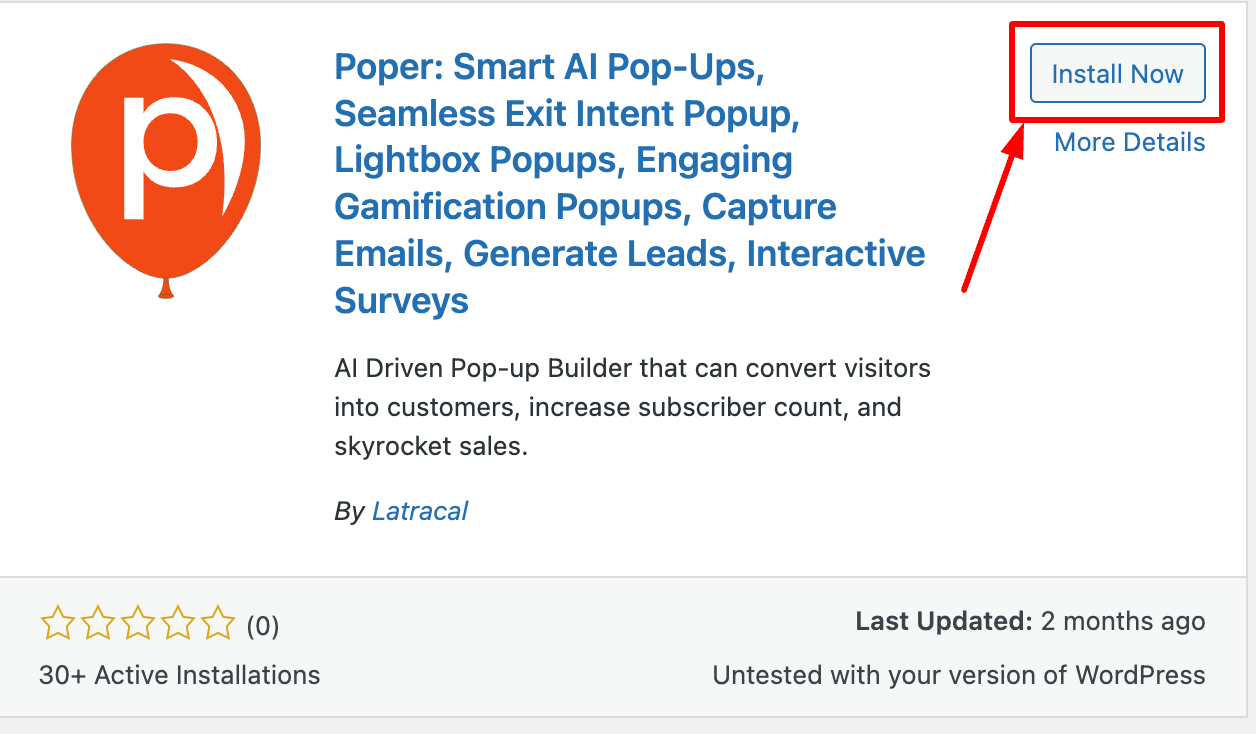
Next to the Poper plugin, click on the Install Now button.
4. Activate the Plugin
After the installation is complete, click on the Activate button to enable the plugin on your WordPress site.
5. Access Poper Settings
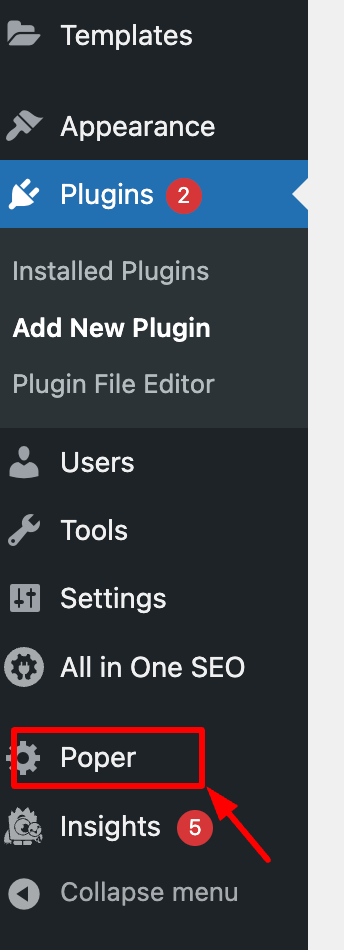
Once activated, you will see Poper listed on the left-hand side menu of your WordPress dashboard. Click on it to access the plugin settings.
6. Sign Up for Poper
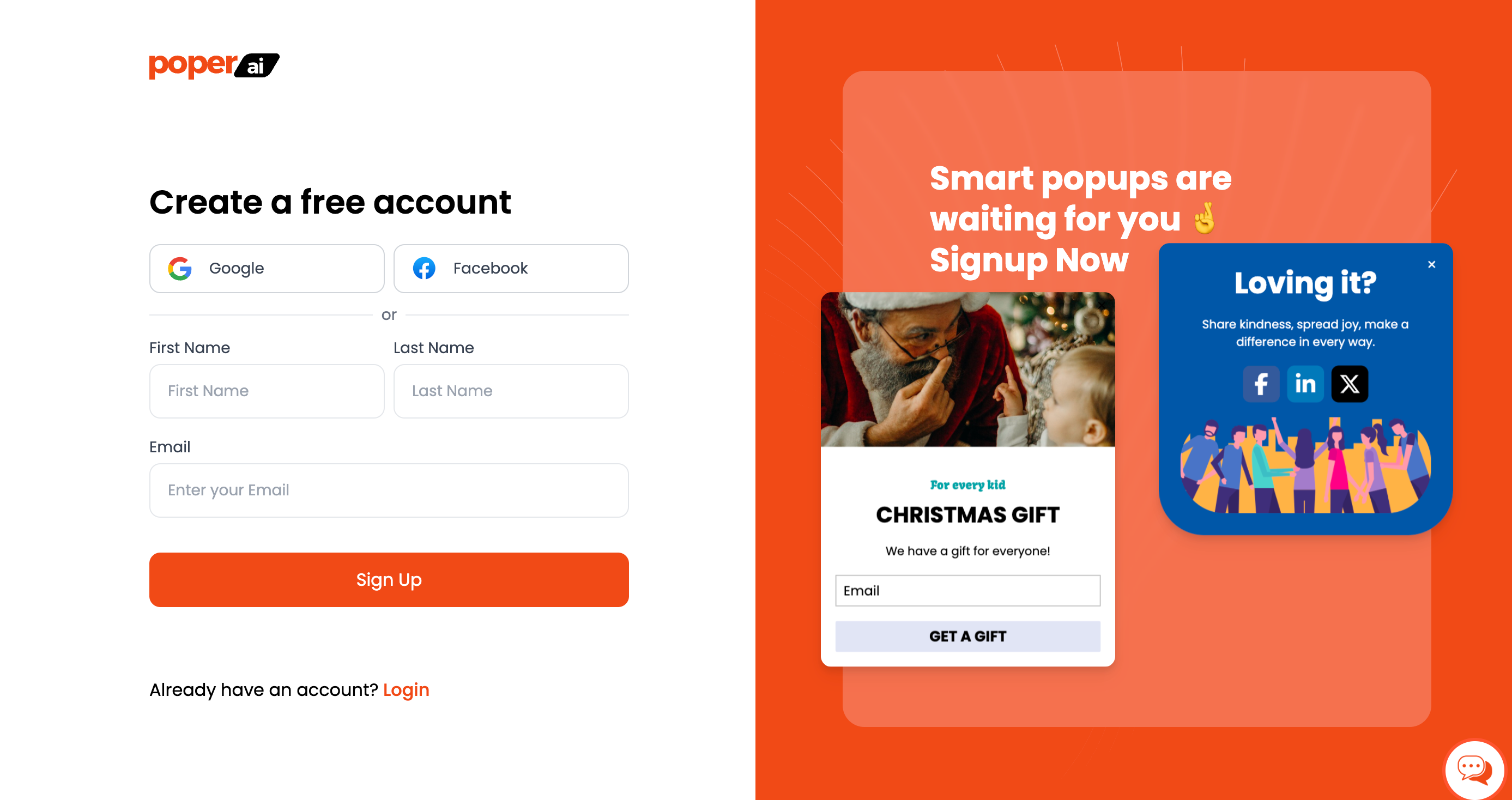
If you don't have an account yet, go to the Poper sign-up page and create a free account by providing your details.
7. Connect Your Account
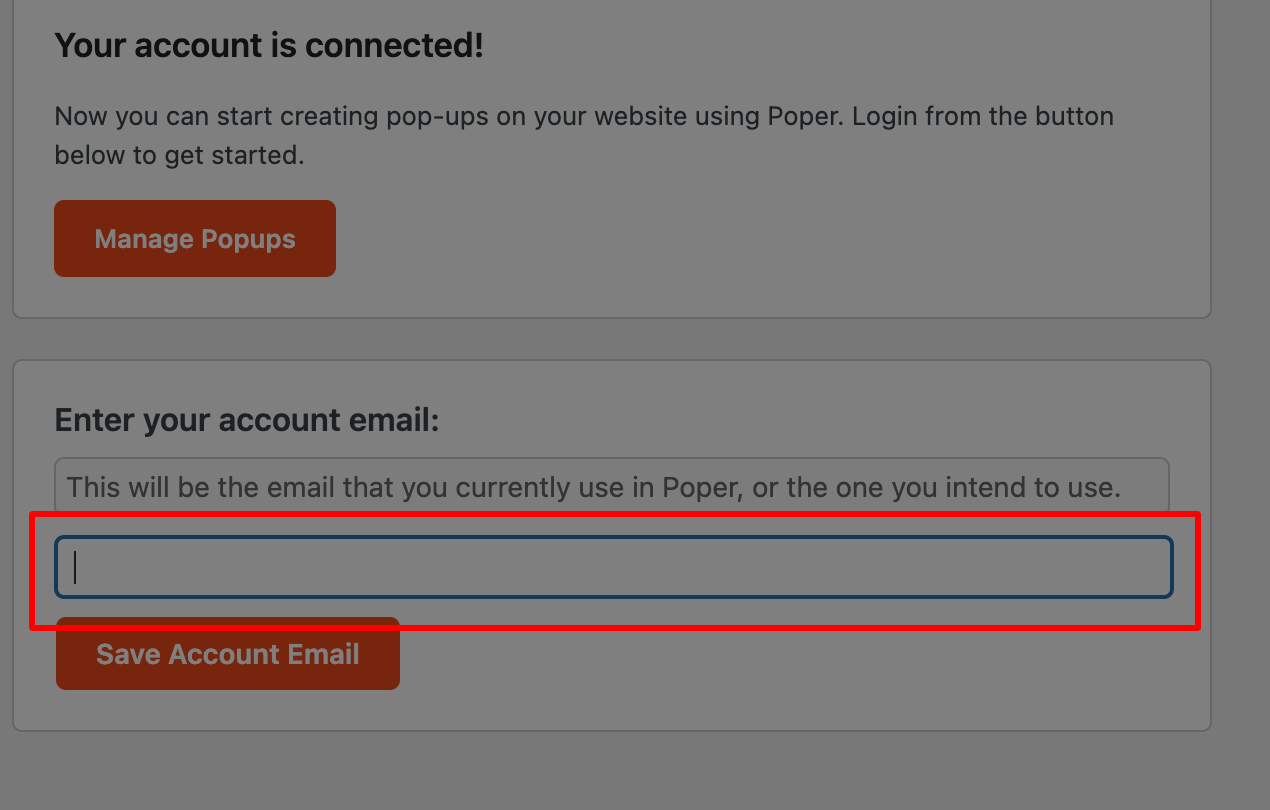
Return to your WordPress dashboard, go to the Poper settings, and enter the email address associated with your Poper account. Click Save Account Email to link your account with the plugin.
By following these steps, you can easily install and set up the Poper plugin on your WordPress site, allowing you to create and manage popups effectively.
Creating Your First Popup with Poper
Choosing a Template
Poper offers a variety of templates to suit different purposes. Select a template that aligns with your campaign goals. Templates are categorized by their intended use, such as lead capture, promotions, or exit intent.
Customizing Your Popup
Customize your chosen template to match your brand’s look and feel. Modify colors, fonts, images, and text to create a cohesive and attractive popup. Use Poper’s drag-and-drop editor for easy customization.
Advanced Settings and Customization
Utilizing Advanced Targeting
Poper’s advanced targeting options allow you to display popups based on specific user behaviors, demographics, and other criteria. Set up rules for when and where your popups should appear to maximize their effectiveness.
Personalizing Popups with AI
Leverage Poper’s AI capabilities to personalize popups. The AI can adjust content, timing, and frequency based on user interactions, ensuring that each visitor receives a relevant and engaging experience. Personalized popups lead to higher engagement and conversion rates.
Maximizing Results with Poper
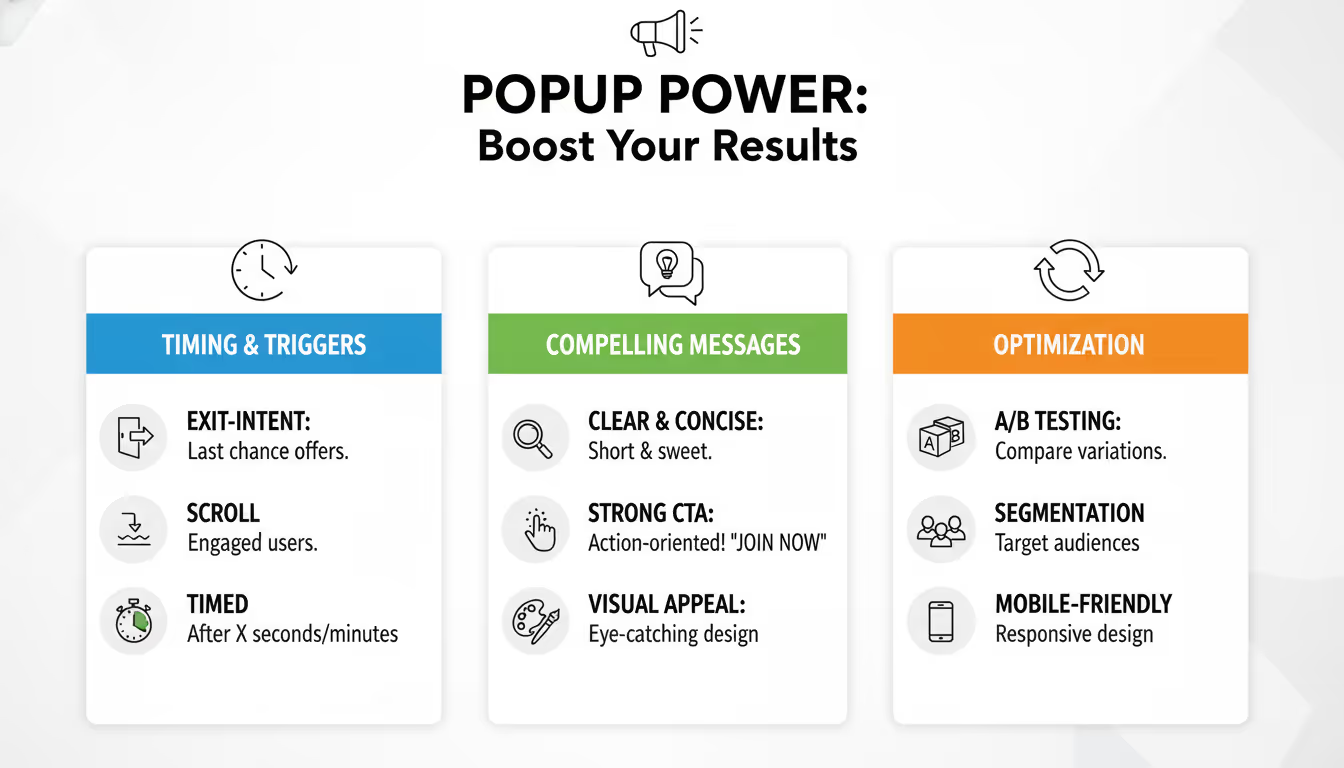
Best Practices for Effective Popups
Creating effective popups involves more than just design; timing, messaging, and placement are crucial. Here are some best practices to ensure your popups are successful:
Timing and Triggers
Exit-Intent Popups: Trigger popups when users are about to leave your site. This last-minute engagement can help capture leads or reduce cart abandonment.
Scroll-Triggered Popups: Display popups after a user has scrolled a certain percentage of the page, indicating their interest in the content.
Timed Popups: Show popups after a user has spent a specific amount of time on your site. This ensures the user is engaged before presenting the popup.
Crafting Compelling Messages
Clear and Concise: Keep your message short and to the point. Highlight the main benefit or action you want the user to take.
Strong Call to Action: Use action-oriented language that encourages users to act immediately, such as “Sign Up Now” or “Get Your Discount.”
Visual Appeal: Use high-quality images and graphics to make your popup visually appealing and engaging.
A/B Testing Your Popups
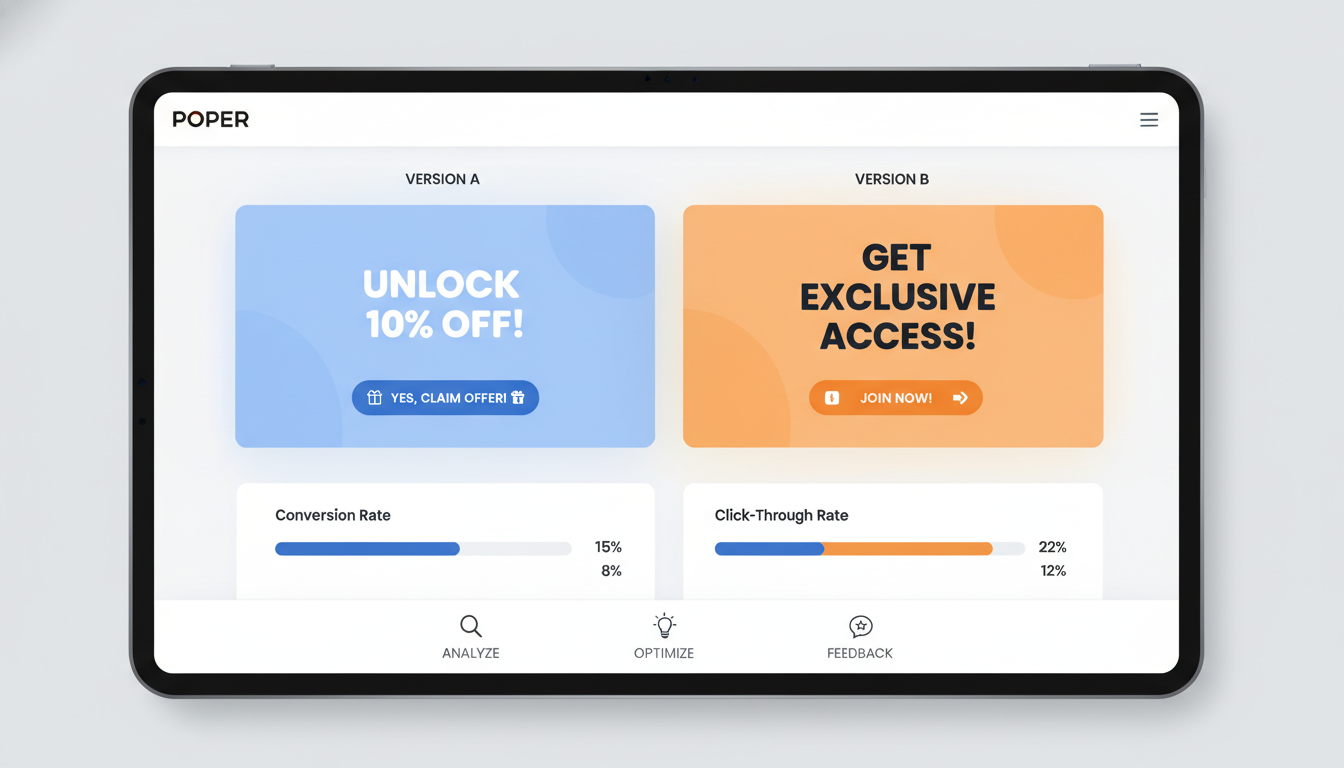
A/B testing is essential to determine what works best for your audience. Here’s how to conduct effective A/B tests with Poper:
How to Conduct A/B Tests with Poper
Create Variations: Develop different versions of your popups with variations in design, messaging, and calls to action.
Set Up Tests: Use Poper’s built-in A/B testing tools to run tests simultaneously. Ensure each version is shown to a significant sample size to gather meaningful data.
Analyze Results: Look at key metrics like click-through rates, conversion rates, and engagement levels to identify which version performs best.
Analyzing and Interpreting Results
Engagement Metrics: Focus on how users interact with your popups. High engagement indicates effective design and messaging.
Conversion Rates: Measure how many users complete the desired action, such as signing up for a newsletter or making a purchase.
Feedback: Collect user feedback to understand their experience and make necessary adjustments.
Case Studies: Success Stories with Poper
Real-world examples can provide valuable insights and inspiration. Here are some success stories of businesses using Poper:
Real-World Examples of Increased Conversions
E-commerce Brand: A leading online retailer used exit-intent popups to reduce cart abandonment, resulting in a 25% increase in completed purchases.
SaaS Company: By implementing scroll-triggered popups with personalized messages, a SaaS company saw a 30% boost in lead generation.
Non-Profit Organization: A non-profit used timed popups to promote their donation campaign, achieving a 40% increase in donations.
Lessons Learned from Successful Campaigns
Personalization Works: Tailoring popups to individual user behavior and preferences significantly enhances effectiveness.
Testing is Key: Regular A/B testing helps optimize popup performance and identify the most impactful elements.
Clear Value Proposition: Popups that clearly communicate a value proposition or benefit tend to perform better.
Frequently Asked Questions
What Makes Poper Stand Out Among Other Plugins?
Poper stands out due to its user-friendly interface, advanced AI capabilities, and extensive customization options. Unlike other plugins, Poper’s AI can personalize popups in real-time based on user behavior, increasing engagement and conversions.
How Does Poper Handle Mobile Responsiveness?
Poper ensures that all popups are fully responsive and optimized for mobile devices. This guarantees a seamless user experience regardless of the device used.
Can Poper Integrate with My Email Marketing Tools?
Poper integrates seamlessly with a wide range of email marketing tools, including Mailchimp, Constant Contact, and HubSpot. This makes it easy to capture and manage leads efficiently.
Is Poper Suitable for Beginners?
Yes, Poper is designed to be intuitive and easy to use, even for those with no prior experience. Comprehensive support resources, including tutorials and customer support, are available to help beginners get started.
How Does Poper Ensure Data Privacy and Compliance?
Poper includes features to ensure compliance with GDPR and other data protection regulations. This includes easy-to-add consent checkboxes, privacy policy links, and secure data handling practices.
Conclusion
Poper combines ease of use, advanced features, and robust AI capabilities to offer the best popup solution for WordPress users. Its comprehensive feature set and user-friendly design make it a standout choice.
For those looking to enhance their WordPress site’s engagement and conversion rates, Poper is the ideal solution. Try Poper today and experience the difference it can make for your website.




