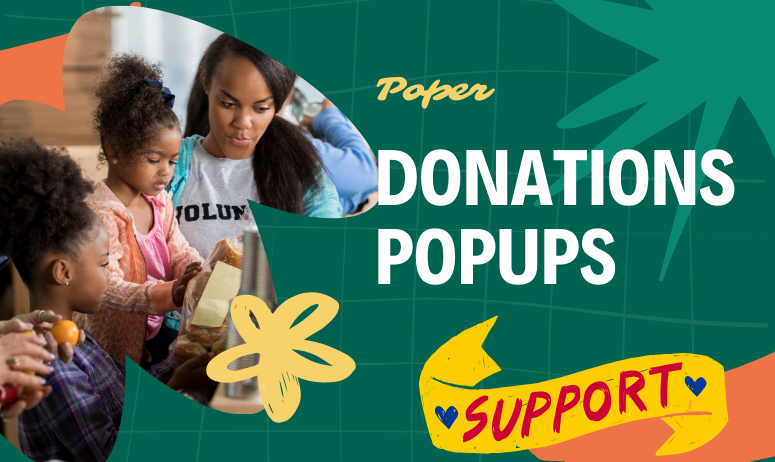No act of kindness, no matter how small, is ever wasted.
Aesop
In the digital era, donation popups have become an essential tool for non-profit organizations and charities to connect with potential donors. These interactive elements capture attention and encourage generosity by seamlessly integrating into a website's user experience. As the landscape of digital fundraising evolves, so does the importance of crafting compelling donation popups that not only engage but also convert visitors into contributors.
Donation popups are more than just a call to action; they are a strategic way to communicate the urgency and impact of a cause. By appearing at the right moment, these popups can effectively motivate visitors to make a difference with their contributions. This article explores the world of donation popups, providing insights into their design, implementation, and optimization to maximize their effectiveness.
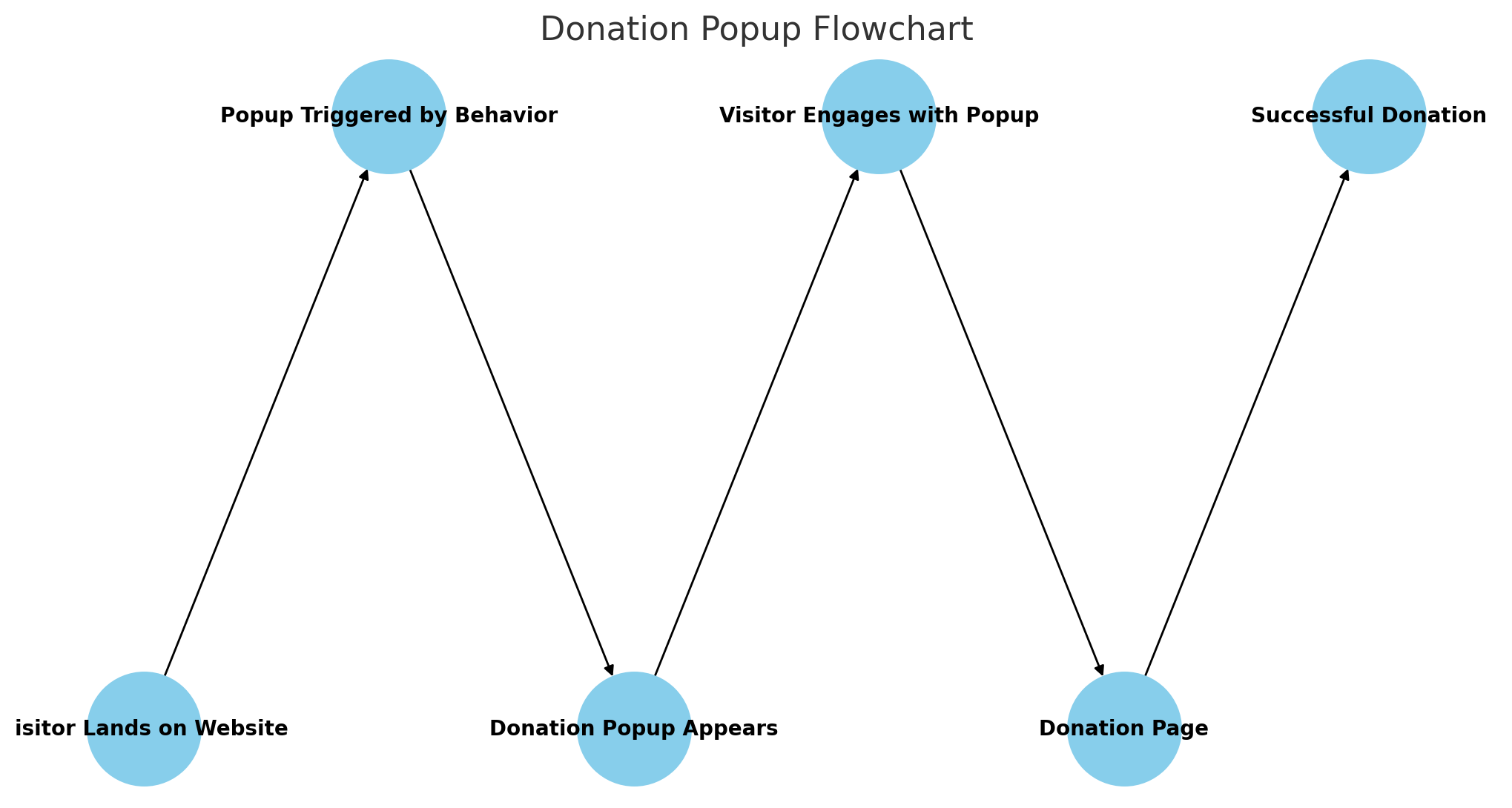
Understanding Donation Popups
What Are Donation Popups?
Donation popups are interactive elements that appear on a website, typically as a small window or overlay, designed to prompt visitors to make a donation. These popups can be triggered by various actions, such as entering a site, scrolling to a certain point, or intending to leave the page. The primary goal of donation popups is to capture the attention of visitors at critical moments, encouraging them to contribute to a cause or campaign.
Unlike traditional donation forms that require visitors to navigate through multiple pages, donation popups offer a streamlined and direct way to support an organization. They often include compelling messaging, visually appealing design, and a clear call-to-action (CTA) that guides visitors towards making a donation.
History and Evolution of Donation Popups
The concept of popups has evolved significantly since the early days of the internet. Initially, popups were often seen as intrusive and annoying, frequently used for advertisements. However, as digital marketing has matured, so too have the techniques and technologies behind popups. Today, donation popups are sophisticated tools that leverage user data and behavior to create personalized and timely appeals.
Modern donation popups are designed with user experience in mind, ensuring they are relevant, non-intrusive, and aligned with the visitor's interests. They can be tailored to specific campaigns, audiences, and even individual user behaviors, making them a versatile and effective tool in the digital marketer's arsenal.
Key Features of Effective Donation Popups
To create a successful donation popup, several key features must be considered:
Compelling Headlines: A strong, attention-grabbing headline is crucial. It should convey the urgency and importance of the donation request in a concise and impactful manner.
Persuasive Copy: The body of the popup should provide a clear and compelling reason for visitors to donate. It should highlight the cause, the impact of the donation, and any incentives offered.
Visual Appeal: The design of the popup should be visually appealing and consistent with the organization's branding. This includes the use of colors, images, and typography that resonate with the audience.
Clear Call-to-Action (CTA): The CTA button should be prominent and clearly state the desired action, such as "Donate Now" or "Support Us." It should stand out visually and be easy to click.
Trust Signals: Including trust signals such as security badges, testimonials, or statistics can reassure visitors and increase their confidence in making a donation.
Minimal and User-Friendly Forms: The donation form should be as simple and user-friendly as possible, asking only for essential information to reduce friction and increase conversions.
Mobile Responsiveness: With a significant portion of web traffic coming from mobile devices, it's essential that donation popups are optimized for mobile viewing. This includes ensuring that the popup is easily navigable on smaller screens and that the CTA is easily accessible.
5 Benefits of Using Donation Popups
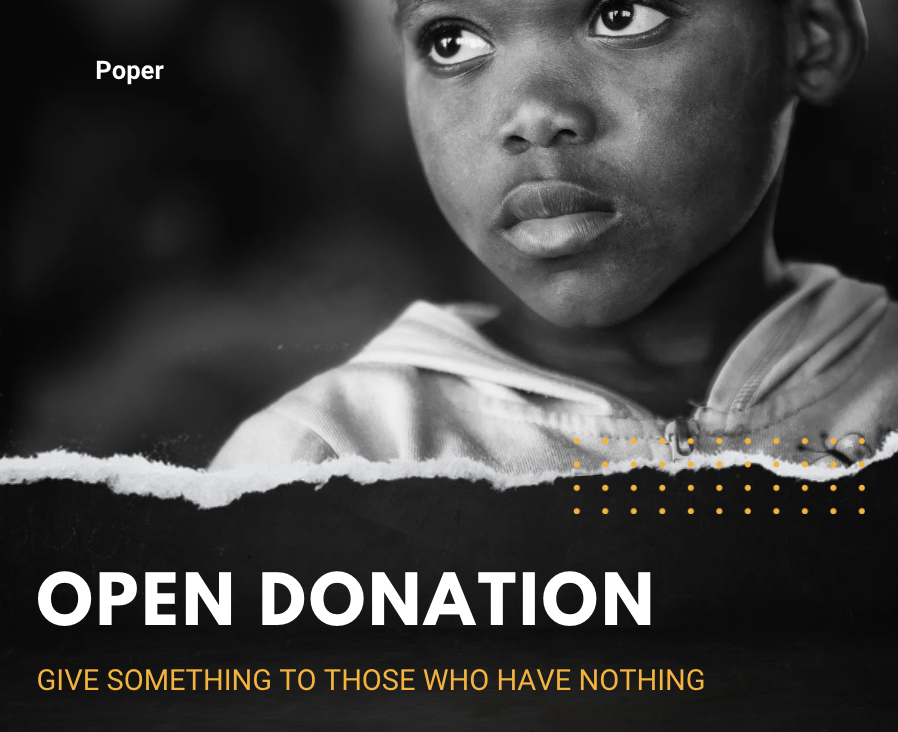
Donation popups offer numerous advantages for organizations looking to enhance their digital fundraising efforts. By strategically placing these popups, organizations can leverage them to maximize engagement, conversions, and overall impact. Let's explore the key benefits of using donation popups:
1. Increased Conversion Rates
One of the most significant benefits of donation popups is their ability to increase conversion rates. Unlike traditional donation pages, which require visitors to navigate through the website, popups present the opportunity to donate directly and immediately. This streamlined process reduces friction and makes it easier for potential donors to contribute. Additionally, by capturing attention at critical moments—such as when a visitor is about to leave the site—popups can convert hesitant visitors into donors.
2. Immediate User Engagement
Donation popups are designed to engage visitors instantly. They interrupt the user's browsing experience just enough to draw attention without being overly intrusive. This immediate engagement is crucial in capturing the interest of visitors who might otherwise overlook donation opportunities. By providing relevant and compelling content, popups can effectively communicate the urgency and importance of the cause, prompting visitors to take action.
3. Enhanced Visibility of Fundraising Campaigns
Donation popups serve as a spotlight for fundraising campaigns, ensuring they don't go unnoticed. Whether it's a special event, an emergency appeal, or a regular campaign, popups can highlight these initiatives and encourage donations. This visibility is particularly valuable during peak fundraising periods, such as Giving Tuesday or year-end campaigns, when competition for attention is high.
4. Data Collection and Analytics
Donation popups are not just about immediate conversions; they also provide valuable data and insights. Organizations can track various metrics, such as the number of popup views, click-through rates (CTR), and conversion rates. This data can be analyzed to understand user behavior, optimize future campaigns, and tailor messaging to different audience segments. Additionally, popups can be used to collect donor information, such as email addresses, which can be invaluable for future engagement and communication efforts.
5. Cost-Effectiveness
Compared to other marketing and fundraising methods, donation popups are relatively low-cost and easy to implement. They do not require extensive design work or complex integration, making them accessible even to smaller organizations with limited budgets. Moreover, the return on investment (ROI) from popups can be substantial, as they can significantly boost both the number and size of donations.
Types of Donation Popups

Donation popups come in various forms, each designed to engage users differently and at specific moments during their visit to a website. Understanding the different types of donation popups and their unique functionalities can help organizations choose the most effective strategies for their campaigns.
Entry Popups
Entry popups appear when a visitor first lands on a website. They are designed to immediately capture the visitor's attention and introduce them to the fundraising campaign. Entry popups are particularly effective for new visitors who may not be familiar with the organization's mission or current initiatives.
Definition and Use Cases: Entry popups are displayed as soon as a visitor enters the website. They can be used to welcome visitors, introduce a special fundraising campaign, or highlight an urgent need for donations.
Pros and Cons: While entry popups can quickly engage visitors, they may also be perceived as intrusive if not designed carefully. It's crucial to balance attention-grabbing elements with a welcoming tone.
Exit-Intent Popups
Exit-intent popups are triggered when a visitor shows signs of leaving the website, such as moving their cursor towards the browser's close button. These popups serve as a last-chance appeal to encourage visitors to donate before they exit the site.
How They Work: Exit-intent technology detects when a user is about to leave the site and triggers a popup with a donation appeal. This can be particularly effective for capturing potential donors who may have been hesitant to contribute.
When to Use Exit-Intent Popups: These popups are ideal for re-engaging visitors who are about to leave without taking action. They can include incentives, such as matching donations or exclusive content, to encourage immediate contributions.
Timed Popups
Timed popups appear after a visitor has spent a certain amount of time on the website. They are designed to engage users who have already shown some level of interest by staying on the site for a specified duration.
Scroll-Triggered Popups
Scroll-triggered popups are activated when a visitor scrolls down a specific portion of the webpage. This type of popup targets users who are actively engaging with the content and are likely to be interested in supporting the cause.
Understanding User Engagement Levels: By tracking how far a user scrolls, organizations can gauge the visitor's interest level. Popups can be set to trigger at different scroll depths, such as 50% or 75% down the page.
Optimal Scroll Depth for Triggering Popups: The ideal scroll depth depends on the content length and structure. For longer articles, a deeper scroll trigger may be more appropriate to ensure the visitor has consumed enough content to consider donating.
Click-Activated Popups
Click-activated popups are triggered by a specific user action, such as clicking a button, link, or image. These popups offer a more interactive experience and can be used to provide additional information or prompt a donation.
Interactive Elements for Triggering Popups: These popups can be linked to call-to-action buttons, images, or text links, making them a versatile tool for engaging visitors.
Best Practices for Click-Activated Popups: It's important to ensure that the content behind the click is relevant and valuable to the user. Clear and compelling CTAs are essential to encourage conversions.
Mobile-Friendly Popups
With a growing number of users accessing websites via mobile devices, mobile-friendly popups are crucial. These popups are optimized for smaller screens, ensuring that they are easy to navigate and interact with on smartphones and tablets.
Importance of Mobile Optimization: Mobile-friendly popups should have responsive designs, ensuring they fit various screen sizes and orientations. They should also feature easily tappable buttons and minimal text to accommodate smaller screens.
Designing Mobile-Responsive Popups: To create effective mobile-friendly popups, consider using larger fonts, clear images, and simple forms. It's also important to test these popups across different devices to ensure a seamless user experience.
How to Create Donation Popups Using Poper
Creating effective donation popups with Poper is straightforward and efficient. Poper provides a versatile platform with various customization options, advanced targeting features, and real-time analytics. Here's a step-by-step guide to help you design and deploy compelling donation popups using Poper:
Step 1: Sign Up and Set Up Your Account
If you haven't already, start by signing up for a Poper account. Once you're logged in, you'll be directed to the dashboard, where you can manage your popups, view analytics, and access various features. Click "New Popup" to start creating your donation popup.
Step 2: Choose a Template
Poper offers a range of customizable templates specifically designed for donation popups. These templates are optimized for conversions and can be tailored to suit your organization's branding and campaign goals.
Navigate to the Template Gallery: From the dashboard, click on "Create New Popup" and continue with Choose a Template
Select a Template: Browse through the available templates and choose one that aligns with your campaign's style and message.
Step 3: Customize the Design
Personalization is key to making your donation popup stand out. Poper's intuitive editor allows you to customize every aspect of the design.
Add Your Logo and Branding: Upload your organization's logo and adjust the color scheme to match your brand identity.
Edit Text and Images: Customize the headline, body text, and images. Ensure that the messaging is clear, persuasive, and aligned with your campaign's goals.
Set the Call-to-Action (CTA): The CTA should be compelling and straightforward. Use action-oriented language like "Donate Now," "Support Us," or "Make a Difference."
Step 4: Add Incentives and Trust Signals
To encourage donations, consider offering incentives like matching gifts or exclusive updates. Additionally, include trust signals such as secure payment badges, testimonials, or certifications to build credibility.
Step 5: Configure Triggers and Targeting
To maximize the impact of your donation popup, it's crucial to display it to the right audience at the right time. Poper offers a variety of triggers and targeting options:
Set Up Triggers: Choose from entry, exit-intent, timed, scroll-triggered, or click-activated popups. For example, use exit-intent popups to capture donations from visitors about to leave your site.
Audience Filtering: Target specific audience segments based on demographics, behavior, or geographic location. For instance, you can target returning visitors or users from specific regions.
Step 6: Preview and Publish
Before launching your popup, use Poper's preview feature to see how it will appear on different devices. Make any necessary adjustments to ensure it's mobile-friendly and visually appealing.
Preview the Popup: Check the design and functionality on desktop and mobile devices.
Publish the Popup: Once satisfied, click "Publish" to go live. You can schedule the popup to appear at specific times or events.
Step 7: Monitor and Optimize
After your donation popup is live, use Poper's analytics dashboard to monitor its performance. Track key metrics such as conversion rates, click-through rates, and engagement.
Analyze Data: Review the data to identify trends and areas for improvement.
A/B Testing: Conduct A/B tests to compare different versions of your popup. Test variations in design, messaging, and CTAs to optimize for better results.
Make Adjustments: Based on the insights gathered, make necessary adjustments to enhance the popup's effectiveness.