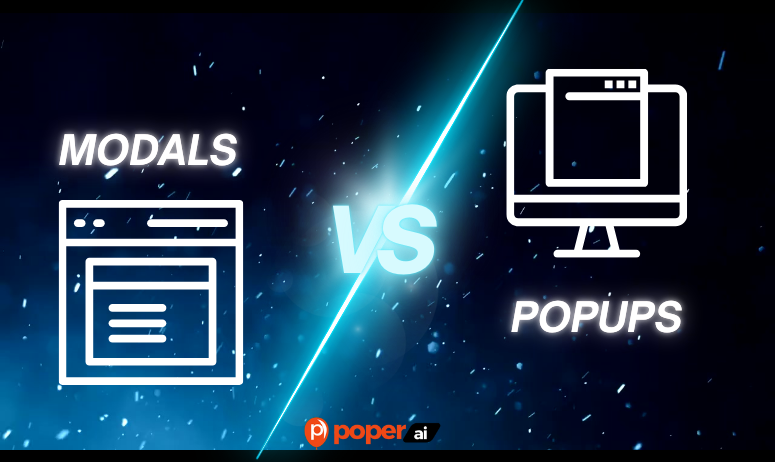In the world of web design and user experience (UX), two common elements—modals and popups—are frequently used to capture attention, drive conversions, and provide important information. However, while they may seem similar at first glance, they serve different purposes and impact the user experience in distinct ways.
If you've ever wondered whether to use a modal or a popup, this comprehensive guide will break down their differences, best use cases, and design best practices.
What Are Modals and Popups?
When designing a website or an application, understanding the difference between modals and popups is crucial. While both serve the purpose of drawing user attention, they function differently and impact user experience in unique ways.
Let’s break them down in detail.
Defining a Modal
🔹 What is a Modal?
A modal is a UI component that appears over the main content, requiring user interaction before they can return to the page. It’s commonly used for important tasks like logging in, confirming actions, or displaying alerts.
🔹 Key Characteristics of Modals:
Overlay Effect: The background is dimmed or blurred, keeping the focus on the modal.
Mandatory Interaction: The user must interact with the modal (either by taking action or closing it) before they can return to the main content.
Fixed Positioning: Usually centered on the screen to maintain visibility.
Common Use Cases: Login forms, confirmations, alerts, and multi-step processes.
Defining a Popup
🔹 What is a Popup?
A popup is a temporary window that appears over the content but does not always require immediate interaction. Unlike modals, popups are more flexible and are commonly used for marketing and notifications.
🔹 Key Characteristics of Popups:
Dismissible: Users can usually close the popup or ignore it.
Triggered by Events: Popups can appear based on time, scroll behavior, exit intent, or clicks.
Not Always Centered: They can appear in corners, as floating bars, or full-screen overlays.
Common Use Cases: Lead generation, promotions, cookie consent notices, and exit-intent offers.
Key Differences Between Modals and Popups
Now that we understand what modals and popups are, let's dive into the key differences that set them apart. Choosing the right element is crucial for enhancing user experience (UX) and achieving business goals.
Here’s how modals and popups compare across different parameters:
Trigger Mechanism: How They Appear
Modals: Typically triggered by a user action such as clicking a button, submitting a form, or selecting a setting. They do not appear automatically.
Popups: Can be automated or user-triggered. They might appear after a delay, upon exit intent, during scrolling, or when a user clicks on a specific element.
User Interaction: How Users Engage
Modals: Demand immediate attention—users must interact with them before continuing.
Popups: Can be ignored, closed, or interacted with depending on user preference.
Design and Placement
Modals: Usually centered with a dimmed background to maintain focus.
Popups: Can appear anywhere—as a floating bar, full-screen overlay, or in the corner of the page.
Functionality and Purpose
| Feature | Modals | Popups |
|---|---|---|
| Primary Use | Critical interactions like login, confirmations, and alerts | Marketing, promotions, engagement |
| Interruption Level | High (blocks interaction with the page) | Moderate to Low (depends on placement and design) |
| Best For | Forms, important user actions, information requiring acknowledgment | Lead generation, announcements, exit-intent strategies |
Impact on User Experience (UX)
Modals: Improve UX when used correctly, but can be frustrating if overused.
Popups: Can enhance conversions but may annoy users if they are intrusive.
✅ Best Practice:
Use modals for essential interactions and popups for engagement—don’t overuse either to avoid frustrating users.
SEO and Performance Considerations
Google Penalization: Intrusive popups, especially those that cover content immediately on mobile devices, can negatively impact SEO.
Load Time Impact: Poorly optimized modals and popups can slow down page speed, affecting user experience.
Types of Modals and Popups
Not all modals and popups serve the same purpose. Depending on the use case, their design and behavior can vary significantly. Let’s explore the different types of modals and popups and when they should be used.
Common Types of Modals
1. Full-Screen Modals
🔹 What it is: A modal that takes up the entire screen, blocking interaction with the main page.
🔹 Best used for:
Mobile app navigation (e.g., Instagram story creation)
In-depth forms (e.g., job applications)
Important actions requiring full attention
2. Dialog Box Modals
🔹 What it is: A small popup box that requests user confirmation or provides important information.
🔹 Best used for:
Alerts and warnings
Confirming critical actions (e.g., deleting an account)
3. Form Submission Modals
🔹 What it is: A modal used for capturing user input through forms.
🔹 Best used for:
Contact forms
Feedback collection
Sign-up processes
4. Login/Signup Modals
🔹 What it is: A modal that prompts users to log in or sign up without leaving the page.
🔹 Best used for:
Websites with gated content
E-commerce platforms for faster checkout
5. Image Lightbox Modals
🔹 What it is: A modal that displays a zoomed-in image while dimming the background.
🔹 Best used for:
Portfolio websites
Product image previews
Common Types of Popups
Entry Popups
🔹 What it is: A popup that appears immediately when a visitor lands on a page.
🔹 Best used for:
Special announcements
Limited-time offers
Exit-Intent Popups
🔹 What it is: A popup triggered when a user is about to leave a page.
🔹 Best used for:
Reducing cart abandonment
Offering last-minute discounts
Scroll-Triggered Popups
🔹 What it is: A popup that appears when a user scrolls a certain percentage down the page.
🔹 Best used for:
Encouraging engagement
Promoting additional content
Click-Triggered Popups
🔹 What it is: A popup that appears when a user clicks a specific element (e.g., a button or link).
🔹 Best used for:
Lead generation
Detailed product information
Timed Popups
🔹 What it is: A popup that appears after a set amount of time on a page.
🔹 Best used for:
Increasing conversions
Offering incentives
How Poper Helps in Creating Effective Popups and Modals
With Poper, you can easily create, customize, and trigger modals and popups based on user behavior. Features include:
✅ AI-powered targeting to show popups at the right moment
✅ Mobile-friendly designs that don’t disrupt the user experience
✅ Advanced triggers like exit-intent, scroll-based, and time-based popups
Benefits of Using Modals and Popups
Both modals and popups play a crucial role in enhancing user experience, engagement, and conversions when used correctly. However, each serves a distinct purpose. Let’s explore their unique benefits and when to use them effectively.
Benefits of Modals
1. Keeps Users Focused on Important Actions
✔ Modals eliminate distractions by overlaying content, ensuring users focus on a specific task.
✔ This is ideal for critical actions like login/signup, form submissions, and confirmations.
2. Ideal for User Authentication and Data Collection
✔ Login/signup modals allow users to complete the process without navigating away.
✔ Form submission modals make it easier to capture leads without disrupting the browsing experience.
3. Prevents Background Interactions, Reducing Errors
✔ Modals prevent users from interacting with the background page, avoiding accidental clicks or errors.
✔ This ensures actions like deleting data or confirming payments are intentional.
Benefits of Popups
1. Effective for Marketing and Lead Generation
✔ Popups drive conversions by capturing visitor attention with offers, sign-ups, and promotions.
✔ Well-designed popups increase email list growth and boost lead generation.
2. Increases Conversions with Timely Engagement
✔ Exit-intent popups reduce bounce rates by providing incentives before users leave.
✔ Timed popups engage users after a few seconds, increasing their likelihood of conversion.
3. Helps Reduce Bounce Rates and Improve Retention
✔ Scroll-triggered popups encourage engagement by appearing at the right time.
✔ Personalized popups based on user behavior make content more relevant and engaging.
How Poper Enhances Modal and Popup Performance
Poper provides an AI-powered popup and modal builder to optimize engagement. Features include:
✅ Smart triggers (exit-intent, time-based, and scroll-based popups)
✅ A/B testing tools to find the highest-converting designs
✅ Customizable templates for different use cases
Best Practices for Modals and Popups
Both modals and popups are powerful tools for user engagement, but poor design or bad timing can lead to frustration. In this section, we’ll cover the best practices to ensure modals and popups enhance UX instead of disrupting it.
Design Considerations
“Design is not just what it looks like and feels like. Design is how it works.” – Steve Jobs
A well-designed modal or popup should be visually appealing, responsive, and non-intrusive.
1. Choosing the Right Colors, Fonts, and Sizes
✅ Maintain brand consistency by using colors that match your website.
✅ Ensure text is easy to read with proper font size and contrast.
✅ Make CTA buttons prominent to guide user actions effectively.
2. Ensuring Mobile Responsiveness
📱 Over 60% of web traffic comes from mobile devices, so popups and modals must be mobile-friendly.
✔ Use responsive designs that adjust based on screen size.
✔ Avoid full-screen popups on mobile, as they can frustrate users.
✔ Ensure an easy close button so users don’t struggle to exit.
User Experience Optimization
1. Avoiding Intrusive or Frustrating Designs
🚫 Google penalizes websites with intrusive popups, especially on mobile.
✔ Popups should not block essential content or interrupt user tasks.
✔ Modals should only appear when necessary to avoid annoyance.
2. Adding Clear Close Options
🔴 Nothing is worse than a popup that won’t close! Always provide a clear X button or “No, Thanks” option.
✔ Allow users to press the Escape key to close modals.
✔ Provide an outside click-to-close option for a better experience.
Timing and Triggering Strategies
1. When and How to Display Modals vs. Popups
Choosing the right timing and trigger is key to increasing engagement without disrupting the user journey.
| Trigger Type | Best Used For | Example |
|---|---|---|
| Exit-Intent | Reducing bounce rates | A discount popup before a user leaves the site. |
| Scroll-Triggered | Engaging active users | A blog subscription popup at 50% scroll. |
| Click-Triggered | User-initiated actions | A login modal when clicking "Sign In". |
| Time-Based | Encouraging conversions after engagement | A free trial modal after 15 seconds on the page. |
2. A/B Testing Different Trigger Types
📊 Every audience is different. A/B testing helps identify which popup or modal strategy works best.
✔ Test different trigger delays to find the sweet spot.
✔ Compare modal vs. popup performance to see which gets better engagement.
✔ Optimize button text and CTA placement for higher conversions.
🚀 How Poper Makes It Easy
With Poper, you can:
✅ Customize modal designs for mobile and desktop.
✅ Use smart targeting to show popups at the right moment.
✅ A/B test different popup strategies to maximize conversions.
How Poper Helps in Creating Effective Popups and Modals
Creating high-converting popups and modals requires the right tools. With Poper, businesses can design, customize, and optimize popups and modals to improve user engagement, conversions, and retention effortlessly.
Poper’s AI-Powered Popup and Modal Builder
🚀 Poper provides an intuitive drag-and-drop editor that lets you create engaging popups and modals without coding.
✔ AI-powered designs that adapt to user behavior.
✔ Pre-built templates for different use cases (discounts, lead capture, feedback, etc.).
✔ Easy customization with fonts, colors, images, and animations.
Advanced Targeting and Smart Triggers
Not all popups should appear at the same time for every user. Poper ensures the right messages reach the right people at the right moment.
🛠️ Key Targeting Features in Poper:
✅ Exit-Intent Technology – Show popups when users are about to leave.
✅ Scroll-Based Triggers – Display modals when users reach a certain section.
✅ Time-Based Triggers – Delay popups to prevent instant interruptions.
✅ Click-Triggered Modals – Open when users click a button or link.
✅ Geolocation Targeting – Display different popups based on user location.
Customization for Branding and UX
Poper offers full design flexibility so popups and modals match your website’s branding.
✔ Adjustable layouts for modals and popups.
✔ Custom animations for smooth user experience.
✔ Mobile-responsive designs to ensure seamless display across devices.
A/B Testing for Data-Driven Optimization
Poper’s built-in A/B testing allows you to experiment with different popups and modals to see which version performs best.
🔍 What You Can A/B Test in Poper:
✔ Different popup headlines (e.g., “Get 10% Off” vs. “Limited Time Offer”).
✔ CTA button colors (red vs. green).
✔ Popup timing and triggers (instant vs. after 10 seconds).
✔ Modal designs (lightbox vs. full-screen).
Analytics Dashboard for Performance Tracking
📊 Data matters. Poper includes a real-time analytics dashboard that tracks:
✅ Conversion rates – See how many users interact with popups.
✅ Bounce rate impact – Measure whether popups increase or decrease engagement.
✅ User behavior – Understand how visitors respond to different modal triggers.
🚀 Why Choose Poper for Popups and Modals?
| Feature | Poper 🏆 | Other Popup Tools ❌ |
|---|---|---|
| AI-powered popups | ✅ Yes | ❌ No |
| Advanced targeting | ✅ Yes | ❌ Limited |
| Drag-and-drop builder | ✅ Yes | ❌ Requires coding |
| A/B testing included | ✅ Yes | ❌ Often missing |
| Real-time analytics | ✅ Yes | ❌ Basic reports |
Common Mistakes to Avoid with Modals and Popups
While modals and popups can significantly boost engagement, they can also frustrate users if not implemented correctly. Here are the most common mistakes businesses make—and how to avoid them.
Overusing Popups and Modals
🚫 Mistake: Displaying too many popups or modals on a single page.
💡 Solution: Limit popups to one or two per session to avoid annoying users.
Making Popups Difficult to Dismiss
🚫 Mistake: Removing the close button or forcing users to interact with the popup before continuing.
💡 Solution: Always include a visible close button (‘X’) and allow users to dismiss popups easily.
Poorly Timed Popups
🚫 Mistake: Showing popups too early (before users engage with the page) or too late (when they are already leaving).
💡 Solution: Use behavior-based triggers like scroll depth, time on page, or exit intent to display popups at the right moment.
Ignoring Mobile Responsiveness
🚫 Mistake: Designing popups that don’t adapt well to mobile screens, leading to content overflow or blocked navigation.
💡 Solution: Ensure popups are fully responsive and designed with mobile UX in mind.
✔ Poper’s popup builder automatically adjusts popups for mobile devices to prevent usability issues.
Ignoring Accessibility Guidelines
🚫 Mistake: Using popups that don’t support keyboard navigation or screen readers, making them inaccessible for users with disabilities.
💡 Solution: Follow WCAG (Web Content Accessibility Guidelines) by:
✔ Using focusable elements so users can navigate popups with a keyboard.
✔ Ensuring high contrast for readability.
✔ Allowing users to dismiss popups easily with the "Escape" key.
Not A/B Testing Popups and Modals
🚫 Mistake: Assuming one popup design or trigger works best without testing variations.
💡 Solution: Use A/B testing to compare different popup formats, headlines, CTAs, and timing.
Slowing Down Website Performance
🚫 Mistake: Using heavy scripts for popups, which increase page load times and affect SEO rankings.
💡 Solution: Optimize popups for fast loading speeds and ensure they don’t interfere with core web vitals.
Legal and Compliance Considerations for Popups
Popups are powerful engagement tools, but failing to comply with privacy laws can lead to fines and damage your brand’s reputation. Regulations like GDPR (General Data Protection Regulation) and CCPA (California Consumer Privacy Act) set strict rules on how businesses collect, store, and use user data.
Let’s explore how to ensure your popups remain legally compliant while still maximizing engagement.
Understanding GDPR and CCPA for Popups
📌 GDPR (Europe):
Requires clear user consent before collecting any personal data.
Users must have the ability to opt-out easily.
Businesses must provide a transparent privacy policy.
📌 CCPA (California, USA):
Gives users the right to know what data is being collected.
Users must be allowed to opt-out of data selling.
Businesses must disclose data usage policies upfront.
💡 Key Rule: If your website serves users from the EU or California, you must comply with these regulations—even if your business is based elsewhere.
How to Make Your Popups GDPR & CCPA Compliant
| Compliance Requirement | Best Practice for Popups |
|---|---|
| User Consent for Data Collection | Add a checkbox for consent in lead forms. |
| Clear Opt-Out Options | Include a "No Thanks" or "Reject" button. |
| Privacy Policy Link | Always link to your Privacy Policy in popups. |
| Cookie Consent | Use a cookie banner for tracking cookies. |
| No Pre-Checked Boxes | Users should actively opt-in, not be forced. |
✔ Poper’s popup builder allows you to add GDPR-compliant checkboxes and custom disclaimers to ensure your popups meet legal standards.
Cookie Consent Popups: Do You Need One?
If your website uses cookies to track user behavior, you must inform users and get consent before storing data.
📌 When You Need a Cookie Consent Popup:
✔ If your website tracks users with analytics (Google Analytics, Facebook Pixel, etc.).
✔ If you store user preferences or login details.
✔ If you use third-party tracking scripts for advertising.
💡 Best Practice:
Use a non-intrusive cookie banner that provides Accept & Reject options.
Clearly explain how cookies are used.
Allow users to manage cookie preferences.
Respecting User Consent in Popups
❌ Mistake: Forcing users to provide their email before dismissing a popup.
✅ Best Practice: Allow users to close the popup without mandatory data submission.
✔ Poper ensures full compliance by providing custom opt-in settings so users can voluntarily engage with popups.
Accessibility & ADA Compliance for Popups
Beyond privacy laws, popups must also be accessible for users with disabilities. The ADA (Americans with Disabilities Act) and WCAG (Web Content Accessibility Guidelines) recommend:
Keyboard-friendly popups that can be closed with the "Esc" key.
High-contrast text and readable fonts for visually impaired users.
Screen reader compatibility to ensure popups are fully accessible.
💡 Pro Tip: Use Poper’s accessibility-friendly popup builder to meet ADA/WCAG standards and ensure a smooth experience for all users.
Best Practices to Avoid Common Mistakes in Popups and Modals
While popups and modals can significantly boost engagement and conversions, poor implementation can lead to high bounce rates, user frustration, and SEO penalties. Below are best practices to ensure your popups are effective without annoying users.
Avoid Intrusive and Overwhelming Popups
❌ Mistake:
Showing multiple popups at once.
Displaying popups immediately after page load.
✅ Best Practice:
✔ Use delayed popups (e.g., after 10-15 seconds).
✔ Trigger popups based on user intent (e.g., exit intent, scrolling, or inactivity).
✔ Limit to one popup per session for a smooth experience.
Optimize for Mobile Usability
❌ Mistake:
Popups that cover the entire screen on mobile.
Close buttons that are too small or hard to tap.
✅ Best Practice:
✔ Use mobile-friendly, non-intrusive popups.
✔ Make sure the close button is clearly visible and easy to tap.
✔ Follow Google’s guidelines to avoid SEO penalties for intrusive interstitials.
Use Clear, Engaging Copy & Strong CTAs
❌ Mistake:
Vague or generic text (“Subscribe Now”).
Weak call-to-action (CTA) buttons.
✅ Best Practice:
✔ Write a compelling value proposition (“Get exclusive deals & updates!”).
✔ Use strong action-driven CTAs (“Grab Your 10% Discount”).
✔ Keep text concise and to the point.
Don’t Interrupt Important User Actions
❌ Mistake:
Showing a popup when users are typing, scrolling, or making a purchase.
Blocking content before users engage with the page.
✅ Best Practice:
✔ Use behavior-based triggers to show popups at the right time (e.g., exit-intent, inactivity).
✔ Allow users to complete their action before showing a popup.
Ensure Popups Are Easy to Close
❌ Mistake:
No visible close button.
Making it difficult to dismiss the popup.
✅ Best Practice:
✔ Always provide a clear close button (“X”).
✔ Allow users to dismiss popups by clicking outside the popup area.
✔ Avoid forced popups that require unnecessary actions to close.
Personalize Popups for Better Engagement
❌ Mistake:
Showing the same generic popup to all users.
Ignoring user behavior and preferences.
✅ Best Practice:
✔ Use AI-powered targeting to display personalized offers.
✔ Segment popups based on user location, browsing history, and device.
✔ Show different popups for new visitors vs. returning customers.
A/B Test Different Popup Designs & Placements
❌ Mistake:
Using the same popup design and placement without testing.
Assuming one popup type works for all users.
✅ Best Practice:
✔ Run A/B tests on different popup types (exit-intent, scroll-triggered, timed, click-triggered).
✔ Test variations of headlines, CTA buttons, colors, and images.
✔ Use heatmaps and analytics to track user interactions.
Future Trends in Popups & Onsite Engagement
As technology advances, popups and onsite engagement strategies are evolving rapidly. Businesses that leverage AI, automation, and personalization will gain a competitive edge in capturing user attention and improving conversions. Here are the key trends shaping the future of popups and onsite engagement.
AI-Powered Personalization
🔹 What’s Changing?
Popups are moving beyond generic messaging. AI and machine learning now allow businesses to create highly personalized popups based on user behavior, past interactions, and preferences.
✅ How to Implement:
✔ Use AI-driven audience segmentation to target specific user groups.
✔ Display dynamic popups with personalized product recommendations.
✔ Adjust popup content based on real-time user behavior.
Interactive & Gamified Popups
🔹 What’s Changing?
Gamification makes popups more engaging and fun, encouraging users to interact instead of dismissing them.
✅ How to Implement:
✔ Add spin-the-wheel popups offering discounts or special rewards.
✔ Use quiz-based popups to recommend products based on user preferences.
✔ Create scratch card popups where users reveal a hidden reward.
Exit-Intent & Behavioral Triggered Popups
🔹 What’s Changing?
Rather than showing popups randomly, businesses are leveraging smart triggers based on user actions.
✅ How to Implement:
✔ Exit-intent popups detect when users are about to leave and offer a special incentive.
✔ Inactivity popups engage users when they stop interacting for a certain time.
✔ Scroll-based popups appear only when users show high engagement (e.g., scroll past 50% of a page).
Popups with Conversational AI & Chatbots
🔹 What’s Changing?
Instead of static popups, businesses are integrating chatbots and conversational AI to improve user engagement.
✅ How to Implement:
✔ Use AI-powered popups that initiate conversations based on user intent.
✔ Provide chatbot-driven popups that answer common queries instantly.
✔ Use AI popups for lead generation by asking interactive questions.
Video & Rich Media Popups
🔹 What’s Changing?
Text-based popups are being replaced by video, GIFs, and interactive elements to capture attention faster.
✅ How to Implement:
✔ Embed short product demo videos in popups.
✔ Use animated popups to create an engaging experience.
✔ Experiment with 3D interactive popups for better user interaction.
Voice-Activated Popups
🔹 What’s Changing?
With the rise of voice search and AI assistants, voice-activated popups are emerging as a new engagement tool.
✅ How to Implement:
✔ Enable popups that can be triggered by voice commands (e.g., “Hey, show me today’s deals”).
✔ Integrate voice AI with smart assistants for hands-free interaction.
✔ Provide audio-based popups with spoken promotions or reminders.
Seamless Integration with Omnichannel Marketing
🔹 What’s Changing?
Popups are no longer limited to websites—they are being integrated across multiple channels to create a seamless experience.
✅ How to Implement:
✔ Sync popups with email marketing, SMS, and push notifications.
✔ Use cross-device tracking to show relevant popups on mobile and desktop.
✔ Connect popups with social media retargeting campaigns.
FAQs: Answering Common Questions
When should I use a modal instead of a popup?
Use a modal when you need the user’s immediate attention for an important action, such as form submission, authentication, or content confirmation. Modals should be used for critical tasks where distractions need to be minimized.
Do popups affect SEO negatively?
Popups can impact SEO if they block content or create a poor user experience, especially on mobile. Google penalizes intrusive interstitials, so using non-intrusive popups (like exit-intent popups or time-delayed popups) ensures compliance with best practices.
Are modals more user-friendly than popups?
It depends on the use case. Modals can be user-friendly if used correctly, as they help maintain focus. However, if overused or poorly designed, they can feel intrusive. Popups, when well-timed and relevant, can also enhance user experience.
How can I optimize modals and popups for better engagement?
Use clear and concise messaging
Ensure easy dismissibility with close buttons
Trigger them at the right moment (e.g., exit intent, scroll percentage, time delay)
A/B test different designs and placementsCan I use both modals and popups together?
Yes, but they should be used strategically. Avoid overwhelming users with multiple overlays. For example, a popup can be used for lead capture, while a modal can be used for form submission or authentication after the popup interaction.
Conclusion: Choosing the Right Element for Your Website
Both modals and popups serve essential roles in user engagement, but choosing the right one depends on your website’s goals, user experience priorities, and engagement strategies.
Use modals when you want to keep users focused on a specific task, such as login, signup, or form submissions.
Use popups when you want to capture leads, promote offers, or display important announcements without disrupting the entire user experience.