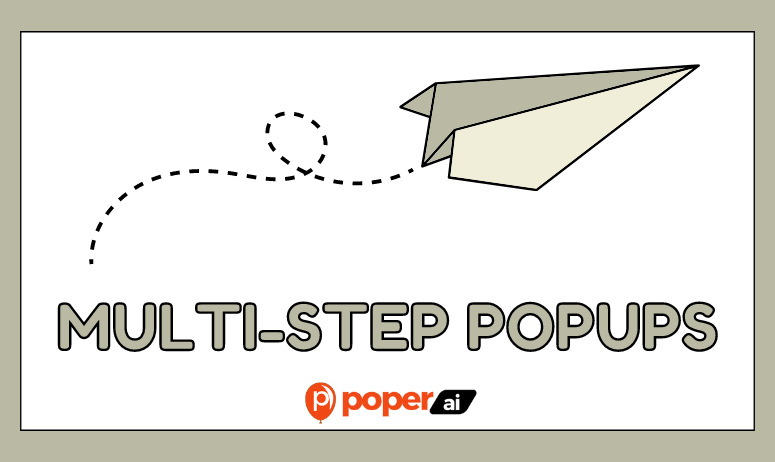In today's digital marketing landscape, capturing the attention and interest of website visitors is more challenging than ever. Multi-step popups have emerged as an effective solution to engage users and convert them into leads. Unlike traditional single-step popups, multi-step popups break down the process into manageable steps, making it less overwhelming and more interactive for users.
Multi-step popups are not just about gathering information; they are about creating a seamless and engaging user journey.
Karan Bhakui
Multi-step popups play a crucial role in digital marketing by improving user experience and increasing conversion rates. They help in reducing bounce rates and encouraging users to take desired actions by presenting information in a structured and engaging manner. This not only enhances user satisfaction but also drives more significant marketing results.
Higher Engagement: Multi-step popups keep users engaged longer by breaking down the process into small, easy-to-complete steps.
Improved Conversion Rates: By reducing the initial friction of asking for too much information at once, multi-step popups increase the likelihood of users completing the form.
Better User Experience: Users appreciate a well-designed and less intrusive way of providing their information, leading to a positive perception of your brand.
Understanding Multi-Step Popups
Definition and Functionality
Multi-step popups are interactive forms divided into multiple stages, allowing users to provide information in smaller, more manageable chunks. This approach reduces the cognitive load on users and makes the process of filling out forms less daunting.
Key Benefits of Multi-Step Popups
Enhanced User Experience
By breaking down the information collection process into several steps, multi-step popups create a more engaging and less overwhelming experience for users. This method increases the likelihood of users completing the form, leading to higher conversion rates.
Higher Conversion Rates
Multi-step popups build user commitment gradually. Each completed step increases the user's investment in finishing the process, significantly boosting conversion rates.
Detailed Data Collection
Multi-step popups allow for more detailed data collection without scaring users away with lengthy forms. This step-by-step approach ensures that you gather comprehensive information in a user-friendly manner.
Use Cases for Multi-Step Popups
Email Sign-Ups: Collect email addresses and additional subscriber information over multiple steps.
E-commerce Promotions: Offer discounts or special deals in exchange for user information.
Surveys and Feedback: Gather detailed feedback or survey responses by breaking questions into manageable sections.
Lead Generation: Capture comprehensive lead information for B2B or B2C marketing campaigns.
Design Principles for Effective Multi-Step Popups
Creating Engaging Headlines
The headline is the first element users see and plays a crucial role in grabbing their attention. A compelling headline should be clear, concise, and highlight the value proposition. Use action-oriented language and ensure it aligns with the user’s intent.
Example Headlines
"Unlock Your 20% Discount – Just a Few Steps Away!"
"Join Our Exclusive Community in 3 Easy Steps"
"Get Your Free E-book – Sign Up in Just 2 Steps!"
Importance of Visual Appeal
Visual appeal is essential for engaging users and encouraging them to proceed through each step. Use high-quality images, consistent branding, and an attractive color scheme to create visually appealing popups that stand out without being intrusive.
Tips for Visual Appeal
Use High-Quality Images: Relevant and high-resolution images can make your popup more engaging.
Consistent Branding: Ensure the popup design aligns with your brand’s color scheme and style.
Minimalist Design: Avoid clutter and keep the design clean to focus users’ attention on the content.
Keeping Steps Short and Simple
Each step in the multi-step popup should be straightforward and require minimal effort from the user. Limit the number of fields per step to keep users engaged and prevent drop-offs.
Best Practices
One Question Per Step: Simplify the process by asking one question per step.
Progressive Disclosure: Reveal information progressively to maintain user interest and reduce cognitive load.
Using Progress Indicators
Progress indicators show users how many steps are left, which helps manage their expectations and encourages them to complete the form. A simple progress bar or step counter can significantly enhance user motivation.
Examples of Progress Indicators
Progress Bar: A horizontal bar that fills up as the user progresses.
Step Numbers: Displaying the current step number out of the total steps (e.g., "Step 1 of 3").
Visual Icons: Using icons to represent each step can make the process feel shorter and more engaging.
Steps to Create Multi-Step Popups in Poper
Designing Your First Multi-Step Popup
Selecting a Template
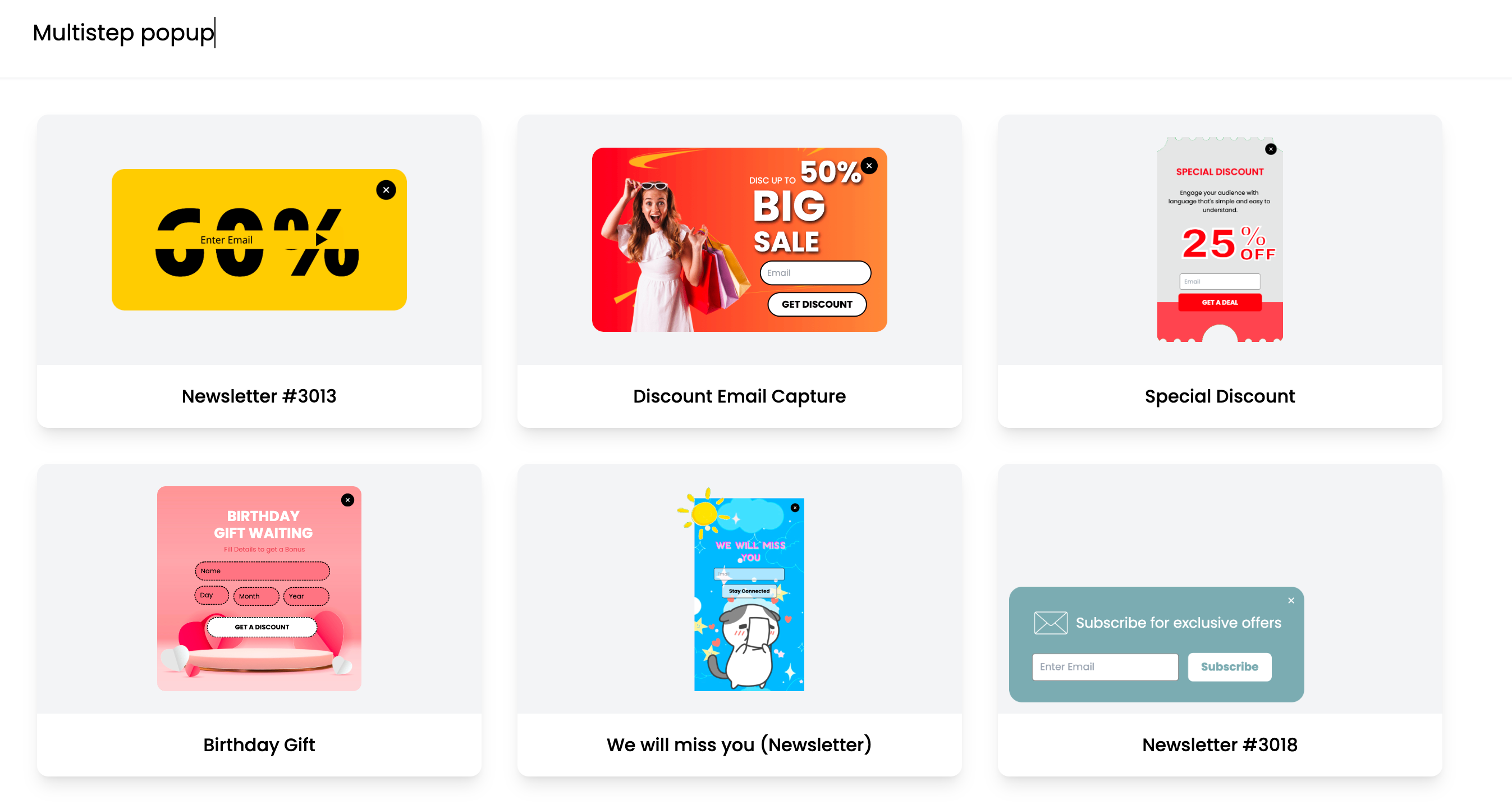
Poper provides a variety of customizable templates to help you get started quickly. Choose a template that aligns with your campaign goals and brand identity.
Go to the Poper dashboard and click on Create New Popup.
Browse through the available templates and select one that suits your needs.
Customizing the Design
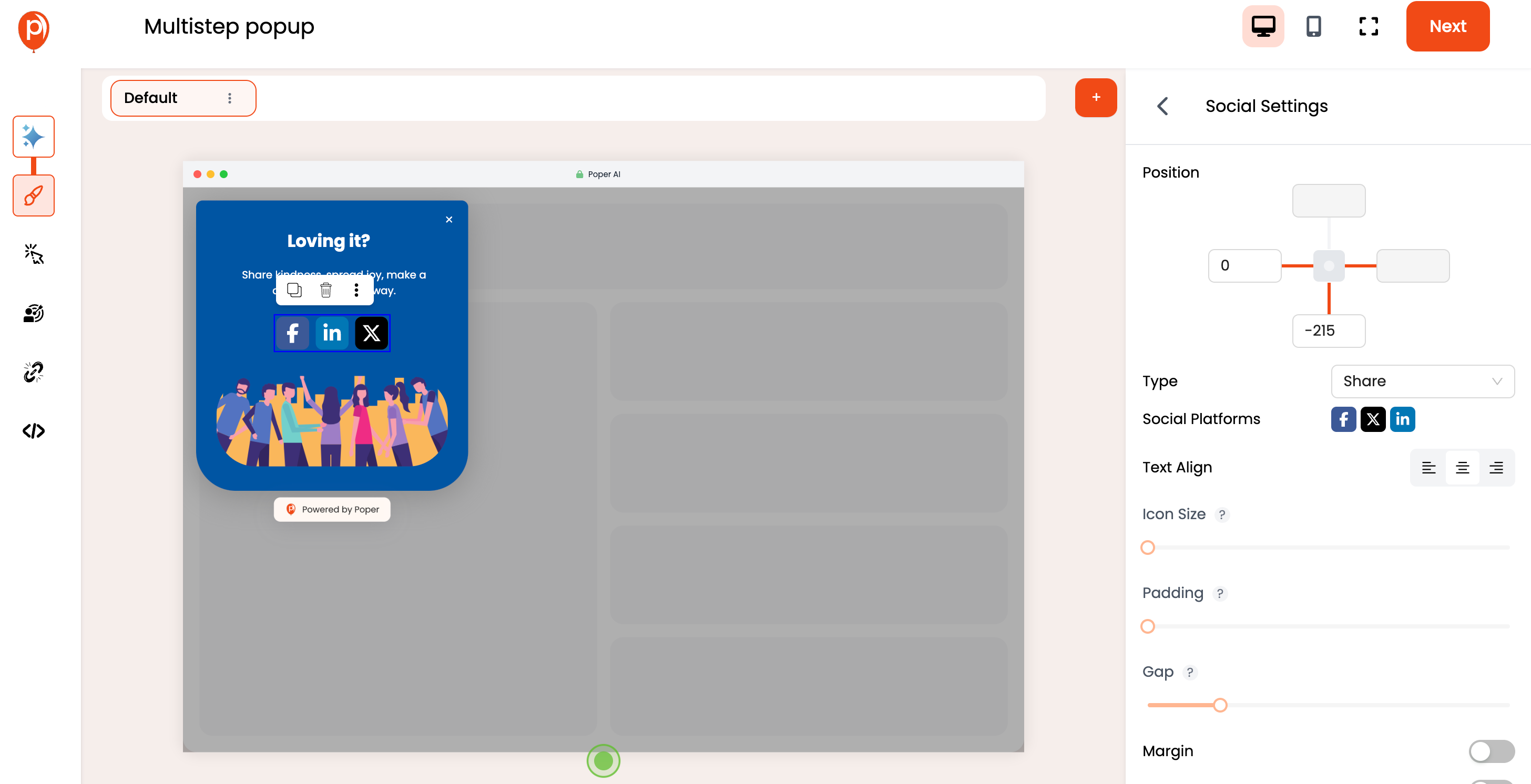
Customize the chosen template to match your brand and campaign objectives. You can adjust colors, fonts, images, and layout to create a unique and engaging popup.
Click on Customize to enter the design editor.
Modify the design elements as needed to align with your branding.
Add relevant images and ensure that the text is clear and compelling.
Configuring Multi-Step Forms
Adding Form Fields
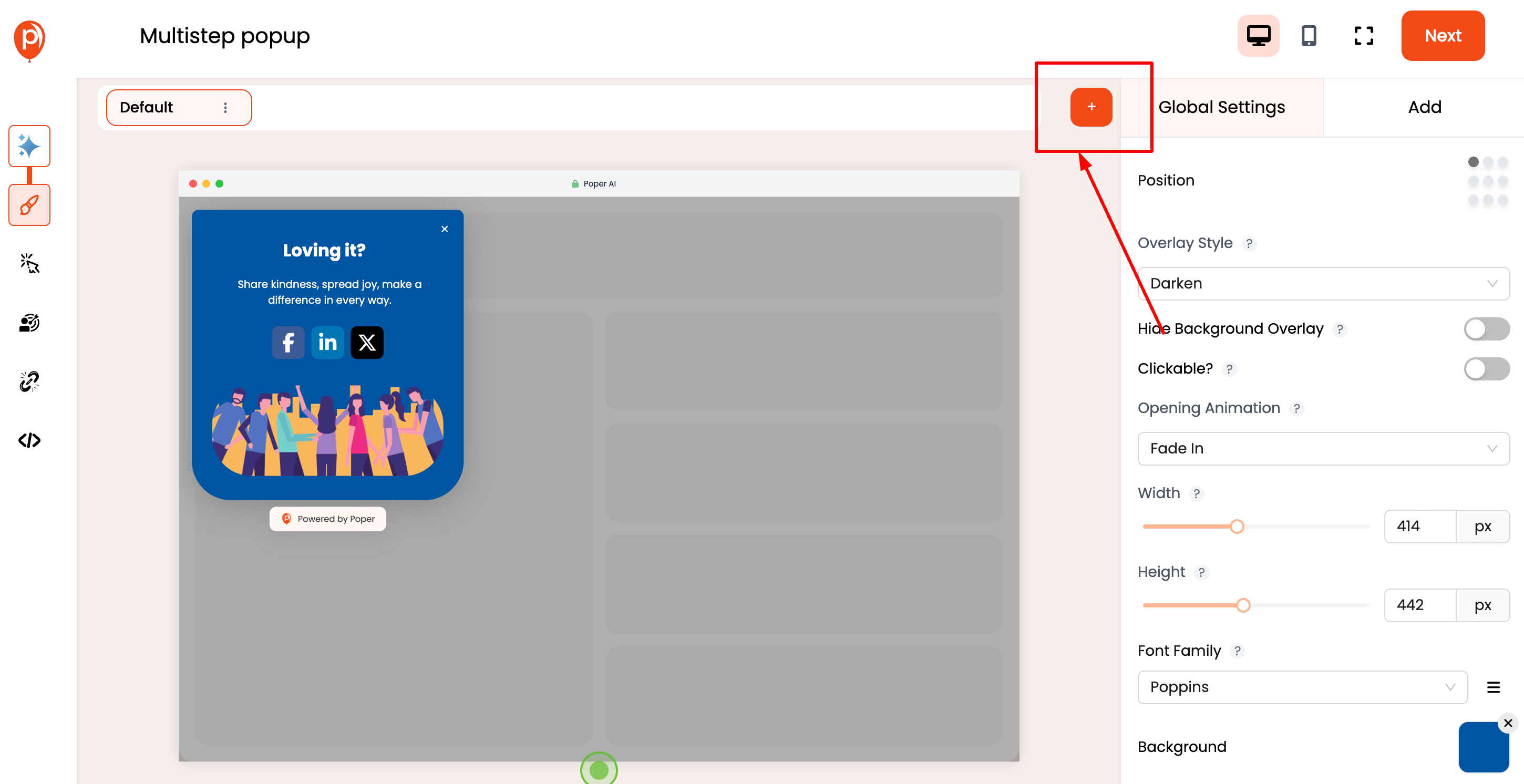
Each step of the multi-step popup should have a clear and specific purpose. Add form fields that are necessary for each step, keeping user effort to a minimum.
In the design editor, click on Add Form Field.
Select the type of field (e.g., text, email, dropdown) and customize it.
Setting Up Multiple Steps
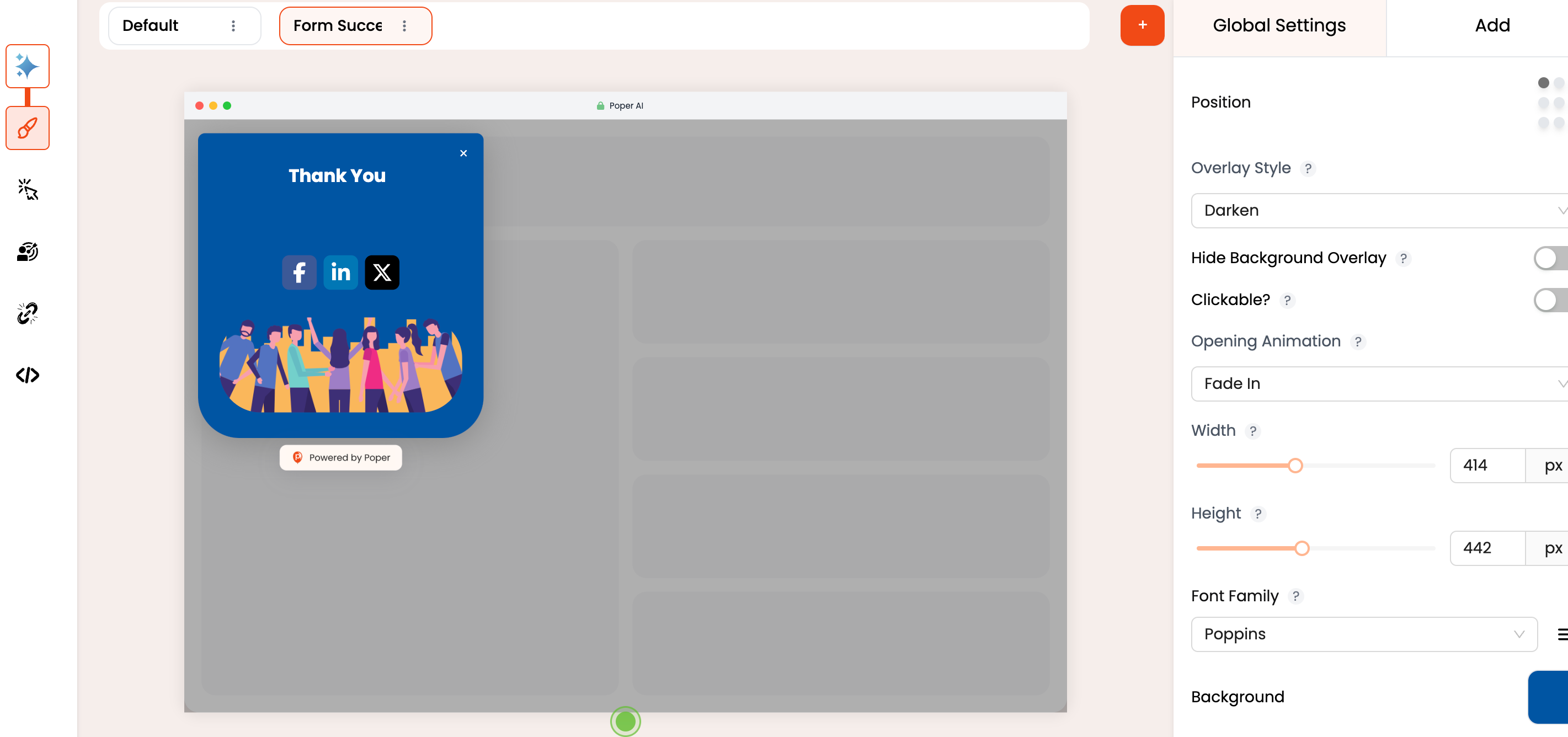
Divide the form into multiple steps to reduce user friction and increase completion rates. Each step should ask for only a small amount of information.
Click on Add Step to create a new step in the form.
Repeat the process of adding and customizing form fields for each step.
Implementing Triggers and Targeting
Behavioral Triggers
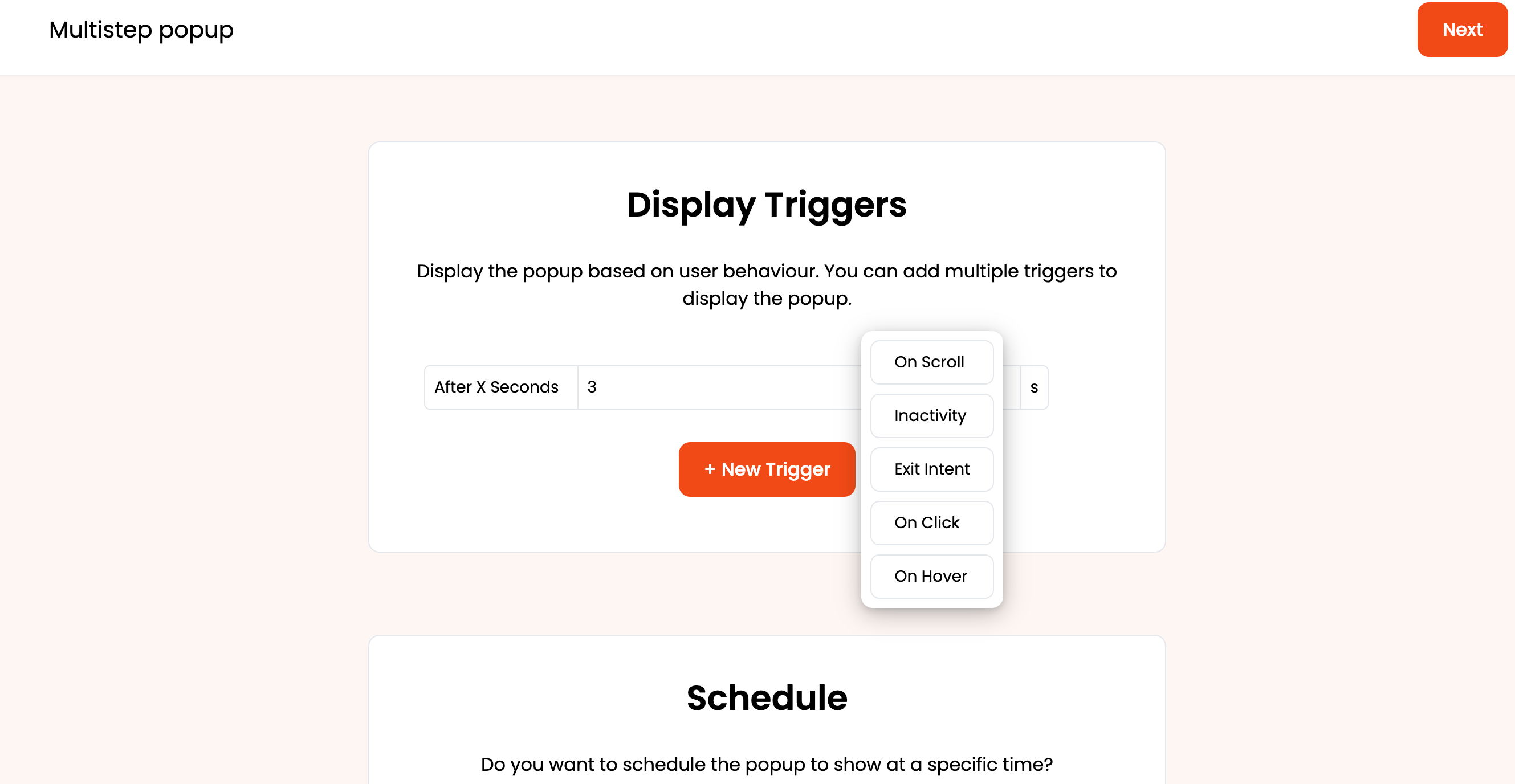
Set up behavioral triggers to display the popup based on user actions, such as scrolling behavior, time spent on page, or exit intent. This ensures the popup appears at the most opportune moment.
Navigate to the Triggers section in the Poper dashboard.
Select the desired trigger type and configure the settings.
Geolocation and Demographic Targeting
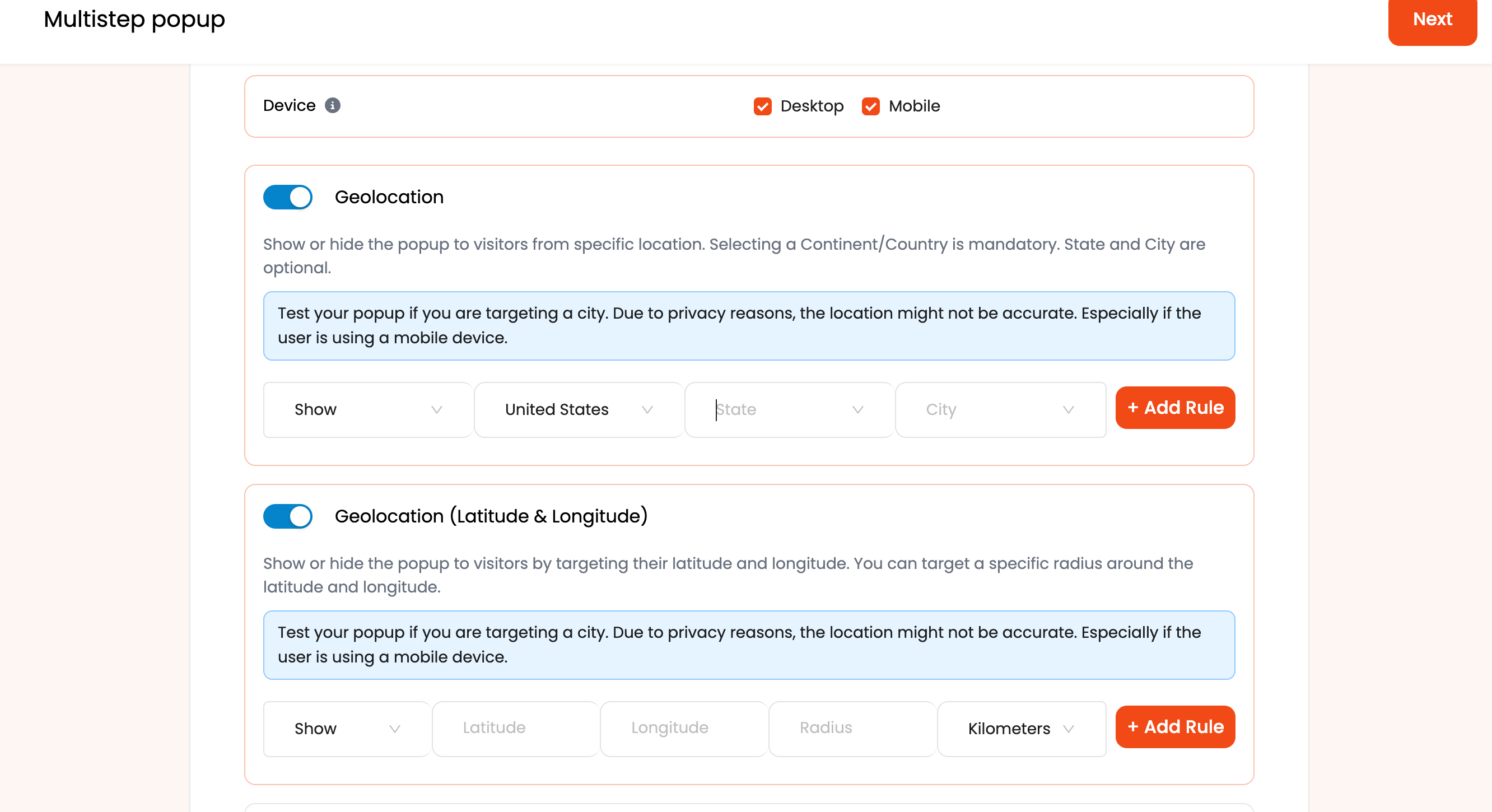
Use geolocation and demographic targeting to display popups to specific audience segments. This enhances relevance and effectiveness.
Go to the Targeting section in the Poper dashboard.
Set up geolocation or demographic criteria to target specific gsers.
Previewing and Testing
Ensuring Responsiveness
Before publishing, ensure that your multi-step popup is fully responsive and works well on all devices. Preview the popup on different screen sizes to check for any issues.
In the Poper dashboard, click on Preview.
Select different device options (desktop, tablet, mobile) to preview the popup.
A/B Testing Different Variations
Implement A/B testing to compare different versions of your multi-step popup. This helps identify the most effective design and content variations.
Create multiple versions of the popup with slight variations.
Set up A/B testing in the Poper dashboard to compare performance metrics.
Advanced Techniques for Multi-Step Popups
Personalization and Dynamic Content
Personalizing your multi-step popups can significantly boost engagement and conversion rates. Dynamic content adapts based on user behavior, preferences, and past interactions, making the popup more relevant to each visitor.
Techniques for Personalization
Behavioral Data: Use data such as browsing history and past purchases to tailor popup content.
Geolocation: Customize popups based on the user’s location for more localized offers.
User Segmentation: Segment your audience and create specific popups for different user groups.
Integrating with CRM and Marketing Automation Tools
Integrating your multi-step popups with CRM and marketing automation tools ensures that collected data is automatically stored and utilized for follow-up marketing efforts. This streamlines lead management and enhances marketing efficiency.
Steps to Integrate
Choose a compatible CRM or marketing automation tool (e.g., HubSpot, Salesforce).
Set up integration through the Poper dashboard by entering API keys or other required credentials.
Map the form fields in your popup to the corresponding fields in your CRM.
Utilizing Behavioral Data for Targeting
Behavioral targeting involves using data on user actions and interactions to display highly relevant popups. This method increases the likelihood of conversion by presenting users with offers and content that match their interests and behaviors.
Implementation Steps
Collect behavioral data through analytics tools and user tracking.
Analyze the data to identify patterns and preferences.
Configure Poper to display specific popups based on these behavioral insights.
Implementing Real-Time Personalization
Real-time personalization dynamically adjusts the content of your popups as users interact with your website. This creates a more engaging and customized user experience.
Real-Time Personalization Techniques
Dynamic Text Replacement: Change text based on user actions or data (e.g., showing a user’s name).
Content Blocks: Show or hide certain parts of the popup based on user behavior.
Triggered Messages: Display messages based on real-time actions, such as clicking a link or scrolling.
Best Practices for Multi-Step Popups
Timing and Frequency
The timing and frequency of your popups can significantly impact their effectiveness. Display popups at the right moment to capture user attention without being intrusive.
Best Practices
Exit-Intent Popups: Trigger popups when users show intent to leave the site.
Time-Based Popups: Display popups after a user has spent a certain amount of time on the page.
Scroll-Triggered Popups: Show popups when users scroll to a specific point on the page.
Balancing Intrusiveness and Engagement
It’s crucial to balance the intrusiveness of your popups with their ability to engage users. Ensure that popups do not disrupt the user experience but still capture attention effectively.
Tips
Limit Frequency: Avoid showing multiple popups to the same user in a single session.
Provide Value: Ensure each popup offers something valuable to the user, such as a discount or useful information.
Clear and Easy Close Option: Make it easy for users to close the popup if they are not interested.
Providing Clear Calls to Action
A strong call to action (CTA) is essential for guiding users through the multi-step process. The CTA should be clear, direct, and compelling.
Examples of Effective CTAs
"Get Started Now"
"Claim Your Discount"
"Join Our Newsletter"
Ensuring Mobile Optimization
With a significant amount of web traffic coming from mobile devices, it’s crucial to optimize your multi-step popups for mobile. Ensure that popups are responsive and user-friendly on all devices.
Mobile Optimization Tips
Responsive Design: Use responsive design techniques to ensure popups look great on all screen sizes.
Touch-Friendly Elements: Make sure buttons and links are large enough to be easily tapped on mobile devices.
Minimize Load Time: Optimize images and code to ensure popups load quickly on mobile networks.
Table: Best Practices for Multi-Step Popups
| Best Practice | Description |
|---|---|
| Timing and Frequency | Display popups at the right moment without overwhelming users |
| Balancing Intrusiveness | Ensure popups engage users without disrupting their experience |
| Clear Calls to Action | Use compelling CTAs to guide users through the multi-step process |
| Mobile Optimization | Ensure popups are responsive and user-friendly on all devices |
Analyzing and Optimizing Multi-Step Popups
Key Metrics to Track
Tracking the right metrics is essential for understanding the performance of your multi-step popups. Key metrics to monitor include conversion rate, bounce rate, and completion rate.
Important Metrics
Conversion Rate: The percentage of users who complete the desired action.
Bounce Rate: The percentage of users who leave the site without interacting with the popup.
Completion Rate: The percentage of users who complete all steps of the multi-step popup.
Using Analytics to Improve Performance
Use analytics tools to gather data on how users interact with your popups. Analyze this data to identify areas for improvement and optimize your popups accordingly.
Steps to Use Analytics
Integrate Google Analytics with Poper.
Set up event tracking to monitor popup interactions.
Analyze data to understand user behavior and identify drop-off points.
Continuous Improvement Strategies
Continuous improvement involves regularly testing and updating your multi-step popups to ensure they remain effective. Implement A/B testing and gather user feedback to make informed adjustments.
Strategies
Regular A/B Testing: Test different versions of your popups to identify the most effective elements.
User Feedback: Collect feedback from users to understand their experience and preferences.
Iterative Updates: Make incremental improvements based on data and feedback.
Common Mistakes to Avoid with Multi-Step Popups
Overloading Users with Information
One of the most common mistakes is overloading users with too much information at once. To avoid this, break down the information into smaller, manageable steps.
Tips to Avoid Overloading
Limit Fields per Step: Only ask for essential information in each step.
Use Progressive Disclosure: Gradually reveal more information as the user progresses through the steps.
Poor Mobile Experience
Failing to optimize multi-step popups for mobile devices can significantly impact their effectiveness. Ensure that your popups are fully responsive and user-friendly on all devices.
Tips for Mobile Optimization
Responsive Design: Use responsive design principles to ensure popups look great on all screen sizes.
Touch-Friendly Elements: Ensure that buttons and form fields are easy to tap on mobile devices.
Fast Loading Times: Optimize images and minimize code to reduce load times on mobile networks.
Lack of Personalization
Generic popups are less likely to engage users. Personalize your multi-step popups based on user behavior, preferences, and demographics to increase relevance and effectiveness.
Tips for Personalization
Use Behavioral Data: Tailor popups based on user actions and past interactions.
Segment Your Audience: Create specific popups for different user segments.
Dynamic Content: Use dynamic content to adjust popup messages in real-time.
Ignoring Data Privacy Concerns
Data privacy is a critical concern for users. Ensure that your multi-step popups comply with data protection regulations like GDPR and CCPA.
Tips for Data Privacy
Obtain Explicit Consent: Include consent checkboxes in your popups.
Transparent Data Use: Clearly inform users how their data will be used and stored.
Secure Data Handling: Implement robust security measures to protect user data.
Table: Common Mistakes and Solutions
| Mistake | Solution |
|---|---|
| Overloading Users with Info | Limit fields per step, use progressive disclosure |
| Poor Mobile Experience | Ensure responsive design, touch-friendly elements, fast loading |
| Lack of Personalization | Use behavioral data, segment audience, implement dynamic content |
| Ignoring Data Privacy | Obtain explicit consent, transparent data use, secure data handling |
Future Trends in Multi-Step Popups
AI and Machine Learning Integration
AI and machine learning are set to revolutionize multi-step popups by providing more precise targeting and personalization. These technologies analyze user behavior and preferences in real-time, delivering highly relevant popups that increase engagement and conversions.
Potential Applications
Predictive Targeting: Use machine learning to predict the best time to show a popup based on user behavior.
Personalized Content: AI can dynamically adjust the content of popups to match individual user preferences.
Improved Data Analysis: AI can provide deeper insights into popup performance, helping optimize strategies.
Enhanced Personalization Techniques
Future multi-step popups will leverage advanced personalization techniques to create even more tailored user experiences. This includes using detailed user data to customize messages, offers, and designs on-the-fly.
Techniques
Real-Time Personalization: Adjust popup content in real-time based on user actions.
Hyper-Segmentation: Create highly specific user segments for more targeted messaging.
Contextual Targeting: Use contextual data such as location, device, and time of day to personalize popups.
Increased Use of AR and VR
Augmented Reality (AR) and Virtual Reality (VR) are emerging trends that can make multi-step popups more engaging and interactive. These technologies provide immersive experiences that capture user attention and enhance engagement.
Applications
Product Demos: Use AR to provide virtual product demonstrations within a popup.
Interactive Experiences: Create VR experiences that guide users through a multi-step process.
Enhanced Visuals: Use AR to overlay interactive elements on real-world views.
Table: Future Trends in Multi-Step Popups
| Trend | Description |
|---|---|
| AI and Machine Learning | Enhanced targeting and personalization using AI |
| Enhanced Personalization | Real-time adjustments and hyper-segmentation for tailored experiences |
| Increased Use of AR and VR | More engaging and interactive popups using AR/VR technologies |
| Focus on User Privacy | Prioritizing user consent and transparency in data practices |
Frequently Asked Questions (FAQs)
What are the benefits of using multi-step popups?
Multi-step popups provide enhanced user experience, higher conversion rates, and detailed data collection by breaking down forms into manageable steps.
How can I ensure my multi-step popups are not intrusive?
Ensure your popups are timed appropriately, provide clear value, and include easy close options to avoid disrupting the user experience.
What are the best practices for designing multi-step popups?
Use engaging headlines, visually appealing designs, short steps, and progress indicators to enhance user experience and completion rates.
How do I integrate multi-step popups with my CRM?
Set up integration through Poper's dashboard by entering your CRM's API keys and mapping form fields to corresponding CRM fields.
Can multi-step popups improve my conversion rates?
Yes, multi-step popups can significantly improve conversion rates by reducing user friction and increasing engagement.
How often should I test and update my multi-step popups?
Regularly test and update your popups through A/B testing and user feedback to ensure they remain effective and relevant.
What are common mistakes to avoid when using multi-step popups?
Avoid overloading users with information, neglecting mobile optimization, failing to personalize, and ignoring data privacy concerns.
Conclusion
Multi-step popups are a powerful tool in digital marketing, offering enhanced user engagement, higher conversion rates, and detailed data collection. They break down the information collection process into manageable steps, making it more user-friendly and effective.
Poper is an excellent tool for creating and managing multi-step popups. With its user-friendly interface, advanced targeting options, and AI-driven personalization, Poper ensures that your popups are both effective and tailored to your audience.