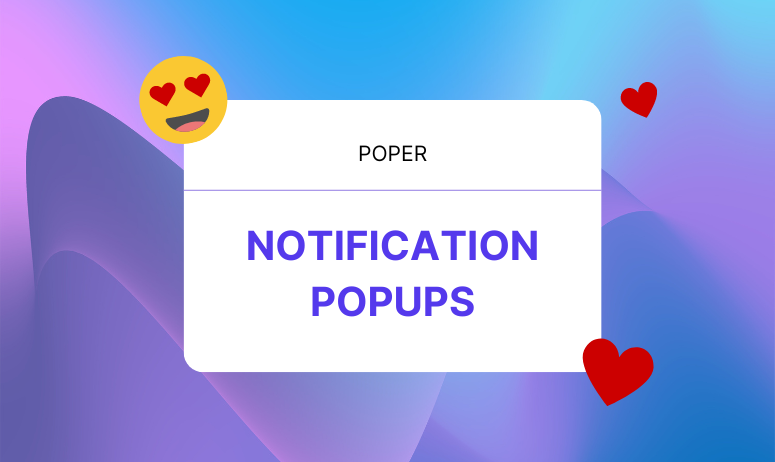Notification popups are short, engaging messages that appear on a website, typically used to grab the user's attention for important announcements, updates, or promotional offers. When used strategically, notification popups can boost user engagement and improve conversion rates without being intrusive.
What Are Notification Popups?
Notification popups are small message windows that pop up on a website to inform, guide, or persuade users to take action. These notifications can take various forms, such as banners, slide-ins, or modal popups, and are often triggered based on user behavior, page load, or a specific action (e.g., scrolling or clicking).
The core purpose of notification popups is to communicate important information while enhancing the overall user experience. When used correctly, they can help guide users through a website, increase time spent on a page, and drive actions like sign-ups, purchases, or downloads.
Why Use Notification Popups on Your Website?

Notification popups serve several essential functions:
Deliver Critical Information: Whether it’s about a limited-time offer, an important update, or a new product launch, popups ensure that your users get the message right when it matters the most.
Increase Engagement: Popups engage users immediately by directing their attention to relevant content or promotions, which can lead to higher click-through rates and improved engagement.
Lead Generation: They’re excellent tools for gathering contact information, especially when combined with incentives like discounts, newsletters, or exclusive content.
Promote Time-Sensitive Offers: Popups with countdown timers or deadlines can create a sense of urgency, increasing the likelihood that users will act fast.
Improve User Experience: Popups can also be used to provide useful updates or alerts, making users feel informed and supported.
How Notification Popups Boost Engagement and Conversions
Here’s the big question: How do popups impact user engagement and conversions?
When used correctly, notification popups can lead to significant growth in your website's performance. Here’s how:
Personalized Popups Drive Engagement: Personalization is key. When users see popups that are relevant to them—based on their location, behavior, or preferences—they’re much more likely to engage.
Popups Help Reduce Cart Abandonment: If you run an e-commerce site, popups can be used to remind users about items left in their cart, offering discounts or incentives to complete the purchase.
Lead Magnets That Convert: Popups are perfect for lead magnets (like eBooks or special guides), encouraging visitors to submit their email in exchange for value, thus converting casual visitors into leads.
5 Types of Notification Popups

Notification popups come in many forms, each serving a unique purpose to enhance user engagement. Understanding the different types can help you choose the right popup for your website and goals.
1. Announcement Popups
Announcement popups are used to share important information with your visitors. This could be a product launch, an upcoming event, or a new feature update. They are a great way to ensure your audience doesn't miss out on critical news.
Use case: Announcing a limited-time offer, like “New summer collection now available!”
Best for: New visitors or users during specific campaigns.
2. Reminder Popups
Reminder popups are timed or triggered notifications that prompt users to take action, such as completing a purchase, signing up for an event, or redeeming an offer.
Use case: Cart abandonment reminders—“Don’t forget the items in your cart! Get 10% off if you complete your purchase now.”
Best for: E-commerce sites and service-based businesses.
3. Sales & Promotions Popups
Sales and promotions popups are highly effective for driving conversions, offering users discounts, limited-time offers, or coupon codes.
Use case: “Flash sale! Get 20% off everything for the next 24 hours.”
Best for: E-commerce websites or any business running promotions.
4. Warning or Error Message Popups
These popups alert users about errors, warnings, or technical issues that need their immediate attention.
Use case: “Error: Please enter a valid email address.”
Best for: Forms, payment systems, or login pages.
5. Update Notifications
Update notification popups are perfect for informing users about new features, changes in your service, or important updates like maintenance schedules.
Use case: “We’ve just rolled out a new version of our app! Click here to update.”
Best for: SaaS platforms or apps that need to communicate with their users regularly.
The Benefits of Notification Popups

Notification popups, when used strategically, can dramatically enhance user engagement, boost conversions, and improve the overall user experience. Let’s explore the key benefits of integrating them into your website.
Increased User Engagement
Notification popups grab users' attention instantly. By displaying relevant, time-sensitive information, they encourage immediate interaction. Whether it's a limited-time offer or a simple announcement, popups can direct users to take specific actions, such as subscribing to a newsletter or clicking through to a product page.
Improved Conversion Rates
Popups are a direct pathway to conversion. By offering discounts, promoting sales, or encouraging sign-ups, they provide a sense of urgency and value that motivates users to act. Data shows that well-placed popups can increase conversions by as much as 10% or more.
Enhanced User Experience
Contrary to popular belief, notification popups can improve the user experience when done correctly. They deliver relevant content to users without interrupting their browsing. Personalized popups that respond to user behavior, such as exit-intent or page scroll triggers, provide valuable information just when it’s needed.
Building Urgency and FOMO (Fear of Missing Out)
Popups are excellent tools for creating urgency and leveraging FOMO (Fear of Missing Out). A countdown timer or a message about limited stock creates a sense of immediacy, encouraging users to make decisions faster.
Timing Strategies for Notification Popups
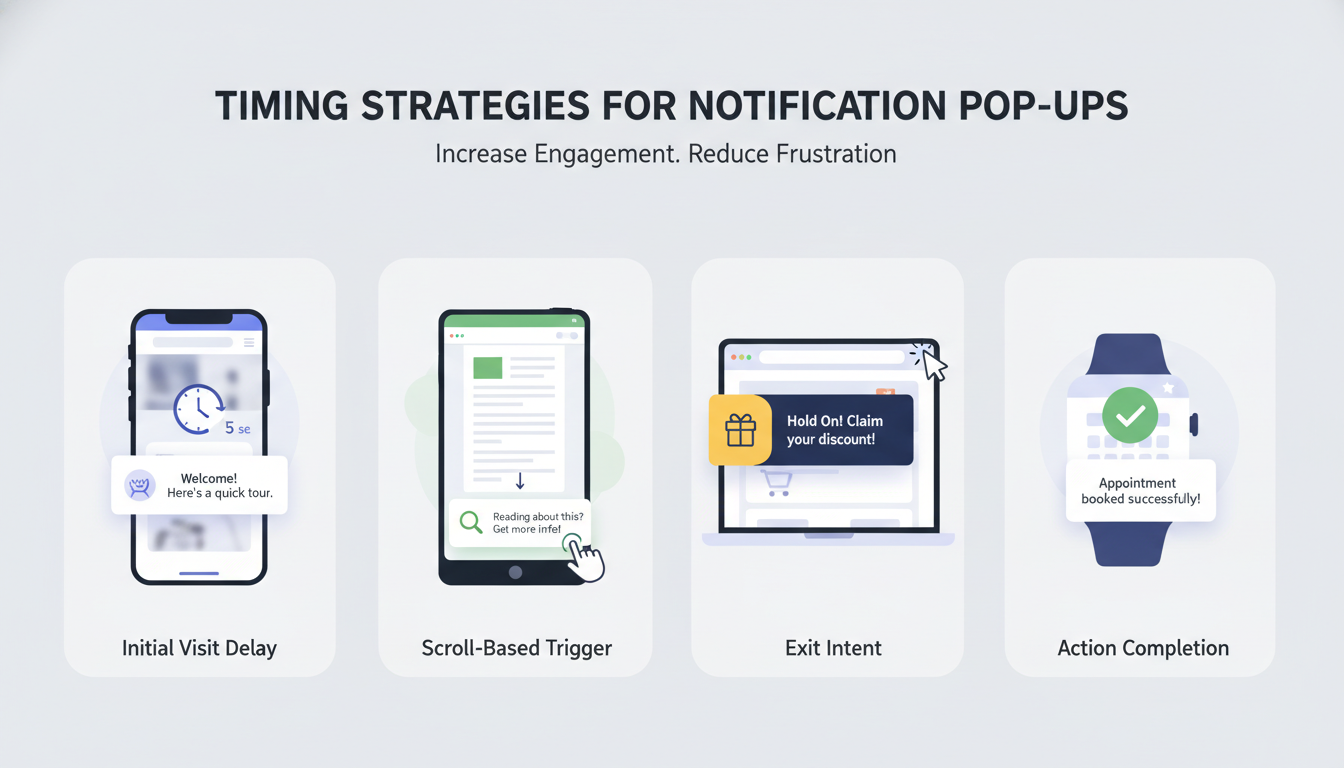
Timing is everything when it comes to notification popups. Displaying popups at the right moment can increase engagement and reduce user frustration. Here’s how to perfect your popup timing.
When to Display Notification Popups for Maximum Impact
The best time to show a notification popup is when it feels natural and relevant to the user’s journey. This could be:
On Exit-Intent: Show a popup when a user is about to leave the site. This is your last chance to capture their attention with an offer or message.
After a Time Delay: Popups that appear after a user has spent a certain amount of time on the site (e.g., 30 seconds) can be effective in engaging visitors who are exploring content.
Scroll-Triggered Popups: When users scroll down a page, it’s a signal that they’re engaged. A well-timed popup here can reinforce their interest with an offer or update.
Example: A discount popup appearing after a user scrolls 50% of the page could entice them to make a purchase.
Best Timing for Popups Based on User Behavior
Understanding user behavior allows you to tailor the popup timing for better results:
For Returning Visitors: Show popups offering personalized content or deals based on their previous interaction.
For New Visitors: A welcome popup or introductory offer within the first minute of browsing helps engage new users.
For Engaged Visitors: When a user spends a lot of time on your site, popups offering subscription deals, or product recommendations can help maintain interest.
How to Avoid Being Annoying with Poorly Timed Popups
The last thing you want is to drive users away with poorly timed popups. To avoid this:
Don’t Show Popups Immediately: Popups that appear as soon as users land on the site can be jarring and disruptive. Give them time to explore before displaying a message.
Limit the Frequency: Overloading users with multiple popups in a short span can lead to frustration. It’s better to show one targeted popup than several poorly timed ones.
Set Dismissal Rules: Once a user closes a popup, ensure that it doesn’t appear again too soon. Implement rules to prevent popups from showing repeatedly within the same session.
How to Create Notification Popups in Poper
Creating effective notification popups with Poper.ai is quick and effortless. With Poper’s intuitive editor and flexible templates, you can design eye-catching notifications that inform users, highlight updates, or drive timely actions in just a few steps.
Step 1: Log In to Poper.ai
Sign in to your Poper.ai account and open your dashboard. Click “New Popup” to start creating your notification popup.
Step 2: Choose a Template
Browse through Notification, Announcement, or Alert templates. Select a layout designed to share updates, promotions, feature launches, or important messages.
OR
If you prefer full control, start from scratch using Poper’s drag-and-drop editor.
OR
Use Poper AI to generate a customized notification popup based on your prompt.
Step 3: Customize the Design
Use Poper’s design tools to align the popup with your brand and message.
Background colors: Choose colors that grab attention while matching your brand.
Graphics: Add icons or illustrations for alerts, updates, reminders, or announcements.
Messaging:
- Headline examples:
- “Important Update”
- “New Feature Launched!”
- “Don’t Miss This Announcement”
- Supporting text:
- “We’ve rolled out a new feature you’ll love.”
- “Scheduled maintenance starts tonight at 10 PM.”
- Headline examples:
Call-to-action buttons:
- Learn More
- Got It
- View Update
- Notify Me
Step 4: Add Interactive Elements (Optional)
Make your notification more engaging by adding simple interactions such as:
Buttons linking to announcements, blogs, or product updates
Email capture (optional) for update subscriptions
Countdown timers for limited-time alerts or launches
These elements help guide users toward the next action without overwhelming them.
Step 5: Configure Display Rules
Control when and where your notification popup appears for maximum visibility.
Triggers:
- On page load
- After a time delay
- On scroll
- Exit intent
Placement:
- Homepage
- Feature pages
- Dashboard
- Blog or announcement pages
Step 6: Publish Your Popup
Use preview mode to check how your notification looks on desktop and mobile. Once ready, click Publish.
Track performance using Poper.ai’s analytics to monitor:
Views
Click-through rates
Engagement
Optimize your notification based on user interaction.
Step 7: Preview and Test
Improve performance by running A/B tests with different:
Headlines
Notification styles
CTA buttons
Timing and triggers
Testing helps you identify which notification format delivers the best engagement.
Using Notification Popups for Different Purposes

Notification popups can serve a variety of purposes, depending on your goals. They are highly versatile and can be tailored to achieve specific results, from driving sales to improving user experience. Below, we’ll explore different ways to use popups effectively.
To Drive Sales and Special Offers
One of the most popular uses of notification popups is to boost sales. By offering a discount, limited-time offer, or special promotion, you can quickly capture the attention of potential buyers and encourage them to make a purchase. For example, a popup offering a 15% discount for first-time buyers can convert a casual browser into a paying customer.
Pro Tip: Include a countdown timer in your sales popup to create urgency and FOMO (fear of missing out). This motivates users to take immediate action.
For Lead Generation and Email List Building
Popups are also effective for building your email list or generating leads. Offering something valuable in exchange for a visitor’s email, like a free guide or exclusive content, can entice them to subscribe. This works well for blogs, e-commerce sites, and businesses looking to grow their email marketing database.
To Improve User Experience with Updates and Announcements
You can use notification popups to inform users about important updates or new features on your site. For example, if you’ve added new payment options or improved your site’s security features, a quick popup can relay this information to your users. This not only keeps them informed but also improves the overall user experience.
For Retargeting and Personalized Offers
Personalized popups are powerful tools for retargeting users who have previously visited your site but didn’t convert. By displaying relevant offers or reminding them about products left in their cart, you can re-engage them and bring them back to complete the purchase.
How it Works:
Show a discount to users who added items to their cart but didn’t check out.
Offer personalized recommendations based on browsing behavior.
Example Popup for Retargeting:
“We noticed you left something in your cart! Complete your purchase today and enjoy free shipping.”
Poper’s Role in Personalized Popups
Poper’s tools make it easy to create personalized notification popups by:
Tracking user behavior to tailor offers.
Setting up retargeting campaigns based on specific user actions.
Using smart triggers to show the right message at the right time.
Common Mistakes with Notification Popups

While notification popups can be a powerful tool to engage users, many websites fall into the trap of using them incorrectly. This can result in frustrated users, higher bounce rates, and lower conversion rates. In this section, we’ll explore the most common mistakes to avoid and how to ensure your popups are effective.
1. Overwhelming Users with Too Many Popups
One of the most common mistakes is bombarding visitors with multiple popups in a short period. Popups can easily become annoying if they disrupt the browsing experience too frequently.
2. Poorly Designed Popups That Annoy Users
Popups with cluttered designs, too much text, or confusing calls-to-action (CTAs) tend to frustrate users. When the design is not user-friendly, it can make visitors leave your site instead of engaging with the popup.
3. Using Popups at the Wrong Time
Timing is everything when it comes to popups. Displaying a popup as soon as a visitor lands on your website may result in an instant bounce, as the user hasn't had time to engage with the content yet.
4. Ignoring Mobile Optimization
As discussed in the previous section, neglecting mobile optimization can cause your popups to look terrible on smaller screens. Intrusive, full-screen popups that are difficult to close on mobile devices create a negative user experience.
5. Not Testing and Optimizing Popups
Many businesses make the mistake of setting up popups and leaving them without testing their performance. This can lead to missed opportunities for improvement and lower conversion rates.
FAQs
What Are the Best Practices for Notification Popups?
The best practices include using clear and concise messaging, avoiding overly aggressive popups, optimizing for mobile, and placing popups strategically to enhance user experience without disrupting it.
How Do I Avoid Popups That Annoy Users?
To avoid annoying users, ensure your popups are timely and relevant. Set up triggers such as exit intent or time-based delays to avoid showing popups too early. Keep the message clear, brief, and helpful.
How Can I Track the Success of My Notification Popups?
Track performance metrics such as click-through rates (CTR), conversion rates, and bounce rates using analytics tools like those provided by Poper. This helps you understand what’s working and allows for optimization.
Why Is Poper the Best Tool for Creating Notification Popups?
Poper offers a user-friendly interface, pre-made templates, AI-driven testing, and robust analytics, making it easy for users to create, manage, and optimize their notification popups without needing technical expertise.