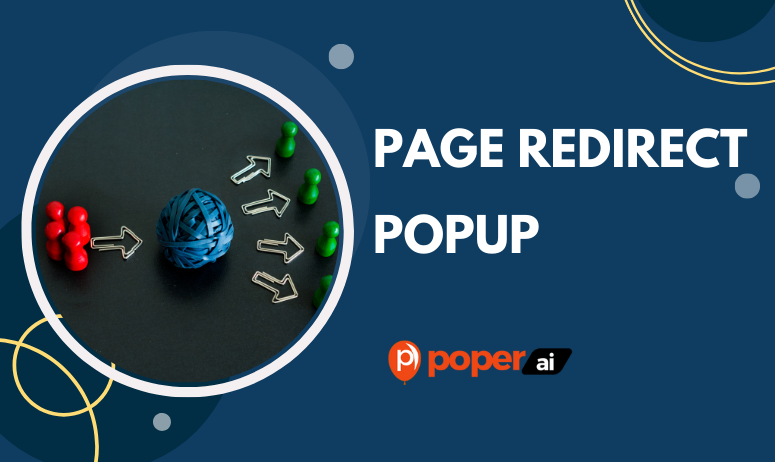In the dynamic world of online marketing, Page Redirect Popups stand out by effectively capturing user attention and directing traffic to optimized landing pages. This increases the likelihood of achieving specific marketing goals, such as boosting conversions, gathering insights through surveys, or promoting special offers. Their direct approach helps in minimizing distractions and focusing user interactions, making them a pivotal element in digital marketing strategies.
Understanding Page Redirect Popups
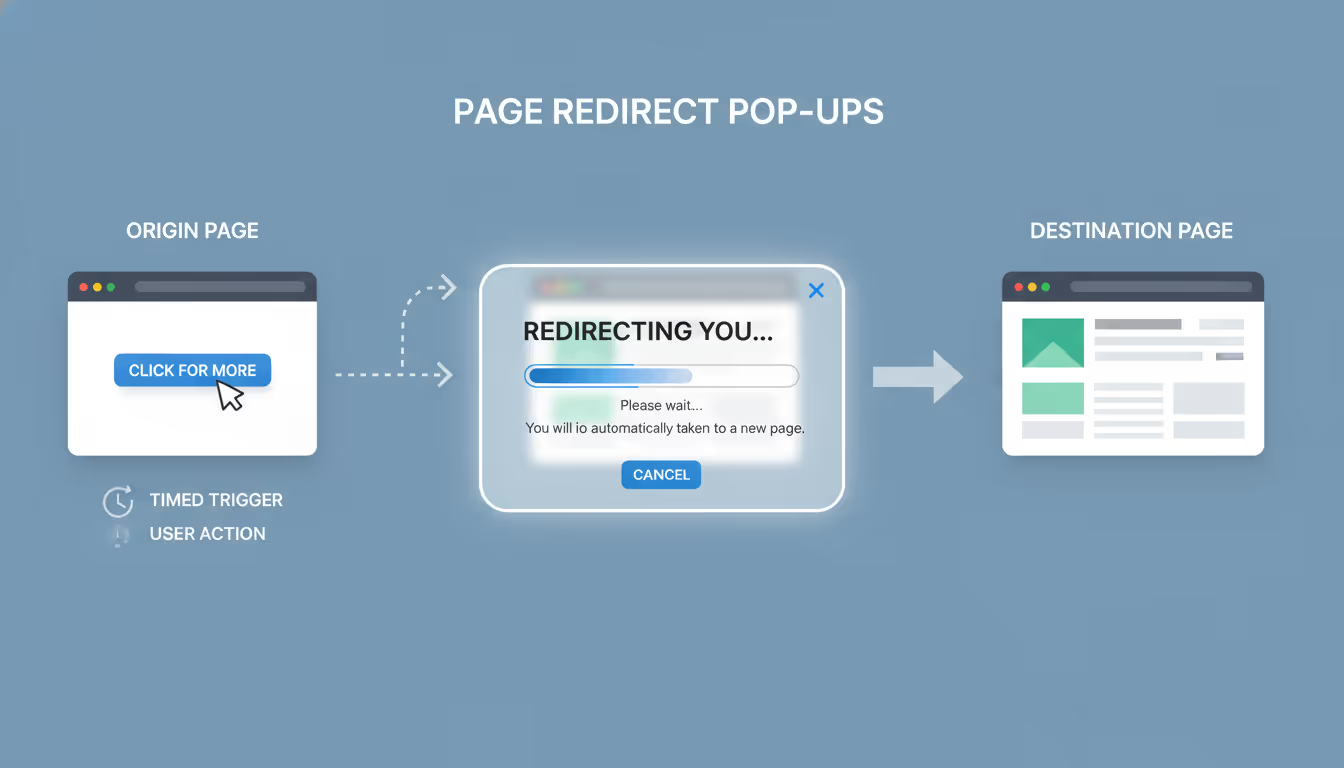
Page redirect popups are dynamic web elements that trigger a redirection to a new page based on specific user actions or timing. Unlike traditional popups that might just display information, these are proactive, making them an active part of the user's navigation on a site.
How Page Redirect Popups Differ from Other Popups
What sets page redirect popups apart is their ability to seamlessly integrate into the user's website experience. They are not just about showing information but are focused on redirection, guiding users towards a path that marketers want them to follow, whether it's a signup page, a special discount offer, or a new product showcase. This strategic redirection can effectively reduce bounce rates and enhance user engagement by providing relevant suggestions or reminders that resonate with the user's intent.
3 Benefits of Using Page Redirect Popups
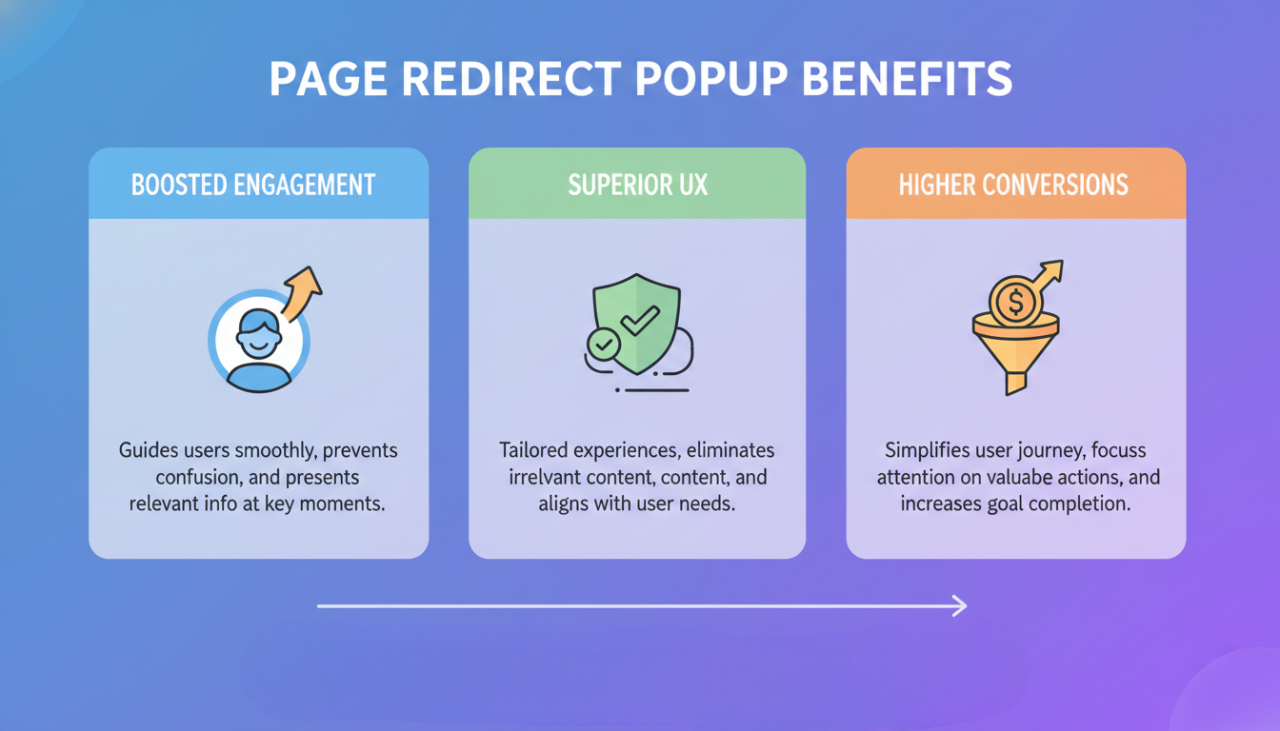
Increased User Engagement
By engaging users at critical moments with relevant offers or information, page redirect popups keep the user's journey fluid and intentional. They serve as signposts that gently guide users through the funnel, preventing them from feeling lost or overwhelmed.
Enhanced User Experience
When implemented correctly, these popups contribute to a positive user experience by ensuring that users do not encounter irrelevant content. Each redirection is an opportunity to present a tailored experience that aligns with the user's needs and preferences.
Improved Conversion Rates
By simplifying the path to conversion and reducing the number of steps a user must take, page redirect popups can dramatically increase conversion rates. They help focus user attention on high-value actions, directly contributing to the bottom line of any digital marketing campaign.
4 Types of Page Redirect Popups
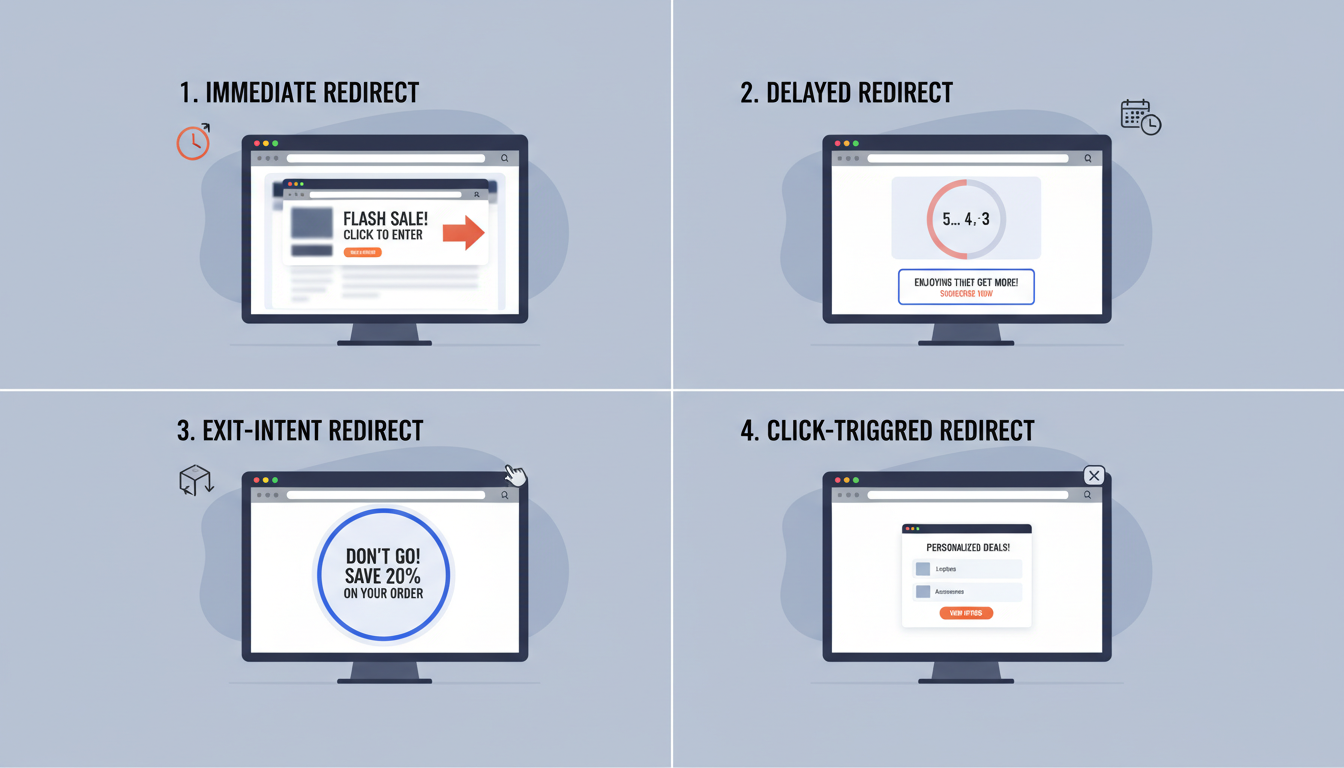
1. Immediate Redirect Popups
These popups are triggered as soon as a user lands on a page. They are designed to immediately capture attention and swiftly guide visitors to another page, such as a special promotion or urgent announcement. This type is particularly effective during high-impact marketing campaigns where immediacy is key.
2. Delayed Redirect Popups
Unlike immediate redirect popups, delayed variants appear after the user has spent a predetermined amount of time on a page. This delay ensures that only engaged users who have shown interest in the content are targeted, making the popup's call to action more relevant and likely to be successful.
3. Exit-Intent Redirect Popups
These are strategically triggered when a user shows signs of leaving the site, such as moving the cursor towards the browser's close button. Exit-intent popups provide one last opportunity to engage a visitor, potentially saving a sale or extending a special offer.
4. Click-Triggered Redirect Popups
Activated by specific user actions, such as clicking on a particular element of the page, these popups are highly targeted. They are useful for segmenting users based on their interactions and delivering highly personalized experiences.
Designing Effective Page Redirect Popups
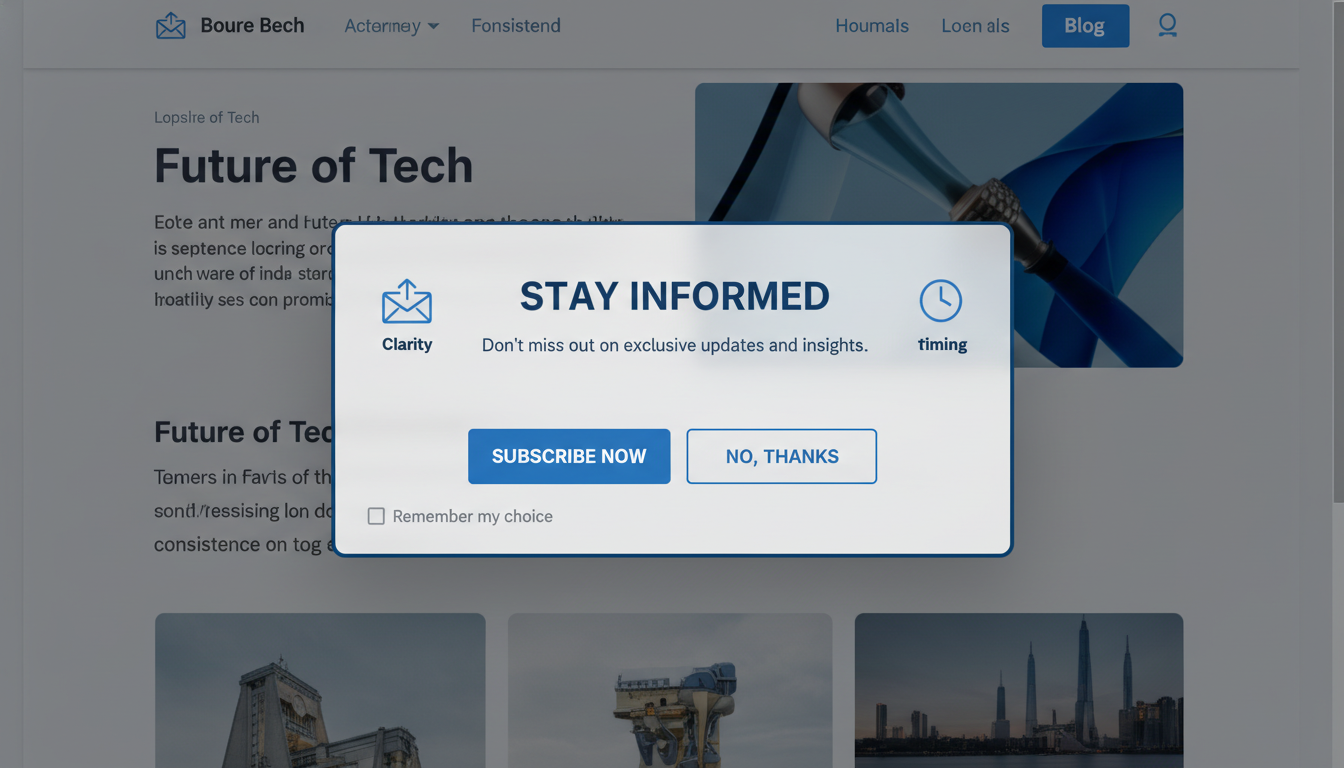
Key Design Principles for Page Redirect Popups
Successful page redirect popups maintain a balance between being noticeable and non-disruptive. Key design principles include clarity, relevance, and timing. The design should be clean and straightforward, with clear calls-to-action that resonate with the target audience.
Best Practices for Visual Appeal
Consistency: Ensure that popup designs align with the overall website aesthetic.
Visibility: Use contrasting colors and bold text to make the popup stand out without clashing with the page it overlays.
Simplicity: Avoid cluttering the popup with too much information or too many elements.
Crafting Compelling Content for Page Redirect Popups
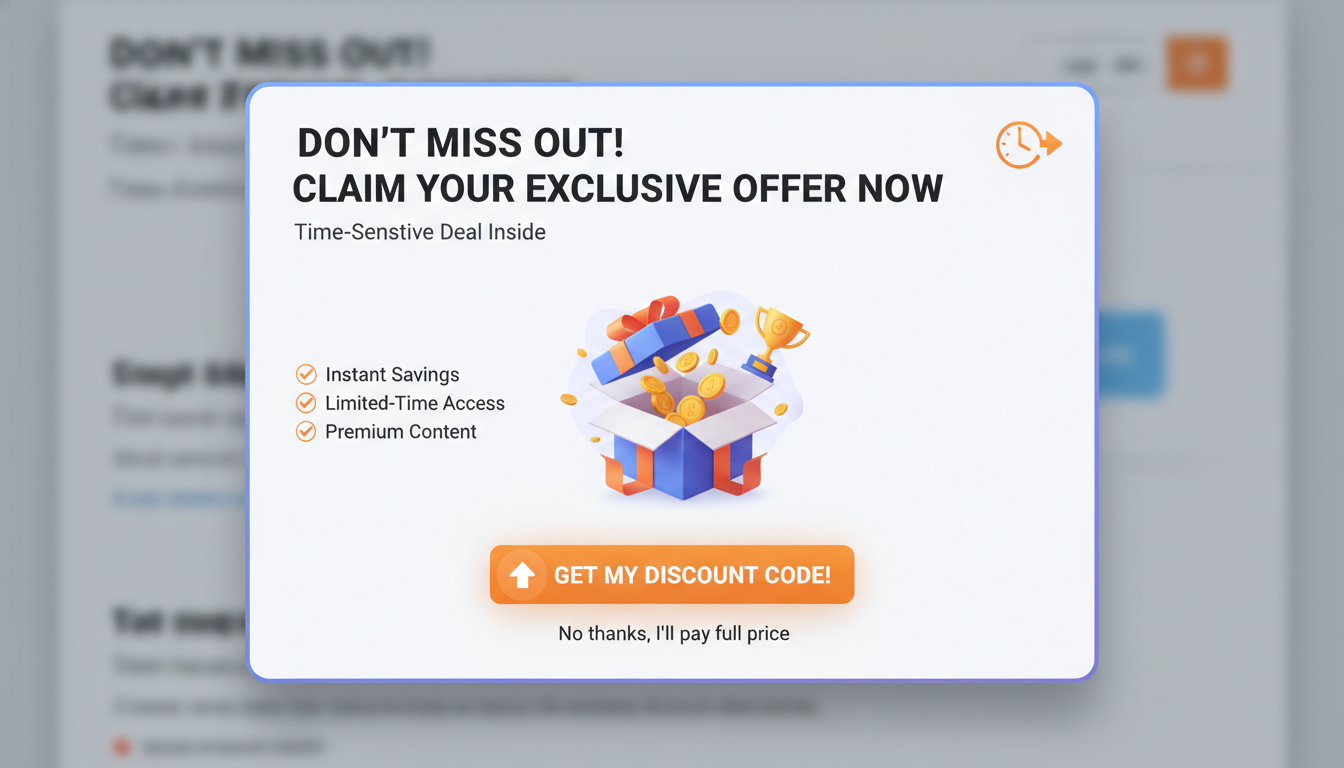
Writing Persuasive Headlines
The headline is often the first element that catches the user's eye. It should be compelling and directly related to the action you want the user to take. Use action-oriented verbs and language that creates a sense of urgency or benefit.
Creating Engaging Calls to Action (CTAs)
Your CTA is crucial as it directs the user on what to do next. Make sure it is clear, concise, and prominently placed within the popup. Use persuasive language that encourages the user to act immediately.
Using Visuals and Media to Enhance Messages
Incorporate relevant images, videos, or animations that align with the message and enhance the user's understanding and interest. Visuals should complement the text, not overshadow it, and be optimized for quick loading times.
Timing and Triggering Strategies
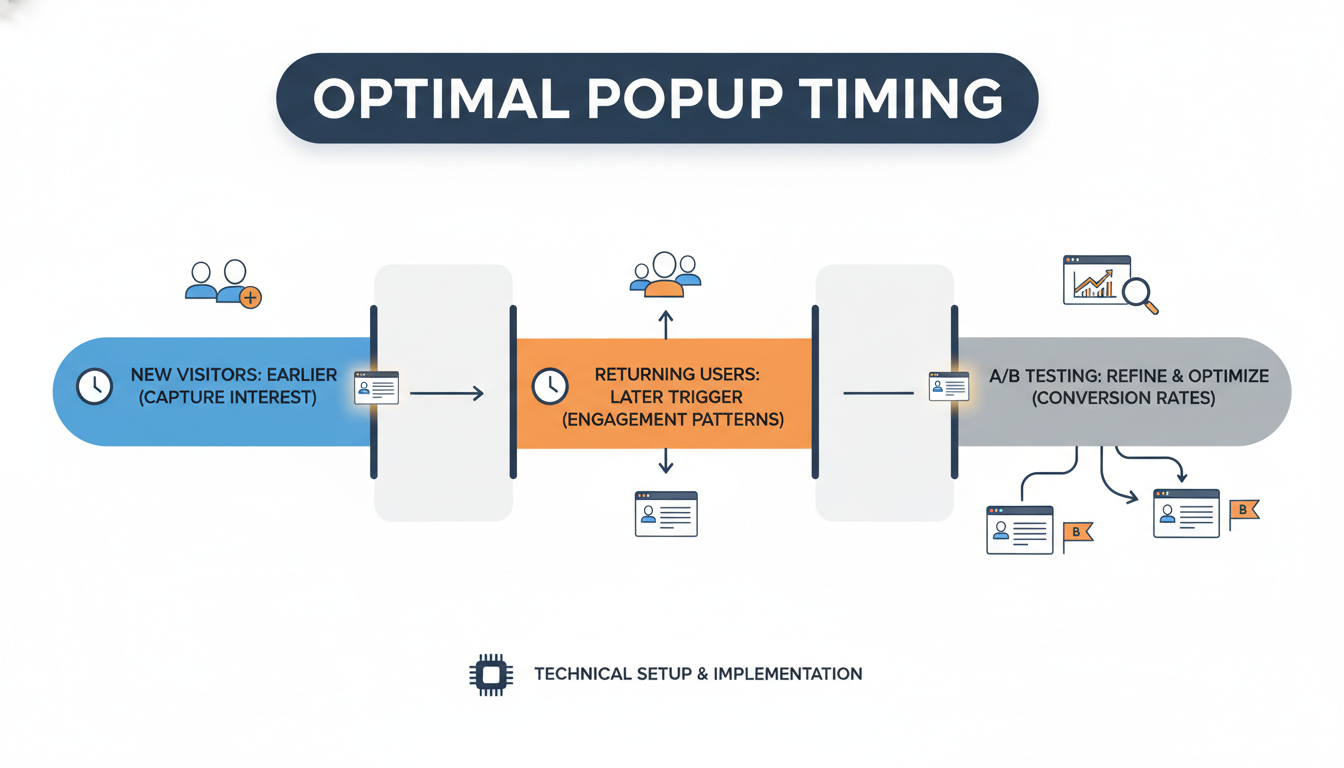
Determining the Optimal Time to Trigger Redirect Popups
The effectiveness of a page redirect popup largely depends on its timing. Setting the trigger too early may annoy users, while too late might miss the engagement opportunity. Analyze user behavior data to determine the average time spent on specific pages and set triggers accordingly.
Adjusting Timing Based on User Behavior
Customize the timing of popups based on the behavior patterns of different user segments. For instance, new visitors might see a popup sooner to capture interest, whereas returning visitors might see them later based on their known engagement patterns.
Testing Different Timing Strategies for Best Results
Continuously test and refine the timing of your popups. A/B testing different intervals can provide valuable insights into what works best for your audience, helping to optimize both user experience and conversion rates.
Technical Setup for Page Redirect Popups
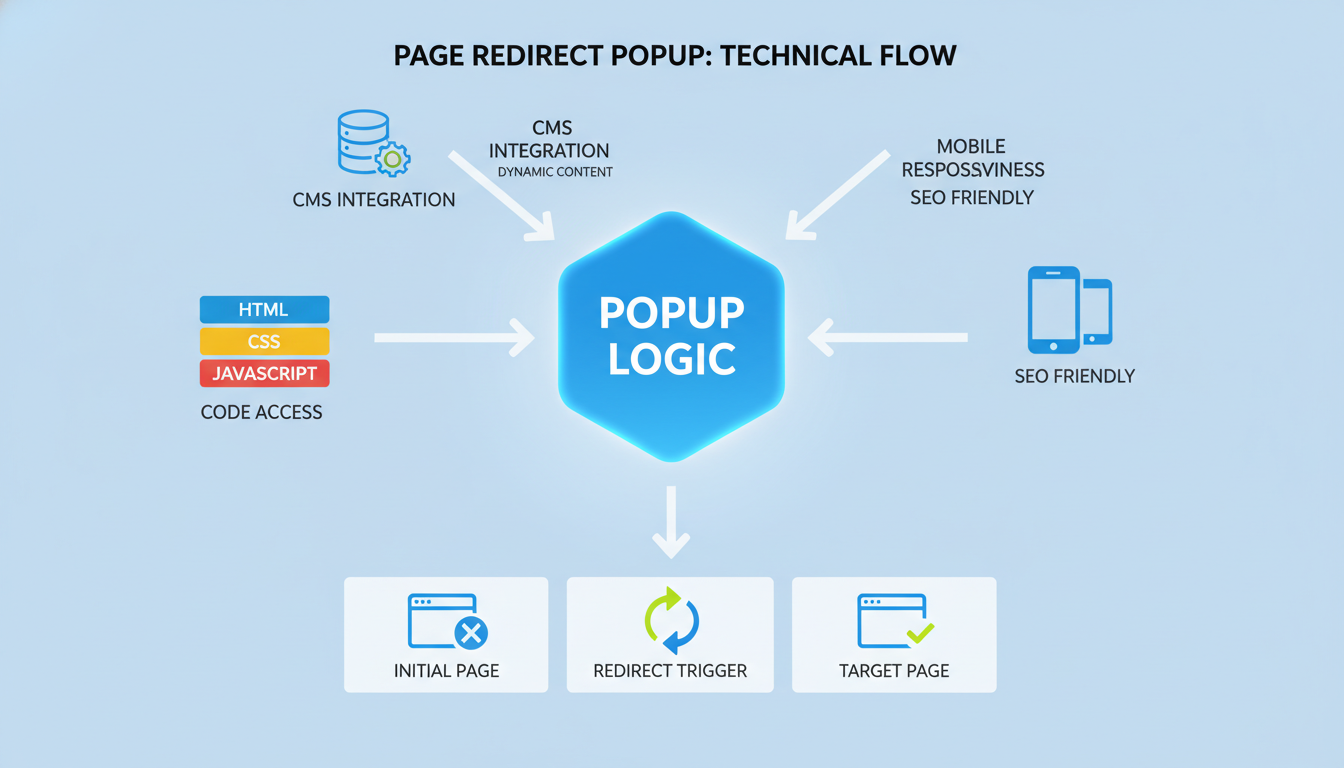
Basic Requirements for Implementing Page Redirect Popups
Ensure that your website’s technical environment supports seamless integration of popups. This includes having access to modify HTML, CSS, and JavaScript, which are typically required to implement custom popup designs and functionalities.
Integration with Website and CMS
Integrate popups with your Content Management System (CMS) to streamline the process of updating and managing content. This integration allows for popups to be dynamically updated without needing direct code changes on the page.
Ensuring Mobile Responsiveness
With the increasing use of mobile devices, ensure your page redirect popups are responsive and display properly across all device types. Mobile responsiveness not only improves user experience but also adheres to SEO best practices.
Creating Page Redirect Popups Using Poper
Log into Your Poper Account:
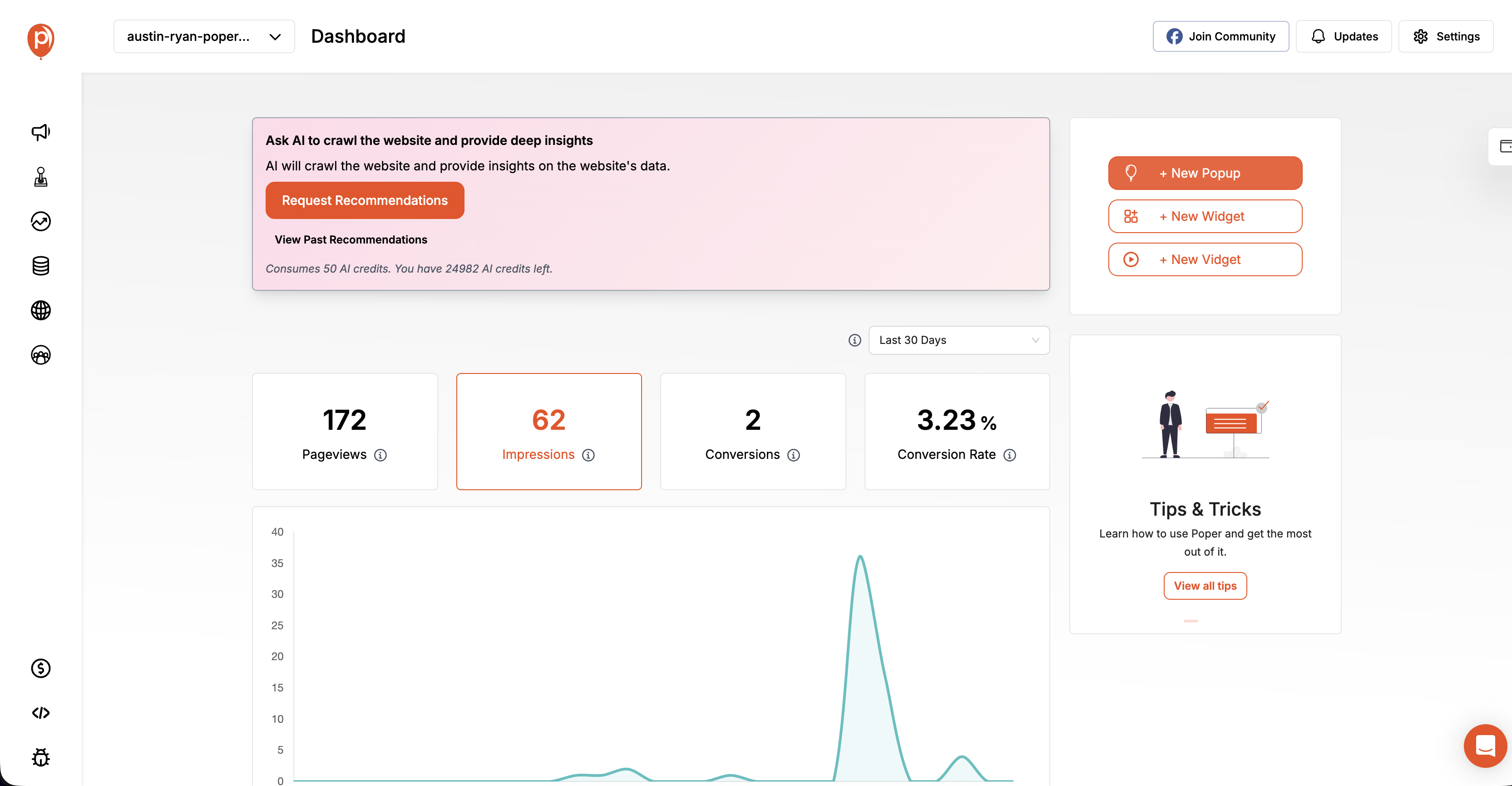
Start by logging into your Poper account. Access the dashboard where you manage all your popups.
Create a New Popup:
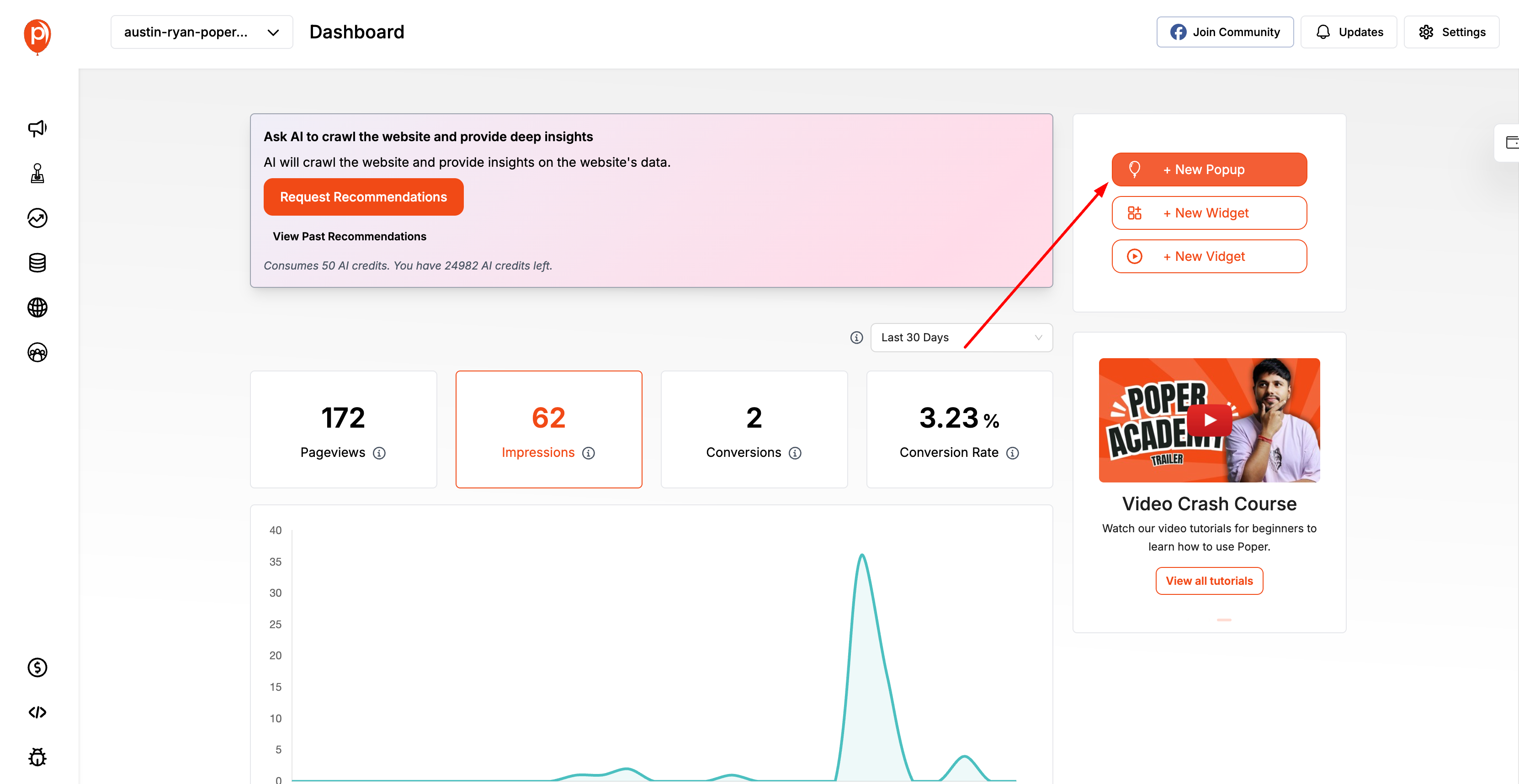
Navigate to the popup management section and click on "+ New Popup" to start creating your new page redirect popup.
Choose a Starting Point:
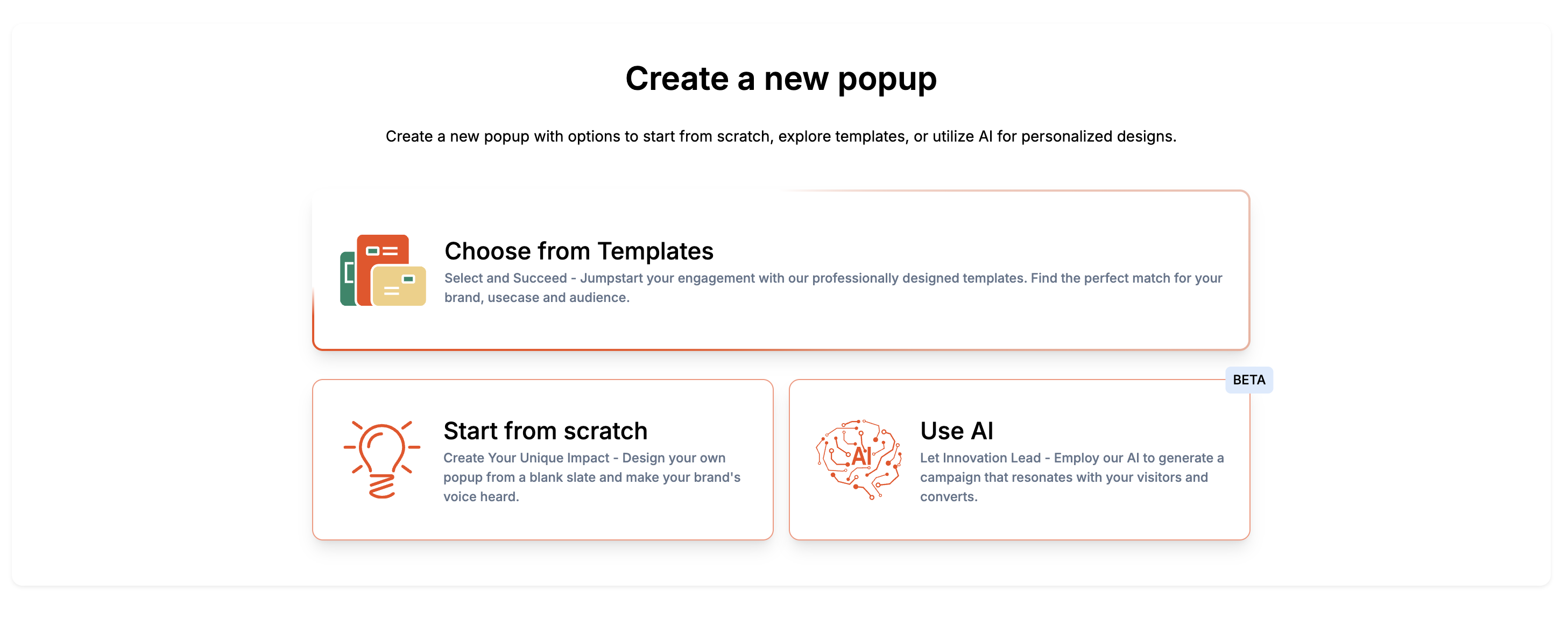
You have three options for creating your popup:
- Choose from Templates: Select a professionally designed template that best suits your campaign’s needs.
- Start from Scratch: Build your popup from the ground up, customizing it entirely to fit your brand’s voice and goals.
- Use AI: Employ Poper's AI to generate a personalized popup based on your specific requirements and user behavior.
Select and Customize Your Template:
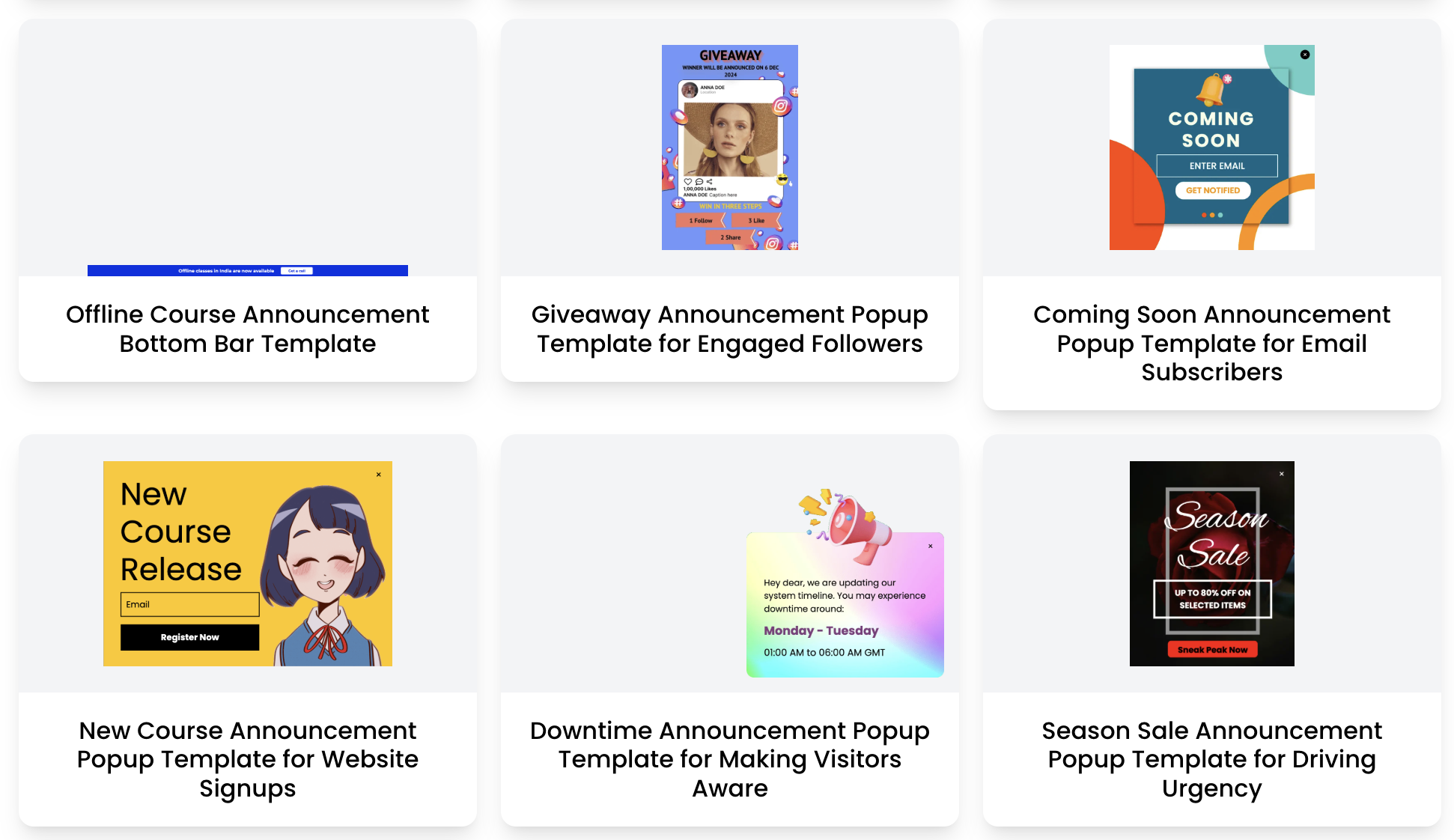
If you chose to use a template, browse through the options and pick one that aligns with your marketing strategy. Click on the template to start customizing.
Customize the text, colors, and images to ensure the popup reflects your brand’s style and message.
Edit Popup Content and Settings:
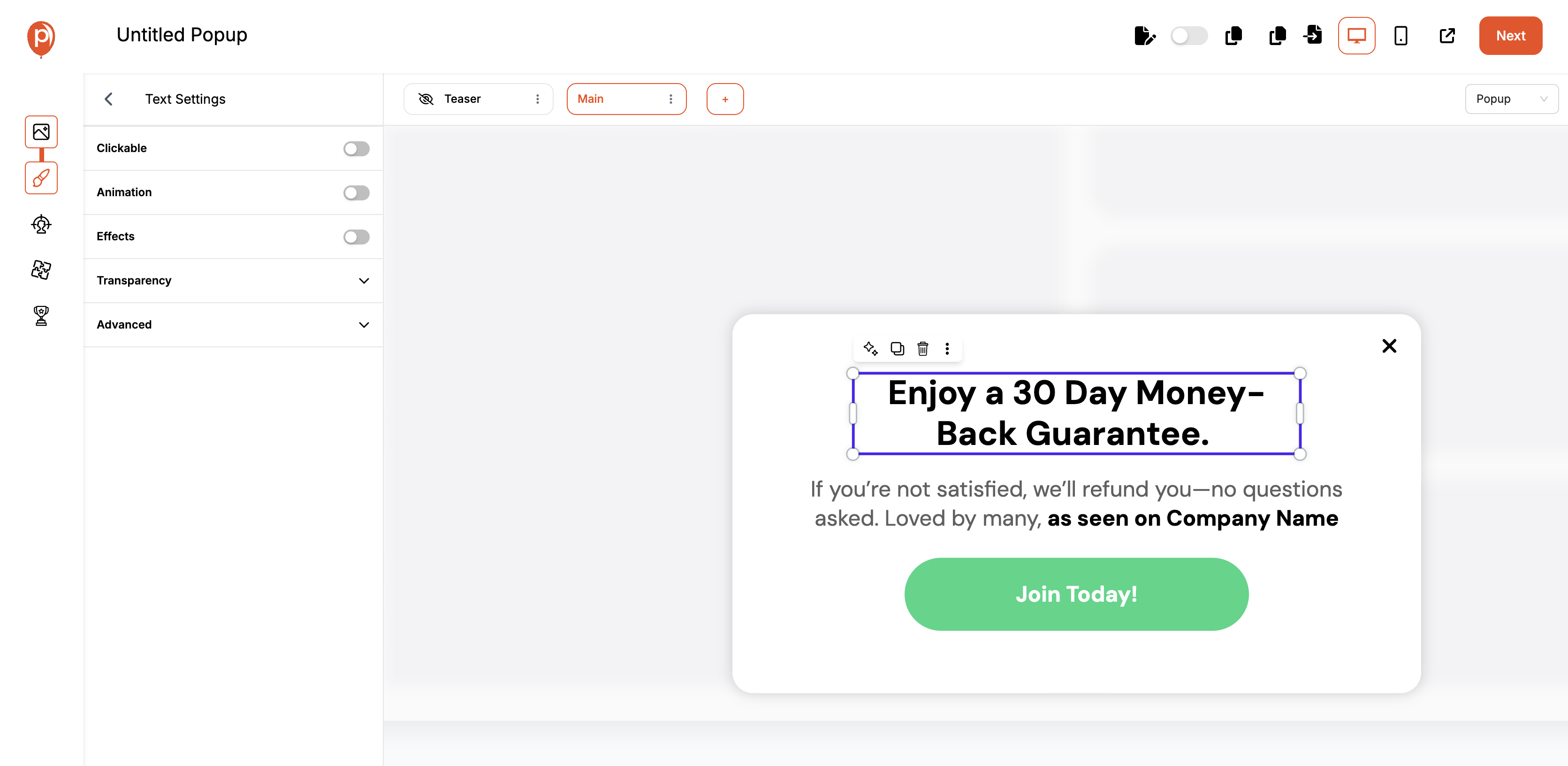
Fine-tune the content within your selected template or design. Adjust headings, button texts, and other elements to match your desired action.
Modify the popup’s design settings like width, height, font, and colors to make sure it stands out on your page.
Set Up Redirect Link:

In the button settings section, input the URL to which you want users redirected. Ensure the link is correctly formatted and choose whether it should open in a new tab.
Configure Display Triggers:
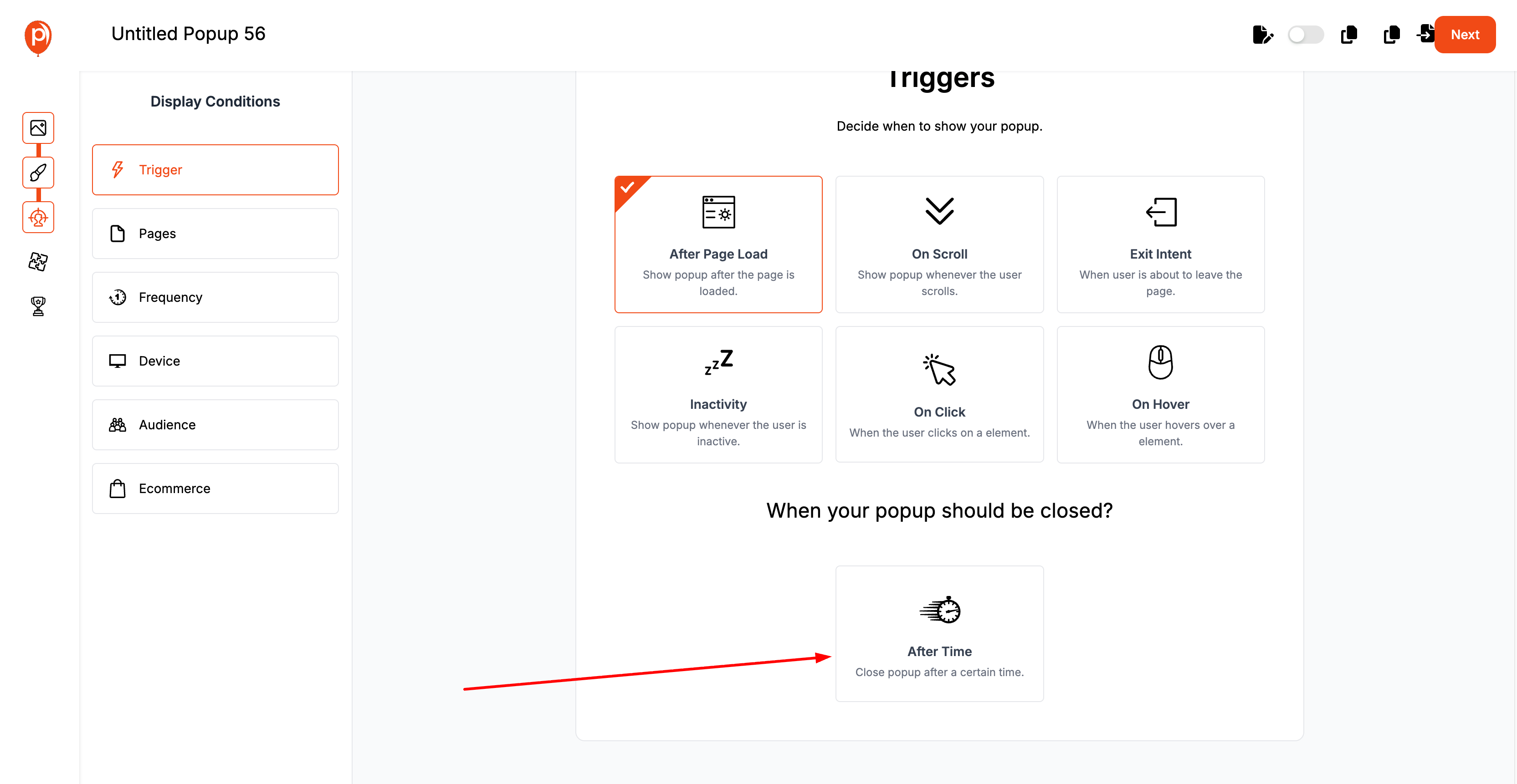
Decide when your popup should appear to visitors. Set triggers based on user behavior, such as time spent on a page, scroll depth, or exit intent.
You can add multiple triggers to fine-tune when the popup activates, enhancing its effectiveness.
Integrate and Schedule:
Connect the popup with other marketing tools and platforms you use. Synchronize data across systems for better tracking and management.
Optionally, schedule the popup to go live at specific times, ideal for time-sensitive offers or events.
Publish Your Popup:
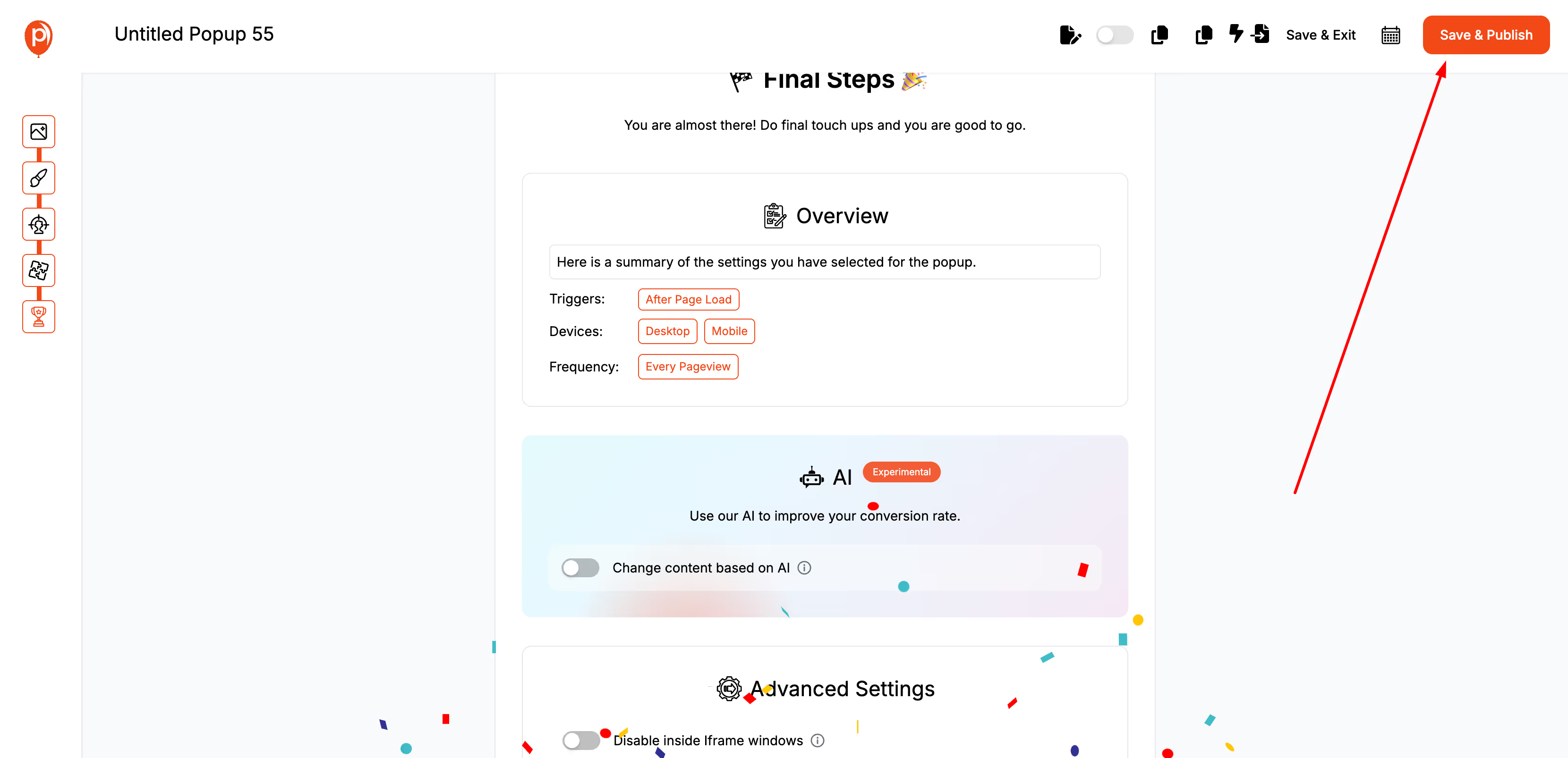
Once everything is set, preview your popup to ensure all elements work as expected. Make any final adjustments.
Hit the "Save & Publish" button to activate your popup. It will now start appearing to users based on the conditions you’ve set.
Enhancing Page Redirect Popups with Advanced Features
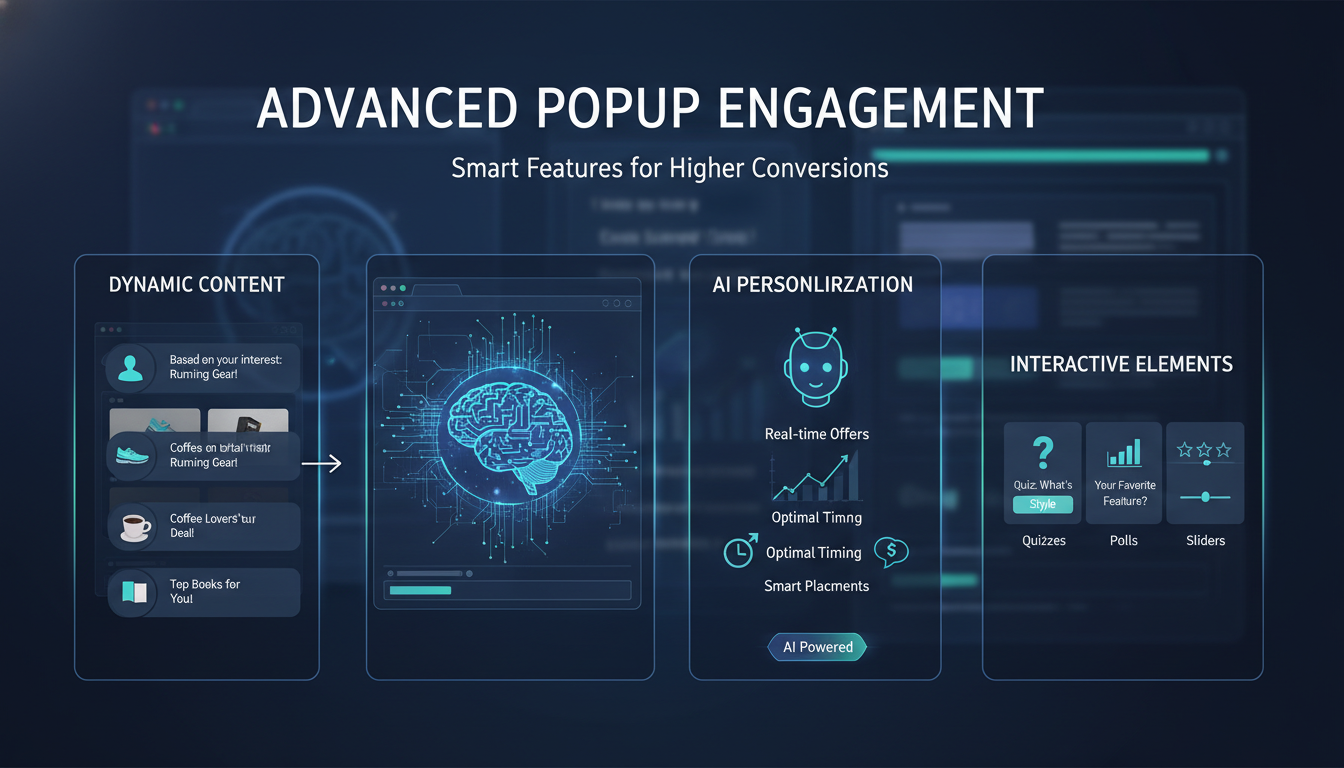
Dynamic Content Based on User Behavior
Tailoring content dynamically based on user behavior can significantly increase the effectiveness of page redirect popups. By analyzing user actions and preferences, you can offer personalized experiences that resonate more deeply and prompt higher engagement.
Using AI for Personalization
Leverage artificial intelligence to analyze large data sets quickly and accurately, enabling real-time adjustments to popup content. AI can help predict the best offers, timing, and placements for popups based on ongoing user interaction trends.
Incorporating Interactive Elements
Interactive elements such as quizzes, polls, or sliders can make popups more engaging. These features encourage user participation and can lead to longer page engagement times and increased likelihood of conversion.
A/B Testing Page Redirect Popups
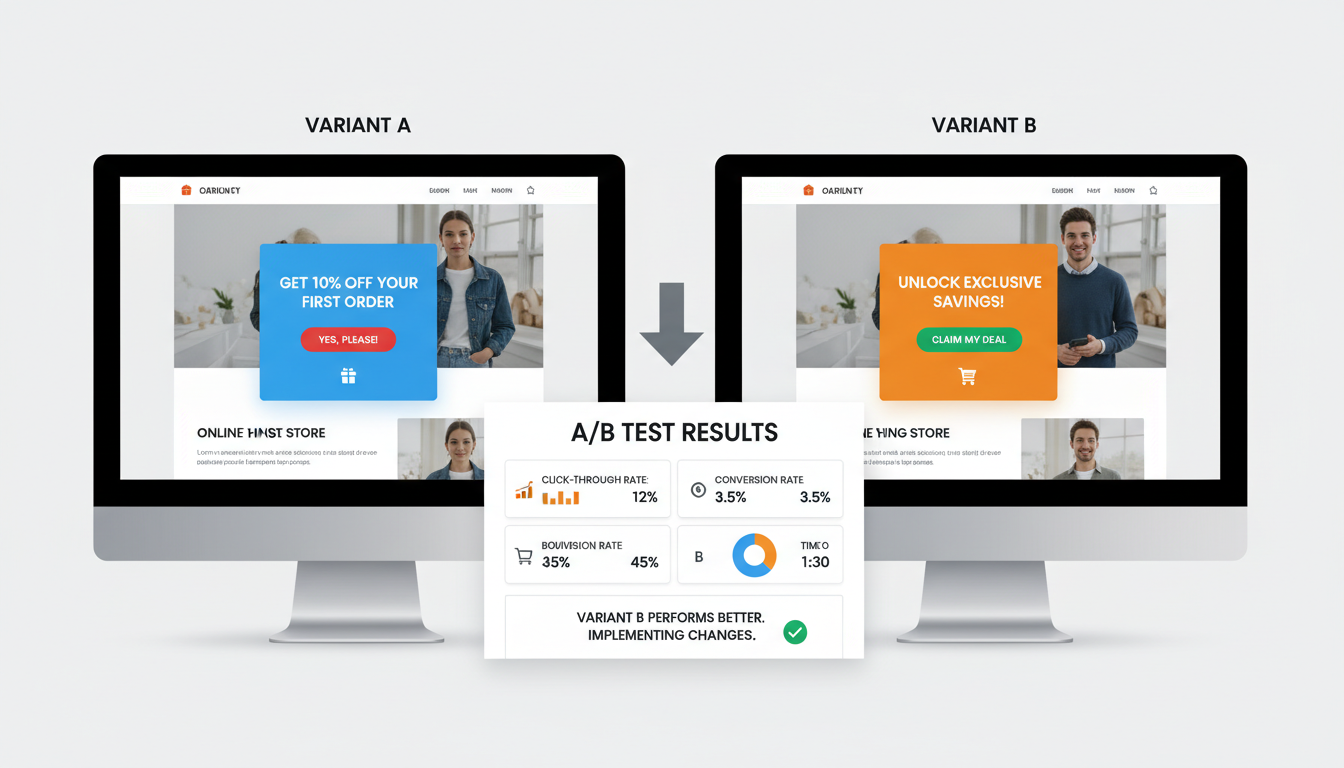
Importance of A/B Testing for Optimization
A/B testing is crucial for understanding what works best within your popup campaigns. It allows you to compare different versions of a popup to see which performs better in terms of user engagement and conversion rates.
Key Metrics to Measure and Analyze
Focus on metrics like click-through rates, conversion rates, bounce rates, and time on page. These indicators will help you understand how effectively the popups are driving your desired outcomes.
Implementing and Analyzing A/B Tests
Set up A/B tests by creating two versions of a popup with only one varying element, such as the headline, image, or call to action. Use analytical tools to track the performance of each variant and make data-driven decisions on which elements most positively influence user behavior.
Measuring the Success of Page Redirect Popups
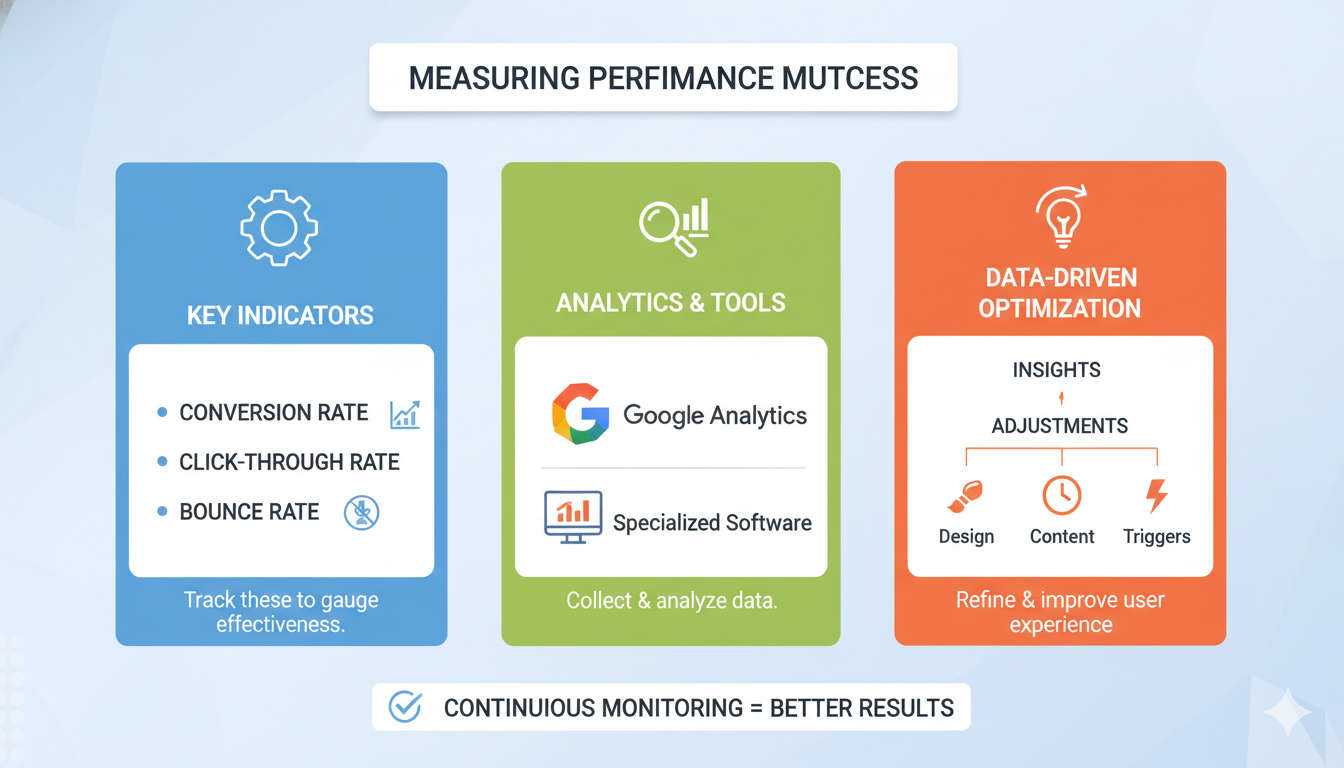
Key Performance Indicators (KPIs) to Track
Identify which KPIs best measure the success of your popups, such as conversion rate, click-through rate, and bounce rate. Regular monitoring of these indicators will help you gauge the effectiveness of your popups.
Utilize tools like Google Analytics, Poper Analytics, or specialized popup performance tracking software to collect and analyze data from your popup campaigns.
Making Data-Driven Adjustments
Based on the insights gathered from analytics, continuously refine and optimize your popups. Adjustments could involve changes in design, content, triggers, or timing to better meet the needs of your audience.
Overcoming Common Challenges
Implement best practices to avoid overwhelming users with excessive popups. This includes using popups sparingly, ensuring they are relevant, and providing clear value.
Regularly test your popups across different devices and browsers to ensure they function smoothly without any glitches or delays.
Keep your popup content updated and relevant to current trends and user preferences. This helps maintain interest and effectiveness over time.
FAQs About Page Redirect Popups
What is a Page Redirect Popup and how does it work?
A Page Redirect Popup is a specialized type of popup designed to redirect users to a different webpage based on certain triggers such as time spent on a page, user interaction, or exit-intent. This tool is particularly effective for guiding users towards high-priority content or actions you want them to take.
How can I design an effective Page Redirect Popup?
To design an effective Page Redirect Popup, ensure it is visually appealing and consistent with your site’s branding. Use compelling headlines and clear calls to action. It should load quickly, appear at the right time, and provide a seamless transition that feels natural rather than disruptive.
What are the best times to display Page Redirect Popups?
The best times to display Page Redirect Popups vary depending on your audience’s behavior and the specific goals of your website. Common strategies include triggering the popup after a user has spent a significant amount of time on a page or right before they are about to leave the site.
Can Page Redirect Popups be mobile-friendly?
Yes, Page Redirect Popups can and should be mobile-friendly. This involves ensuring that the popups are responsive, load quickly on mobile devices, and do not disrupt the mobile user experience. Consider the size, timing, and interaction elements for optimal mobile friendliness.
How do I measure the effectiveness of my Page Redirect Popups?
Measure the effectiveness of your Page Redirect Popups by analyzing metrics such as conversion rates, click-through rates, and bounce rates associated with the popup. Tools like Google Analytics can help track these metrics and provide insights into how well your popups are performing.
Conclusion
In conclusion, Page Redirect Popups offers a potent way to guide users through your digital landscape, making them an indispensable component of a comprehensive digital marketing strategy. Armed with the right knowledge and tools, you can effectively leverage this technology to achieve your business objectives and enhance the user journey on your website.