In the digital marketing realm, popups play a pivotal role in enhancing user engagement and conversion rates. Often perceived as mere interruptions, when designed and deployed strategically, popups can transform the user experience and significantly boost conversions.
The right popup can turn a browser into a buyer in seconds. Measuring its performance isn't just helpful; it's crucial for campaign success.
Tracking popup performance is essential to understand what resonates with your audience. Metrics provide insights into how popups influence user behavior, which in turn helps optimize their design and deployment for better results. By analyzing these metrics, marketers can refine their strategies, enhancing both the user experience and the overall effectiveness of their marketing efforts.
Understanding Key Popup Metrics

In order to gauge the effectiveness of popups, understanding key performance metrics is essential. These metrics provide insights that help in refining popup strategies to maximize engagement and conversion.
Click-Through Rate (CTR)
Click-through rate (CTR) measures the percentage of users who click on a popup compared to the total number of users who have seen it. A high CTR indicates that the popup is compelling and successfully encourages user interaction. This metric is crucial as it directly reflects the initial appeal of your popup content.
Conversion Rate
Conversion rate tracks the percentage of users who take a desired action after clicking on the popup. This could be signing up for a newsletter, making a purchase, or any other targeted action set by the campaign. Conversion rate is the ultimate measure of a popup's effectiveness in driving user actions.
Bounce Rate
Bounce rate for popups indicates the percentage of users who leave the site after seeing the popup without interacting with it. A high bounce rate could suggest that the popup is either irrelevant or intrusive, prompting users to exit the site. Analyzing bounce rates helps in adjusting the intrusiveness and timing of popups.
Time on Page
Time on page after popup interaction measures how long users stay on a page once they've interacted with a popup. Increased time on page typically indicates that the content following the popup is engaging and that the popup did a good job of leading users deeper into the site.
Each of these metrics offers distinct insights into the user's journey and interaction with your popups. By monitoring and analyzing these metrics, you can continually refine your popup strategies to better meet the needs of your site visitors and maximize your campaign goals.
Advanced Metrics for Deeper Insights

Delving into more specialized metrics can unveil deeper insights into how your popups perform under specific conditions or actions. These advanced metrics cater to particular types of popups, like exit-intent or scroll-triggered, providing a detailed analysis of user behavior and interaction.
Exit-Intent Popups Performance
Exit-intent popups are designed to engage users as they are about to leave your site. Metrics specific to these popups include:
Engagement rate: Measures how many users interact with the popup as opposed to ignoring it.
Recovery rate: Tracks how many users who were leaving the site were 'recovered' as leads or sales due to the popup.
Scroll-Triggered Popup Metrics
Scroll-triggered popups appear after a user scrolls a certain percentage of a page. Key metrics for these include:
Scroll depth: Tracks the average depth at which users interact with the popup, helping determine the optimal point for triggering these popups.
Engagement rate post-scroll: Measures user engagement with the content following the popup interaction.
Traffic Source Analysis
Traffic source analysis for popups can indicate which channels bring users who are most likely to interact with popups. Metrics here include:
Conversion rate by source: Monitors effectiveness across different channels such as organic search, paid ads, or social media.
Engagement differences by channel: Highlights how users from different sources respond differently to popups, which can be crucial for targeted marketing strategies.
Poper Specific Tracking Features: Tailored Insights for Your Campaigns
Poper offers a robust suite of tracking features designed to give you comprehensive insights into your popup performance. Here’s how you can leverage these capabilities to optimize your digital marketing efforts:
Comprehensive Dashboard: Poper provides a detailed dashboard that showcases essential metrics such as pageviews, popup opens, conversions, and overall conversion rates. This allows you to monitor performance at a glance and make informed decisions quickly.
Conversion Analysis: Delve into the conversion metrics that matter. Poper tracks the total number of conversions and associates these with specific popups, giving you clear feedback on what’s working and what isn’t.
Segmentation by Source: Understand where your most effective traffic comes from. Poper segments conversion rates by traffic sources like Google, Facebook, and direct visits, enabling you to tailor your strategies based on the most lucrative channels.
Device and Browser Insights: With Poper, you can see which devices and browsers are bringing in the most conversions. Whether it’s iOS or Android, Chrome or Safari, knowing these details helps optimize your popups for better compatibility and performance.
Geographical Performance: Poper’s analytics extend to geographical data, highlighting which regions are responding best to your campaigns. This global view can guide your market targeting and content localization strategies.
Top Performing Popups: Identify your highest-performing popups with ease. Poper ranks your popups based on opens and conversions, offering clear metrics like open rates and conversion rates to pinpoint top performers.
Time-Based Tracking: Schedule your popups with precision using Poper’s scheduling tool that allows you to set start and end dates, ensuring your campaigns are timely and relevant based on your marketing calendar.
Enhancing Popup Design for Better Metrics
A/B Testing with Popups
A/B testing is crucial in understanding what works best for your audience. Poper simplifies the A/B testing process, allowing you to:
Test different designs: Quickly set up variations of your popups to see which designs perform better in terms of user engagement and conversion rates.
Iterate based on data: Use real-time data to make informed decisions about which popup versions to adopt based on their performance.
Visual Elements That Affect Performance
The design of your popups can significantly influence their effectiveness. Key visual elements to consider include:
Color and imagery: Use colors and images that grab attention but also fit within your brand’s style.
Layout and typography: Ensure the text is easy to read and the layout guides the user’s eye towards the most important information.
Optimizing Popup Content
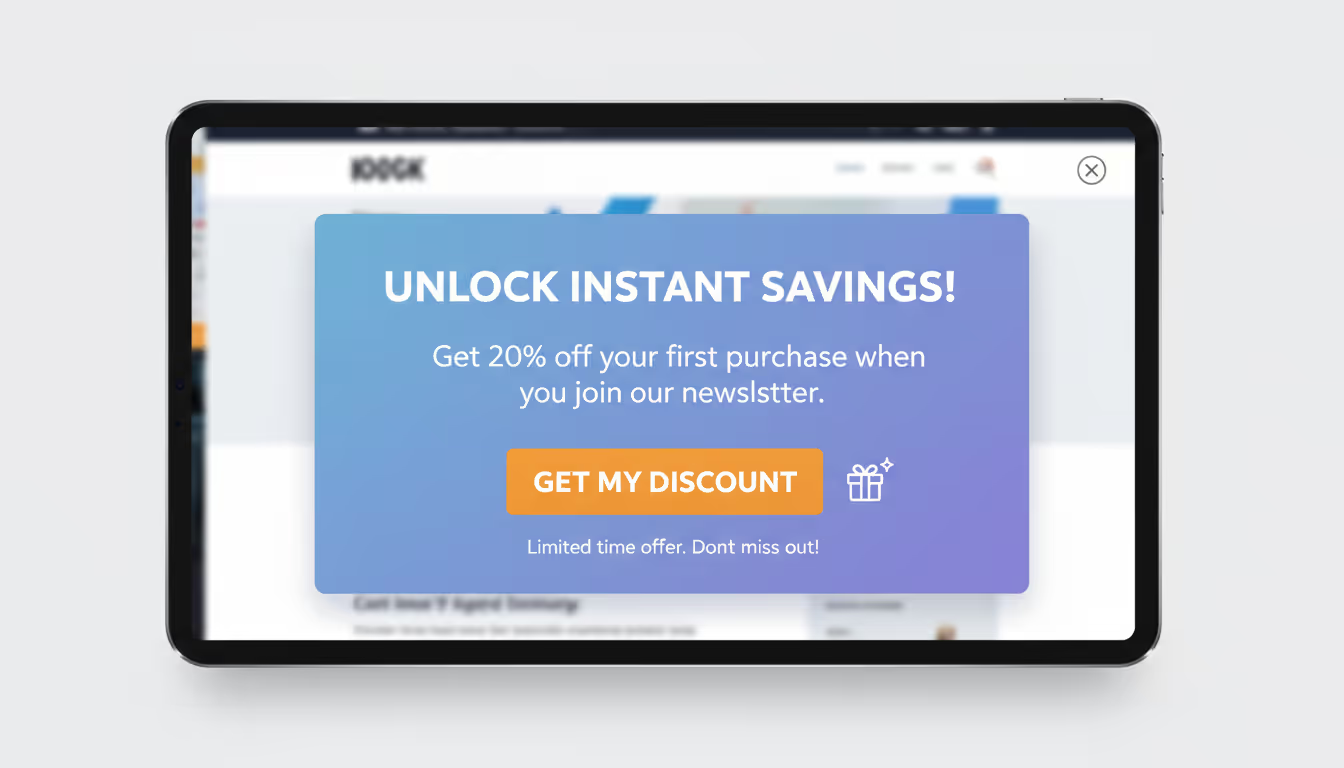
Crafting Compelling Copy
Creating content that captivates and compels users is essential for effective popups. Here’s how to ensure your popup content is compelling:
Clear messaging: Keep your message straightforward and easy to understand to maintain clarity and increase engagement.
Actionable language: Use verbs that encourage action, such as "get", "discover", and "start", to make your calls to action (CTAs) more effective.
Effective Calls to Action (CTAs)
Your CTAs are the gateway to conversions. Here’s how to make them more effective:
Visibility: Ensure that your CTA is prominently placed and easy to find.
Incentives: Offer something of value, like a discount code or a free download, to increase clicks.
Timing and Placement Strategies
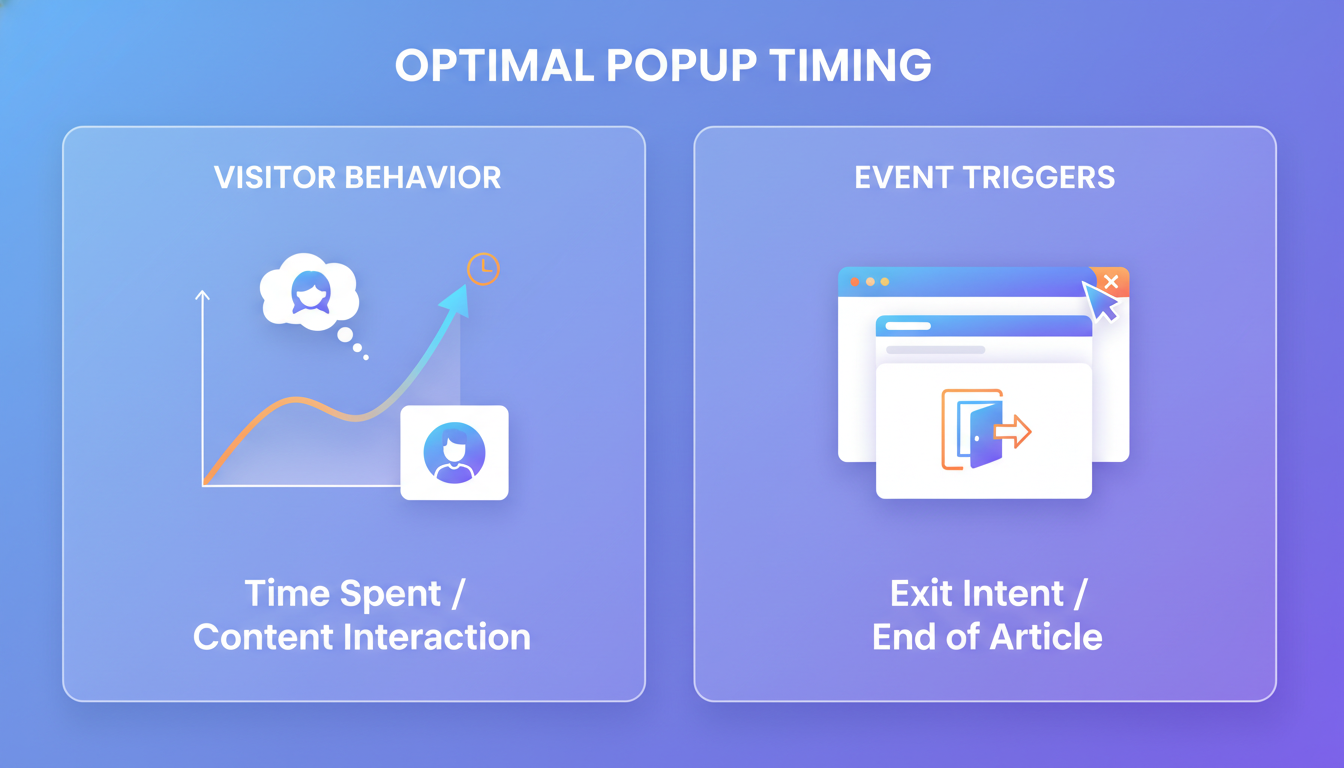
Best Times to Display Poppups
Timing can dramatically affect the performance of your popups. Here are some strategies to optimize timing:
Visitor behavior analysis: Deploy popups based on user behavior such as time spent on a page or interaction with certain content.
Event triggers: Use triggers like exiting the page or reaching the end of an article to display relevant popups.
Optimal Placement for High Performance
Placement is crucial for ensuring your popups get noticed without disrupting the user experience:
Above the fold: Placing popups where they’re immediately visible can increase visibility and engagement.
Contextual placement: Align popups with relevant content to increase relevance and effectiveness.
Segmenting and Targeting
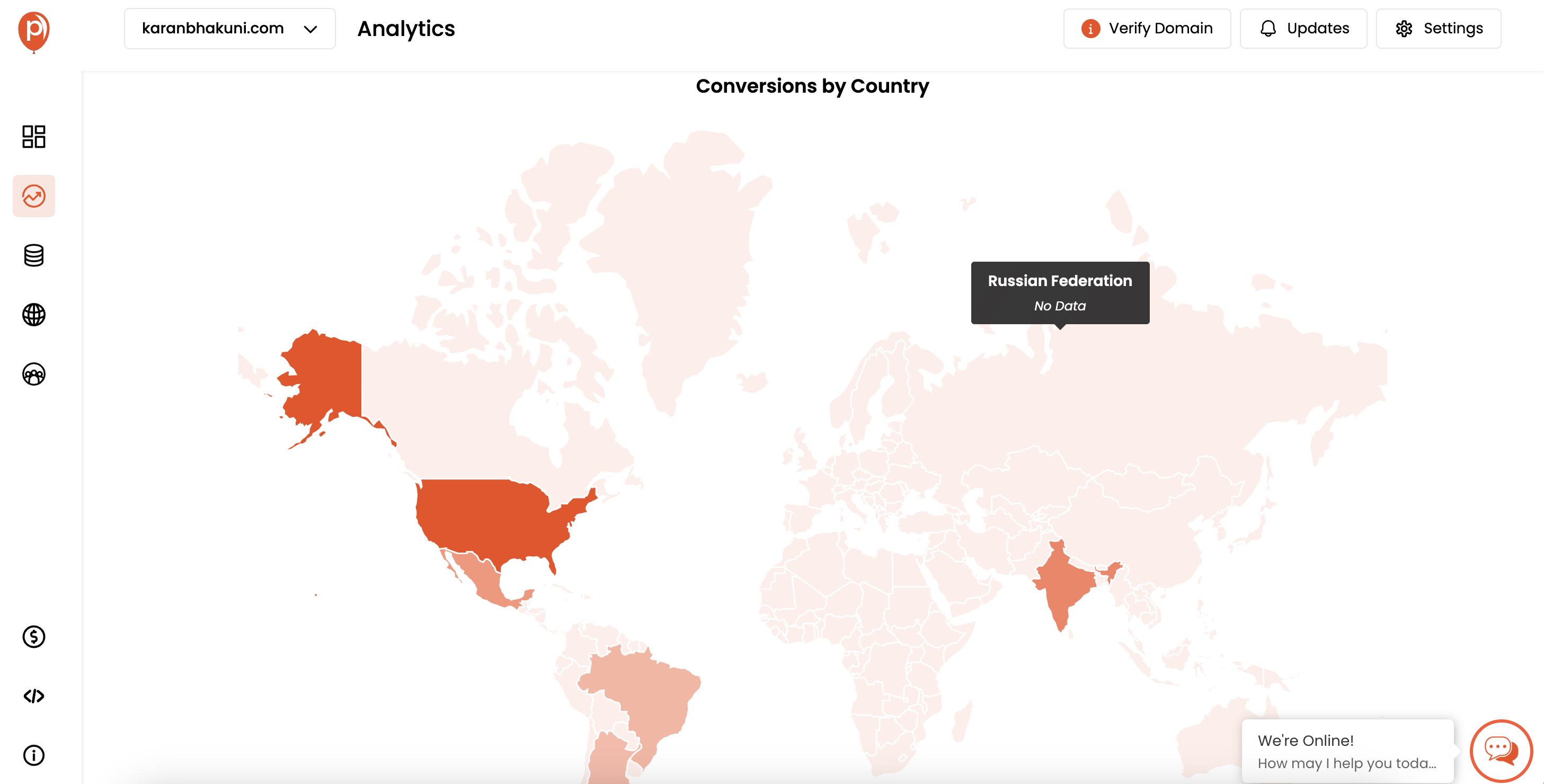
Audience Segmentation in Poper
Segmenting your audience allows for more targeted and personalized popup campaigns:
Demographic-based targeting: Tailor your popups based on user demographics such as age, gender, or location.
Behavioral targeting: Customize popups based on user behavior like past purchases or browsing history.
Personalization Techniques
Personalization can significantly increase the effectiveness of your popups:
Data-driven customization: Use data insights to personalize messages in real-time.
Dynamic content: Adjust content dynamically based on the user’s interaction with your site.
Utilizing Mobile Metrics
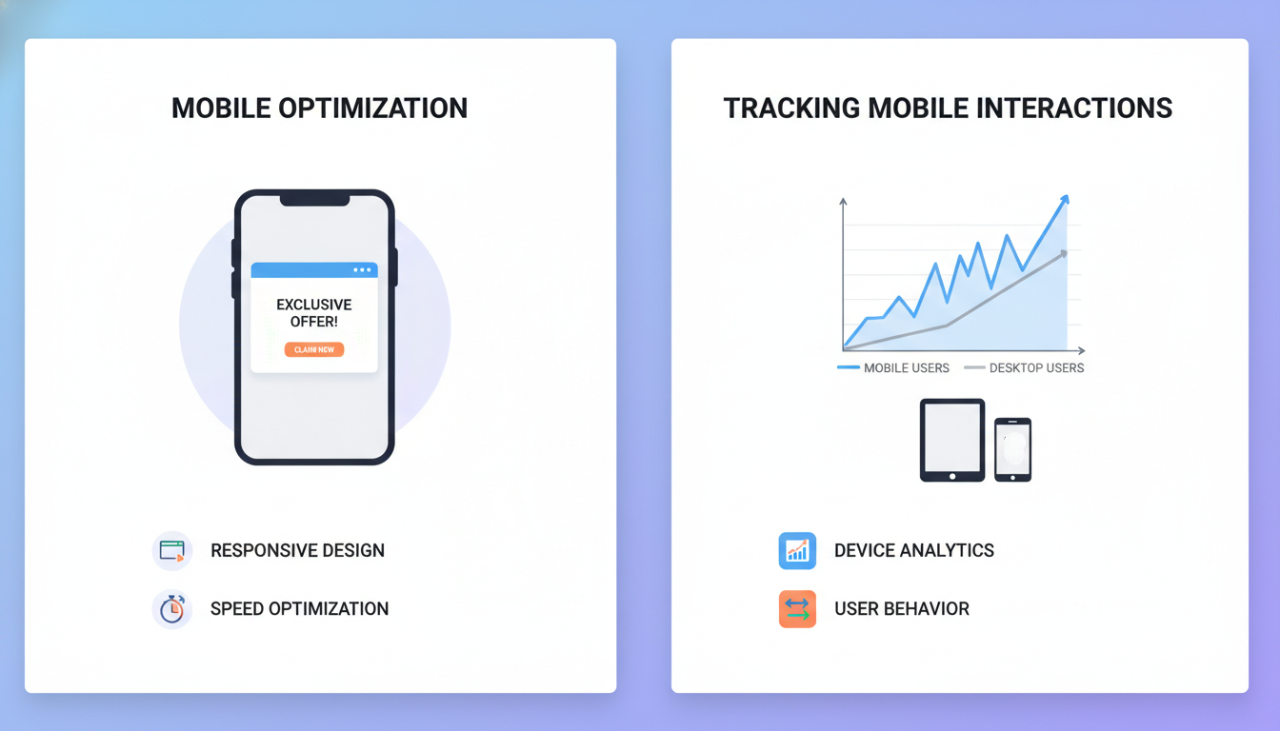
Mobile Responsive Popups
Mobile optimization is critical as more users access sites via mobile devices:
Responsive design: Ensure your popups look and function well on all device sizes.
Speed optimization: Maintain fast load times to prevent popups from slowing down your mobile site.
Tracking Mobile Interactions
Understanding how popups perform on mobile versus desktop is essential:
Device-specific analytics: Track performance metrics separately for mobile and desktop to tailor strategies effectively.
User behavior differences: Analyze how interaction patterns vary between devices to optimize mobile-specific popups.
Future of Popup Technology
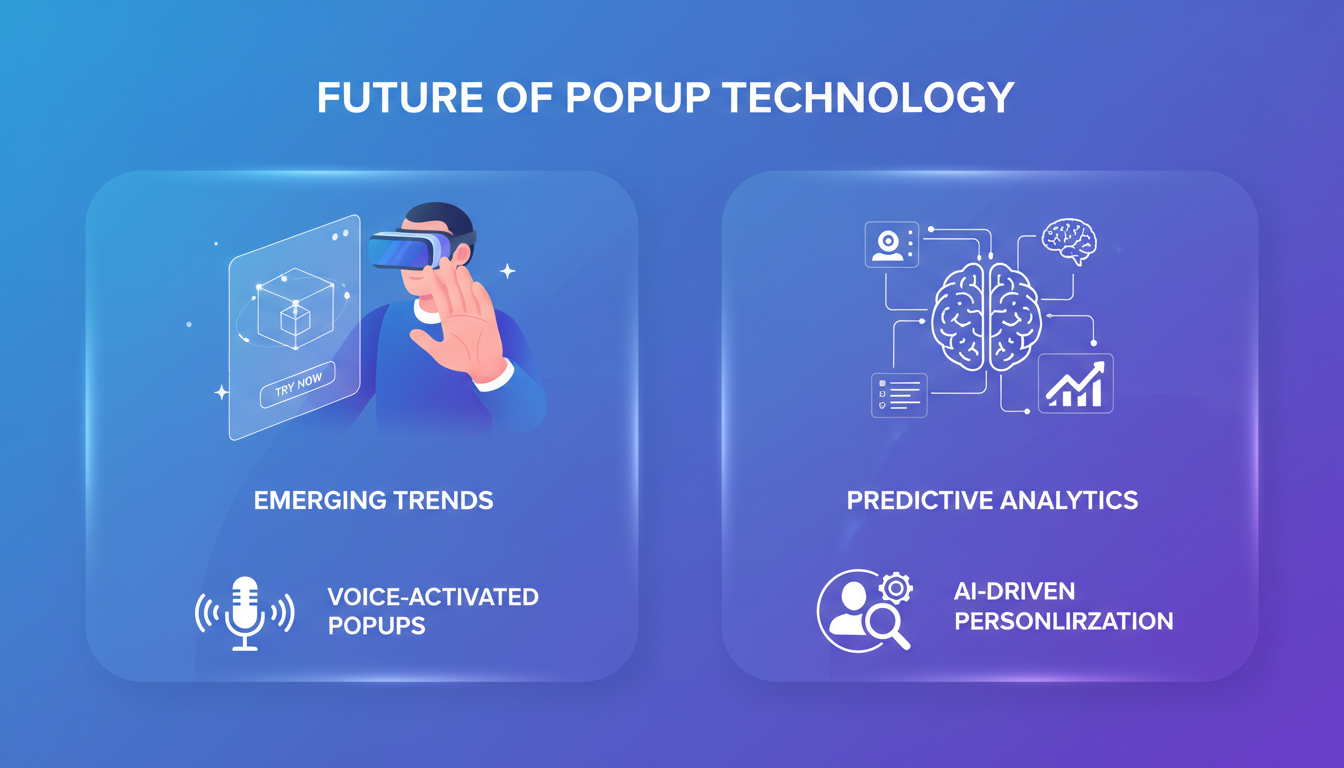
Emerging Trends in Popup Design
Stay ahead of the curve by keeping up with the latest innovations:
Augmented reality (AR) popups: Explore the potential of AR for creating more engaging and interactive popup experiences.
Voice-activated popups: Consider the integration of voice command features to increase accessibility and user engagement.
Predictive Analytics in Popups
The integration of AI to predict and respond to user behavior in real-time can transform popup strategies:
Behavior prediction: Use AI to analyze user data and predict when users are most likely to engage with popups.
Personalization at scale: Automatically tailor popup content to individual users based on their predicted preferences and behaviors.
FAQs
What are the most critical popup metrics to track?
Understanding and tracking the right metrics—such as conversion rate, click-through rate, and engagement time—are crucial for measuring the success of your popups.
How does Poper help in optimizing popup performance?
Poper provides tools for A/B testing, user segmentation, and analytics integration, making it easier to optimize your popups based on performance data.
Can popup performance predict overall website success?
While popups are a significant aspect of website interaction, they are just one of many factors that contribute to overall website success. However, effectively managed popups can significantly influence user engagement and conversion rates.
Conclusion
Continuously test and refine your popup strategies to adapt to changing user behaviors and technology advancements.
Keep an eye on emerging technologies and trends to keep your popup strategies at the forefront of digital marketing innovations.




