The art of effective popups lies not in their appearance but in their ability to connect—creating invitations for interaction rather than barriers to engagement.
Pratik Kinage
In 2026, designing effective popups is more than just grabbing attention; it's about engaging users without disrupting their experience. With user expectations evolving and the rise of personalization, it's critical to implement data-driven, well-designed popups that feel natural and relevant.
Here's a list of 21 best practices to help you create popups that drive conversions, grow your email list, and enhance overall user engagement, without being intrusive.
Top Popup Design Techniques for Enhanced User Engagement
1. Timing is Key
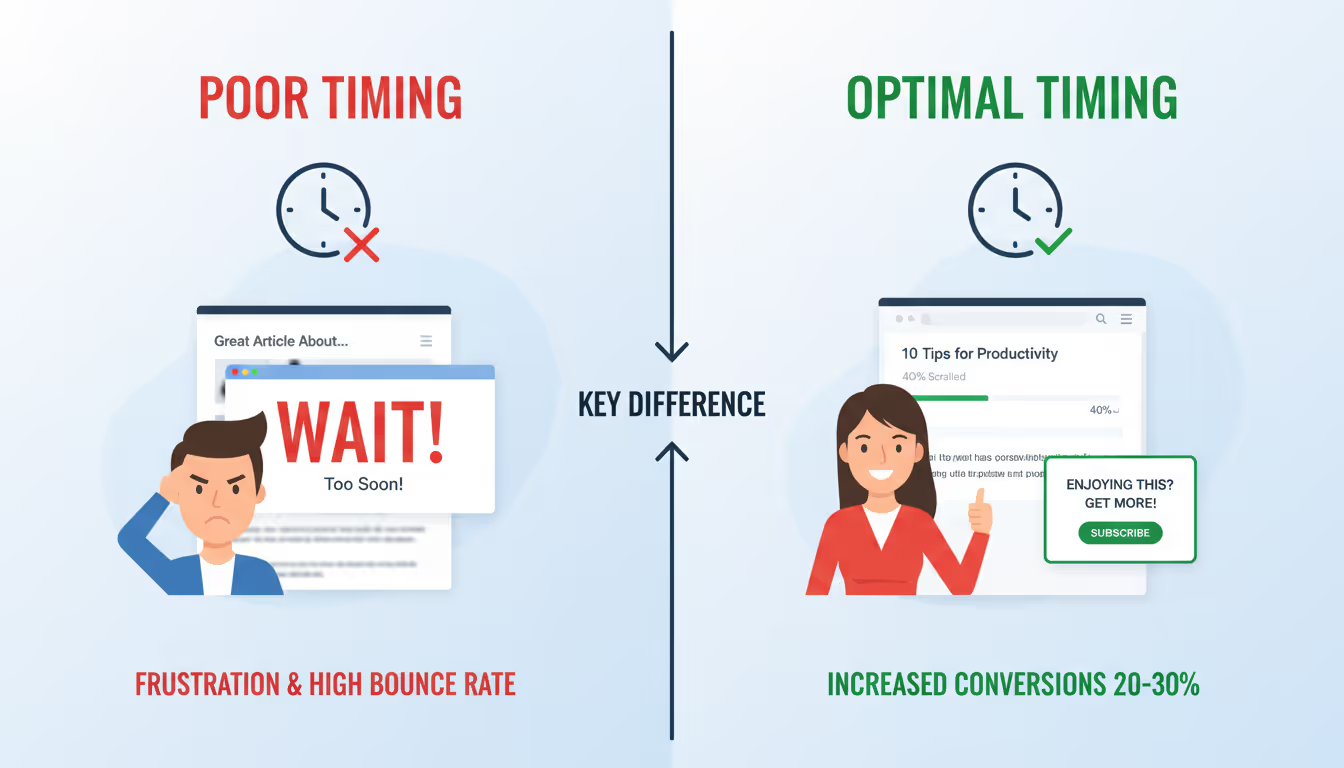
Timing can make or break your popup's effectiveness. Show your popups after a user has spent enough time on the page to digest the content but before they intend to leave.
Tip: Display a popup after 8–10 seconds or when a user scrolls 30–50% of the page. You can also use exit-intent popups that trigger just before a user navigates away from the site.
Why It Works: Popups that appear too soon can frustrate visitors, while well-timed popups increase conversions by 20-30%.
2. Use Exit-Intent Technology
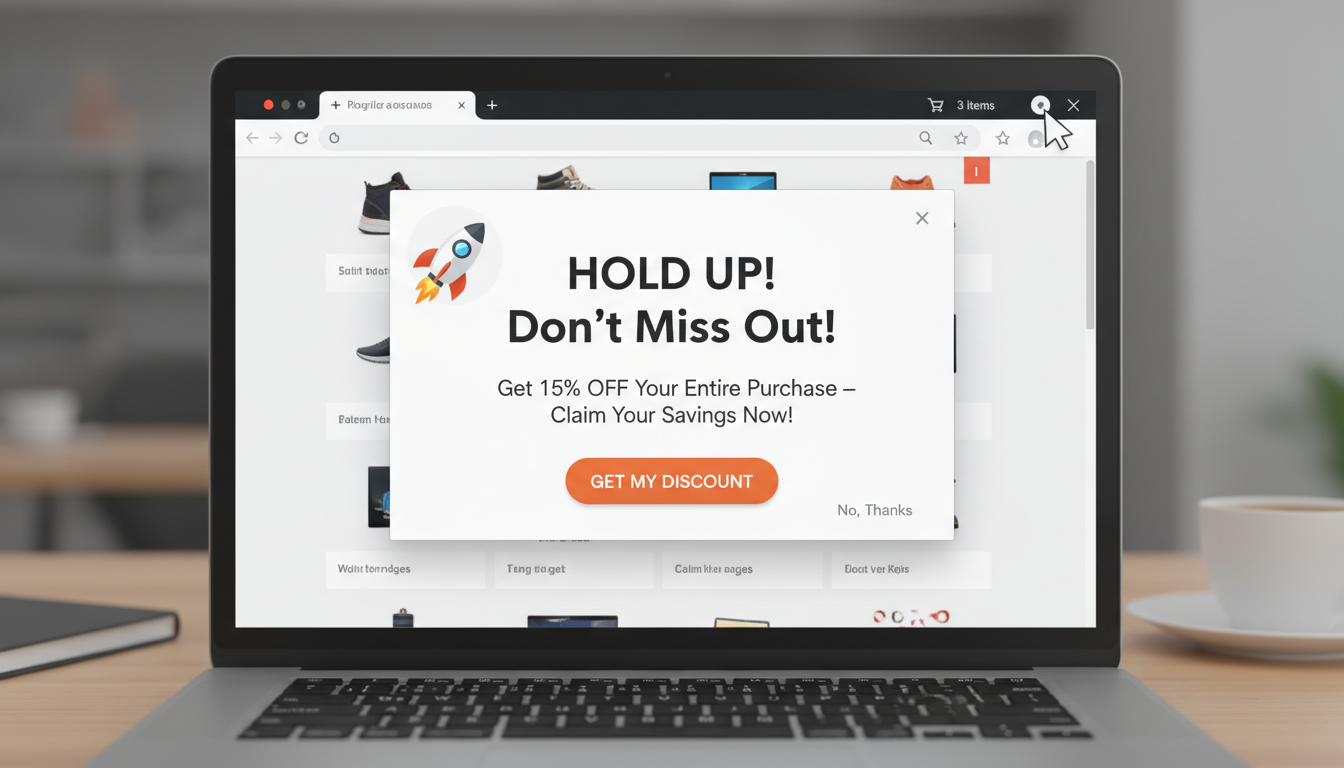
Exit-intent popups are designed to appear when a visitor is about to leave your website. This is your last chance to capture their attention and offer a compelling reason to stay.
Best Practice: Use exit-intent technology to offer a discount, promote a special offer, or request feedback just before they leave.
Why It Works: Exit-intent popups reduce cart abandonment rates and can increase engagement by up to 10-15%.
3. Keep Your Message Clear and Concise
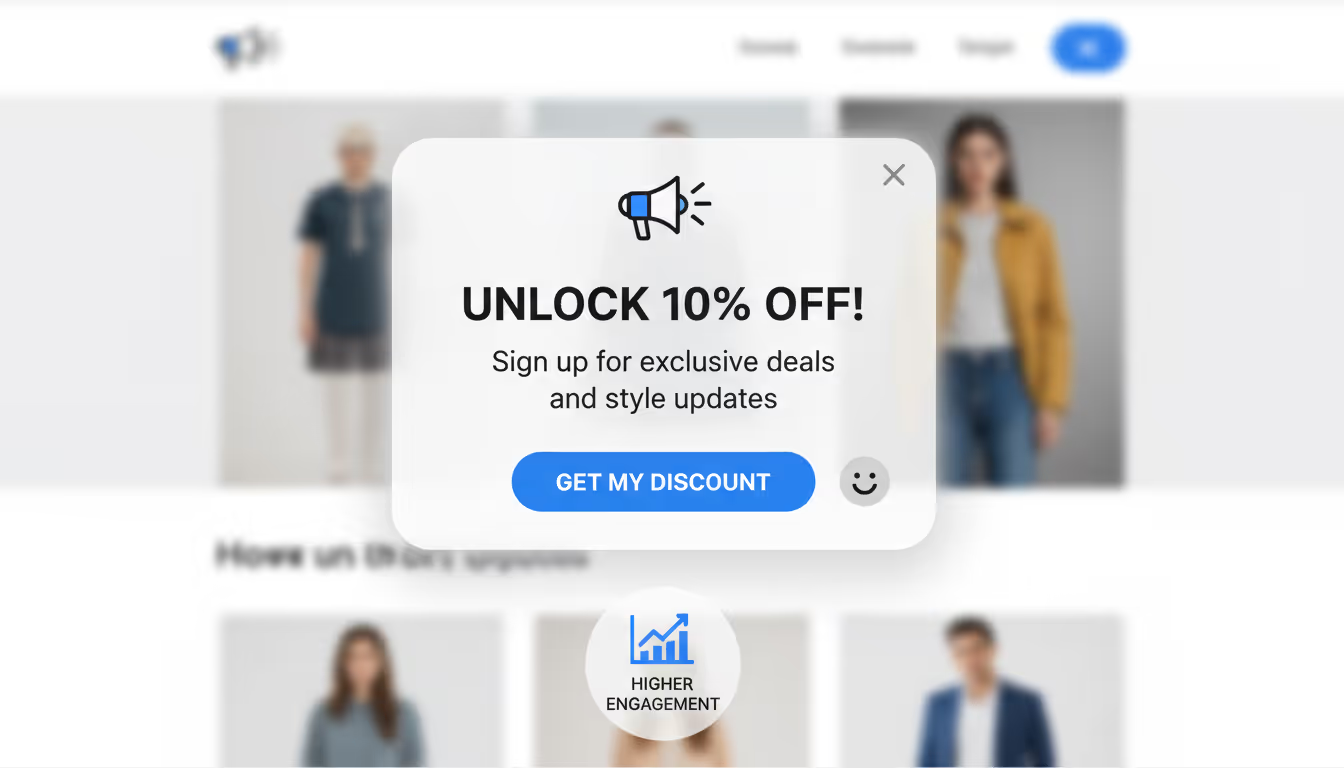
Popups should communicate value instantly. A clear, concise message helps users understand what they gain from taking action.
Tip: Limit text to one or two sentences that highlight the benefit of engaging with the popup.
Why It Works: Users appreciate simplicity. Popups with clear CTAs (Call-To-Actions) lead to higher engagement and lower exit rates.
4. Personalize Popups Based on User Behavior
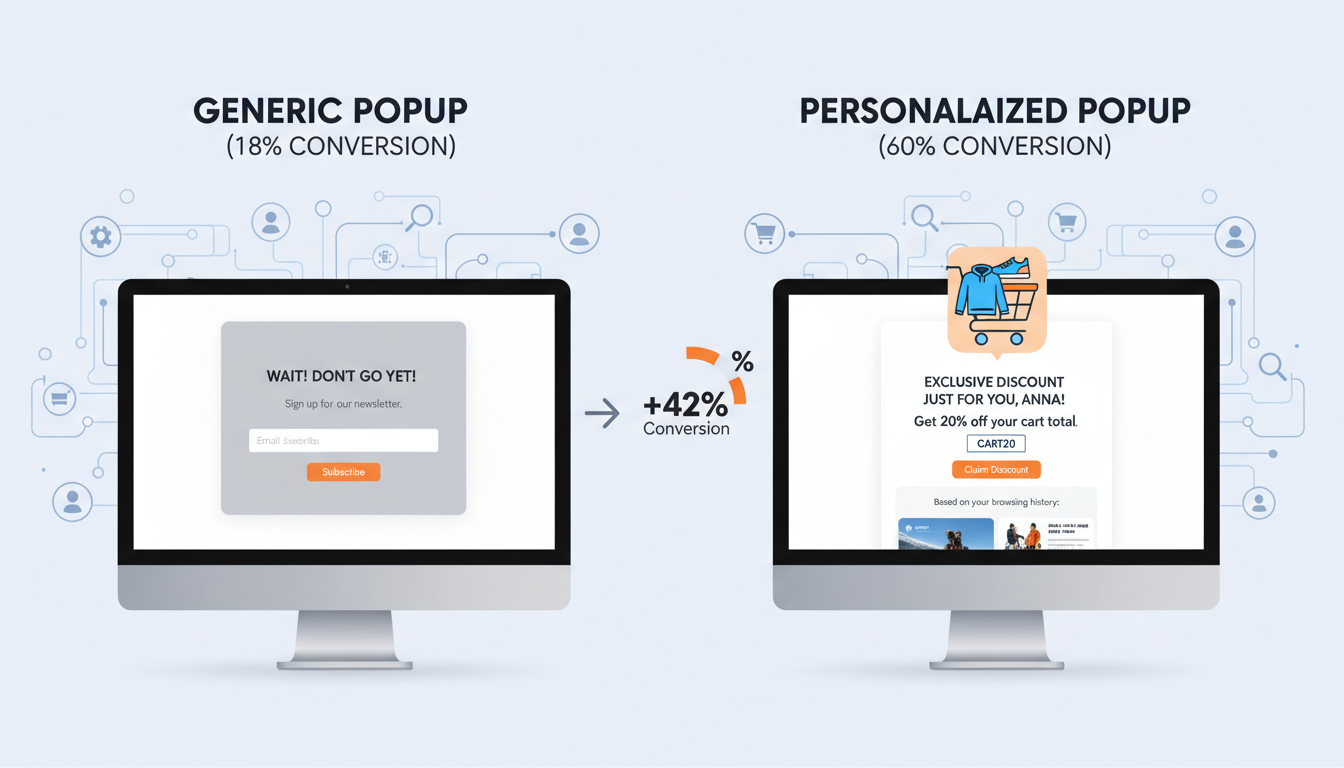
Personalization is key in 2026. Use data from user behavior to offer relevant, tailored popups.
Example: Show a personalized discount based on items in their shopping cart, or offer content recommendations based on their browsing history.
Why It Works: Personalized popups have a 42% higher conversion rate than generic ones.
5. Limit the Number of Input Fields
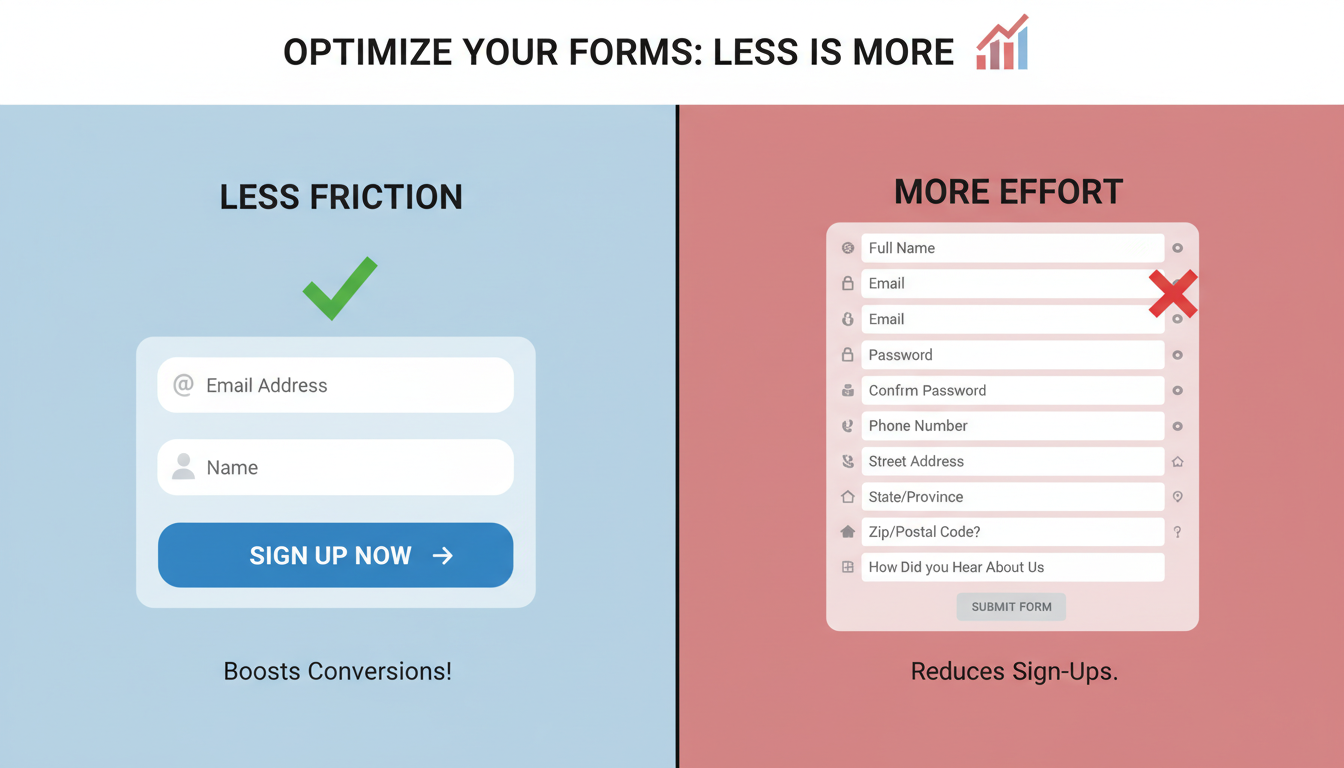
Asking for too much information can overwhelm visitors. Limit form fields to only what's essential—for example, just an email address or a name and email.
Best Practice: One or two form fields are enough to generate leads without discouraging sign-ups.
Why It Works: Studies show that reducing input fields can increase conversion rates by as much as 30%.
6. Utilize Multi-Step Forms
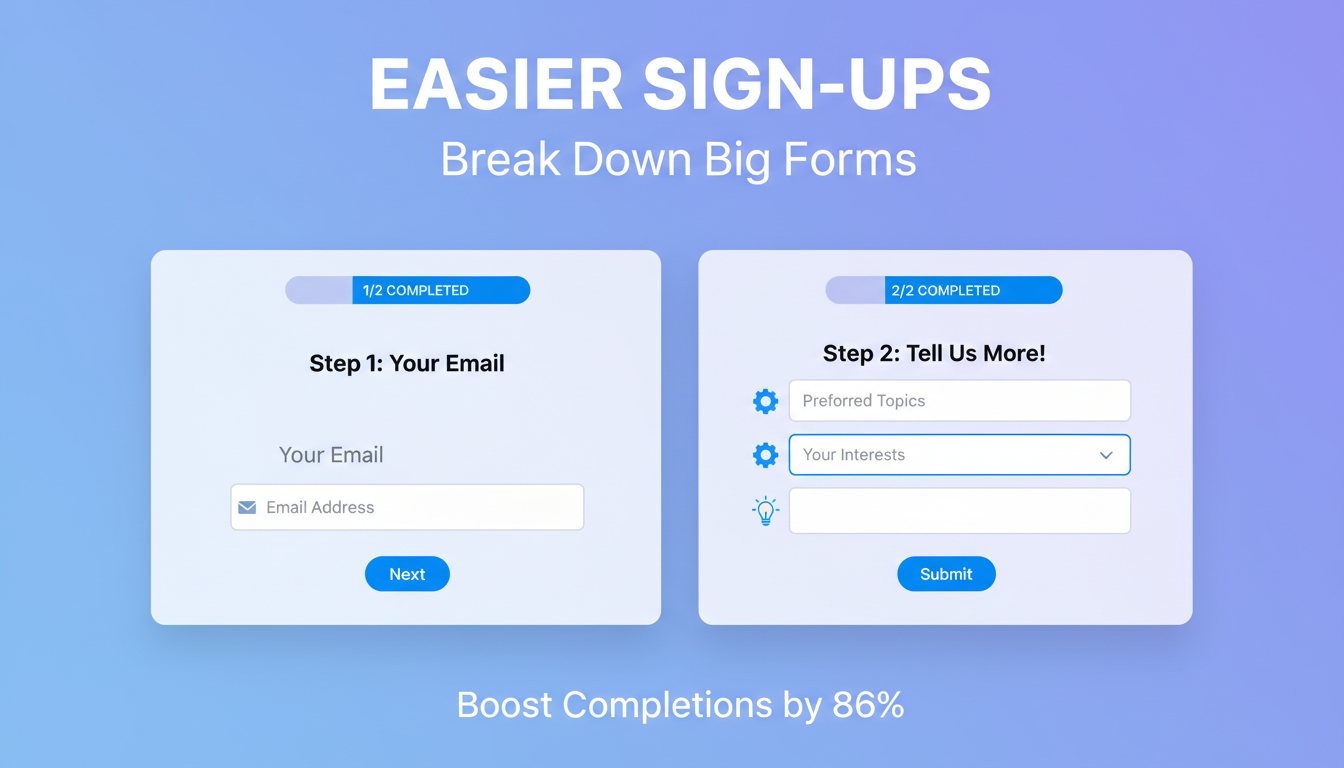
If you need more information from users, multi-step forms break down the process into digestible steps.
Example: Start by asking for an email address, then follow up with more questions like preferences or interests.
Why It Works: Multi-step forms can increase form completion rates by 86% compared to traditional forms.
7. Use a Strong Call-to-Action (CTA)
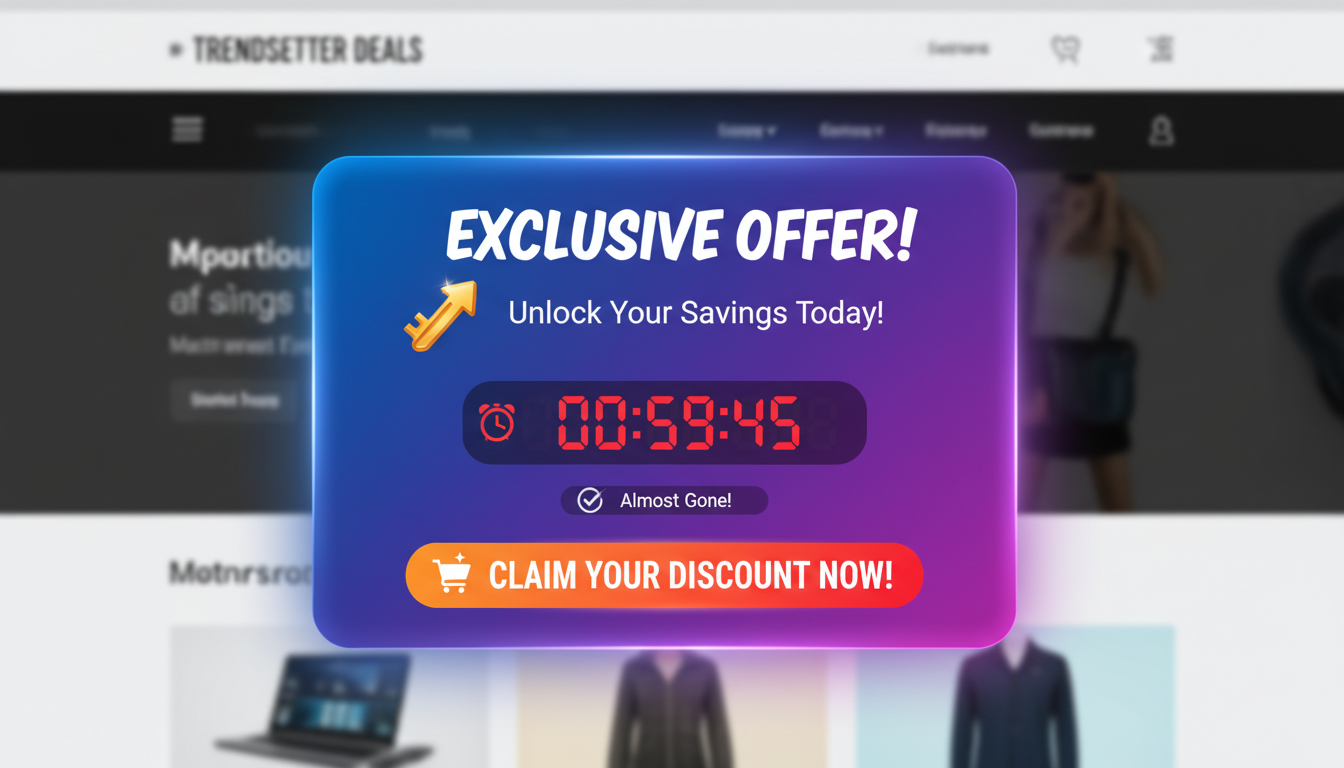
Your CTA needs to be compelling and actionable. Use clear, action-oriented language that encourages users to click.
Tip: Use verbs like “Get,” “Unlock,” or “Claim” to create urgency and excitement.
Why It Works: Popups with strong CTAs see a 40% higher conversion rate.
8. Optimize for Mobile
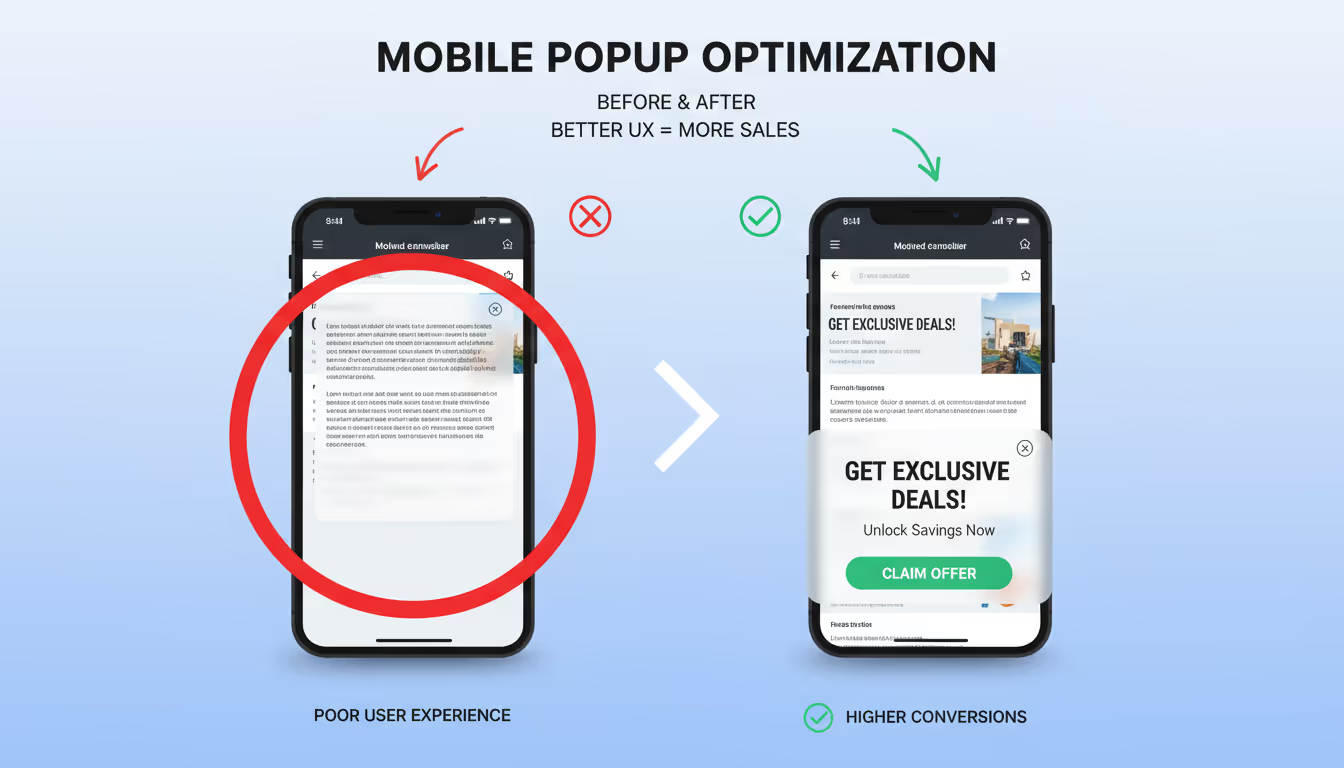
With more users browsing on mobile, it’s crucial to ensure your popups are mobile-friendly. Optimize for smaller screens and easy navigation.
Best Practice: Use minimal text, large buttons, and ensure your popup doesn’t cover the entire screen.
Why It Works: Google penalizes intrusive mobile popups, but well-optimized ones lead to better user experience and higher conversion rates.
9. Leverage A/B Testing
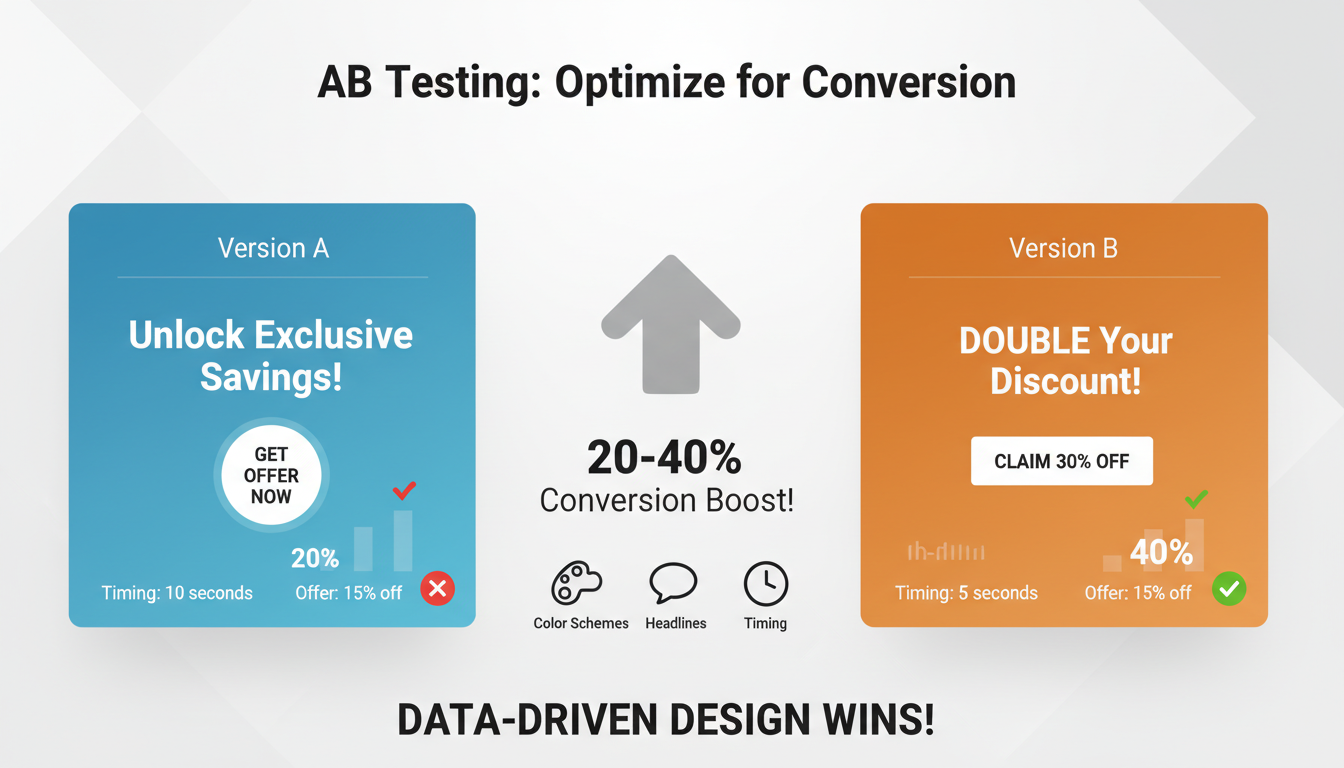
A/B testing helps determine which popup variations work best. Test different designs, CTAs, offers, and timing strategies to see what resonates most with your audience.
Tip: Run tests on color schemes, headlines, and timing to maximize engagement.
Why It Works: A/B testing helps optimize popups for a 20-40% improvement in conversions.
10. Create a Sense of Urgency

Countdown timers or limited-time offers can push users to act faster. Create urgency by emphasizing scarcity or time-sensitive deals.
Example: Use phrases like “Only 2 days left” or “Offer ends soon.”
Why It Works: Urgency tactics can increase conversions by up to 8%, encouraging users to act before they miss out.
11. Avoid Intrusiveness
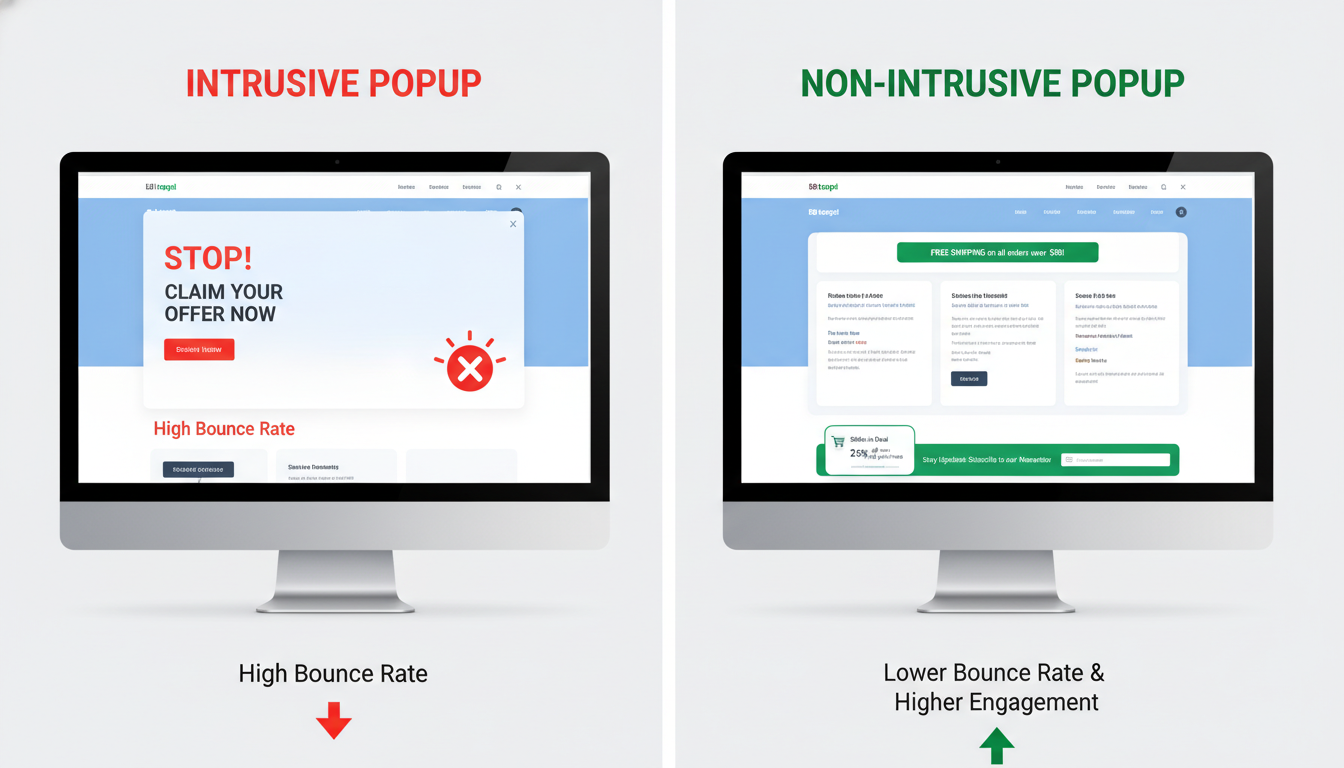
Popups that take up the entire screen or block the user’s browsing experience can frustrate visitors. Design non-intrusive popups that blend into the user experience.
Tip: Use slide-in popups, sticky bars, or subtle notification banners.
Why It Works: Non-intrusive popups lead to lower bounce rates and higher engagement levels.
12. Test Different Designs
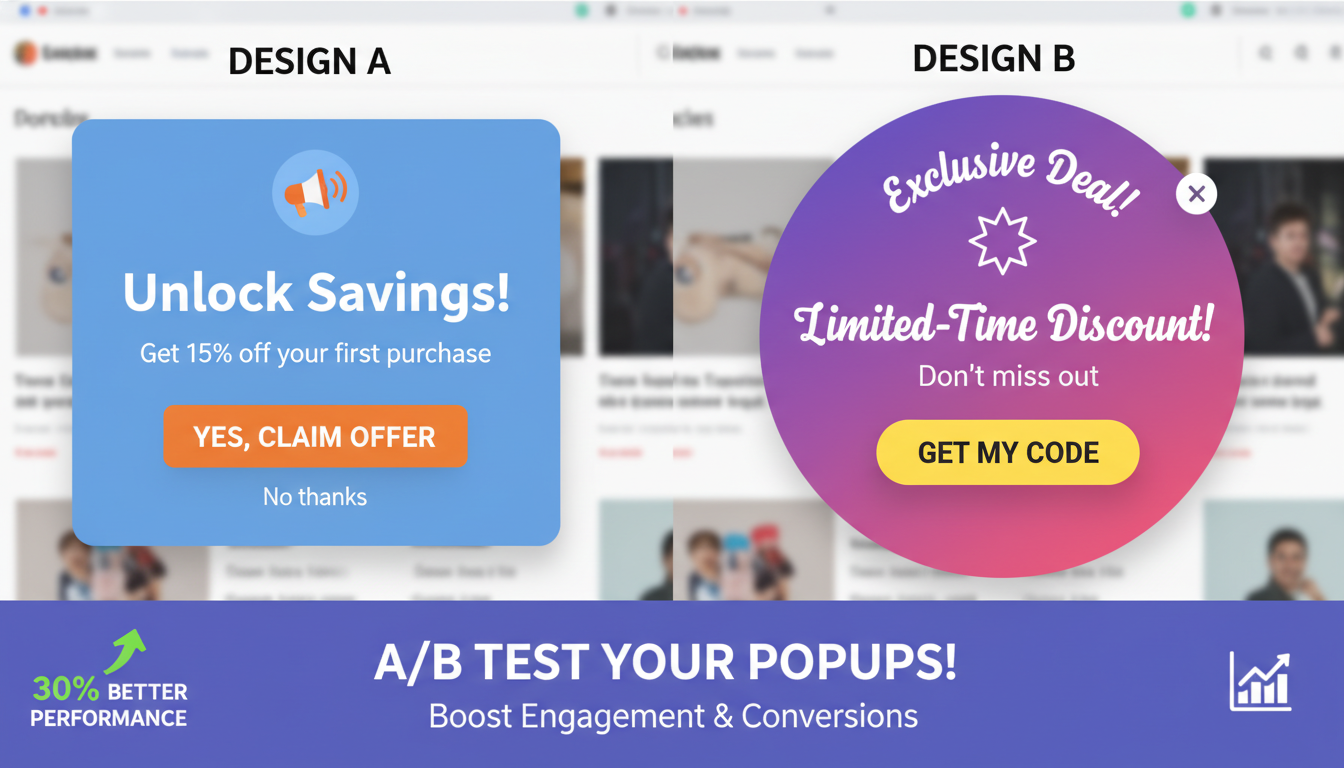
A visually appealing popup can significantly increase engagement. Experiment with various designs to find what resonates best with your audience.
Tip: Use contrasting colors for your CTA buttons to make them stand out. Test different layouts and images to see what captures attention.
Why It Works: Eye-catching designs can improve engagement by 30%, making your popup more effective.
13. Integrate Social Proof
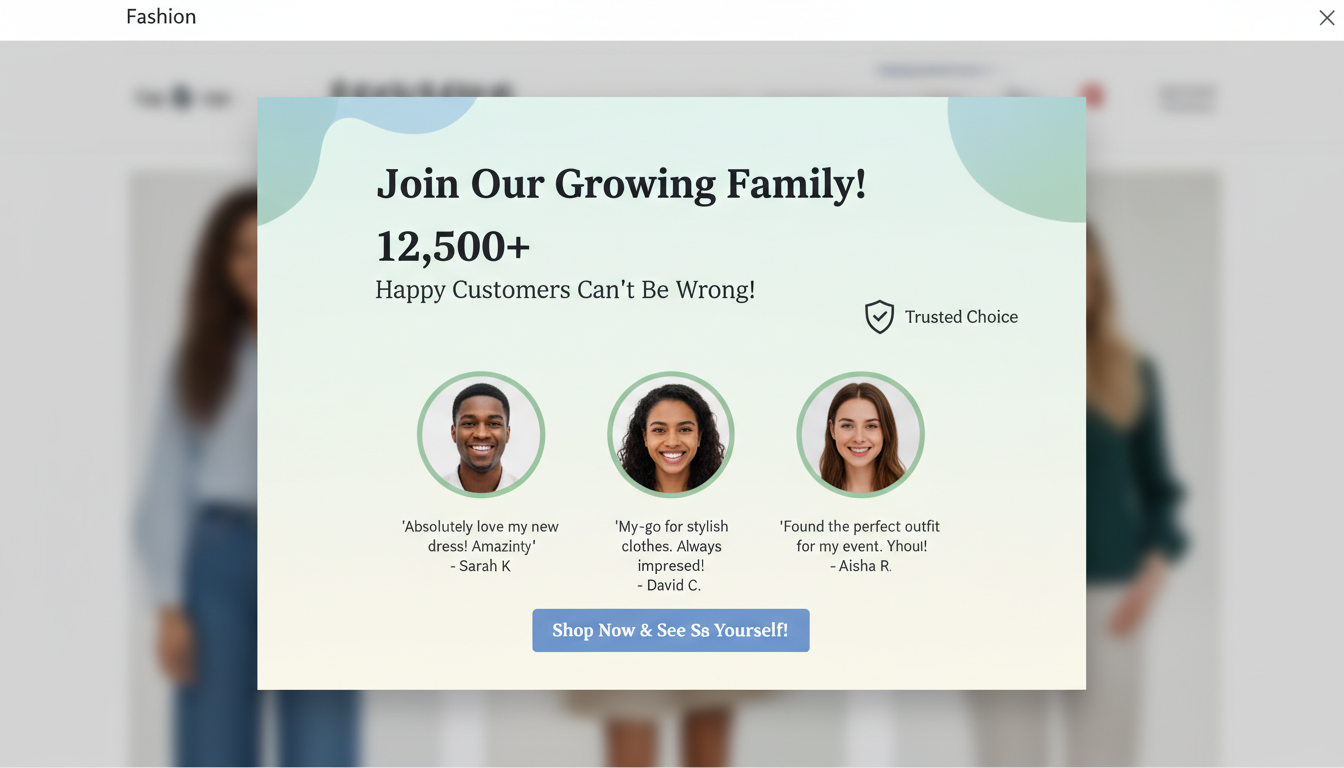
Incorporating social proof—such as testimonials, reviews, or user counts—can instill trust in your visitors.
Example: "Join over 10,000 satisfied customers!" or displaying a few positive testimonials right within the popup.
Why It Works: Social proof can increase conversion rates by 15-20%, as users feel more secure in their decisions.
14. Ensure Fast Loading Times
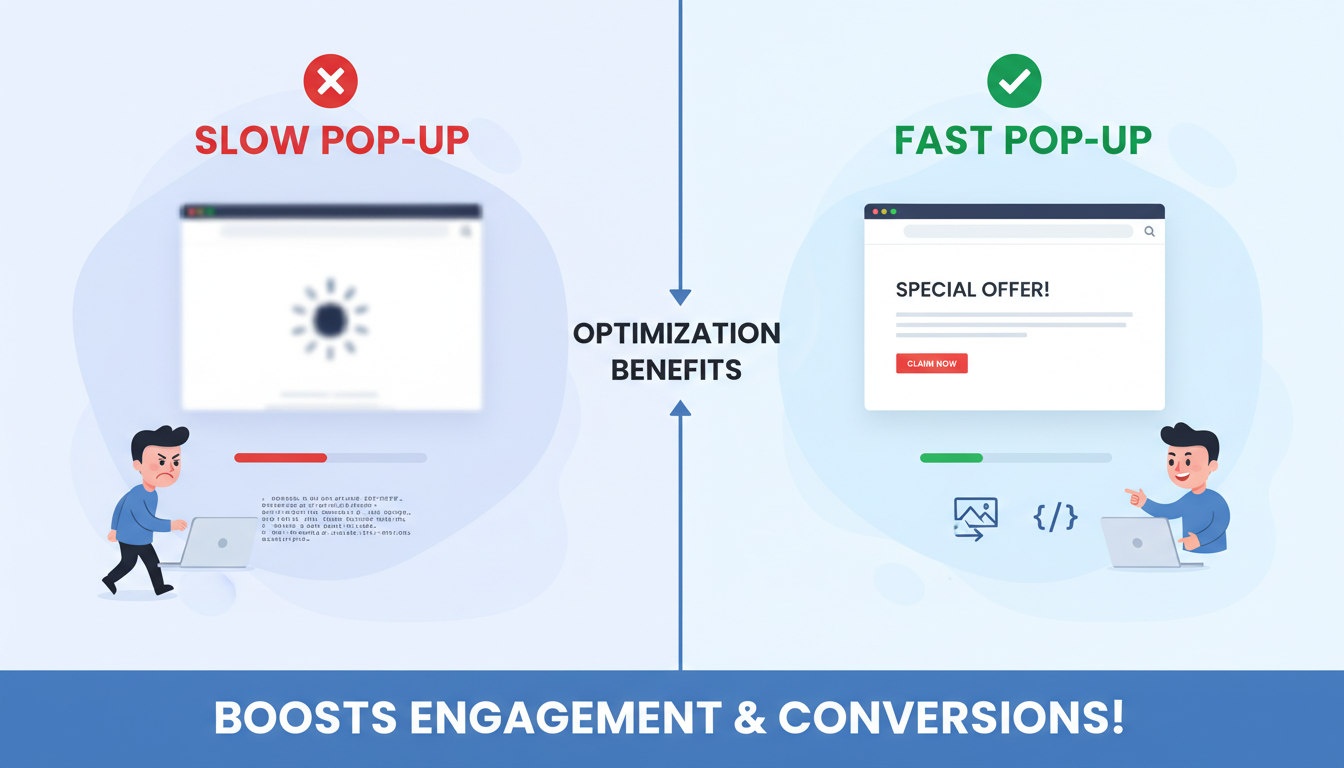
A slow-loading popup can lead to user frustration and abandonment. Optimize your popups to load quickly, ensuring they don’t hinder the browsing experience.
Best Practice: Compress images and minimize code to improve loading speed.
Why It Works: Users are more likely to engage with fast-loading popups, leading to higher conversion rates.
15. Provide Easy Exit Options
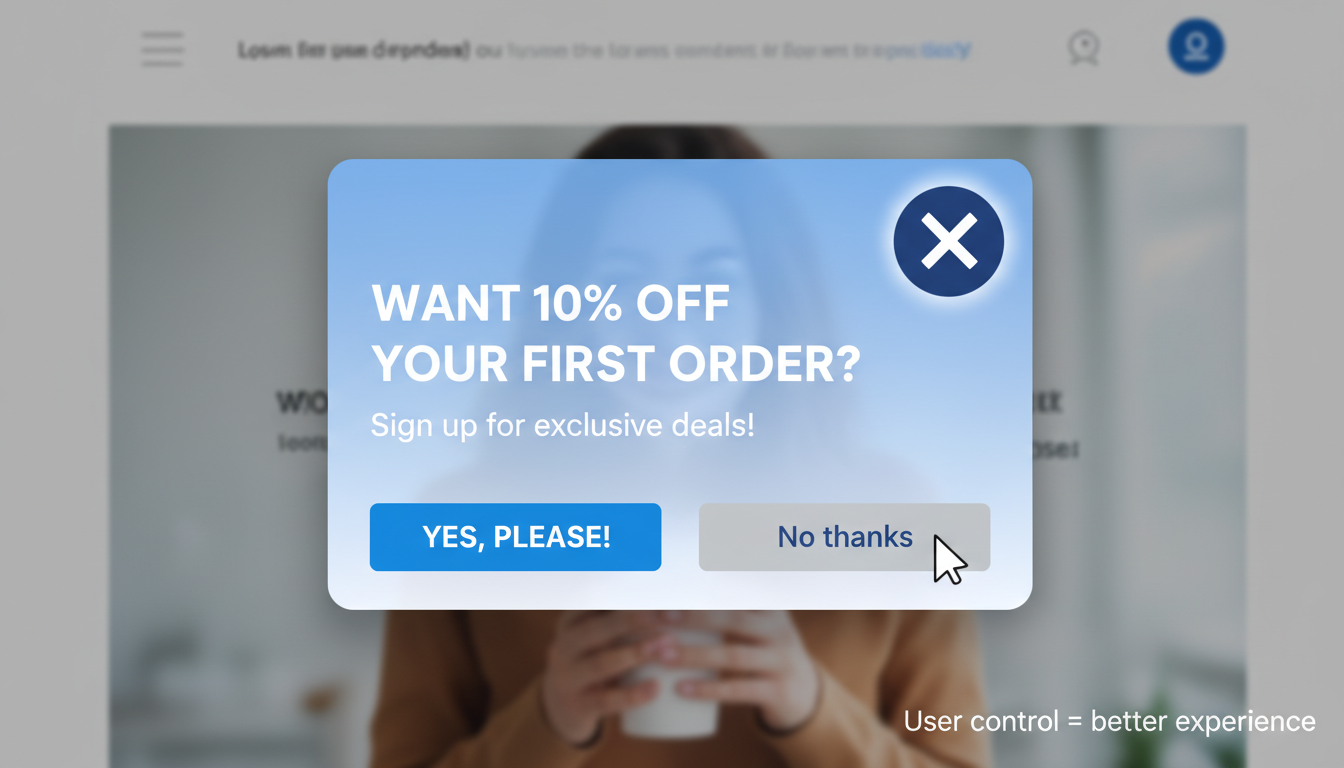
While you want users to engage with your popup, it's important to offer an easy way to close it.
Tip: Include a clear "X" button or a "No thanks" option that stands out.
Why It Works: Giving users control over their experience can reduce frustration and improve brand perception.
16. Test Different Offer Types

Different offers appeal to different audiences. Experiment with various incentives, such as discounts, free trials, or exclusive content.
Example: "Get 20% off your first order!" versus "Sign up for exclusive content."
Why It Works: Tailoring offers to your audience's interests can lead to significantly higher conversion rates.
17. Utilize Behavioral Targeting
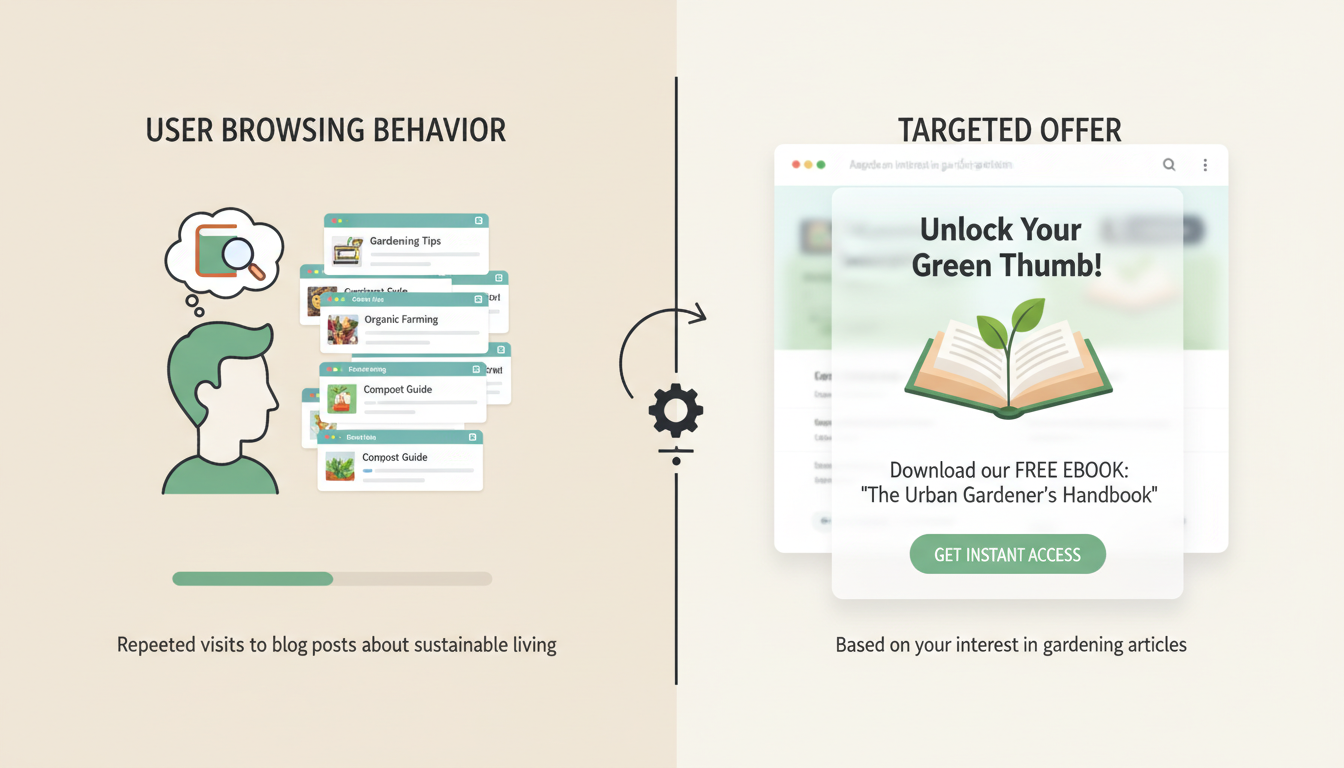
Behavioral targeting allows you to display popups based on user actions, such as browsing history or previous purchases.
Example: If a user frequently visits your blog, offer a related ebook as a popup.
Why It Works: Targeted popups resonate better with users, leading to a higher likelihood of conversion.
18. Monitor Analytics and Performance
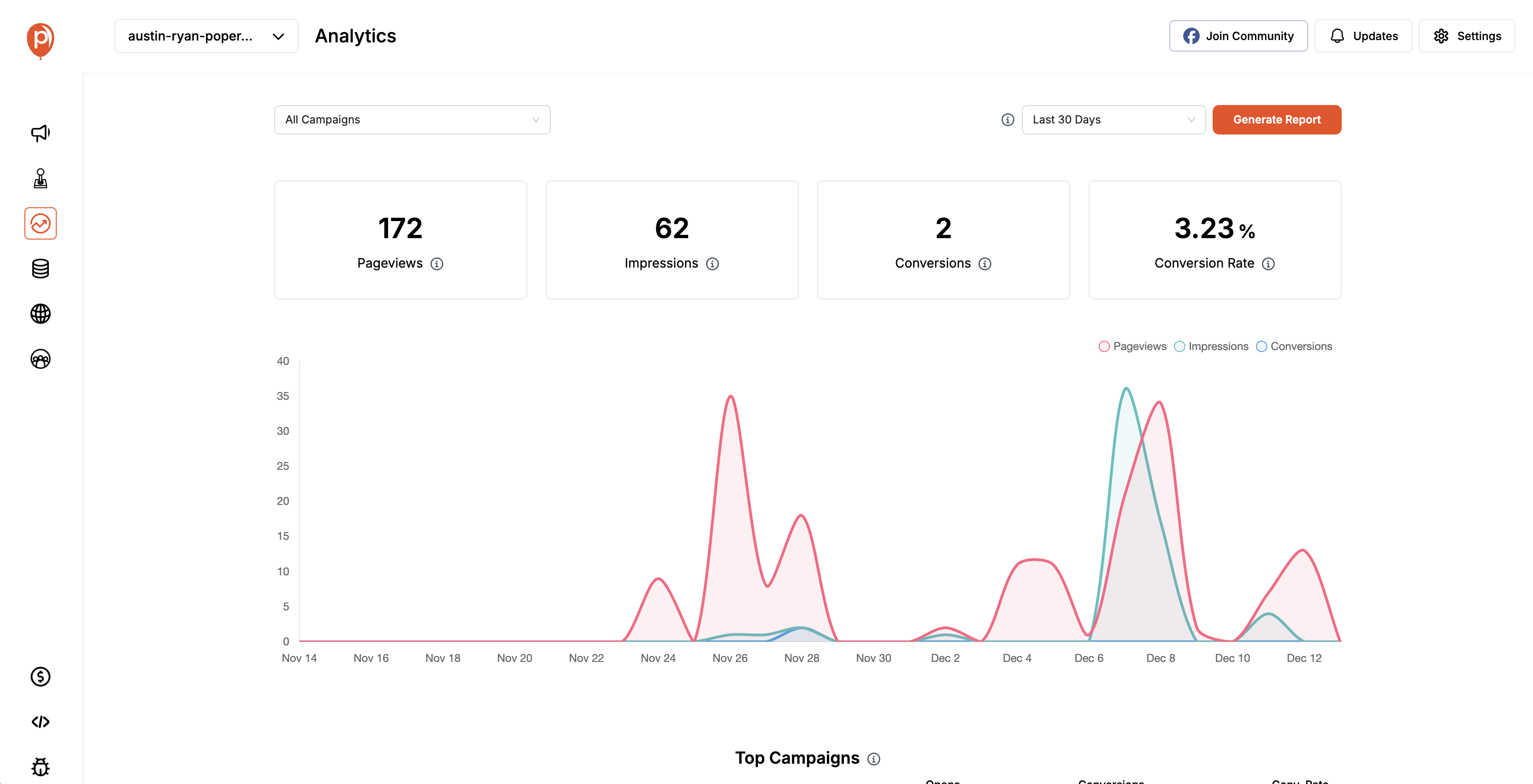
Regularly monitor analytics related to your popups, such as impressions, clicks, and conversions.
Best Practice: Use tools like Google Analytics or your platform's built-in analytics to track performance.
Why It Works: Continuous monitoring helps identify what’s working and allows for timely adjustments, improving overall performance.
19. Stay Compliant with Regulations
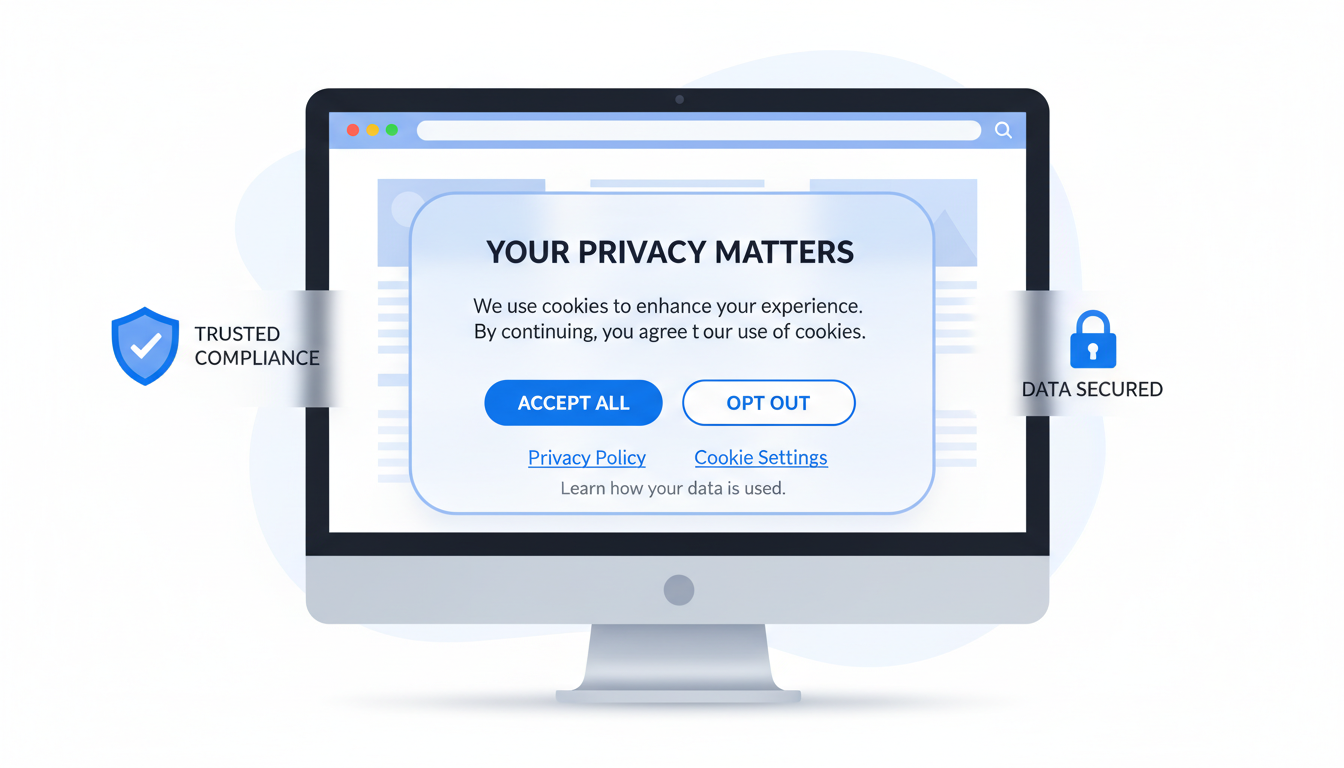
Ensure your popups comply with regulations like GDPR or CCPA. Always include a privacy policy link and offer users the option to opt out.
Tip: Make sure to clearly inform users how their data will be used.
Why It Works: Compliance fosters trust and can prevent potential legal issues, enhancing your brand's credibility.
20. Use Contextual Content
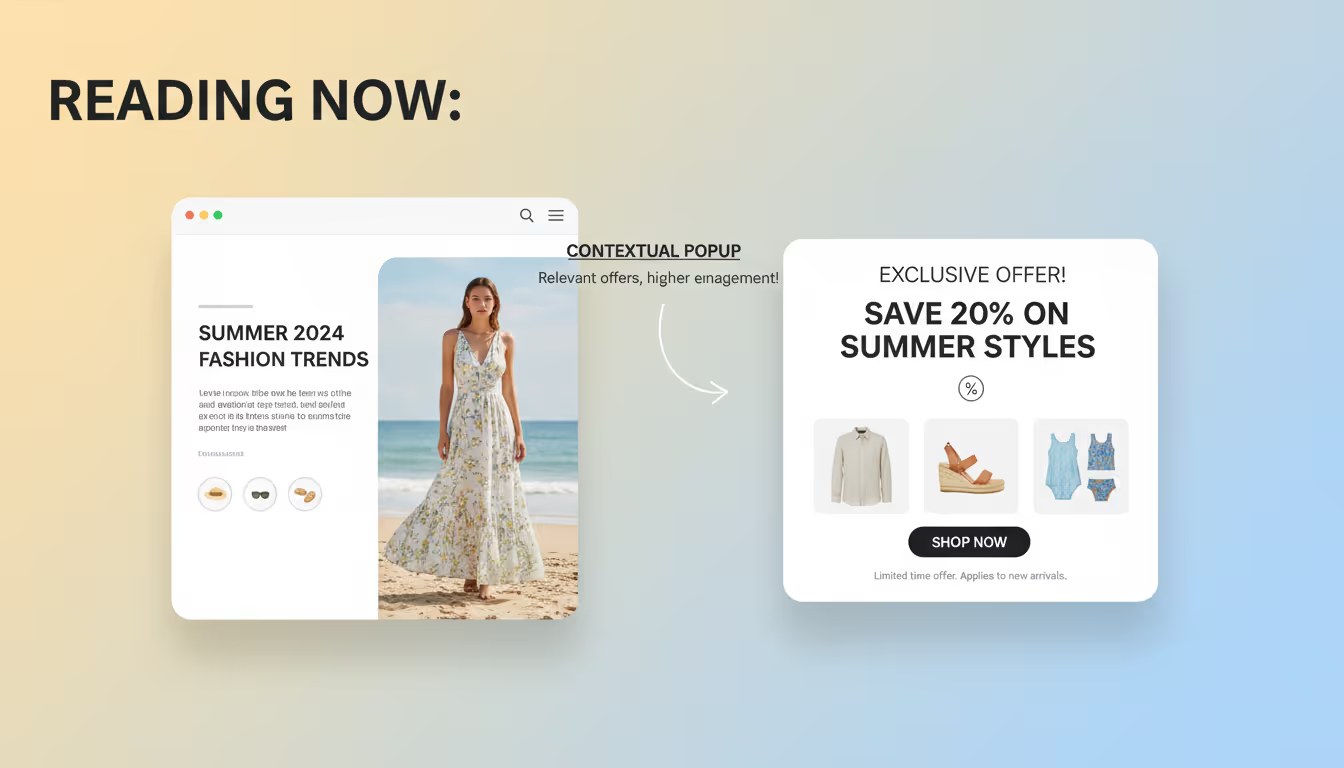
Design popups that offer contextual content relevant to what the user is currently viewing.
Example: If a user is reading about summer fashion, a popup could offer a discount on summer clothing.
Why It Works: Contextual popups provide real value to users, increasing the chances of engagement.
21. Encourage User Interaction

Instead of a standard sign-up form, consider using interactive popups that encourage user engagement, such as quizzes or polls.
Example: "What’s your favorite summer activity? Choose one and get a discount!"
Why It Works: Interactive content can boost user engagement significantly and lead to higher conversions.
Sure! Let’s add a section covering frequently asked questions (FAQs) about popups, followed by a section highlighting Poper and its features.
Why Choose Poper for Your Popup Needs?
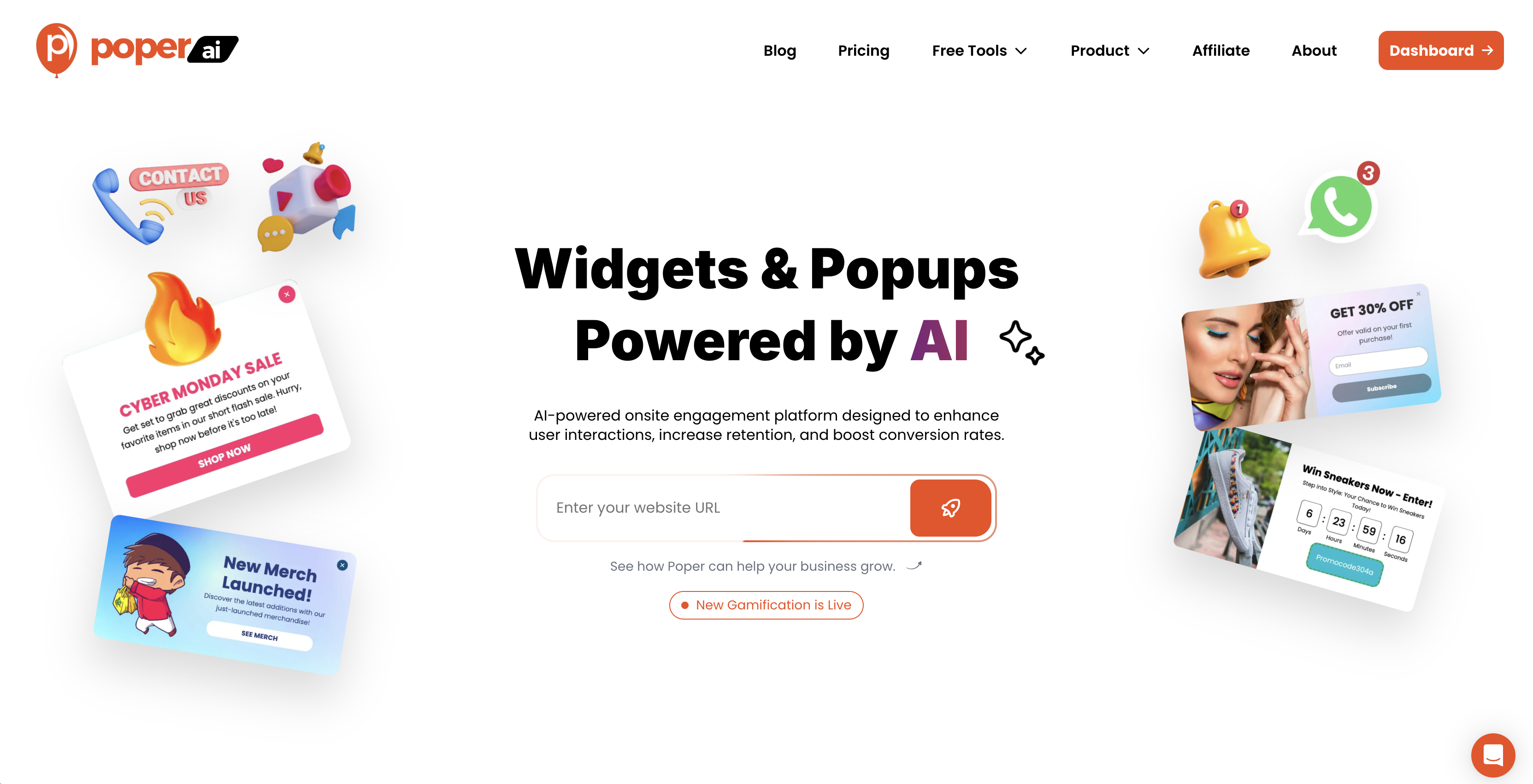
Poper is an AI-powered onsite engagement platform designed to enhance user interactions and boost conversion rates through smart popup solutions. Here’s why Poper is the ideal choice for creating effective popups:
User-Friendly Interface: Poper offers an intuitive drag-and-drop editor, making it easy for anyone to create customized popups without any coding skills.
Advanced Targeting Options: With Poper, you can implement advanced targeting strategies, allowing you to display popups based on user behavior, demographics, and interests. This ensures that your messages reach the right audience at the right time.
A/B Testing Capabilities: Poper enables users to conduct A/B tests to compare different popup designs and strategies, helping you identify what works best for your audience and optimize your campaigns accordingly.
Analytics and Insights: Gain valuable insights into your popup performance with Poper’s built-in analytics dashboard. Track metrics like click-through rates and conversion rates to continually improve your strategy.
Integrations with Leading Tools: Poper seamlessly integrates with popular marketing tools and CRM systems, allowing you to streamline your workflow and maximize your marketing efforts.
Frequently Asked Questions
Are popups effective for increasing conversions?
Yes! When designed effectively, popups can significantly increase conversion rates by drawing attention to important offers or information, engaging users at the right moment.
How can I prevent popups from annoying users?
To avoid annoying users, ensure your popups are relevant, timely, and easy to dismiss. Implement frequency caps and consider using exit-intent popups to minimize disruption.
What types of popups work best?
The best types of popups include exit-intent popups, timed popups, and scroll-triggered popups. Each serves a different purpose and can be tailored to your audience's behavior.
How can I track the performance of my popups?
Use analytics tools to monitor key metrics like impressions, clicks, and conversions. This data can help you understand how well your popups are performing and where adjustments may be needed.
Conclusion
Designing effective popups in 2026 requires a balance of strategy, creativity, and user experience. By following these 21 best practices, you can create popups that not only capture attention but also enhance your website's overall engagement. Remember, the goal is to provide value to your users while encouraging them to take action—this will ultimately lead to higher conversions and a stronger relationship with your audience.




