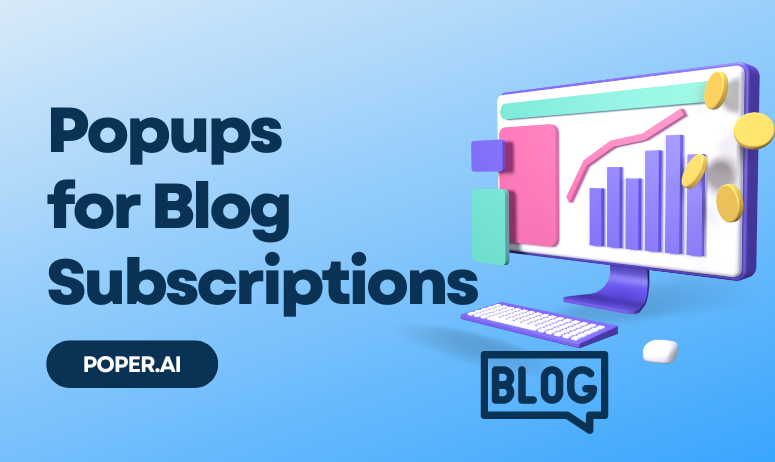Blog subscription popups are interactive elements that appear on a website, prompting visitors to subscribe to the blog. These popups are designed to capture the attention of readers and encourage them to join your mailing list.
Building a subscriber list is crucial for any blog. A strong subscriber list allows you to communicate directly with your audience, share updates, and drive traffic back to your blog. It helps in creating a loyal community around your content.
This article will explore seven effective ways to use popups for blog subscriptions. We'll cover everything from designing compelling popups to integrating them with your marketing tools, ensuring you have all the knowledge needed to maximize your subscription rates.
Understanding Blog Subscription Popups
What Are Blog Subscription Popups?
Blog subscription popups are designed to prompt visitors to enter their email addresses to receive updates from the blog. These can appear as lightboxes, slide-ins, or overlays and are typically triggered by user behavior.
Benefits of Using Popups for Blog Subscriptions
Using popups for blog subscriptions offers several benefits:
Increased Visibility: Popups ensure that your subscription prompt is seen by more visitors.
Higher Conversion Rates: Well-designed popups can convert more visitors into subscribers.
Enhanced Engagement: Popups can engage visitors who might otherwise leave without subscribing.
Types of Blog Subscription Popups
There are several types of popups you can use:
Welcome Popups: Appear when a user first visits the site.
Exit-Intent Popups: Triggered when a user is about to leave the site.
Scroll-Triggered Popups: Appear when a user scrolls to a certain point on the page.
Timed Popups: Displayed after a user has spent a specific amount of time on the site.
Click-Activated Popups: Triggered by clicking on a specific element.
Ways to Use Popups to Increase Blog Subscriptions
1. Collect More Email Subscriptions with a Popup
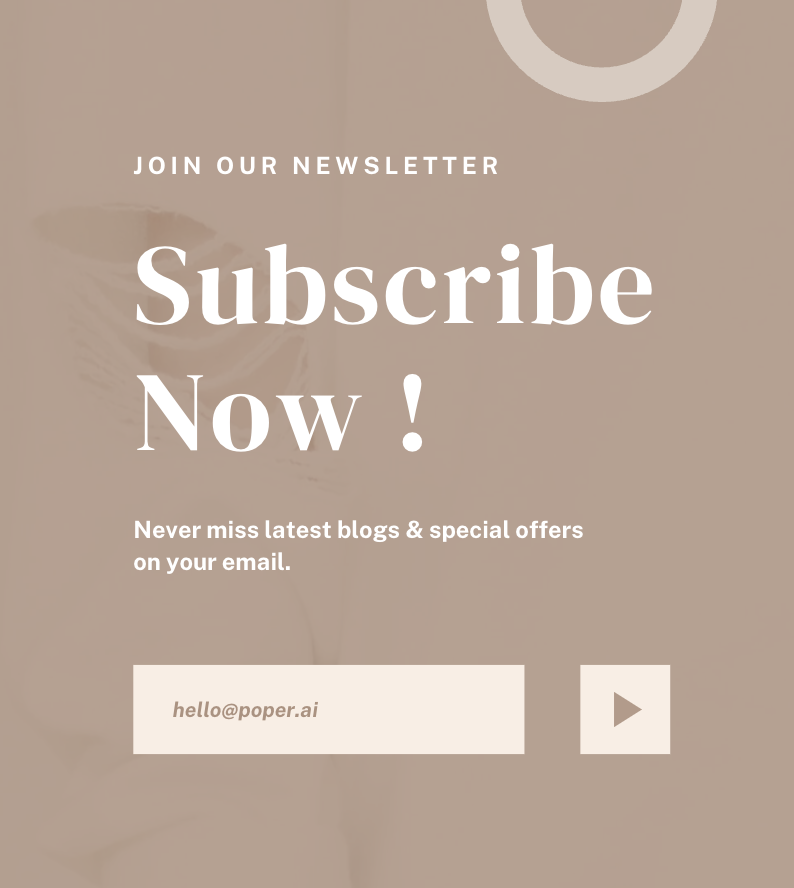
Creating an incentive for visitors to subscribe can significantly boost your email list. Offer something of value, like an eBook, exclusive content, or a discount. Timing is crucial; avoid showing the popup immediately. Instead, use scroll-triggered or exit-intent popups to catch users when they're more engaged.
Example Table:
| Timing | Type of Popup | Purpose |
|---|---|---|
| On Exit | Exit-Intent | Capture users about to leave |
| After Scrolling | Scroll-Triggered | Engage users who show interest by scrolling |
2. Announce Giveaways and Contests
Giveaways and contests are excellent for attracting new subscribers. Use popups to notify visitors about these promotions and direct them to participate. A catchy design and clear instructions can boost participation rates.
3. Promote Featured Blog Posts or New Content
Highlight popular or new articles with targeted popups. Display these popups when a visitor has scrolled 80% of the page or is about to exit. This strategy can drive more traffic to key content.
4. Survey Your Readers to Get Content Ideas
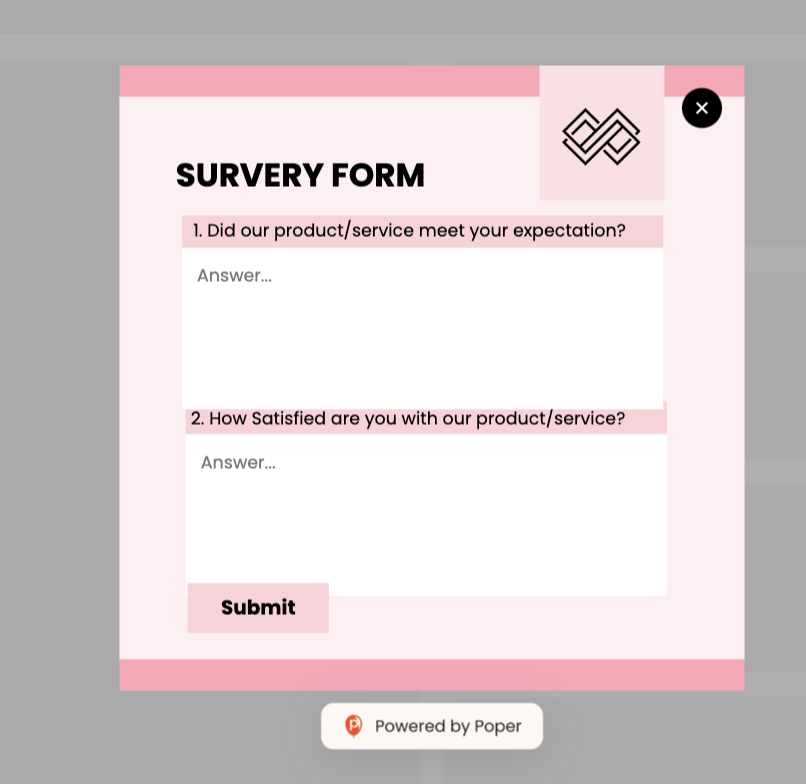
Understanding your audience is key to creating relevant content. Popup surveys can gather valuable feedback. Use star ratings or simple questionnaires to find out what readers enjoy most.
5. Offer Exclusive Content or Resources

Provide access to exclusive content like eBooks or guides through popups. Highlight the unique value of the content to entice visitors to subscribe. Ensure the popup design is appealing and the offer clear.
6. Encourage Social Media Follows
Popups can also be used to increase your social media following. Offer incentives for followers, such as exclusive updates or promotions. Direct links to your social media profiles make it easy for visitors to follow you.
7. Highlight Special Promotions or Discounts

Promote limited-time offers or discounts with popups. Use countdown timers to create a sense of urgency, encouraging immediate action. Display these popups strategically to maximize visibility and engagement.
Designing Blog Subscription Popups
Choosing the Right Design Templates: Select templates that match your brand’s aesthetic.
Crafting Engaging Headlines: Write headlines that grab attention and convey value.
Writing Persuasive and Concise Copy: Keep your message clear and compelling.
Incorporating Social Proof: Use testimonials or subscriber counts to build trust.
Adding Incentives to Encourage Signups: Offer something valuable in exchange for an email address.
Timing and Placement Strategies for Blog Subscription Popups
Optimal Placement for Maximum Visibility: Place popups where they’re most likely to be seen without being intrusive.
Best Times to Display Subscription Popups: Display popups when visitors are most engaged.
Using Scroll-Triggered Popups: Engage users who show interest by scrolling through your content.
Implementing Exit-Intent Popups: Capture attention before a visitor leaves.
Frequency of Display: Balance the frequency to avoid annoying visitors while maximizing engagement.
How to Create Blog Subscription Popups Using Poper
Overview of Poper’s Capabilities
Poper offers a range of features to create and optimize your blog subscription popups:
Customizable Templates: Easily create popups that match your brand.
Advanced Targeting: Show popups to specific audience segments based on behavior.
A/B Testing: Test different versions of your popups to see which performs best.
Real-Time Analytics: Monitor the performance of your popups with detailed analytics.
Step-by-Step Guide to Creating Popups with Poper
Sign Up and Log In: Create an account on Poper and log in to access the dashboard.
Choose a Template: Select a template that suits your campaign goals.
Customize Design: Use Poper’s drag-and-drop editor to customize the design, including colors, fonts, and images.
Add Input Fields: Include fields for the visitor’s email address and any other necessary information.
Set Display Rules: Configure when and where your popup should appear, such as on specific pages or after a set amount of time.
Publish Popup: Once everything is set, publish the popup to make it live on your site.
Customizing Templates in Poper
Modify the layout, colors, fonts, and images to match your brand’s aesthetics. Add interactive elements like buttons and forms to enhance user engagement.
Setting Up Triggers and Audience Filters
Configure triggers to display popups based on specific user actions. Define your audience by using Poper’s filtering options, targeting visitors based on demographics, behavior, location, and device type.
Monitoring and Analyzing Performance with Poper
Use Poper’s analytics dashboard to monitor your popup’s performance. Track key metrics such as conversion rate, click-through rate, and engagement rate in real time. Generate detailed reports to analyze the effectiveness of your popups and make data-driven adjustments.
FAQs
What are the key elements of a successful blog subscription popup?
Key elements include a compelling headline, clear copy, strong CTA, eye-catching design, and relevant incentives.
How can I increase my blog subscribers with popups?
Offer valuable incentives, personalize messages, and strategically place popups at the right moments to increase engagement.
What are the best practices for designing blog subscription popups?
Use clean designs, ensure readability, maintain brand consistency, and include a clear CTA.
How often should I update my blog subscription popups?
Regularly update to keep content fresh and relevant, ideally every few months or after analyzing performance data.
Are there any legal considerations for using blog subscription popups?
Ensure compliance with privacy laws like GDPR and CCPA. Clearly state terms and conditions and obtain user consent before collecting data.
Summary
Popups are an effective tool for increasing blog subscriptions. By following best practices in design, timing, and placement, you can significantly boost your subscriber list.
To maximize the effectiveness of your popups:
Keep the message simple and direct.
Offer genuine value to your audience.
Ensure quick load times and mobile compatibility.
Regularly test and optimize your popups based on data.