In the world of digital marketing, capturing user attention quickly and effectively can make all the difference. Popups for software downloads are a powerful tool in achieving this goal.
Software download popups are interactive elements that appear on a website to prompt visitors to download a software application. These popups can appear at various stages of the user’s visit, providing timely and relevant prompts to encourage software downloads.
Understanding Software Download Popups
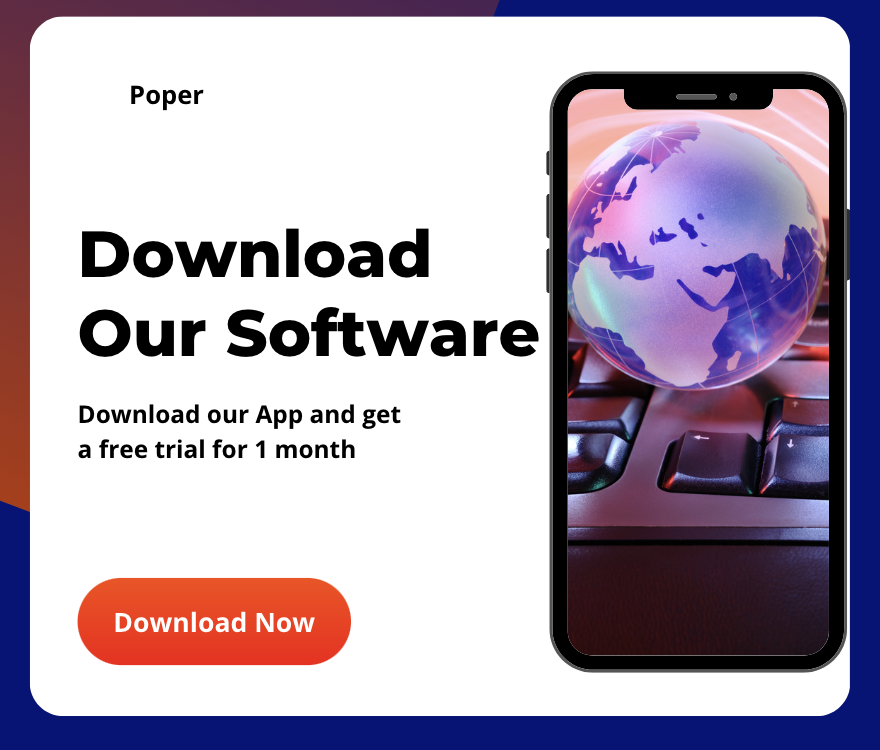
What Are Software Download Popups?
Software download popups are designed to prompt website visitors to download software. They can appear as lightboxes, slide-ins, or overlays and are triggered by user behavior, such as scrolling, clicking, or attempting to exit the page.
Key Benefits of Using Popups for Software Downloads
Using popups for software downloads offers several benefits:
Increased Visibility: Popups ensure that your download prompt is seen by visitors.
Higher Conversion Rates: By providing a clear and immediate call to action, popups can significantly increase download rates.
User Engagement: Popups can engage users who might otherwise leave without interacting with your content.
Types of Software Download Popups
There are various types of software download popups, including:
Welcome Popups: Appear when a user first visits the site.
Exit-Intent Popups: Triggered when a user is about to leave the site.
Scroll-Triggered Popups: Appear when a user scrolls to a certain point on the page.
Timed Popups: Displayed after a user has spent a specific amount of time on the site.
Click-Activated Popups: Triggered by clicking on a specific element.
The Role of Popups in Software Marketing

Enhancing User Engagement
Popups capture user attention quickly, providing an opportunity to engage visitors who might otherwise leave without taking action. By presenting a clear call to action, popups can guide users toward downloading your software.
Driving Higher Conversion Rates
Effective popups can significantly boost conversion rates by providing a direct and compelling prompt for users to download software. This immediate call to action reduces the chances of users leaving without engaging.
Providing Valuable User Insights
Popups can also be used to gather valuable user data. By offering downloads in exchange for information, such as an email address, you can build a database of potential customers for future marketing efforts.
Reducing Bounce Rates
Popups can help reduce bounce rates by engaging users before they leave the site. Exit-intent popups, in particular, are effective at capturing the attention of users who are about to navigate away, offering them a reason to stay and engage.
Designing Effective Software Download Popups

Essential Elements of a High-Converting Popup
A high-converting popup includes several key elements:
Clear and Compelling Headline: Capture attention with a headline that clearly states the benefit of downloading the software.
Concise Copy: Keep the message short and to the point, highlighting the key features and benefits.
Strong Call-to-Action (CTA): Use action-oriented language to encourage immediate downloads.
Visual Appeal: Ensure the design is attractive and aligns with your brand.
Trust Signals: Include elements like user reviews, ratings, or security badges to build trust.
Visual Design Best Practices
Effective visual design is crucial for the success of your popups. Use contrasting colors to make the popup stand out, and ensure the text is readable. High-quality images or icons can also enhance the visual appeal and draw attention to the popup.
Crafting Persuasive Copy
The copy in your popup should be persuasive and compelling. Highlight the unique selling points of your software and explain why users should download it. Use bullet points to break down features and benefits for easy reading.
Strong and Clear Call-to-Action (CTA)
Your CTA should be clear, concise, and action-oriented. Phrases like "Download Now," "Get Started," or "Try It Free" can effectively prompt users to take action. Ensure the CTA button is prominently displayed and easy to click.
Incorporating Trust Signals
Including trust signals can significantly enhance the credibility of your popup. User testimonials, security badges, and ratings can reassure users that your software is reliable and worth downloading.
Creating Popups for Software Downloads Using Poper
Overview of Poper’s Capabilities
Poper offers a range of features designed to enhance your popup campaigns:
Customizable Templates: Easily create popups that match your brand.
Advanced Targeting: Show popups to specific audience segments based on behavior.
A/B Testing: Test different versions of your popups to see which performs best.
Real-Time Analytics: Monitor the performance of your popups with detailed analytics.
Step-by-Step Guide to Creating a Popup in Poper
Sign Up and Log In: Create an account on Poper and log in to access the dashboard.
Choose a Template: Click on create new popup and Select a template that suits your campaign goals.
Customize Design: Use Poper’s drag-and-drop editor to customize the design, including colors, fonts, and images.
Add Input Fields: Include fields for the visitor’s email address and any other necessary information.
Set Display Rules: Configure when and where your popup should appear, such as on specific pages or after a set amount of time.
Publish Popup: Once everything is set, publish the popup to make it live on your site.
Customizing Templates for Your Needs
Poper’s customization options allow you to create unique and engaging popups. Modify the layout, colors, fonts, and images to match your brand’s aesthetics. Add interactive elements like buttons and forms to enhance user engagement.
Setting Up Triggers and Audience Filters
Effective use of triggers and audience filtering can significantly boost the effectiveness of your popups. Configure triggers to display popups based on specific user actions, such as scrolling, clicking, or attempting to leave the site. Define your audience by using Poper’s filtering options, targeting visitors based on demographics, behavior, location, and device type.
Publishing and Monitoring Your Popup
Once your popup is live, use Poper’s analytics dashboard to monitor its performance. Track key metrics such as conversion rate, click-through rate, and engagement rate in real time. Generate detailed reports to analyze the effectiveness of your popups and make data-driven adjustments.
Leveraging Advanced Features in Poper
Using Poper’s Analytics Dashboard
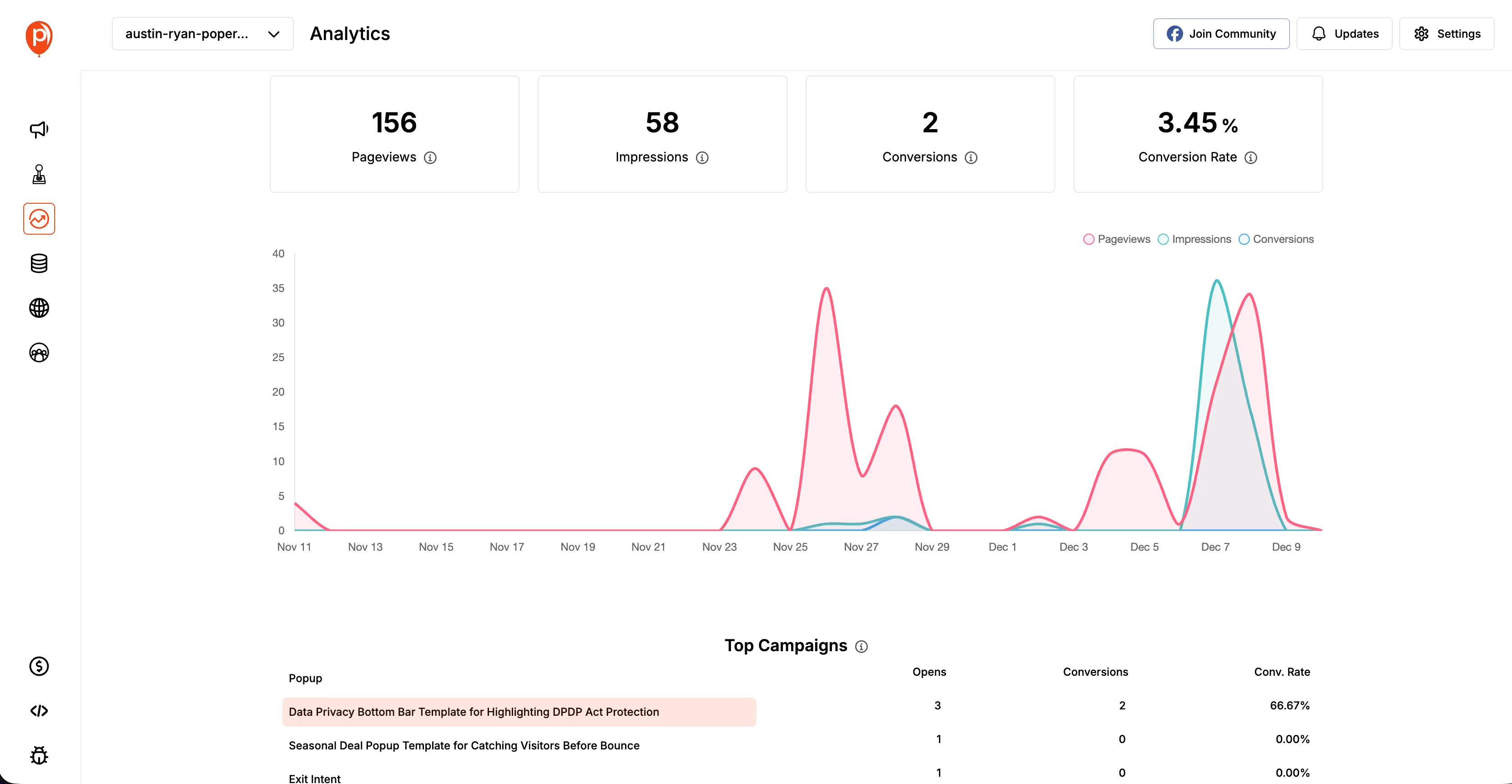
Poper’s analytics dashboard is a powerful tool for monitoring and optimizing your popups. It provides real-time data on key performance metrics, helping you understand how well your popups are performing. You can track:
Conversion Rate: The percentage of visitors who complete the desired action, such as downloading software.
Click-Through Rate (CTR): The percentage of visitors who click on the popup’s CTA.
Engagement Rate: Measures how visitors interact with the popup, such as the time spent engaging with it.
A/B Testing with Poper
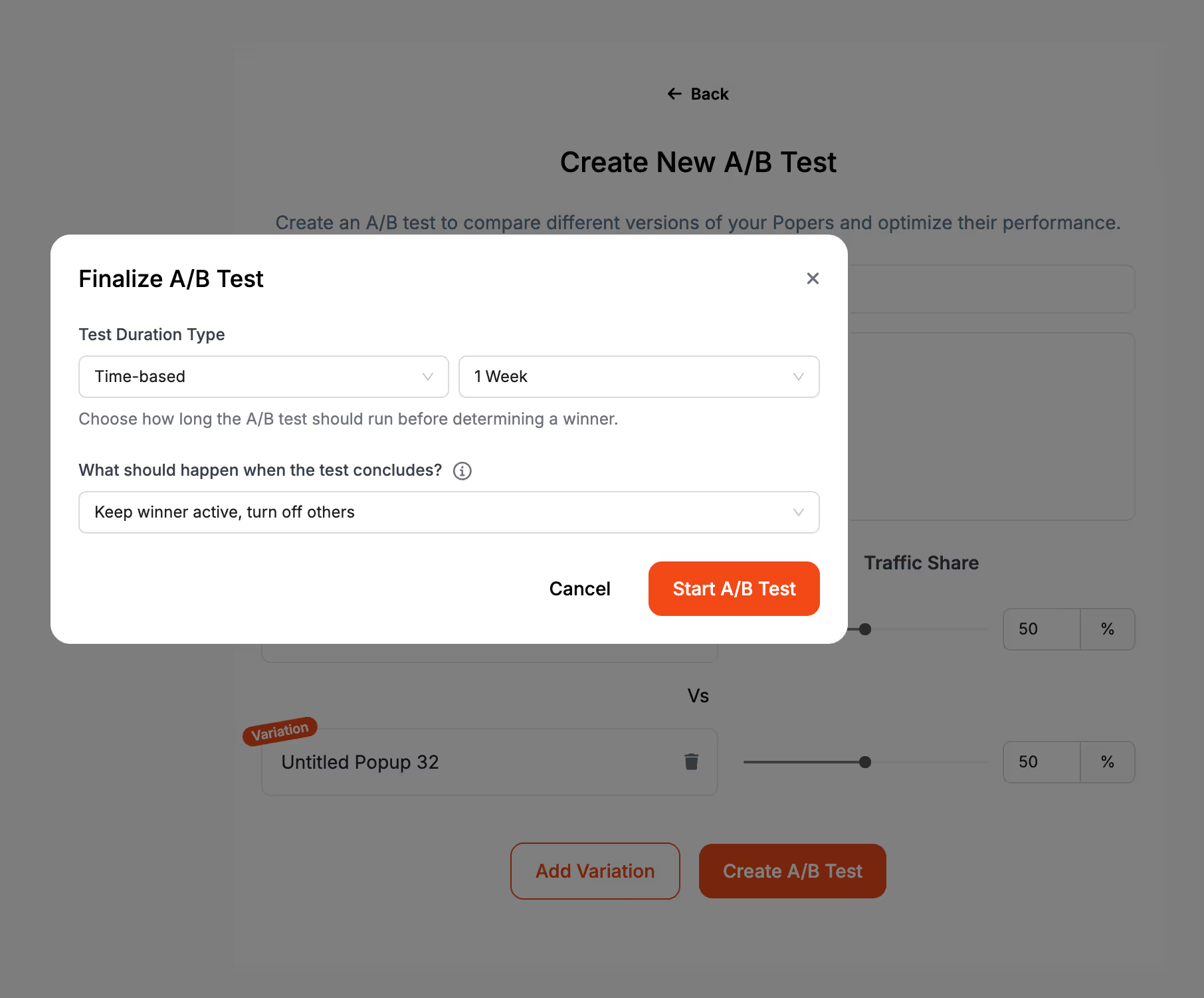
A/B testing is essential for optimizing popup performance. Poper allows you to test different versions of your popups to see which one resonates best with your audience. You can experiment with:
Headlines: Test different headlines to determine which one captures more attention.
Design Elements: Vary colors, images, and layouts to see what appeals most to visitors.
CTAs: Try different call-to-action phrases to find the most effective one.
Personalization and Dynamic Content
Personalizing your popups can significantly increase engagement. Poper allows you to use dynamic content to tailor popups based on user behavior and preferences. For example, you can:
Personalize Messages: Address visitors by name or recommend software based on their browsing history.
Use Behavioral Triggers: Show specific popups to users who exhibit certain behaviors, such as frequent visits or previous downloads.
Common Mistakes to Avoid
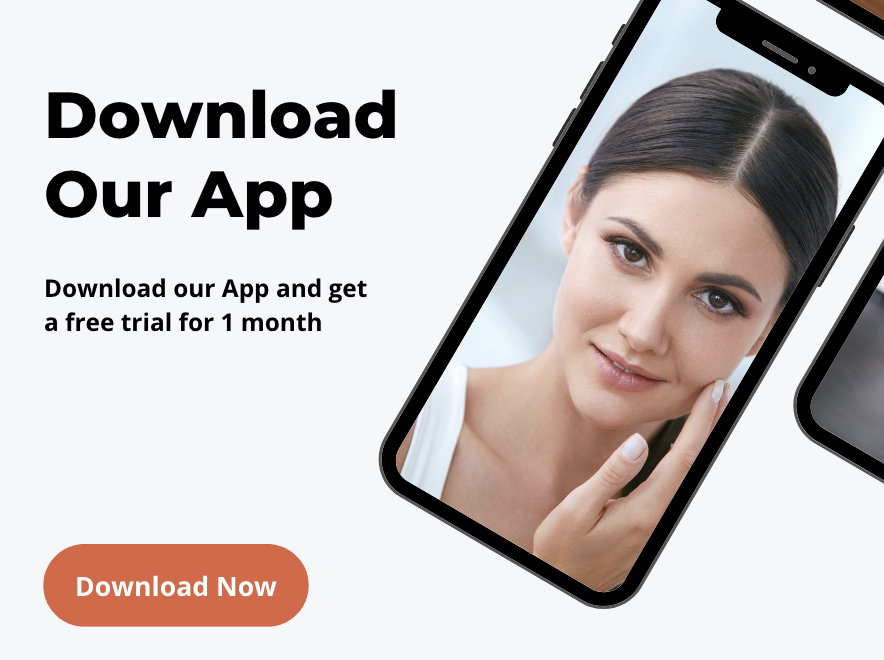
Avoiding common pitfalls can help you create more effective and user-friendly popups. Here are some mistakes to watch out for:
Overloading with Information
Keep your popups simple and focused. Too much information can overwhelm visitors and deter them from taking action. Stick to the essentials and highlight the key benefits of downloading your software.
Ignoring Mobile Users
Ensure your popups are mobile-friendly. With a significant portion of web traffic coming from mobile devices, it’s crucial that your popups are responsive and look great on all screen sizes.
Poor Design Choices
A well-designed popup is more likely to convert visitors. Avoid clashing colors, hard-to-read fonts, and cluttered layouts. Ensure the design is visually appealing and aligns with your brand.
Lack of Clear CTA
A strong CTA is essential for driving conversions. Make sure your CTA button is prominent and uses action-oriented language, such as “Download Now” or “Get Started.”
Not Testing and Optimizing
Continuous testing and optimization are key to improving popup performance. Regularly test different variations of your popups to see what works best and make data-driven changes to optimize them.
FAQs
What are the key elements of a successful software download popup?
A successful software download popup includes urgency, clear messaging, a strong CTA, and visual appeal. Use countdown timers, concise and compelling text, and ensure the design aligns with your brand.
How can I increase my software downloads with popups?
Boost engagement by personalizing content, using high-quality images, and offering valuable incentives like discounts. Optimize popup timing to appear at strategic moments, such as on exit intent.
What are the best practices for designing software download popups?
Effective popups have a simple layout, readable fonts, and a design that matches your brand. Use contrasting colors for better readability and ensure the CTA is clear and prominent.
How do I integrate popups with my email marketing tools?
Sync new subscribers from popups to your email list, set up automated follow-up emails, and use data to segment your audience for targeted emails.
Are there any legal considerations for using popups for software downloads?
Ensure compliance with privacy laws like GDPR and CCPA. Clearly state terms and conditions and obtain user consent before collecting data.
Summary
Software download popups are powerful tools for increasing visibility, engagement, and conversions. By creating urgency and providing a clear call to action, these popups can significantly boost download rates. Key elements include clear messaging, strong CTAs, and attractive design.




