Popups have become an essential tool for tech startups to capture the attention of visitors, convert leads, and drive engagement. They are not merely intrusive elements but strategic components that, when used effectively, can significantly impact a startup's growth.
Key Benefits of Using Popups:
Increased Visibility: Popups ensure that critical messages and offers are seen by visitors.
Enhanced Engagement: Interactive and targeted popups can significantly increase user interaction.
Lead Generation: Popups are effective tools for collecting email addresses and building a customer base.
Improved Conversion Rates: Strategically placed popups can turn casual visitors into paying customers.
Understanding Tech Startup Popups
Definition and Purpose
Tech startup popups are dynamic elements that appear on a website to capture visitors' attention and drive specific actions such as sign-ups, purchases, or downloads. Their primary purpose is to enhance user engagement and boost conversions by delivering timely and relevant messages.
Benefits of Using Popups
Increased User Engagement: Popups engage visitors by presenting them with compelling offers or important information that encourages interaction.
Enhanced Lead Generation: By capturing email addresses and other contact information, popups help build a valuable database of leads.
Improved Conversion Rates: Popups can significantly increase the likelihood of visitors taking desired actions, thus improving overall conversion rates.
Table: Key Benefits of Using Popups
| Benefit | Description |
|---|---|
| Increased Visibility | Ensures critical messages and offers are seen by visitors. |
| Enhanced Engagement | Prompts user interaction through targeted content. |
| Lead Generation | Collects valuable contact information from visitors. |
| Improved Conversion | Converts casual visitors into paying customers. |
9 Types of Popups for Tech Startups
1. Welcome Popups
Welcome popups greet visitors as they land on your site, offering a warm introduction and presenting initial offers or incentives to engage right away.
2. Exit-Intent Popups
Exit-intent popups appear when a visitor is about to leave your site. They serve as a last attempt to retain the visitor by offering discounts, asking for feedback, or encouraging sign-ups.
3. Scroll-Triggered Popups
Scroll-triggered popups are activated when a visitor scrolls a certain percentage down a page. They are effective in engaging visitors who show interest in the content by offering related resources or promotions.
4. Timed Popups
Timed popups appear after a visitor has spent a set amount of time on your site. This ensures the visitor has had enough time to understand the content before being prompted with a popup.
5. Interactive Popups
Interactive popups engage visitors through elements like quizzes, surveys, or games, making the interaction more engaging and fun.
6. Lead Magnet Popups
Lead magnet popups offer valuable resources such as eBooks, whitepapers, or exclusive access in exchange for the visitor’s contact information.
7. Feedback and Survey Popups
Feedback and survey popups are used to gather insights and opinions from visitors, helping you understand their needs and improve your offerings.
8. Announcement Popups
Announcement popups are ideal for sharing important news, updates, or product launches with your visitors.
9. Discount and Coupon Popups
Discount and coupon popups provide visitors with special offers and discounts, encouraging immediate purchases and boosting sales.
Planning Your Popup Strategy
Setting Clear Objectives
Setting clear objectives is crucial for the success of your popup strategy. Determine what you aim to achieve with your popups, whether it’s increasing email sign-ups, boosting sales, or gathering feedback.
Identifying Target Audience
Identify your target audience by understanding their demographics, preferences, and behaviors. Tailoring your popups to resonate with your audience increases their effectiveness.
Choosing the Right Popup Types
Select the appropriate types of popups based on your objectives and target audience. For instance, use lead magnet popups for email collection or discount popups to drive sales.
Defining Key Performance Indicators (KPIs)
Define KPIs to measure the success of your popup strategy. Common KPIs include conversion rate, click-through rate, and engagement metrics.
By carefully planning your strategy, you can ensure that your tech startup popups are aligned with your goals and resonate with your audience.
3 Steps to Design Effective Popups for Tech Startup
1. Visual Design Principles
Color Schemes
Choose color schemes that align with your brand and product. Colors should be visually appealing and draw attention to the popup without being overwhelming.
Typography
Select fonts that are easy to read and consistent with your brand's style. Headlines should be bold and eye-catching, while body text should be concise and legible.
Imagery and Graphics
Use high-quality images and graphics to showcase your message. Visual elements should be clear, professional, and relevant to the content being promoted.
2. Crafting Compelling Copy
Headlines
Write headlines that grab attention and clearly convey the value of your offer. Use powerful, action-oriented words to entice visitors to learn more or take action.
Body Text
Keep the body text concise and focused on the benefits of your offer. Highlight key features and use bullet points to make information easy to digest.
Call-to-Action (CTA)
The CTA is crucial for driving conversions. Make sure it stands out and clearly instructs the visitor on what to do next, such as "Sign Up Now," "Get Early Access," or "Buy Now."
3. User Experience Considerations
Mobile Responsiveness
Ensure that your popups are optimized for mobile devices to provide a seamless experience for all users, regardless of the device they are using.
Non-Intrusive Design
Design your popups to be non-intrusive, allowing users to easily close them if they are not interested. This maintains a positive user experience and prevents frustration.
By focusing on visual design, compelling copy, and user experience, you can create effective tech startup popups that capture attention and drive action.
How to Create Popups for Tech Startups Using Poper
Creating effective popups for your tech startup can significantly boost engagement, generate leads, and drive conversions. Here's a step-by-step guide on how to create popups using Poper:
Getting Started with Poper
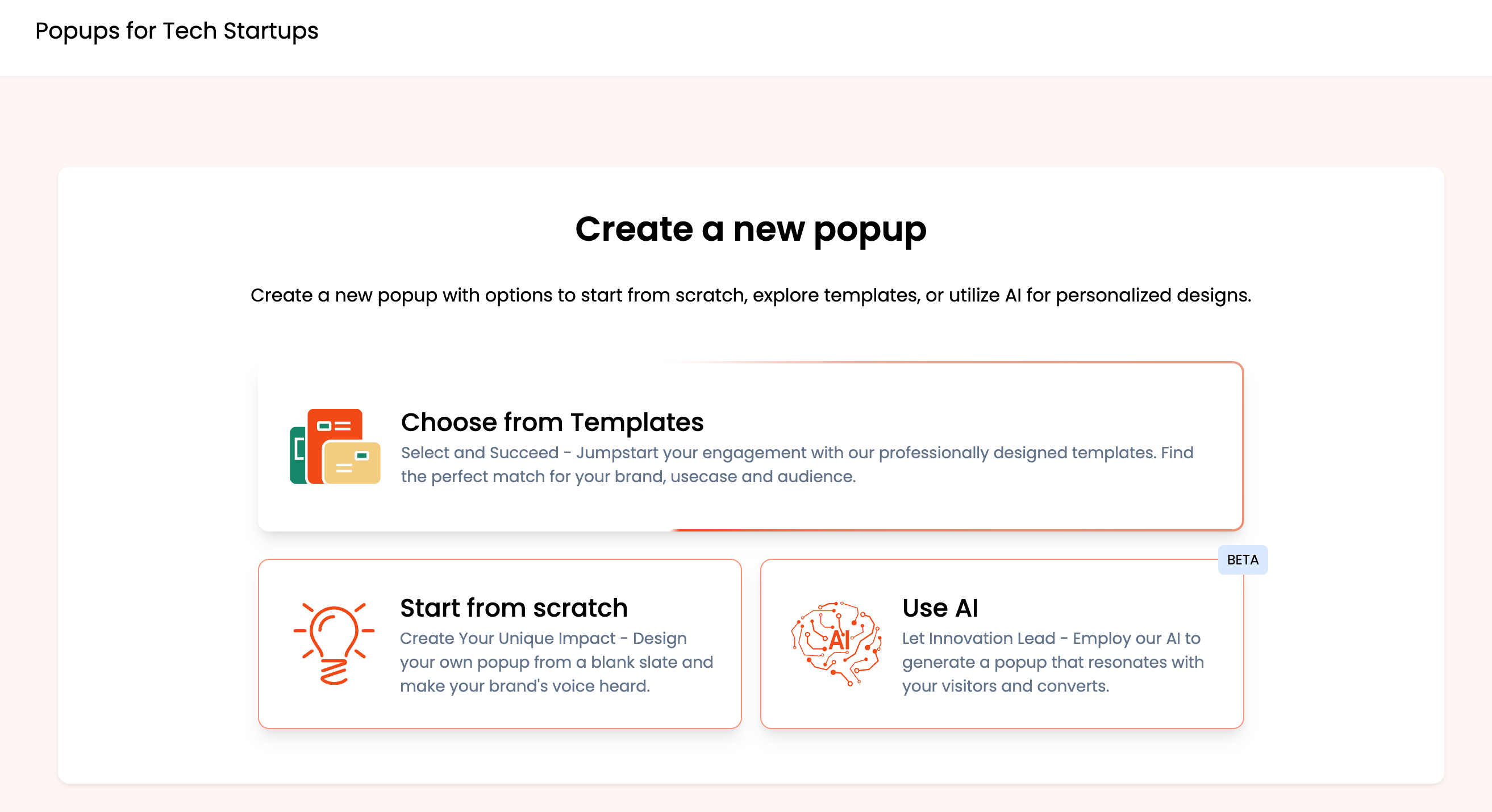
Visit the Poper Website: Go to the Poper website and sign up for an account if you don't already have one.
Log In: Once you have an account, log in to access the Poper dashboard.
Familiarize Yourself with the Interface: Take some time to explore the Poper dashboard. You’ll find options to create new popups, customize existing ones, and access analytics.
Dashboard Overview: The dashboard is user-friendly, with clear sections for designing, targeting, and analyzing your popups.
Designing Your Popup
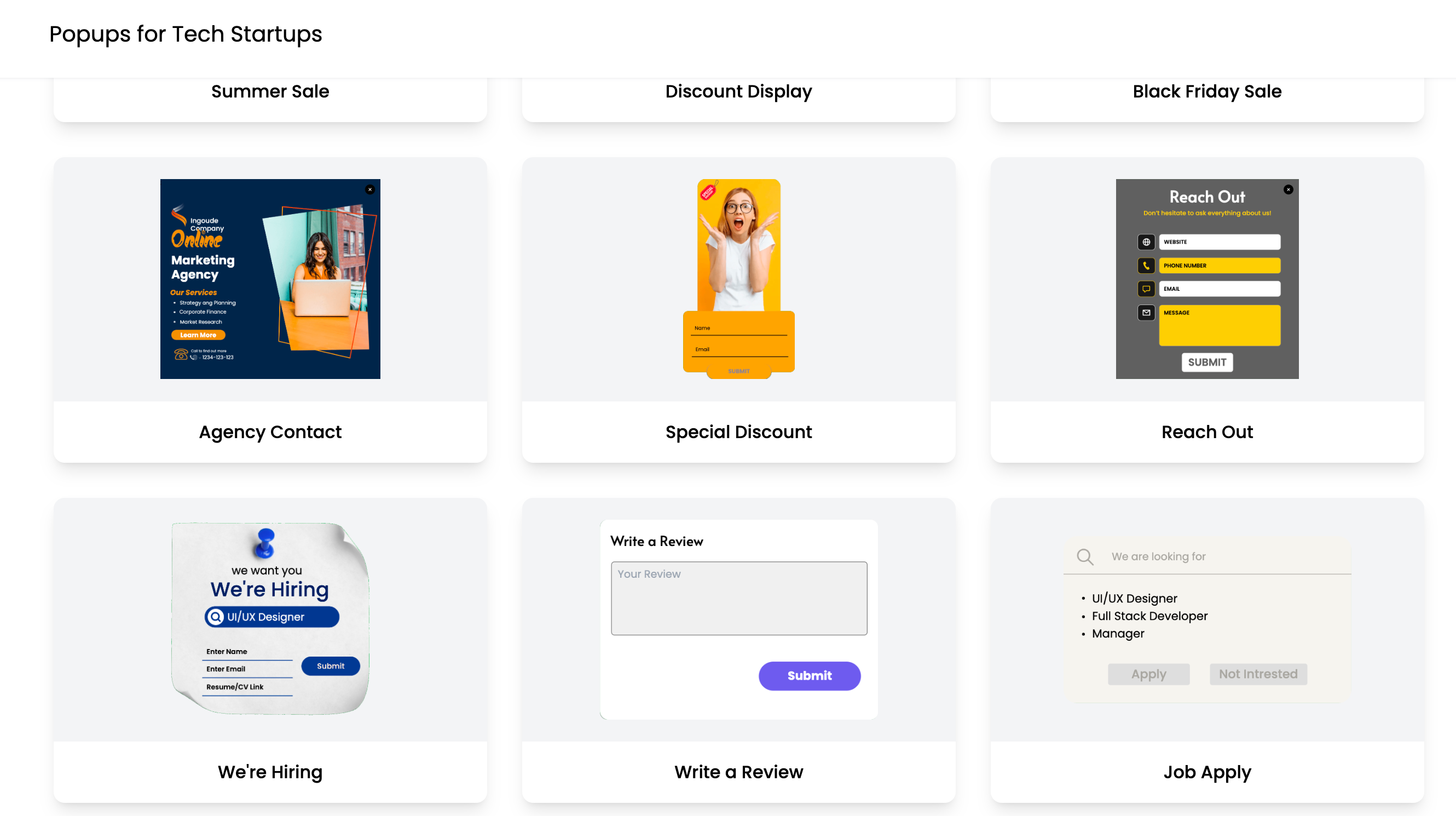
Browse Templates: Poper offers a variety of customizable templates. Choose one that aligns with your startup’s branding and objectives.
Select and Customize: Select the template that best fits your needs. Customize it by adding your own text, images, and branding elements.
Customizing Design Elements
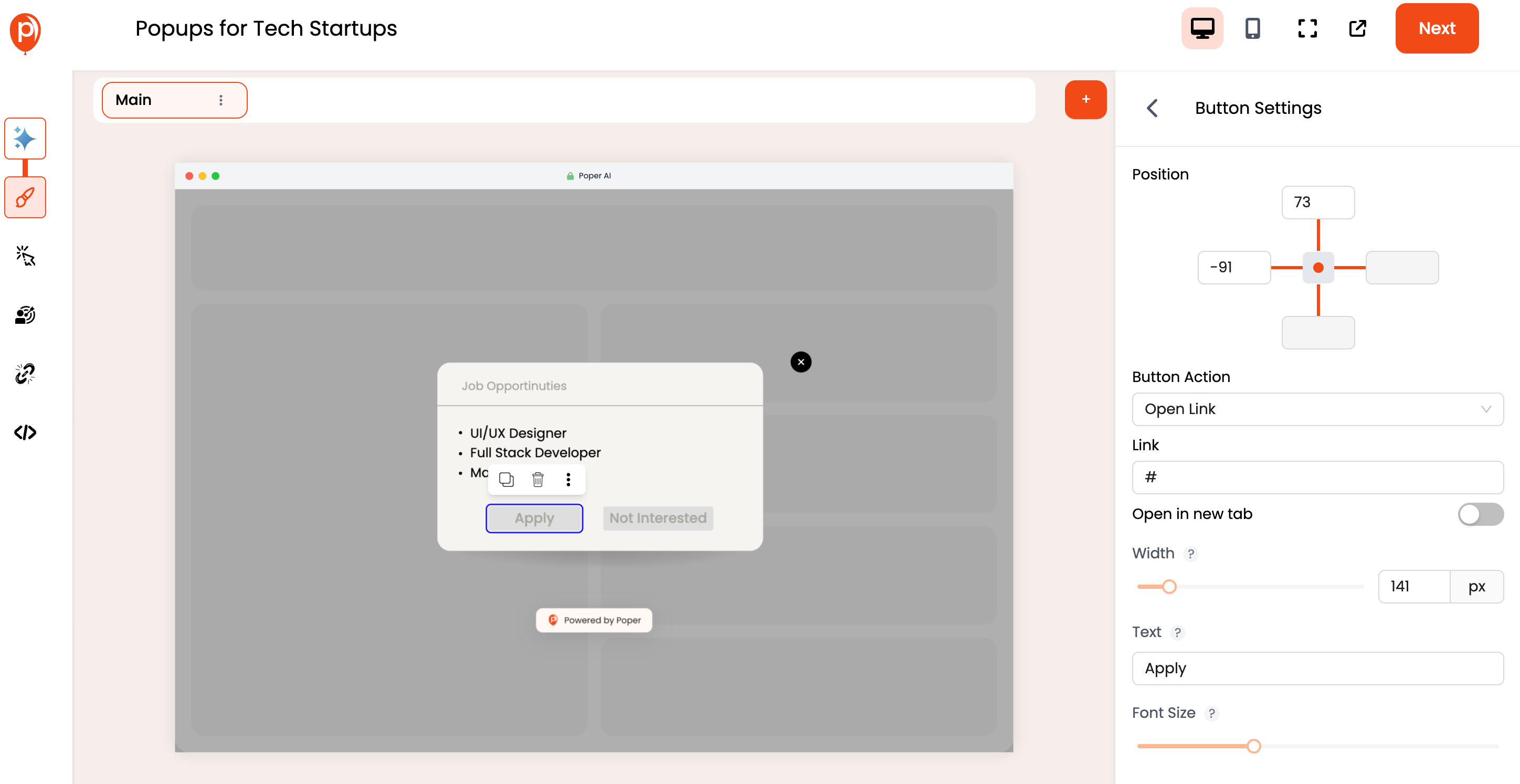
Colors and Fonts: Choose colors and fonts that match your brand’s style. Ensure they are visually appealing and draw attention without being overwhelming.
Images and Graphics: Use high-quality images and graphics that are relevant to your message and enhance the visual appeal of the popup.
Headline: Write a headline that grabs attention and clearly conveys the value of your offer.
Body Text: Keep the body text concise and focused on the benefits. Use bullet points to highlight key features.
Call-to-Action (CTA): Make sure your CTA is clear and compelling. Examples include “Sign Up Now,” “Get Early Access,” or “Learn More.”
Setting Up Triggers and Targeting
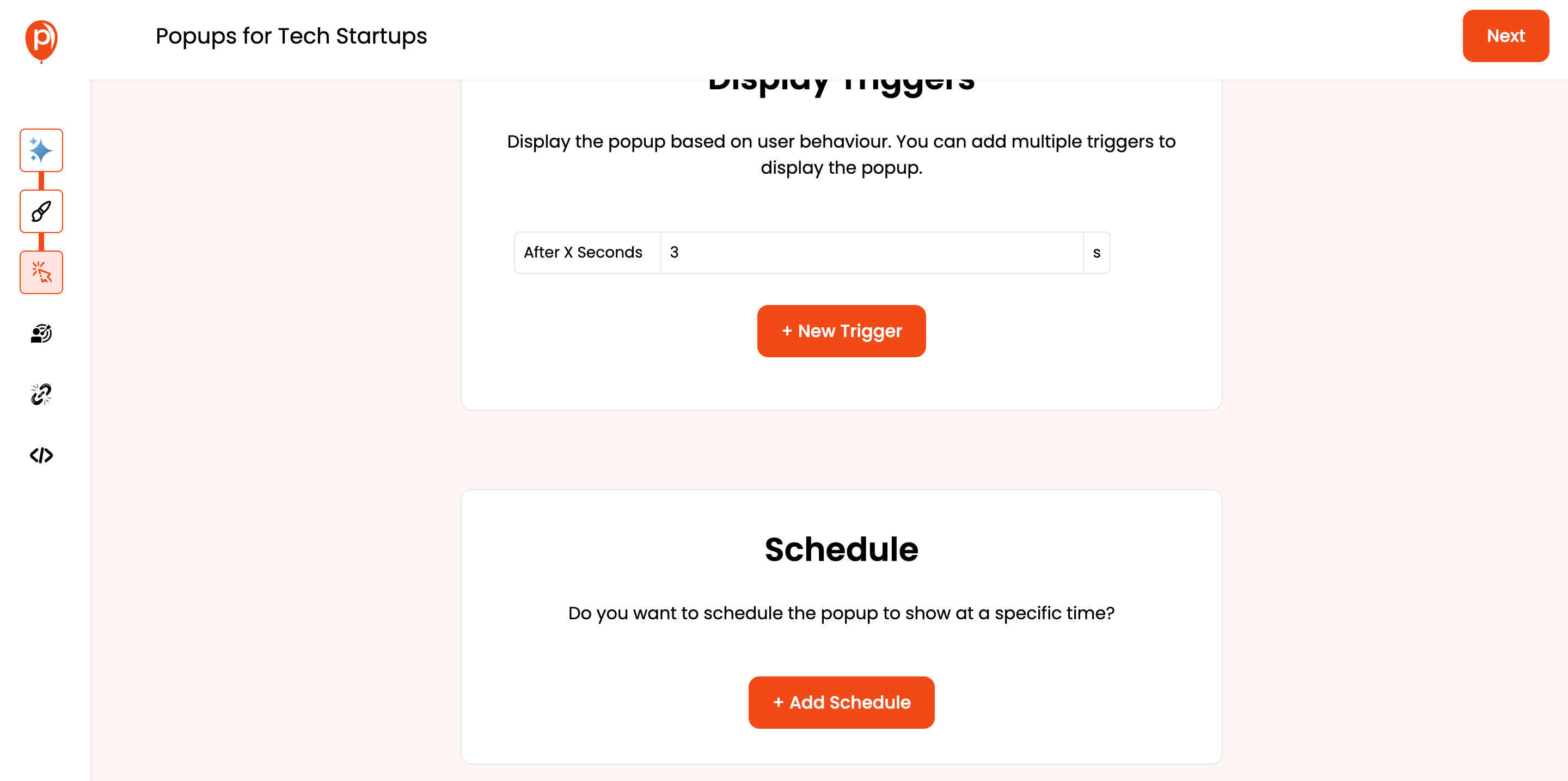
Entry Popups: Display a popup as soon as a visitor lands on your site to immediately capture their attention.
Exit-Intent Popups: Use exit-intent technology to show a popup when a visitor is about to leave your site.
Time-Delayed Popups: Set a timer to display a popup after the visitor has spent a certain amount of time on your site.
Defining Audience Segments
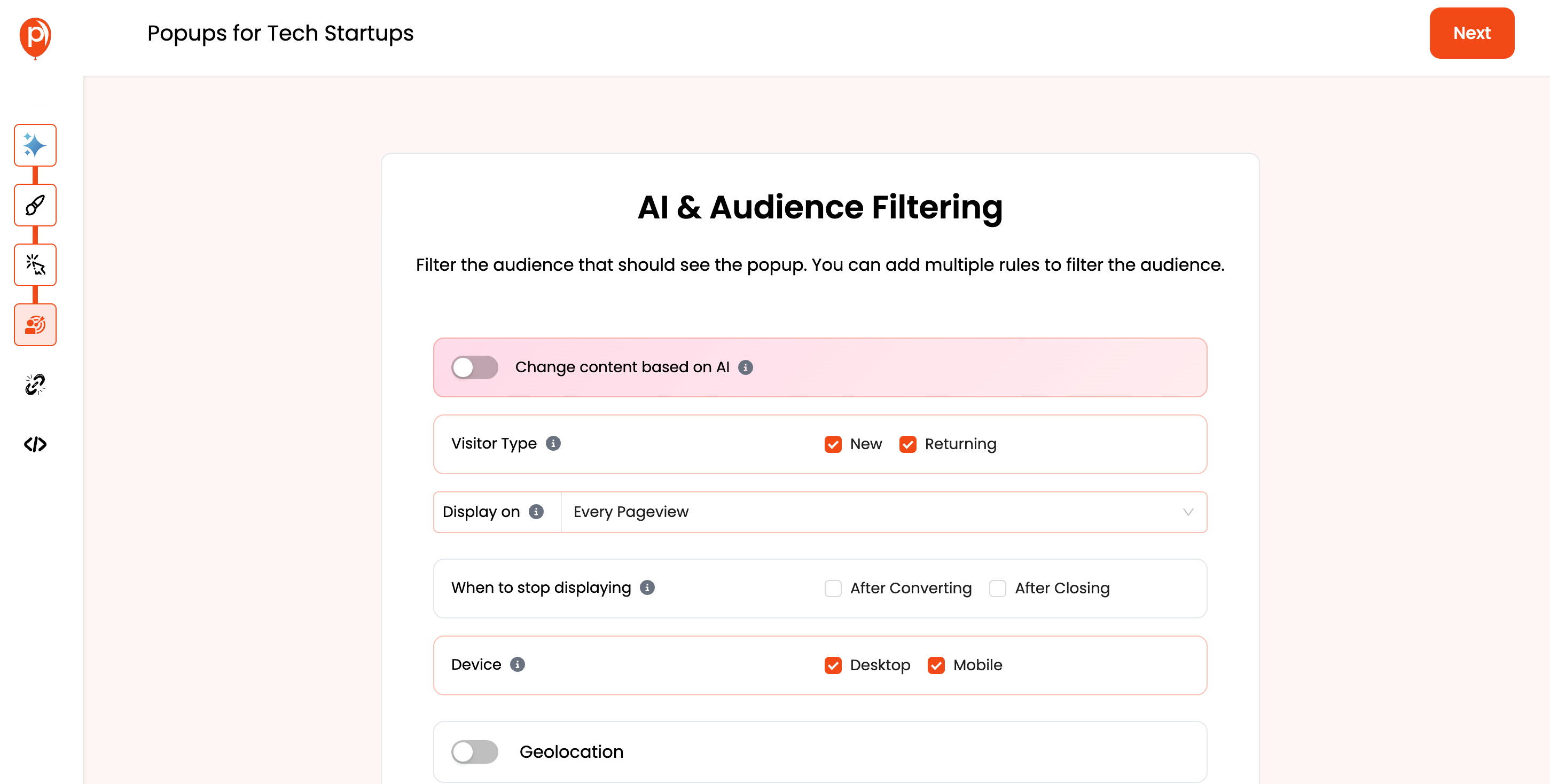
Behavioral Targeting: Show popups based on visitor actions, such as pages viewed or time spent on site.
Geolocation Targeting: Target visitors based on their geographic location to offer location-specific promotions or information.
Integrating with Marketing Tools
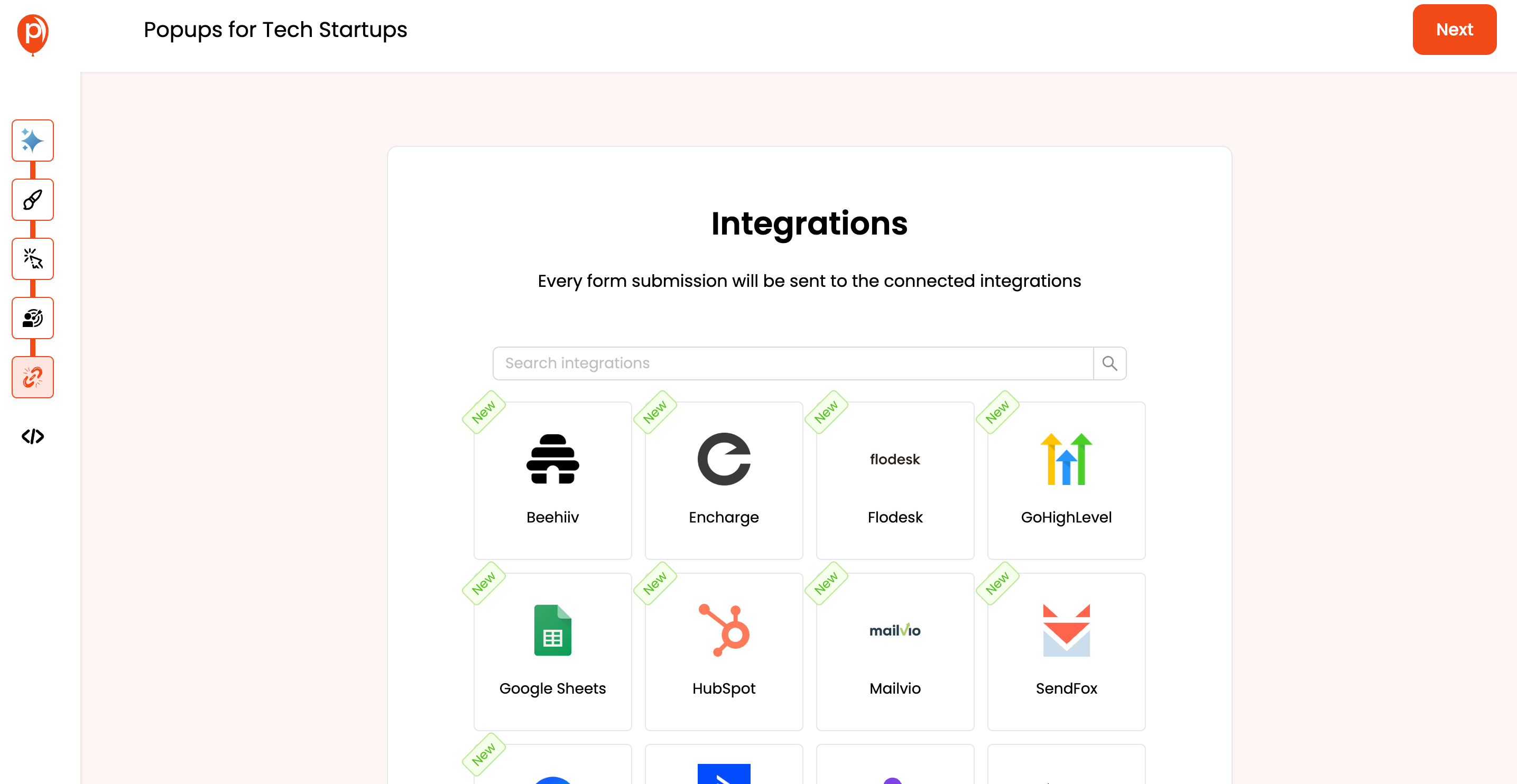
Email Integration: Connect Poper with your email marketing platform to capture email addresses and automate follow-up emails.
Social Media Integration: Promote your popups across social media channels to drive more traffic to your site and increase engagement.
Monitoring and Optimizing Performance
Analytics Dashboard: Use Poper’s built-in analytics to track key metrics such as conversion rates, click-through rates, and engagement.
Performance Insights: Analyze the data to gain insights into the performance of your popups and identify areas for improvement.
Timing and Placement Strategies
Optimal Timing for Popups
Entry Popups
Display entry popups as soon as a visitor lands on your site to immediately capture their attention with a welcome message or offer.
Exit Popups
Use exit popups to engage visitors who are about to leave your site, providing a final opportunity to retain them with a special offer or incentive.
Time-Delayed Popups
Show time-delayed popups afterer a visitor has spent a certain amount of time on your site, ensuring they have had enough time to understand the content before being prompted.
Strategic Placement on Your Website
Homepage
Place popups on your homepage to ensure maximum visibility for your offers and messages.
Product Pages
Use popups on product pages to provide additional information, special offers, or related product recommendations.
Blog Posts
Include popups in blog posts to promote relevant content, gather email sign-ups, or drive traffic to related products or services.
By strategically timing and placing your popups, you can maximize their effectiveness and enhance the user experience on your website.
Measuring and Analyzing Popup Performance
Key Metrics to Track
Conversion Rate
Measure the percentage of visitors who complete the desired action, such as signing up for a newsletter or making a purchase, after interacting with a popup.
Click-Through Rate (CTR)
Track the percentage of visitors who click on the call-to-action (CTA) in your popup. This metric indicates how compelling and effective your popup copy and design are.
Engagement Rate
Monitor engagement metrics, such as time spent on site and bounce rate, to understand how visitors interact with your popups and overall website.
Using Analytics Tools
Utilize analytics tools to gather data on your popups' performance. Platforms like Google Analytics, Poper's built-in analytics, and other third-party tools can provide valuable insights into how your popups are performing.
Continuous Improvement Strategies
Based on your analysis, implement continuous improvement strategies to optimize your popups. This can include tweaking design elements, adjusting timing and placement, or refining your copy and CTAs. Regular testing and iteration will ensure your popups remain effective and engaging.
FAQs
What are the best practices for designing tech startup popups?
Best practices include creating visually appealing designs, crafting compelling copy, and ensuring a clear call-to-action. Personalization and strategic timing also play crucial roles in effectiveness.
How can I measure the effectiveness of my popups?
Use key metrics such as conversion rates, click-through rates, and engagement metrics. Tools like Google Analytics and built-in analytics in popup platforms can help track and analyze these metrics.
What legal considerations should I keep in mind when using popups?
Ensure compliance with regulations such as GDPR, respect user privacy, and adopt ethical marketing practices. Transparency and security are key.
How do I integrate popups with my existing marketing strategy?
Integrate popups with email marketing, social media, and content marketing to create a cohesive strategy. Use popups to capture leads, promote content, and drive traffic.
What are common mistakes to avoid with tech startup popups?
Avoid overloading visitors with too many popups, ensure mobile optimization, and avoid intrusive designs. Focus on providing genuine value and maintaining a positive user experience.




