Webinars are the new frontier of digital engagement, and popups are your gateway to maximizing registrations.
Webinars have become an essential tool in digital marketing, offering a platform for brands to connect with their audience in real-time, share valuable insights, and foster a sense of community. They are effective for lead generation, nurturing relationships, and driving conversions.
Popups are a powerful mechanism to boost webinar registrations. By strategically placing popups on your website, you can capture the attention of visitors and encourage them to sign up for your webinars. They can highlight key benefits, provide timely reminders, and offer exclusive incentives to register.
Understanding Webinar Popups

Definition of Webinar Popups
Webinar popups are targeted messages that appear on a website to promote upcoming webinars. They are designed to capture the visitor's attention and encourage them to register for the event. These popups can be triggered based on user behavior, such as time spent on a page, scroll depth, or exit intent.
Key Benefits of Using Popups for Webinars
Increased Visibility and Awareness: Popups ensure that your webinar promotion is seen by a large audience.
Higher Registration Rates: By providing clear and compelling reasons to register, popups can significantly increase sign-up rates.
Enhanced User Engagement: Popups can engage users with interactive elements and personalized content.
Improved Conversion Rates: By targeting the right audience at the right time, popups can drive higher conversion rates for webinar registrations.
Types of Webinar Popups
Welcome Popups: Greet visitors with an invitation to register for the webinar as soon as they land on the site.
Exit-Intent Popups: Capture users who are about to leave the site and encourage them to register before they go.
Scroll Popups: Trigger popups based on how far a user has scrolled down the page, ensuring engagement with active readers.
Time-Delay Popups: Appear after a visitor has spent a certain amount of time on the site, indicating interest.
Click-Triggered Popups: Activated when a user clicks on a specific link or button related to the webinar.
Benefits of Using Popups for Webinar Promotion

Increased Visibility and Awareness
Popups ensure maximum exposure: By strategically placing popups on high-traffic pages, you can guarantee that a larger portion of your audience becomes aware of your upcoming webinar. Popups can appear as soon as visitors land on your site or at specific moments to grab their attention.
Higher Registration Rates
Compelling popups drive action: Popups can significantly boost registration rates by presenting a clear, concise, and compelling invitation to sign up. Including a strong call to action (CTA) and highlighting key benefits of attending the webinar can persuade visitors to register.
Enhanced User Engagement
Interactive elements: Popups can include interactive features such as videos, countdown timers, and engaging graphics. These elements can capture interest and maintain engagement, encouraging users to take the next step and register for the webinar.
Improved Conversion Rates
Targeted messaging: By using behavior-triggered popups, you can display messages that resonate with specific segments of your audience. For example, exit-intent popups can offer a last-minute incentive to stay and register, thus improving conversion rates.
Designing Effective Webinar Popups
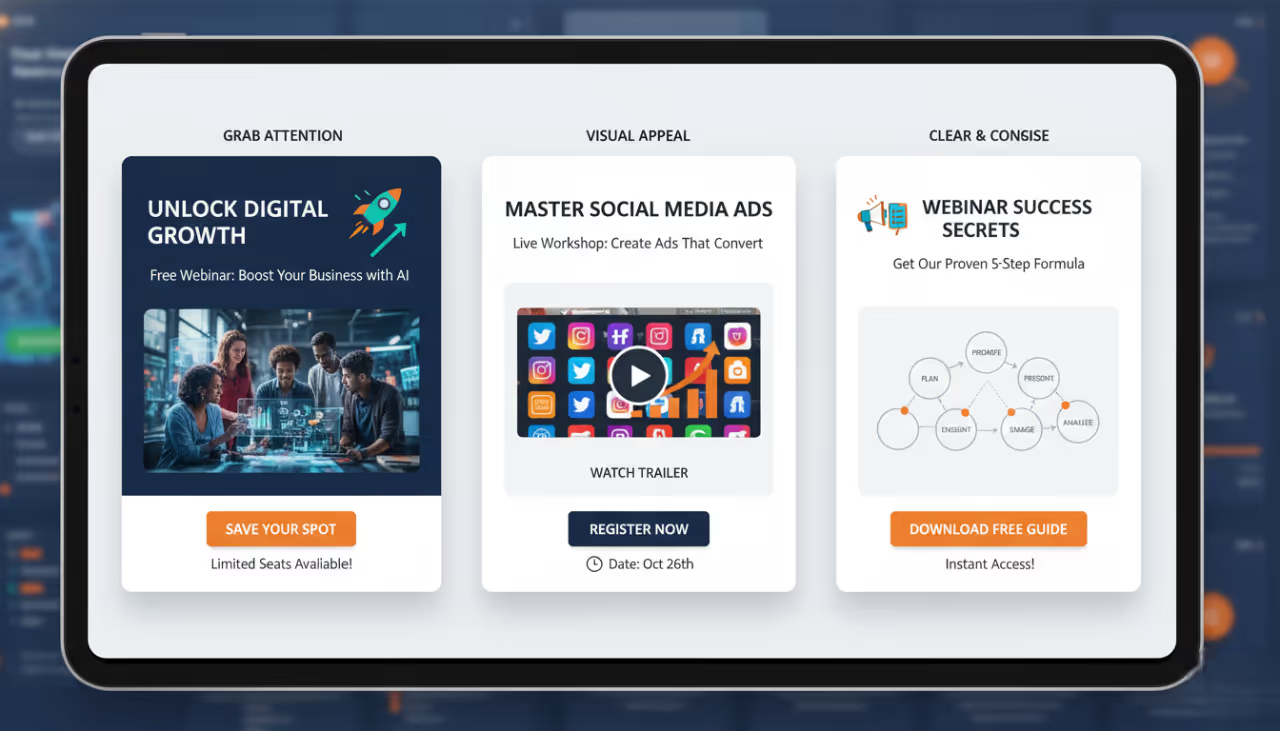
Crafting Compelling Headlines
Grab attention quickly: The headline of your popup should be eye-catching and to the point. Use action-oriented language and clearly state the value of attending the webinar.
Importance of Visual Appeal
Use high-quality visuals: Incorporate images and videos that are relevant to the webinar topic. Visual elements can make your popup more appealing and help convey your message more effectively.
Keeping Messages Clear and Concise
Focus on key points: Avoid overwhelming your visitors with too much information. Keep the text brief and focus on the main benefits of attending the webinar.
Using High-Quality Images and Videos
Enhance engagement: High-quality images and videos can increase the attractiveness of your popups. Make sure these visuals are relevant to the content and theme of your webinar.
Key Elements of Successful Webinar Popups
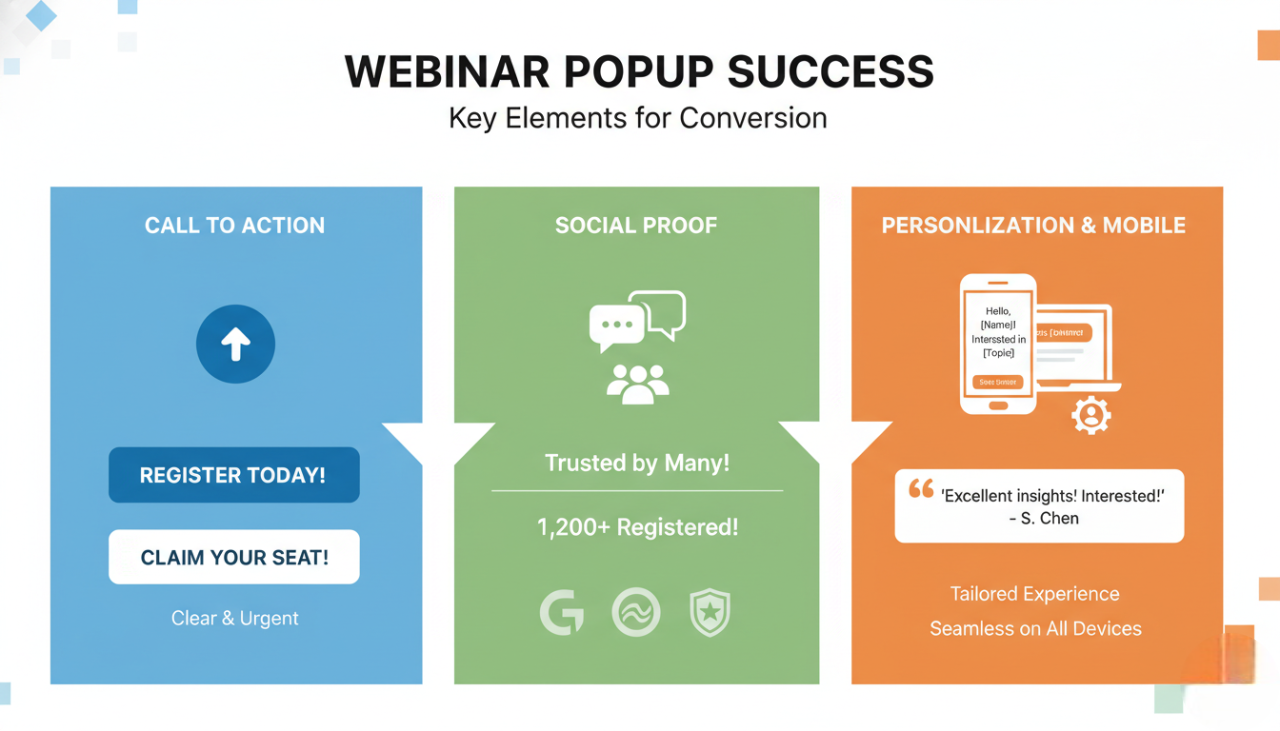
Strong Call to Action (CTA)
Drive immediate action: Your CTA should be clear, compelling, and action-oriented. Use phrases like “Register Now” or “Save Your Spot” to prompt immediate action.
Use of Social Proof
Build trust: Including testimonials, logos of partnering organizations, or the number of people already registered can create a sense of credibility and urgency.
Personalization Techniques
Tailor the message: Use personalized messages that address the visitor by name or refer to their specific interests based on their browsing history.
Mobile Optimization
Ensure accessibility: Make sure your popups are optimized for mobile devices. This ensures that users accessing your site from smartphones or tablets have a seamless experience.
Timing and Placement Strategies
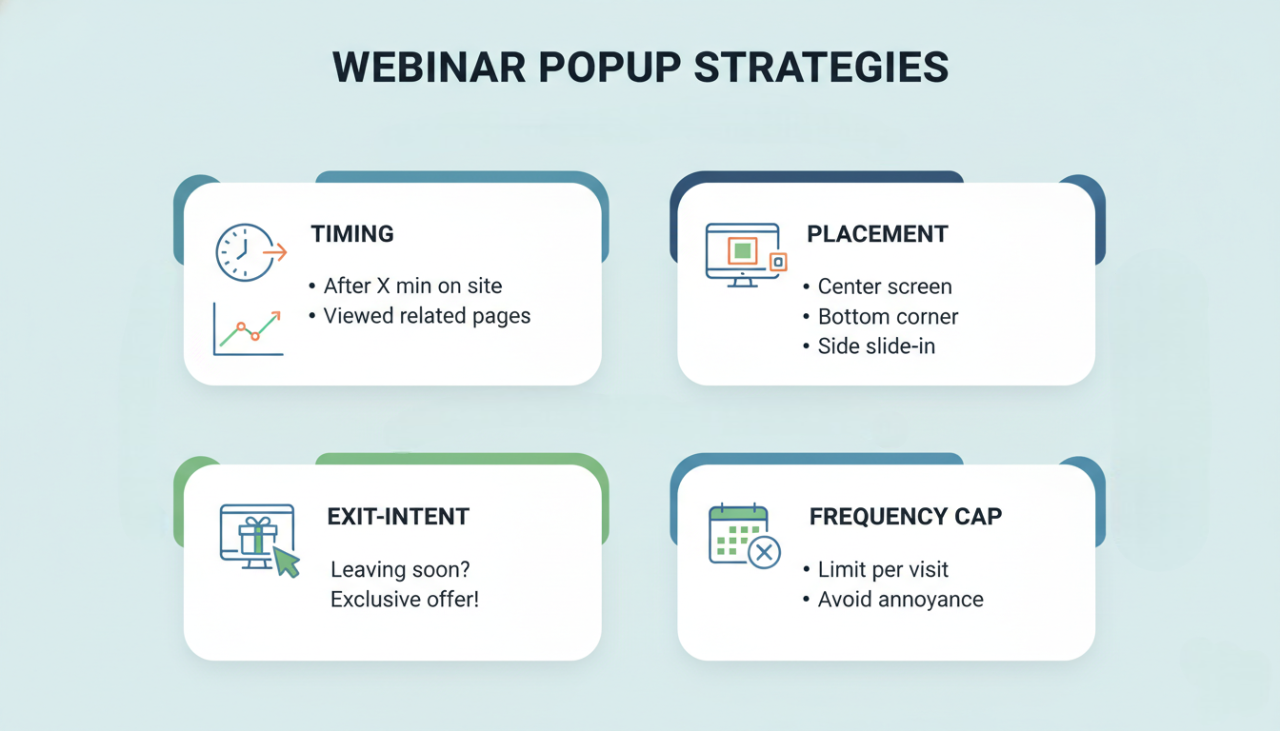
Best Times to Display Webinar Popups
Strategic Timing: Display your popups at moments when they are most likely to capture attention and prompt action. For instance, showing a popup after a visitor has spent a certain amount of time on your site or viewed specific pages related to your webinar topic can be effective.
Optimal Placement on Your Website
User-Friendly Placement: Position popups in areas where they are visible but not intrusive. Common placements include the center of the screen, bottom corners, or as a slide-in from the side. Ensure they do not obstruct key content to maintain a good user experience.
Using Exit-Intent Technology
Preventing Exits: Exit-intent popups are triggered when a user is about to leave your site. These popups can offer a last-minute incentive to register for the webinar, such as a limited-time offer or exclusive content, effectively capturing potential leads who might otherwise leave without taking action.
Frequency Capping to Avoid Annoyance
Balancing Frequency: To avoid overwhelming visitors, control how often popups appear. Implement frequency capping to ensure that popups are shown only a limited number of times per session or user, helping to maintain a positive user experience and reduce the risk of popup fatigue.
Personalization Techniques for Webinar Popups
Personalized Messaging Based on User Behavior
Behavioral Insights: Utilize data on user behavior to tailor popup messages. For instance, if a visitor frequently views content related to your webinar topic, show popups that emphasize how the webinar will provide further valuable insights.
Segmenting Audiences for Targeted Popups
Audience Segmentation: Divide your audience into segments based on demographics, behaviors, or other criteria. Create targeted popups for each segment to address their specific needs and interests, enhancing the effectiveness of your popups.
Dynamic Content for Individual Users
Dynamic Popups: Use dynamic content to change the popup message based on individual user data. This could include personalized greetings, relevant webinar topics, or specific offers that make each popup more relevant and engaging.
Geo-Targeting and Language Customization
Localized Popups: Implement geo-targeting to show popups based on the visitor's location. Additionally, customize the language of the popup to match the visitor's preferred language, ensuring better comprehension and engagement.
Integrating Webinar Popups with Your Marketing Channels
Email Marketing Integration
Email Popups: Sync popups with your email marketing campaigns. For example, show a popup to visitors who click through from an email, reinforcing the email's message and driving further engagement.
Social Media Promotion
Social Media Sync: Use popups to promote social media campaigns. Encourage visitors to follow your social media profiles, participate in contests, or share content directly from the popup, extending your reach.
SMS and Push Notifications
Multi-Channel Approach: Integrate popups with SMS and push notification campaigns. This allows you to create a cohesive experience across multiple channels, increasing the chances of retaining visitors and converting them into webinar registrants.
CRM and Marketing Automation Integration
Seamless Integration: Connect popups with your CRM and marketing automation tools. This integration enables you to track user interactions, segment audiences, and personalize popup content based on CRM data, enhancing the overall effectiveness of your marketing efforts.
Step-by-Step Guide to Creating Webinar Popups with Poper
Creating effective webinar popups can significantly boost your webinar registrations. Follow these steps to create engaging and high-converting webinar popups using Poper.
Step 1: Create a New Popup
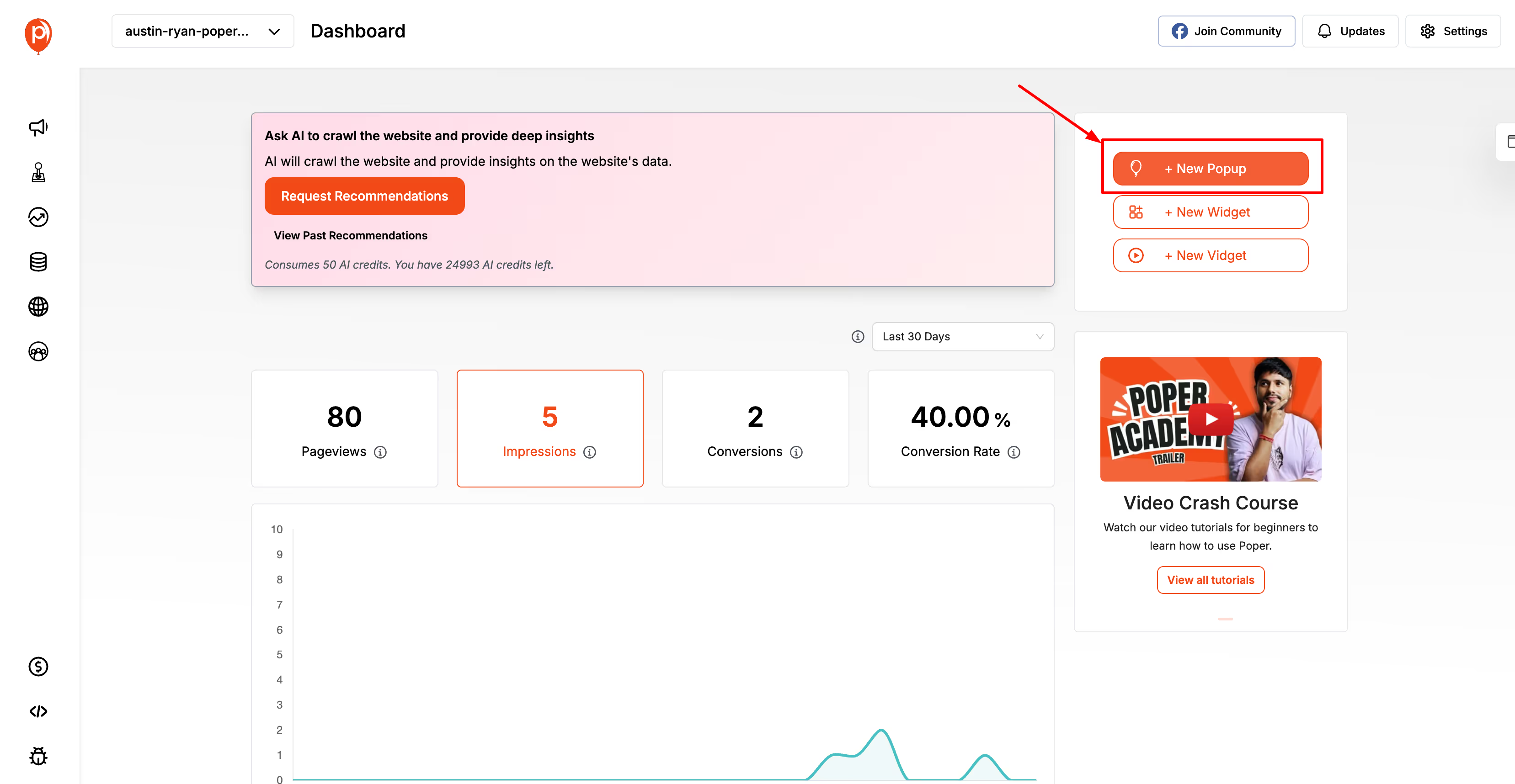
Open your web browser and go to the Poper website.
Login to your Poper account using your credentials.
On your dashboard, click on the “+ New Popup” button to create a new popup.
Step 2: Choose a Template
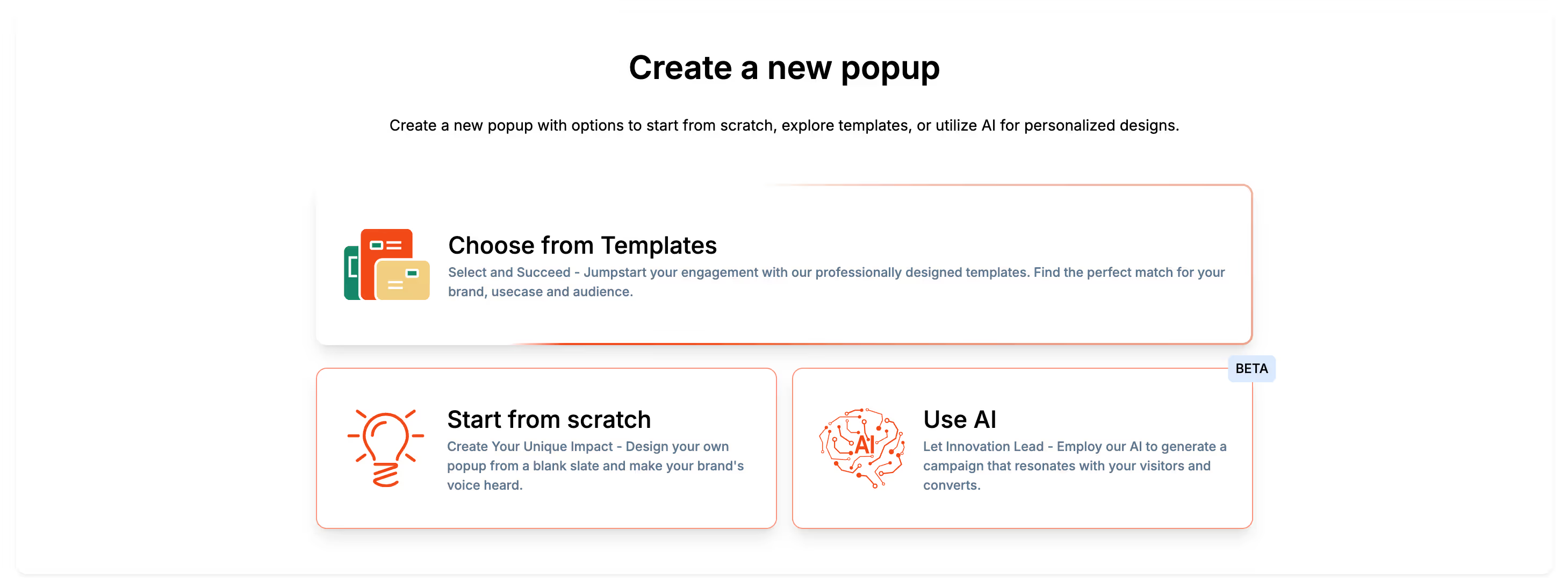
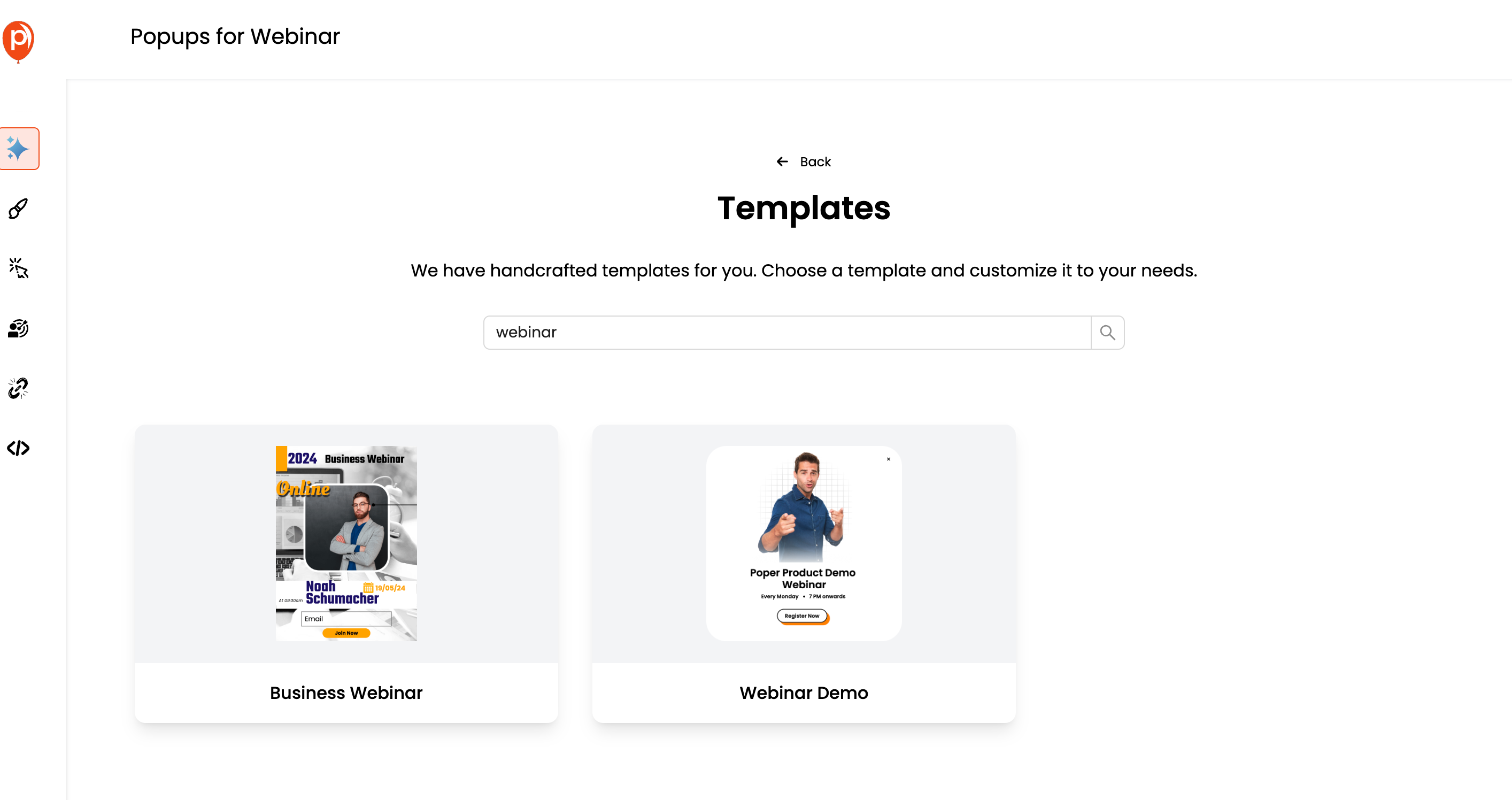
You have three options: Choose from Templates, Start from Scratch, or Use AI.
For this example, select “Choose from Templates” to use a pre-designed template that fits your webinar needs.
Step 3: Customize the Design
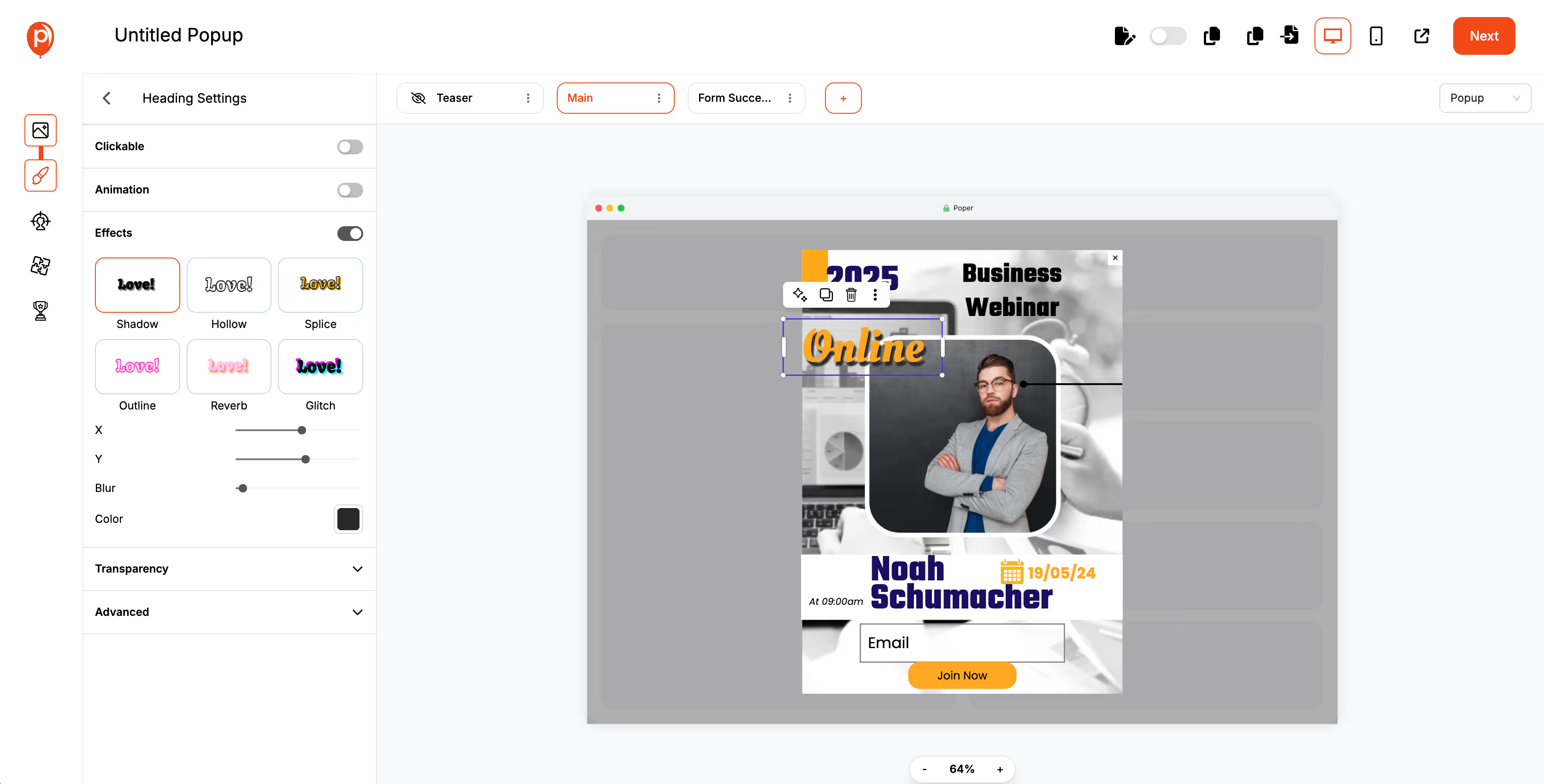
Click on your chosen template to open it in the editor.
Customize the content, images, and text to align with your webinar branding.
Ensure that the messaging is clear and the call-to-action (CTA) is prominent.
Step 4: Configure Display Triggers
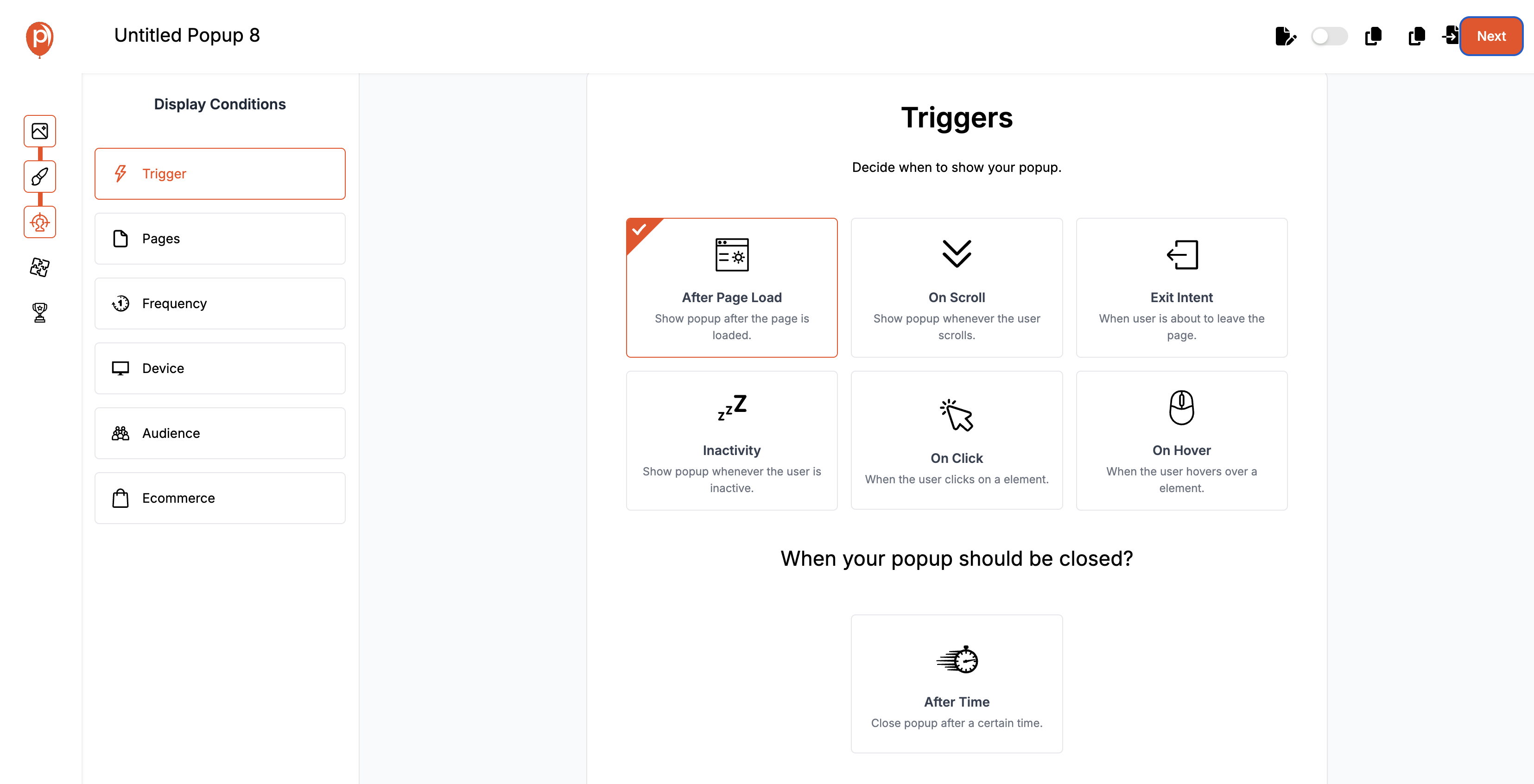
Navigate to the “Display Triggers” section.
Choose triggers such as On Scroll, Inactivity, Exit Intent, On Click, or On Hover to determine when the popup will appear.
Step 5: Set Up Targeting Options
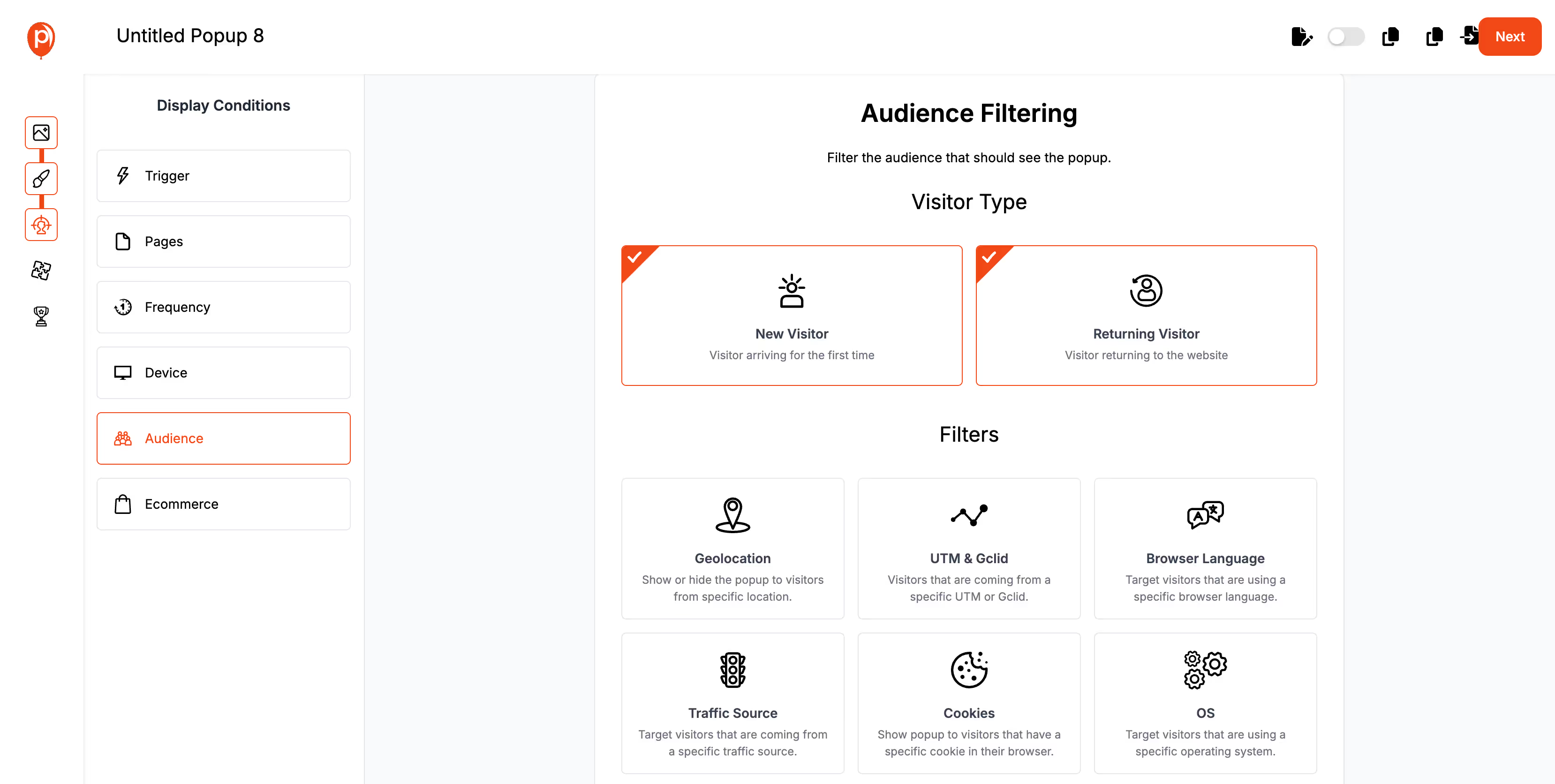
Customize who will see your popups based on user behavior, location, or other criteria.
Segment your audience to ensure that the right message reaches the right people.
Step 6: Save and Publish
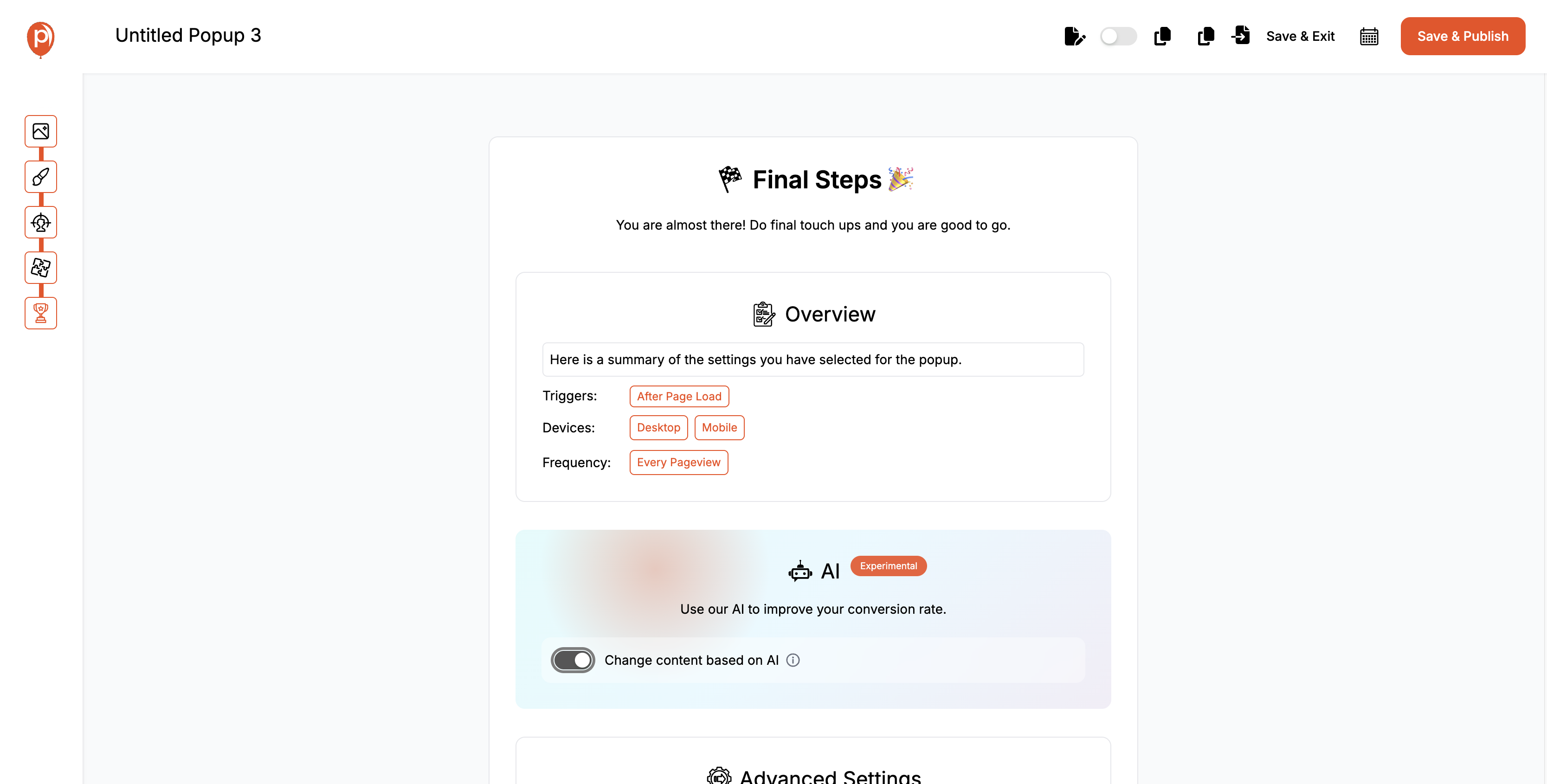
After making all the necessary adjustments, click on “Save & Publish”.
Embed the popup on your website by copying the provided code and adding it to your site’s HTML or through your website platform's integration.
Advanced Techniques for Webinar Popups

Using AI for Intelligent Popup Scheduling
AI Integration: Leverage AI to schedule popups intelligently. AI can analyze user behavior and determine the optimal times to display popups, maximizing engagement and conversion rates.
A/B Testing for Optimization
Continuous Improvement: Conduct A/B testing to compare different popup designs, messages, and triggers. Use the results to optimize your popups for better performance and higher retention rates.
Dynamic Content in Popups
Personalized Experience: Implement dynamic content in your popups to provide a personalized experience for each visitor. Use data such as browsing history, purchase behavior, and preferences to tailor the popup content.
Integrating Popups with Retargeting Campaigns
Retargeting Synergy: Integrate popups with your retargeting campaigns to reinforce your message and encourage repeat visits. Show personalized offers to visitors who have previously engaged with your site.
Analyzing the Performance of Webinar Popups
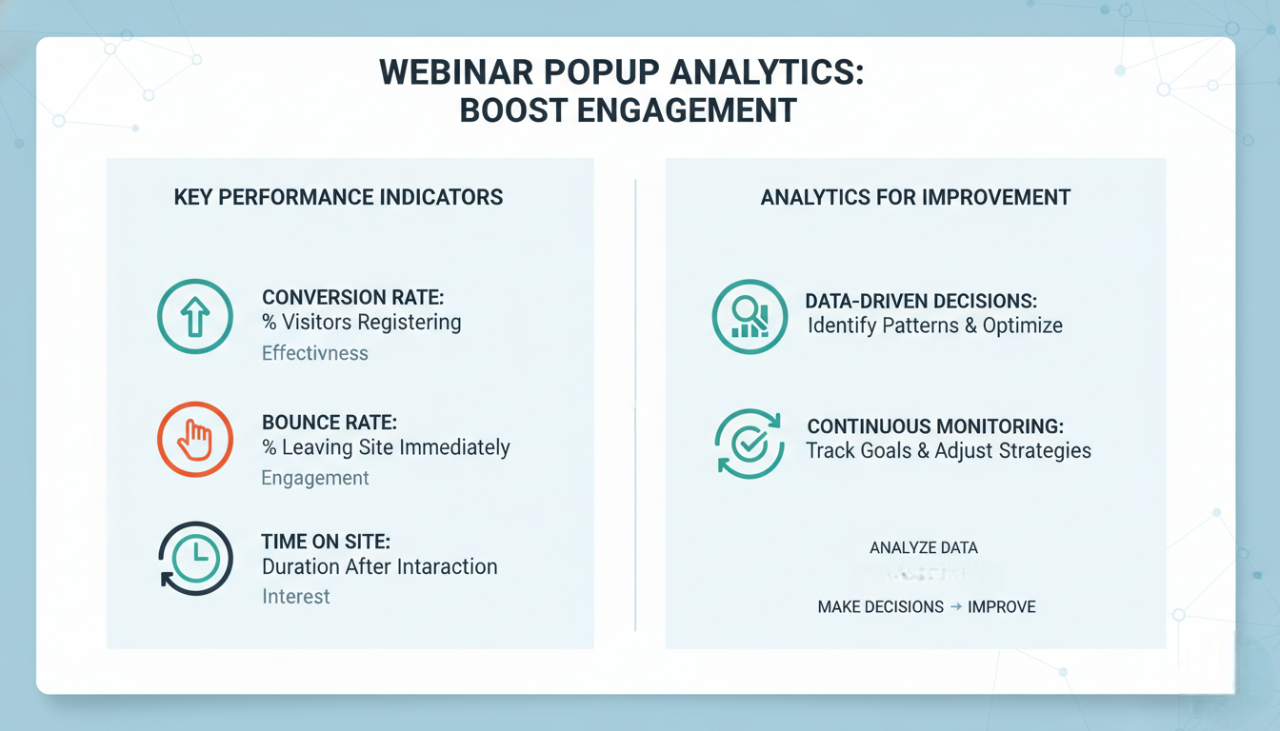
Key Metrics to Track
Conversion Rate: This metric indicates the percentage of visitors who register for your webinar after viewing the popup. A high conversion rate suggests that your popup is effective in compelling visitors to take action.
Bounce Rate: Measure the percentage of visitors who leave your site after seeing the popup without interacting further. A low bounce rate indicates that your popup is engaging and not disruptive.
Time on Site: Track how long visitors stay on your site after interacting with the popup. Increased time on site suggests that the popup has successfully engaged visitors and kept them interested in your content.
Using Analytics for Performance Improvement
Data-Driven Decisions: Utilize analytics tools to gather data on popup performance. Analyze this data to identify patterns and trends, allowing you to make informed decisions on how to optimize your popups.
Continuous Monitoring: Regularly review performance metrics to ensure that your popups are meeting your goals. Adjust your strategies based on the insights gained from your analytics to continually improve effectiveness.
Case Studies: Successful Webinar Popup Campaigns
Tech Company Increases Webinar Attendance
Challenge: A tech company struggled to boost webinar attendance despite high website traffic.
Solution: Implemented exit-intent popups with a compelling CTA and personalized messages.
Result: Increased webinar registrations by 35%.
Marketing Agency Boosts Client Webinar Engagement
Challenge: A marketing agency needed to improve client engagement for their webinars.
Solution: Used scroll-triggered popups with dynamic content tailored to different audience segments.
Result: Achieved a 40% higher engagement rate for client webinars.
Non-Profit Organization Enhances Educational Webinar Reach
Challenge: A non-profit organization aimed to increase attendance for educational webinars.
Solution: Deployed time-delay popups with social proof elements and a strong value proposition.
Result: Enhanced webinar reach by 50%.
Best Practices for Webinar Popups

Aligning Popups with Webinar Goals
Goal-Oriented Design: Ensure that your popup design and messaging align with the specific goals of your webinar, whether it's lead generation, brand awareness, or educational outreach.
Ensuring Popups Are Non-Intrusive
User Experience: Design popups that enhance rather than disrupt the user experience. Use frequency capping and exit-intent technology to balance visibility and user satisfaction.
Providing Clear Value Propositions
Highlight Benefits: Clearly communicate the benefits of attending the webinar. Use bullet points or short sentences to make the value proposition easy to understand at a glance.
Continuously Testing and Improving
Iterative Approach: Regularly test different popup variations to determine what works best. Use A/B testing to compare designs, messages, and triggers, and refine your strategy based on the results.
Common Mistakes to Avoid with Webinar Popups
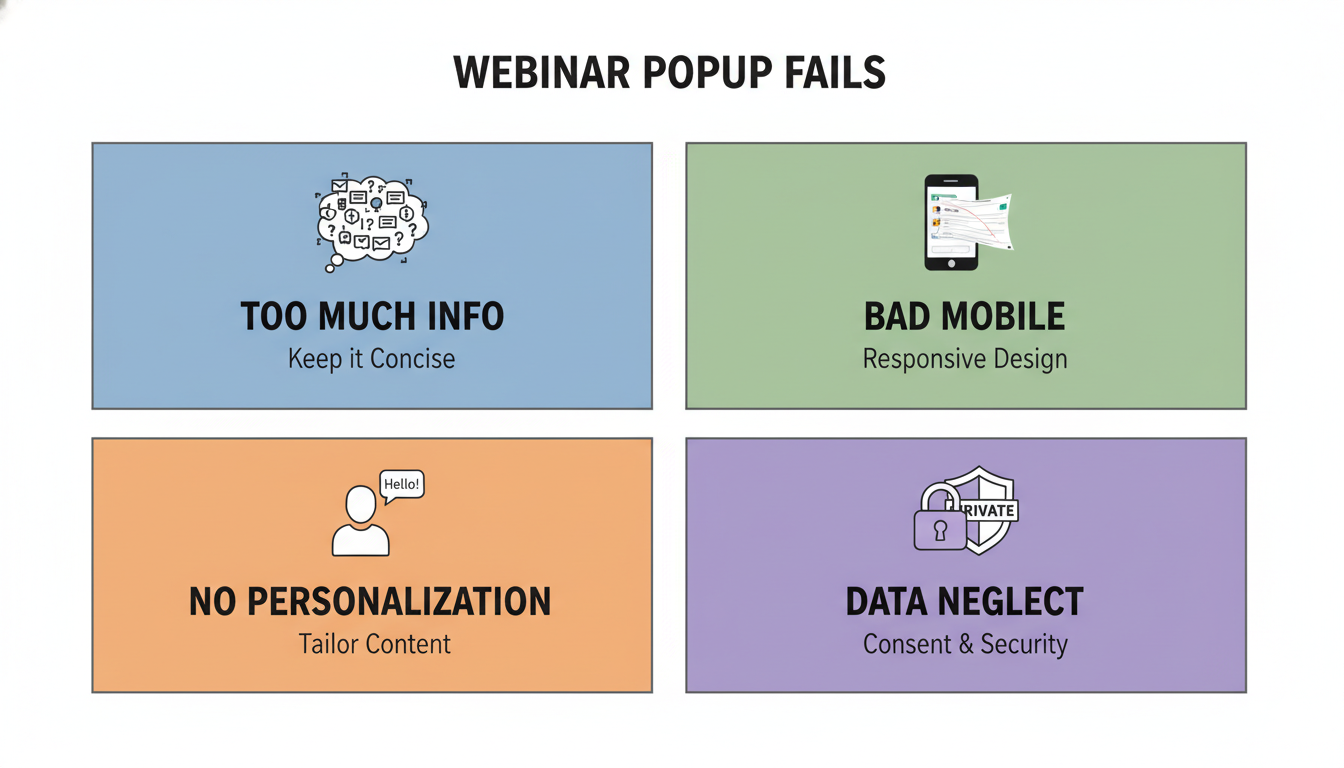
Overloading Users with Information
Keep it Simple: Avoid cramming too much information into your popups. Focus on the key message and a clear CTA to prevent overwhelming visitors.
Poor Mobile Experience
Responsive Design: Ensure that your popups are optimized for mobile devices. Test popups on various screen sizes to confirm they are user-friendly and effective on smartphones and tablets.
Lack of Personalization
Tailored Messages: Personalize your popup content based on user behavior and preferences. Generic messages are less likely to engage visitors and drive registrations.
Ignoring Data Privacy Concerns
Compliance: Adhere to data privacy regulations such as GDPR. Ensure that your popups include necessary disclosures and options for users to manage their preferences.
Future Trends in Webinar Popups
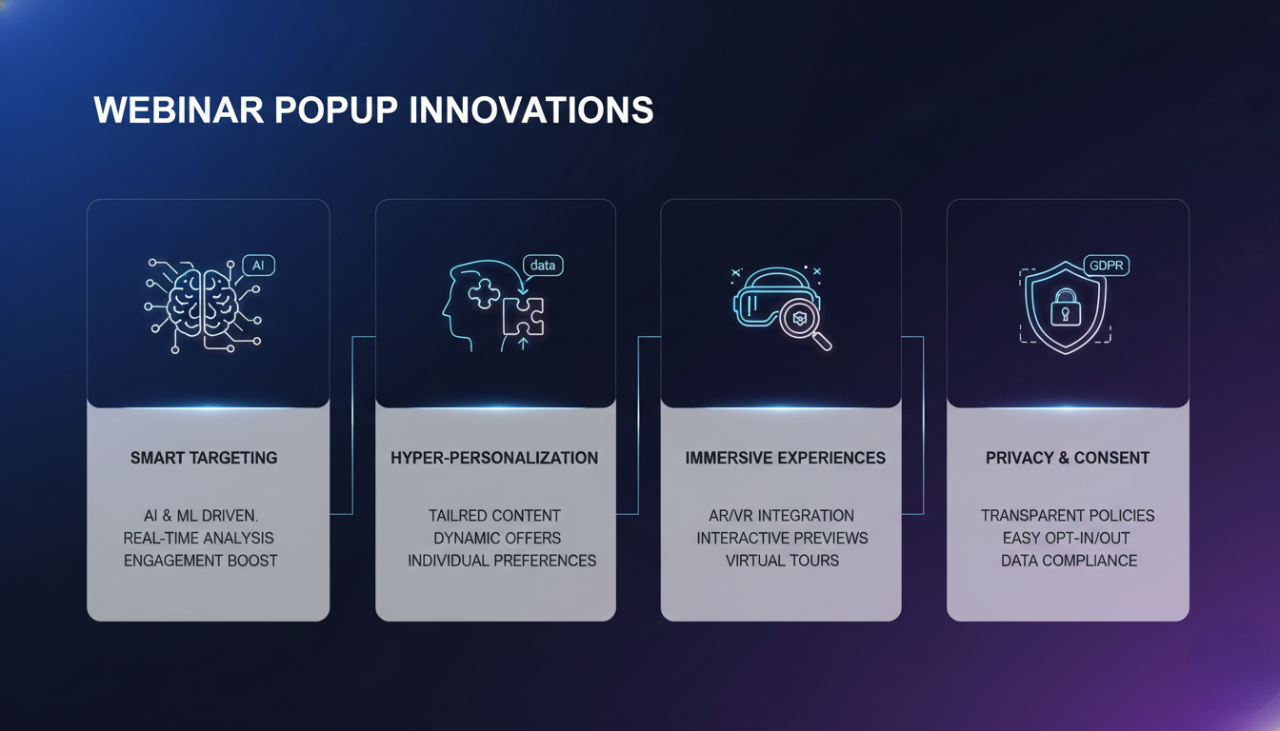
AI and Machine Learning Integration
Smart Popups: AI and machine learning are revolutionizing popups by enabling more intelligent targeting and personalization. These technologies can analyze user behavior in real-time to display the most relevant popups, increasing the likelihood of engagement and conversions.
Enhanced Personalization Techniques
Hyper-Personalization: Future popups will leverage deeper personalization, using advanced data analytics to tailor content to individual preferences. This includes personalized greetings, product recommendations, and dynamic content that adjusts based on user interactions.
Increased Use of AR and VR
Immersive Experiences: Augmented reality (AR) and virtual reality (VR) are set to transform popups into immersive experiences. For webinars, this could mean interactive previews, virtual tours, or 3D models that engage users in new and exciting ways.
Focus on User Privacy and Consent
Privacy-First Approach: As data privacy regulations become more stringent, popups will need to prioritize transparency and user consent. This involves clear privacy policies, easy opt-in/opt-out options, and ensuring that data collection practices comply with regulations like GDPR.
FAQs
What are the benefits of using popups for webinar promotion?
Popups can significantly boost webinar registrations by capturing visitor attention, providing timely reminders, and offering exclusive incentives.
How can I ensure my webinar popups are effective?
Ensure effectiveness by crafting compelling messages, using strong CTAs, personalizing content, and employing strategic timing and placement.
How can I integrate webinar popups with my marketing strategy?
Integrate popups with email campaigns, social media, SMS, and CRM systems to create a cohesive and effective marketing strategy.
How often should I update my webinar popup strategy?
Regularly review and update your strategy based on performance data, ideally every quarter, to ensure continued effectiveness and engagement.
What common mistakes should I avoid when using webinar popups?
Avoid overwhelming users with information, neglecting mobile optimization, lacking personalization, and ignoring data privacy concerns.
How do I measure the success of my webinar popup campaigns?
Track key metrics such as conversion rate, bounce rate, and time on site. Use analytics to gain insights and optimize your strategy.
Can webinar popups improve my registration rates?
Yes, well-designed and strategically placed popups can significantly improve registration rates by capturing user interest at the right moments.
What types of events or promotions benefit most from webinar popups?
Webinar popups are particularly effective for limited-time offers, product launches, educational webinars, and exclusive events.
Summary
Popup visitor retention is crucial for maintaining engagement and driving conversions on your website. By utilizing well-designed, strategically placed popups, you can significantly enhance user experience and build customer loyalty. Poper is an excellent tool to create effective popups with advanced targeting and personalization features. Remember to continuously optimize and test your popup strategies to stay ahead of the competition and maximize their impact on your marketing efforts.




