Retargeting is not just a buzzword; it's a powerful marketing strategy that keeps potential customers engaged and nudges them toward conversion.
Retargeting is a digital marketing strategy that targets users who have previously interacted with your website but did not complete a desired action, such as making a purchase or signing up for a newsletter. Popups play a crucial role in retargeting by offering a direct and engaging way to re-engage visitors. This article explores nine effective retargeting strategies using popups, highlighting how they can enhance your marketing efforts and boost conversions.
Understanding Retargeting with Popups
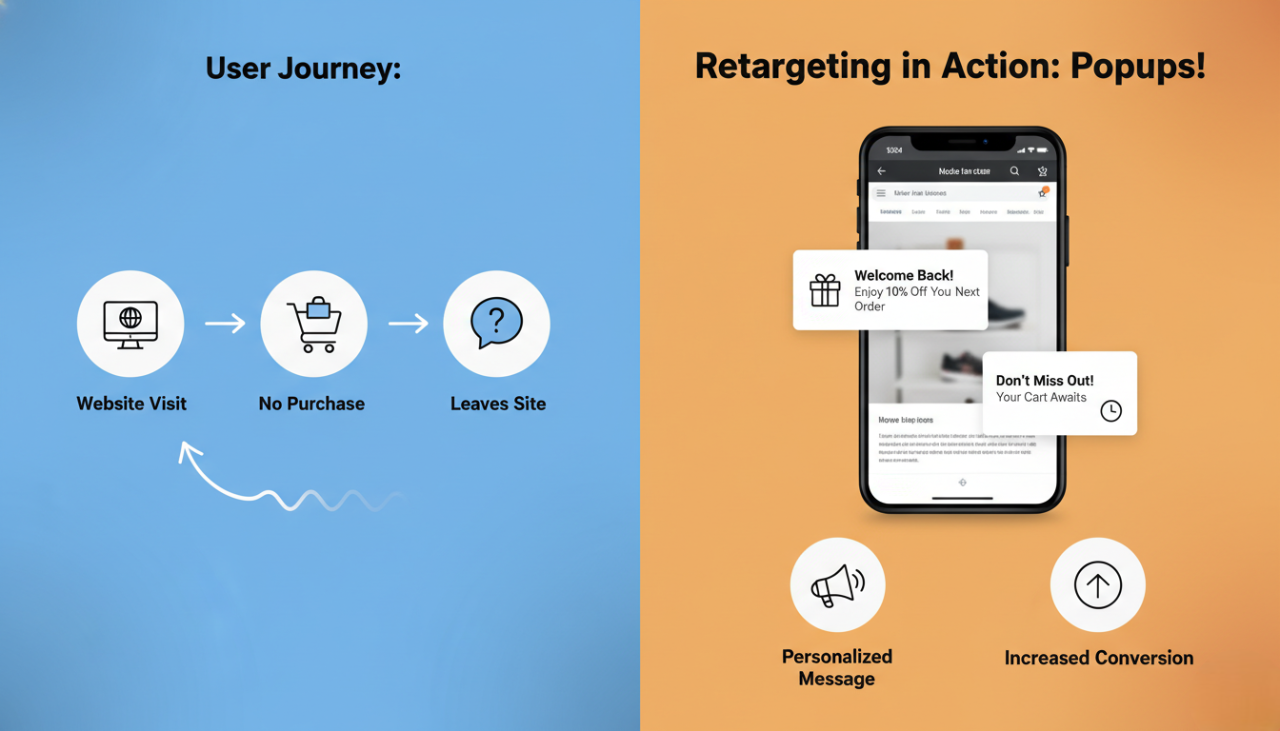
What is Retargeting?
Retargeting involves showing targeted ads or messages to users who have already visited your website. These users are familiar with your brand but may need a gentle reminder or incentive to return and complete a purchase or other action. Popups are an excellent tool for retargeting because they can be customized and timed to appear at strategic moments, capturing the attention of potential customers.
The Role of Popups in Retargeting
Popups are versatile and can be used in various ways to retarget visitors. They can display special offers, reminders, product recommendations, or even survey questions. By delivering personalized content, popups can significantly increase the chances of conversion.
How Popups Enhance Retargeting Campaigns
Popups enhance retargeting campaigns by providing immediate and visually engaging prompts that can encourage users to take action. They can be triggered based on user behavior, such as exiting the site, spending a certain amount of time on a page, or showing interest in specific products. This targeted approach ensures that the right message reaches the right audience at the right time.
1. Exit-Intent Popups
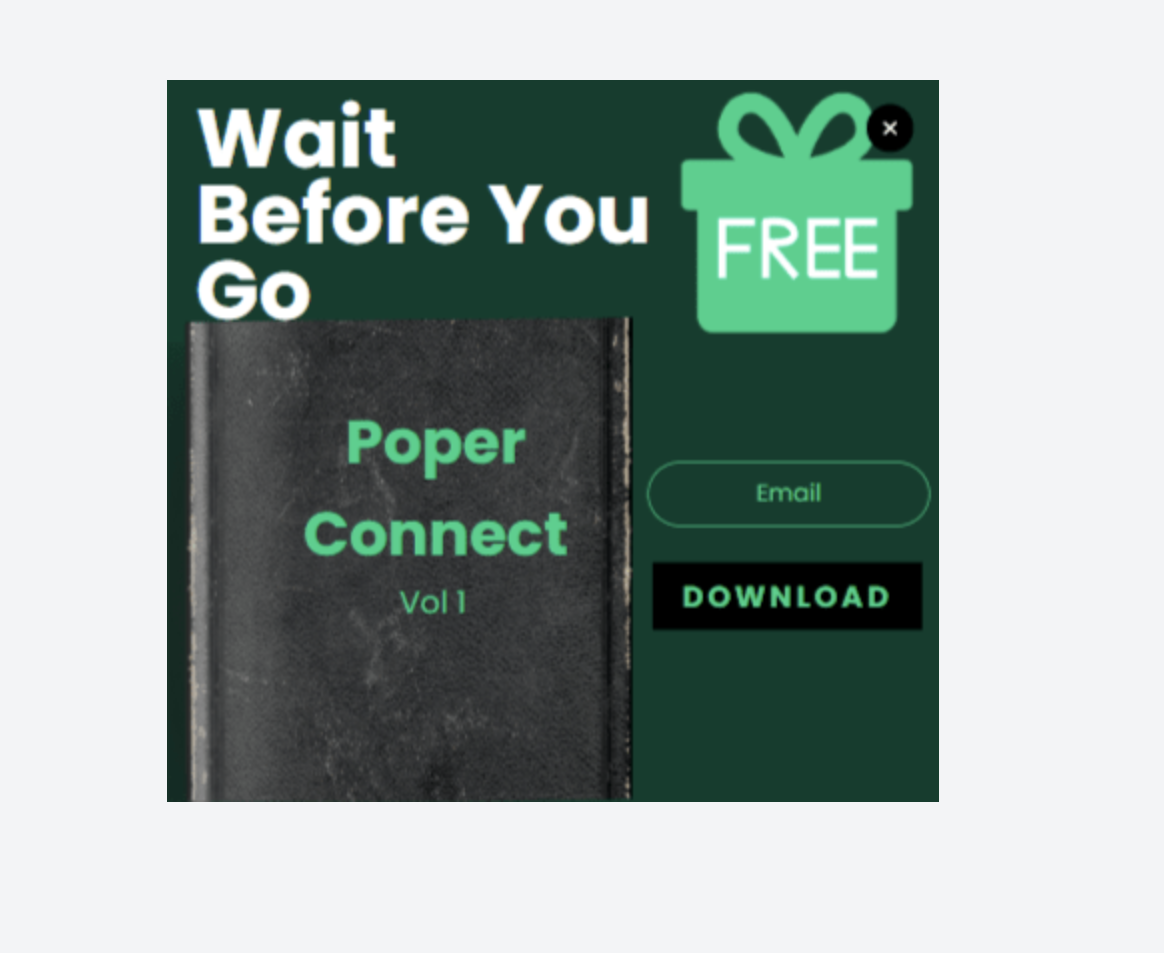
Definition and Functionality
Exit-intent popups are triggered when a user is about to leave your website. They use technology that tracks the user's mouse movements, predicting when they are likely to exit. These popups can be a last-ditch effort to capture the visitor's attention before they leave.
Best Practices for Exit-Intent Popups
Offer a Compelling Reason to Stay: Provide a special discount, free shipping, or exclusive content.
Keep the Message Clear and Concise: Use simple language that quickly communicates the benefit of staying.
Include a Strong Call-to-Action: Make it easy for the user to take the next step, whether it's completing a purchase or signing up for a newsletter.
Successful Implementations Example
Many e-commerce sites have successfully used exit-intent popups to reduce cart abandonment. For instance, a clothing retailer might offer a 10% discount to users who are about to leave without purchasing, resulting in a significant increase in conversions.
2. Timed Popups
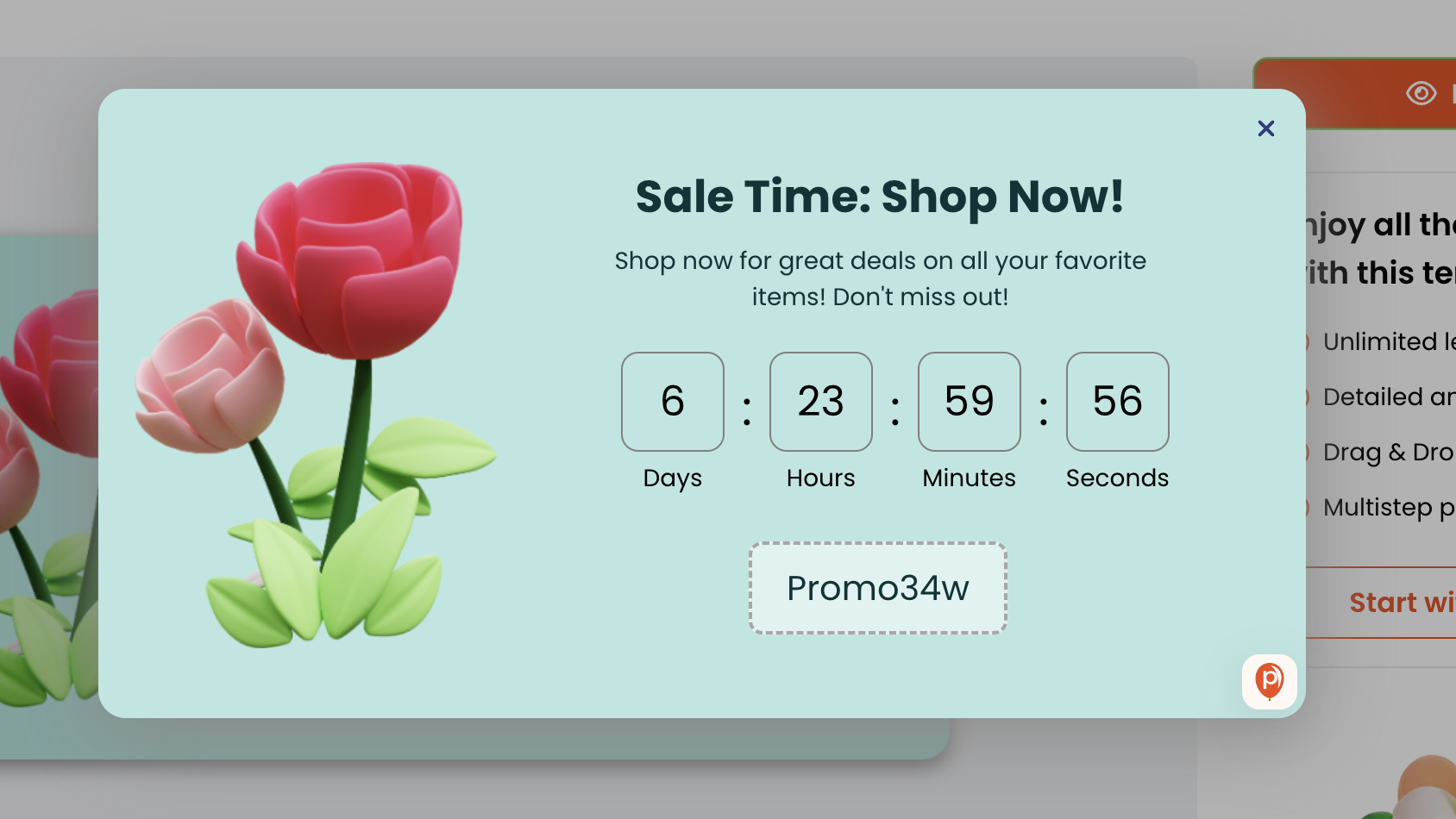
When and Why to Use Timed Popups
Timed popups appear after a user has spent a predetermined amount of time on your website. They are useful for engaging visitors who may need more information before making a decision.
Creating Effective Timed Popups
Determine the Optimal Timing: Analyze your website's average session duration to decide the best time to display the popup.
Offer Valuable Content: Provide helpful resources like a free guide, eBook, or a special offer that encourages users to engage further.
Examples of Timed Popup Campaigns
An online bookstore might use timed popups to offer a free chapter of a book after a visitor spends five minutes on the site, enticing them to purchase the full version.
3. Scroll-Triggered Popups
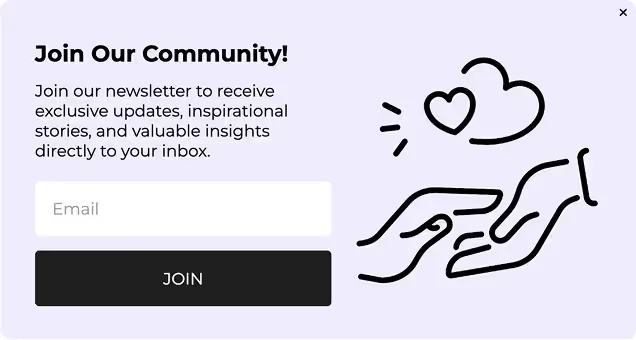
How Scroll-Triggered Popups Work
Scroll-triggered popups appear when a user scrolls down a specific percentage of a webpage. This type of popup targets engaged users who are actively exploring your content.
Optimizing Scroll-Triggered Popups for Engagement
Set the Trigger at the Right Scroll Depth: Common triggers are set at 50% or 75% of the page length, capturing users who have shown interest in the content.
Match the Popup Content with Page Content: Ensure that the popup's message is relevant to the content on the page.
Use Cases and Examples
A travel blog could use scroll-triggered popups to offer a free travel guide download after a user has scrolled through most of a destination article.
4. Click-Activated Popups
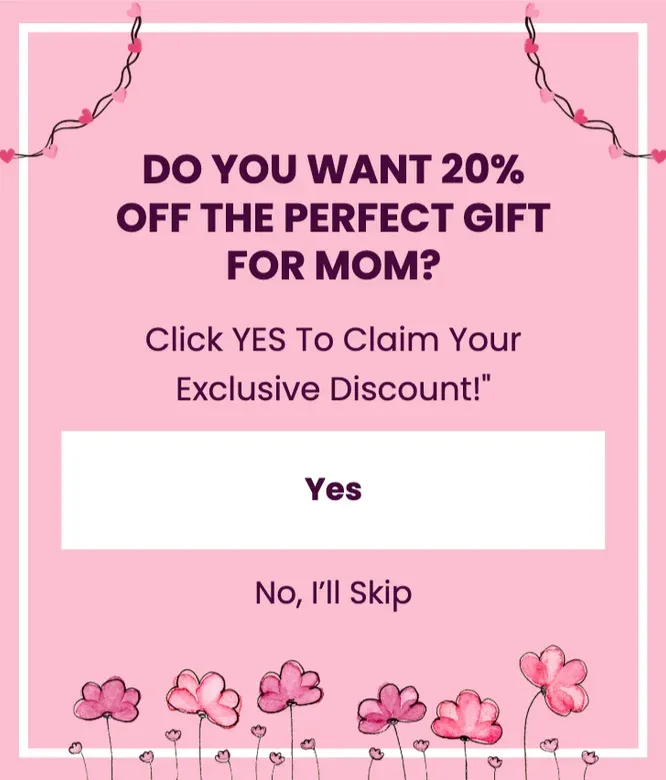
Implementing Click-Activated Popups
Click-activated popups are triggered when a user clicks on a specific element, such as a button or link. They are ideal for providing additional information or capturing leads without cluttering the main content.
Best Practices for Click-Activated Popups
Use Clear Triggers: Buttons or links should clearly indicate what will happen when clicked.
Provide Relevant Information: The content in the popup should directly relate to the element clicked, providing value and encouraging further action.
Analyzing Performance and Optimization
Regularly monitor click-through rates and conversion rates to optimize the effectiveness of your click-activated popups. Adjust the design, timing, and messaging based on user feedback and data analysis.
5. Dynamic Content Popups

What are Dynamic Content Popups?
Dynamic content popups change based on the user's behavior, preferences, or past interactions with your website. They offer a personalized experience, increasing the relevance and impact of the message.
Benefits of Personalization in Retargeting
Personalized popups can significantly boost engagement and conversions by showing users content that aligns with their interests and needs. By tailoring the message, you make the user feel valued and understood.
Strategies for Dynamic Content Popups
Use Behavioral Data: Display products or content based on the user's browsing history.
Segment Your Audience: Create different popup versions for different user segments, such as new visitors, returning visitors, and loyal customers.
6. Product Recommendation Popups
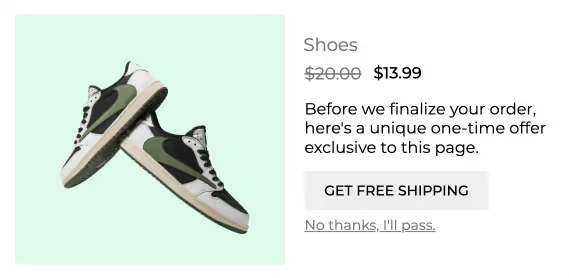
Leveraging Data for Product Recommendations
Product recommendation popups use data analytics to suggest products that a user might be interested in based on their browsing behavior or purchase history.
Designing Product Recommendation Popups
Include High-Quality Images: Visual appeal is crucial for showcasing products.
Highlight Key Features or Benefits: Briefly mention what makes the recommended products stand out.
Measuring Success and Adjusting Strategies
Track the click-through and conversion rates of your product recommendation popups. Adjust the algorithm and display criteria based on performance data.
7. Cart Abandonment Popups
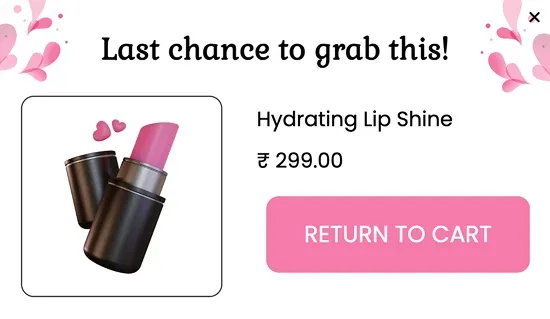
Understanding Cart Abandonment
Cart abandonment occurs when users add items to their cart but leave the site without completing the purchase. Cart abandonment popups aim to remind and encourage users to finalize their purchase.
Strategies to Reduce Cart Abandonment with Popups
Offer Incentives: Provide discounts, free shipping, or a bonus gift to entice users to complete their purchase.
Simplify the Checkout Process: Use the popup to reassure users about the security and simplicity of the checkout process.
Successful Case Studies
An online electronics retailer increased their conversion rate by offering a 5% discount to users who abandoned their carts, resulting in a significant boost in sales.
8. Geo-Targeted Popups
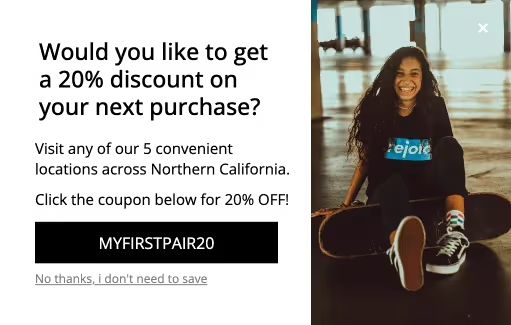
The Power of Geo-Targeting in Retargeting
Geo-targeted popups display content based on the user's geographical location. They are particularly effective for businesses with location-specific offers or content.
Creating Geo-Targeted Popup Campaigns
Use Location Data: Tailor the popup's message to the user's location, such as local store promotions or region-specific services.
Highlight Local Events or Offers: Promote events or offers relevant to the user's area.
Examples and Best Practices
A restaurant chain could use geo-targeted popups to promote local menu specials or events at nearby locations, increasing foot traffic and engagement.
9. Incentive-Based Popups
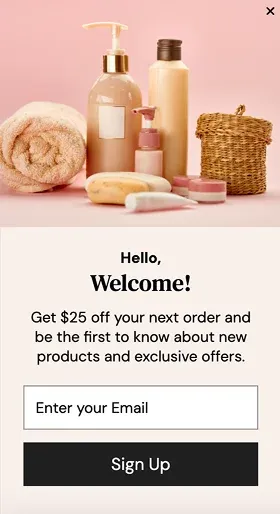
Types of Incentives to Offer
Incentive-based popups offer users something valuable in exchange for a specific action. Incentives can include discounts, freebies, exclusive access, or loyalty points.
Designing Compelling Incentive Popups
Clearly State the Offer: Make the incentive clear and appealing.
Include a Strong CTA: Encourage users to act quickly to claim their reward.
Evaluating the Effectiveness of Incentive Campaigns
Monitor the redemption rate of the incentives offered and adjust the value or type of incentive based on user response. Incentive-based popups are a powerful tool for driving conversions and building customer loyalty.
How to Create Retargeting Popups with Poper
Creating retargeting popups with Poper is a straightforward process that allows you to leverage advanced targeting and design features. Here's a step-by-step guide to help you set up effective retargeting popups:
1. Sign Up and Set Up Your Account
Begin by signing up for an account on Poper. Once registered, you'll have access to the dashboard, where you can manage and create popups.
2. Select a Template
Click on "create new" after that, choose a template that best fits your campaign goals, whether it's for exit-intent, timed, or product recommendation popups.
3. Customize the Design
Use Poper's intuitive drag-and-drop editor to customize the design of your popup. You can adjust colors, fonts, images, and layout to align with your brand identity. Ensure that the design is visually appealing and mobile-friendly.
4. Craft the Message
Write a compelling headline and message that clearly communicates the purpose of the popup. Include a strong call-to-action (CTA) that encourages users to take the desired action, such as completing a purchase or signing up for a newsletter.
5. Set Up Triggers and Audience Filters
Poper allows you to set specific triggers and audience filters to target the right users at the right time. For example:
Exit-Intent Trigger: Show the popup when a user is about to leave the site.
Scroll Trigger: Display the popup when a user scrolls a certain percentage of the page.
Timed Trigger: Set the popup to appear after a user spends a specific amount of time on the site.
You can also filter the audience based on demographics, behavior, or geographical location. This ensures that your popups are relevant and personalized.
6. Publish and Monitor Performance
Once your popup is customized and configured, publish it on your website. Use Poper's real-time analytics to monitor its performance. Track key metrics such as conversion rates, click-through rates (CTR), and engagement rates.
7. Implement Advanced Features
Poper offers advanced features such as A/B testing, dynamic content, and integration with other marketing tools. Utilize these features to enhance your popup's effectiveness and gather valuable insights.
Measuring and Analyzing Popup Performance
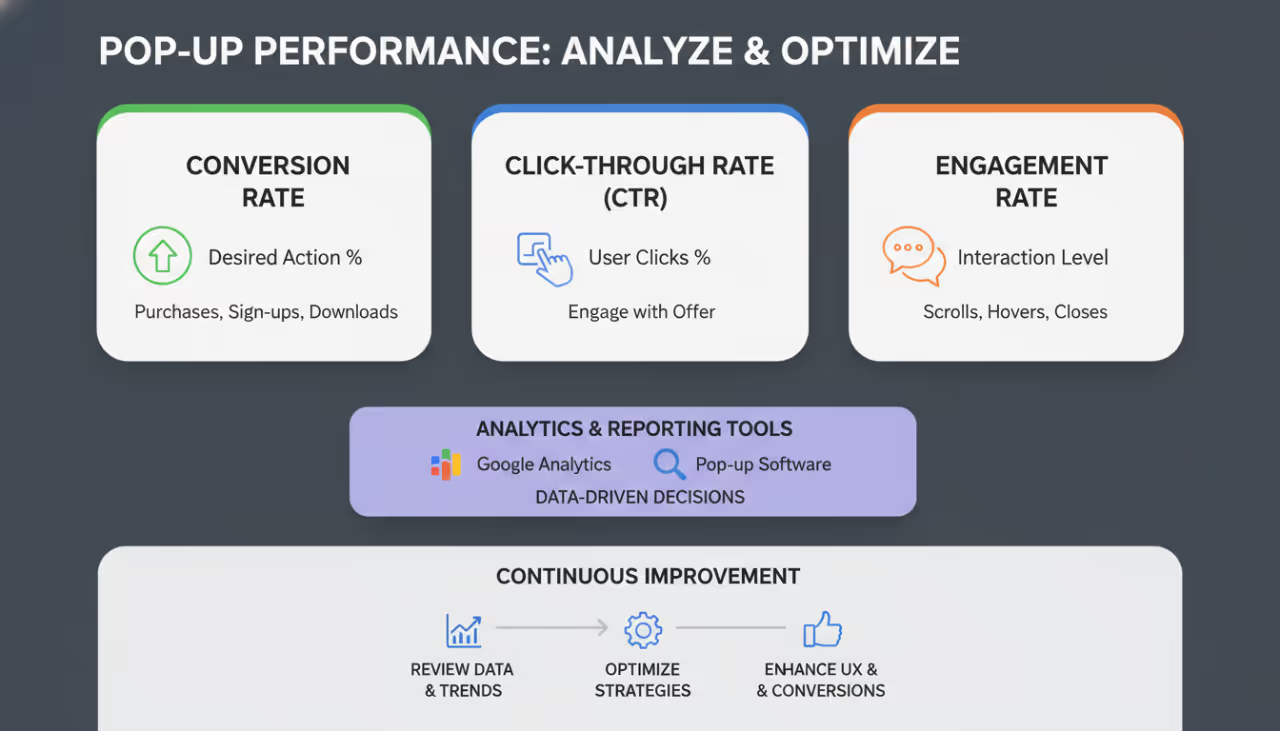
Key Metrics to Track
Conversion Rate: The percentage of visitors who complete the desired action.
Click-Through Rate (CTR): The percentage of users who click on the popup.
Engagement Rate: The level of interaction with the popup.
Tools for Analytics and Reporting
Use tools like Google Analytics and specialized poper analytics software to track the performance of your retargeting popups. Generate reports to gain insights and make data-driven decisions.
Interpreting Data for Continuous Improvement
Regularly review your analytics data to identify trends and areas for improvement. Optimize your popup strategies based on data to enhance user experience and increase conversions.
FAQs
What is the best type of popup for retargeting?
The best type of popup depends on your specific goals and audience. However, exit-intent popups and cart abandonment popups are generally effective for retargeting.
How can I personalize my retargeting popups?
Use data from user behavior, demographics, and past interactions to tailor the content and offers in your popups.
What metrics should I track to measure popup effectiveness?
Key metrics include conversion rate, click-through rate (CTR), and engagement rate. These metrics help assess the success of your popup campaigns.
How often should I update my retargeting popup strategies?
Regularly review and update your strategies based on performance data, user feedback, and changing market trends. Continuous optimization is key to maintaining effectiveness.
Conclusion
Popups are an effective tool for retargeting, offering a direct and engaging way to re-engage potential customers. From exit-intent popups to incentive-based offers, there are various strategies to explore.
By leveraging the power of popups, you can significantly enhance your retargeting campaigns. Experiment with different types, designs, and messages to find what works best for your audience.
Don't be afraid to try new approaches and continuously optimize your popup strategies. The key to success is regular testing, analysis, and adjustment. With the right strategies and tools, you can turn lost opportunities into loyal customers.




