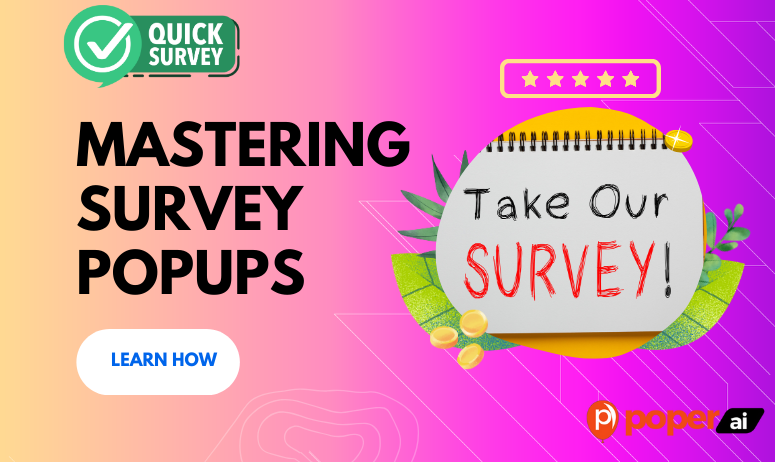Your most unhappy customers are your greatest source of learning.
Bill Gates
The foundation of any thriving business is understanding and addressing customer needs and feedback. In the digital age, one of the most direct and interactive methods for gathering customer insights is through survey popups. These tools allow businesses to capture real-time feedback directly on their website, offering invaluable insights that can drive strategic improvements.
Survey popups serve as a bridge between a company and its customers, enabling businesses to tap into customer thoughts and preferences without the need for expensive market research. With the right strategy, survey popups can transform passive website visitors into active participants in a company's growth journey.
Understanding Survey Popups
Survey popups are dynamic tools designed to interact directly with website visitors to gather feedback, opinions, and insights. Unlike static forms or email surveys, popups provide an immediate way to engage with users, often prompting for input at strategic moments during the web browsing experience.
Definition and Purpose
A survey popup is a type of interactive modal that appears on a webpage to collect data from visitors through questions. These can vary widely in style, content, and purpose but generally aim to capture valuable customer feedback without navigating away from the page.
How Survey Popups Differ from Other Types of Popups
Unlike promotional or informational popups, survey popups are specifically designed to elicit actionable feedback from users. They often use:
Open-ended questions to gather qualitative data.
Multiple-choice questions for quantitative insights.
Scale-based questions to measure sentiment or satisfaction.
Advantages of Using Survey Popups
Survey popups offer a range of benefits that can significantly enhance the interaction between a website and its visitors. These benefits help businesses gather important data while providing a user-friendly experience.
Immediate Access to Customer Feedback
One of the primary advantages of survey popups is the immediacy of feedback. Businesses can obtain real-time insights about user experiences, preferences, and satisfaction levels as visitors navigate the site. This instant feedback is crucial for making quick adjustments to products or services.
Higher Engagement Rates Compared to Traditional Surveys
Survey popups typically achieve higher engagement rates than other forms of surveys, such as those sent via email. Because they are integrated into the website experience, they catch users in the moment, which can lead to more spontaneous and honest responses.
Cost-Effective Method of Data Collection
Deploying survey popups is a cost-effective strategy. Unlike traditional methods that might require extensive resources for distribution and data processing, popups are built into the website and automate much of the data collection and analysis process, reducing overhead costs.
Designing Survey Popups
Creating an effective survey popup involves more than just asking questions. It requires a thoughtful design that engages users without disrupting their website experience. Here are some key considerations to keep in mind.
Essential Elements of an Effective Survey Popup
Clarity and simplicity are paramount. The design should be clean and straightforward, avoiding unnecessary clutter that can distract from the questions themselves. Essential elements include a concise title, a brief description of the survey’s purpose, and a visible close button to ensure users feel in control of the interaction.
Tips for Crafting Attractive and Engaging Designs
Visual appeal matters. Use colors and fonts that align with your brand identity to make the popup feel like a seamless part of the user experience. Ensure the design is visually balanced and aesthetically pleasing, which can increase the likelihood of engagement.
Best Practices for Formulating Questions
When formulating questions, focus on brevity and relevance. Limit the number of questions to avoid overwhelming the user and ensure each question serves a clear purpose. Use language that is easy to understand and avoid jargon that might confuse the audience.
Creating Survey Popups Using Poper
Poper offers a flexible and intuitive platform for creating survey popups that can capture valuable customer insights effectively. Here’s a step-by-step guide to using Poper for your survey needs.
Overview of Poper’s Features for Creating Survey Popups
Poper provides a range of tools that simplify the creation of survey popups. These include customizable templates, a drag-and-drop editor, and advanced targeting options to ensure your surveys reach the right audience at the right time.
Start a New Popup
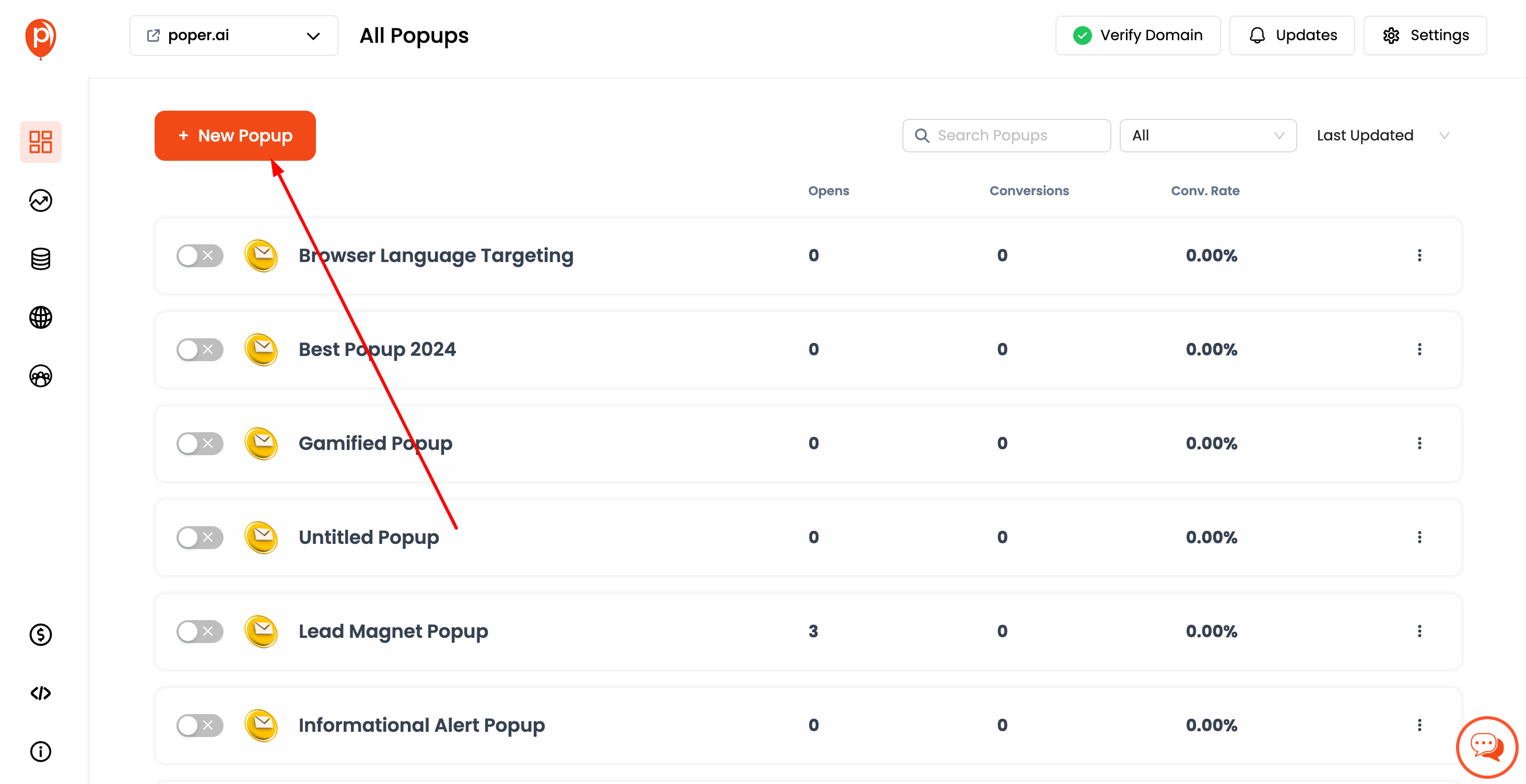
Access the Poper Dashboard: Click on "New Popup" to begin the creation process.
Choose Creation Method: Options include starting from scratch, using templates, or leveraging AI for custom designs.
Selecting a Template
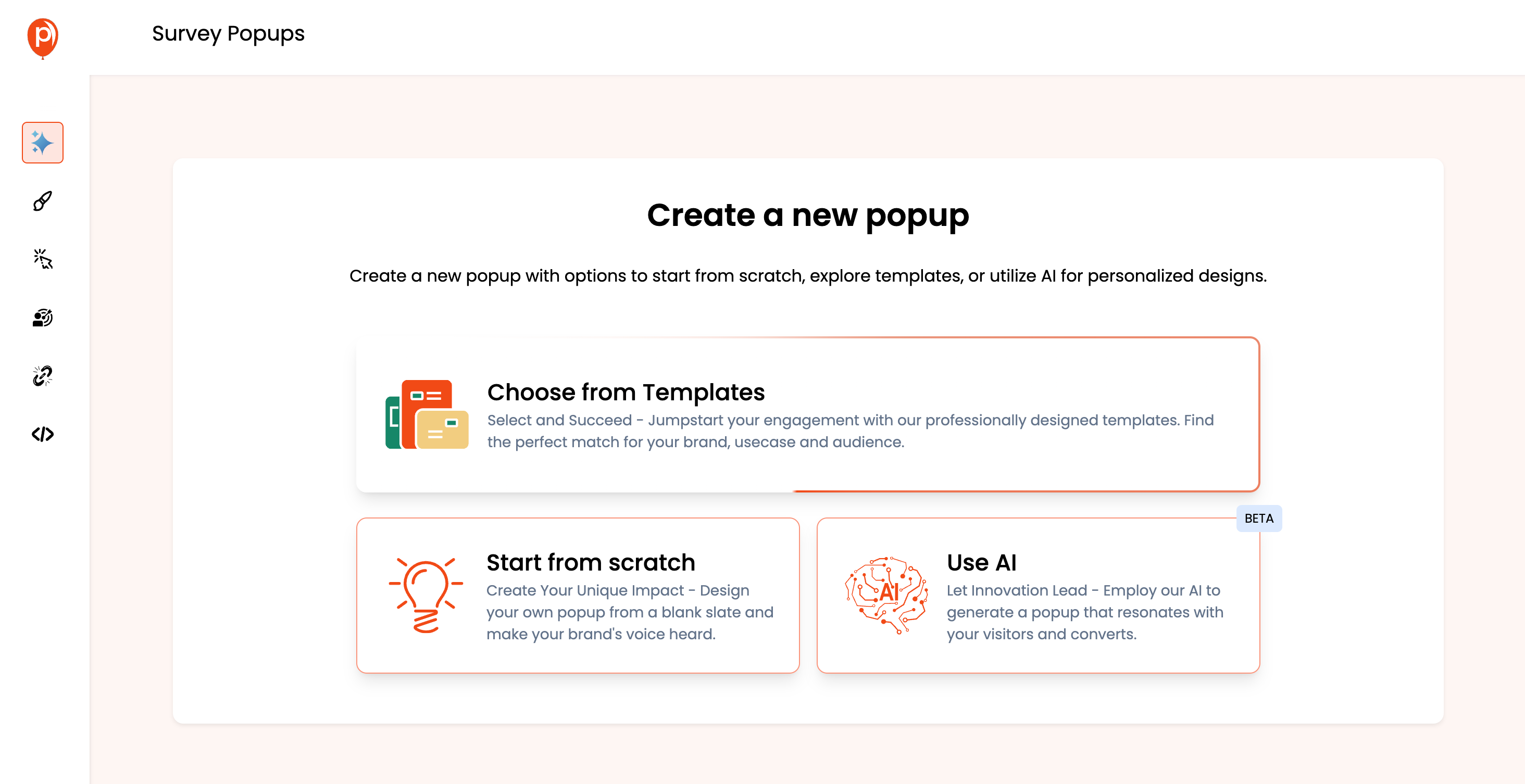
Template Selection: Choose from a variety of templates designed for surveys.
Customization Options: Adjust the templates to match your brand’s aesthetics and survey goals.
Customizing the Popup
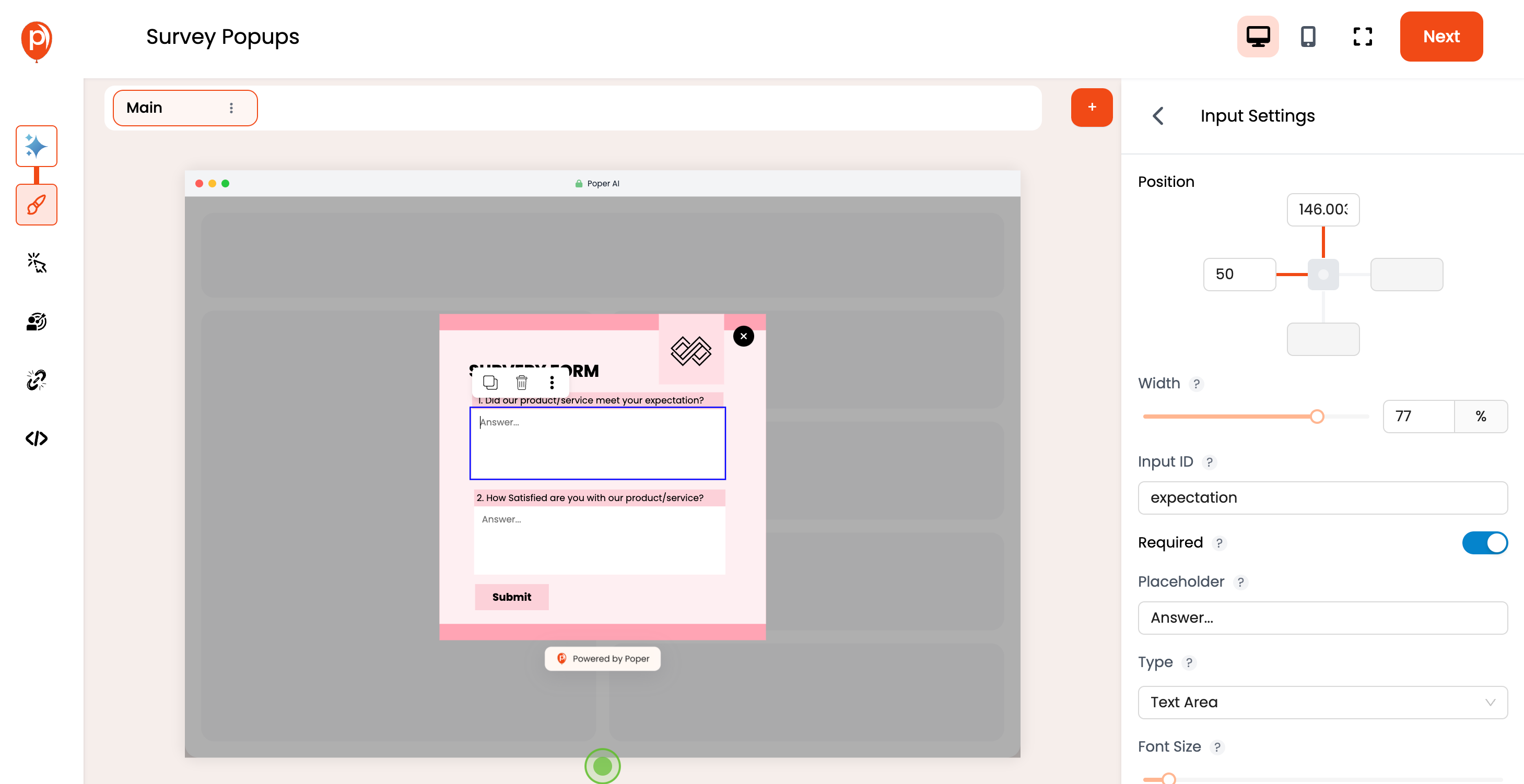
Edit Content: Modify the questions and response options to suit your needs.
Design Adjustments: Change layout, colors, and fonts to ensure the popup aligns with your brand.
Setting Triggers
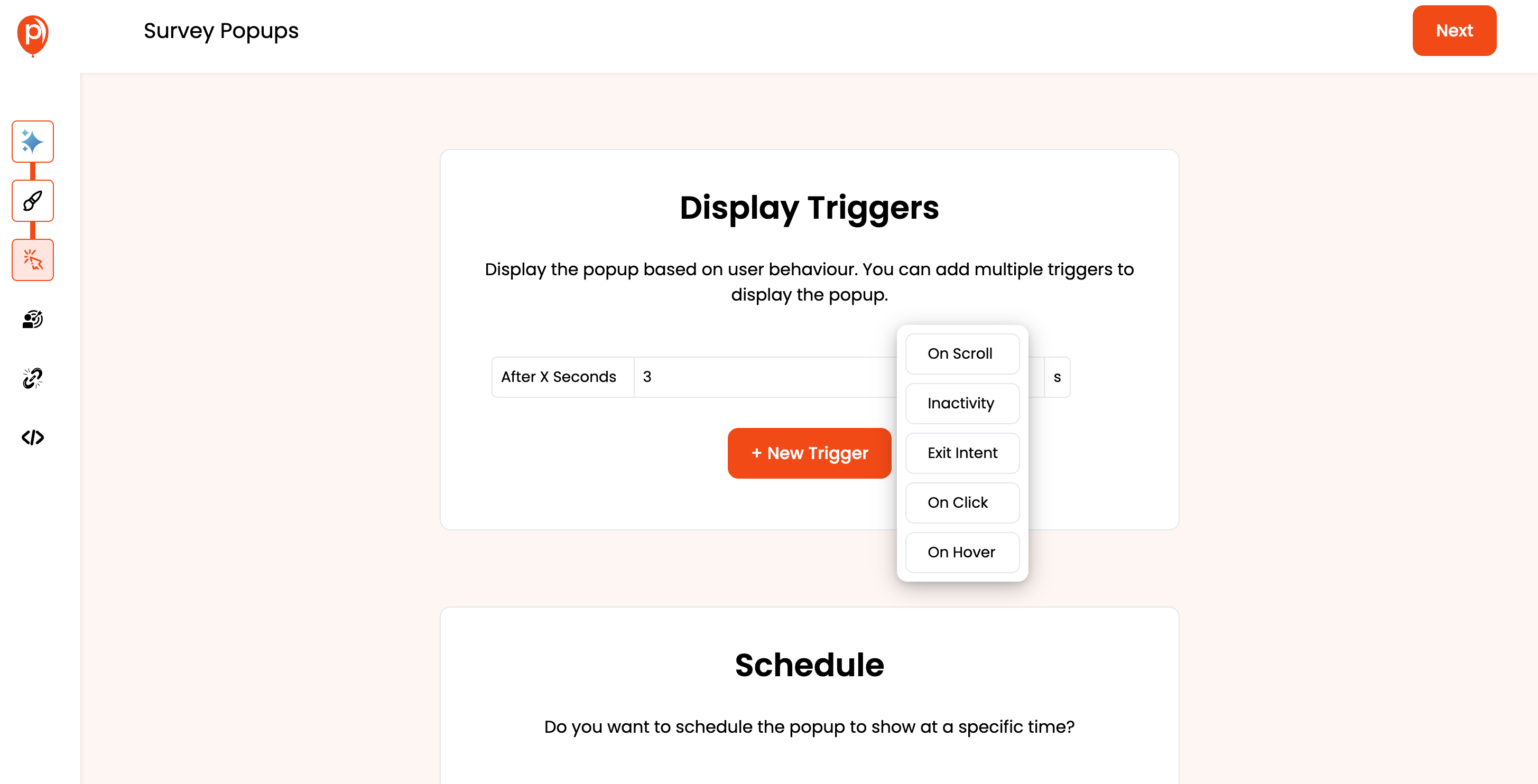
Choose Triggers: Set conditions for when the popup should appear, such as on scroll, exit intent, or after a duration.
Engagement Optimization: Select triggers that will most effectively engage your audience.
Publishing the Popup
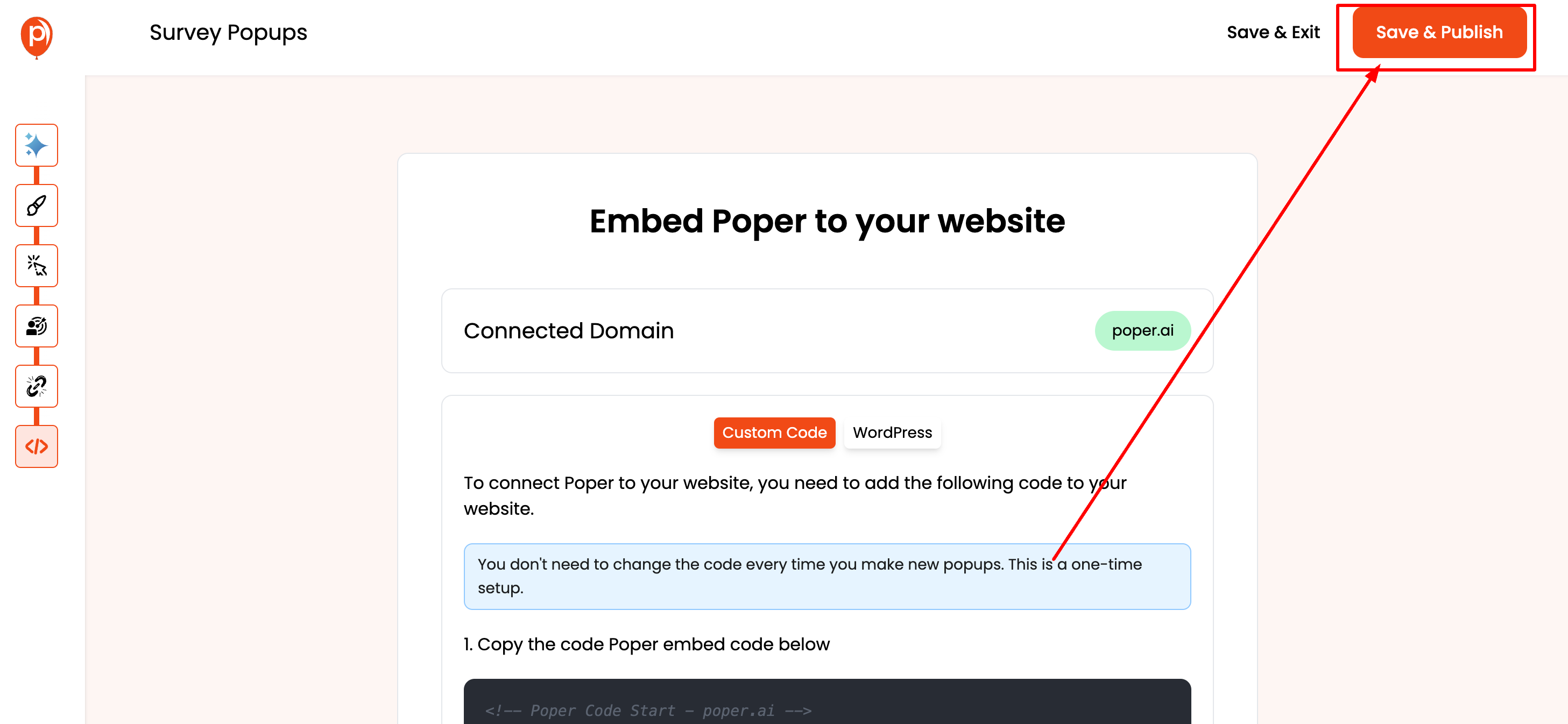
Finalize and Publish: Save your settings and publish the popup.
Embed Code: Ensure the Poper code is embedded in your website for the popup to be active.
Monitoring and Adjustments
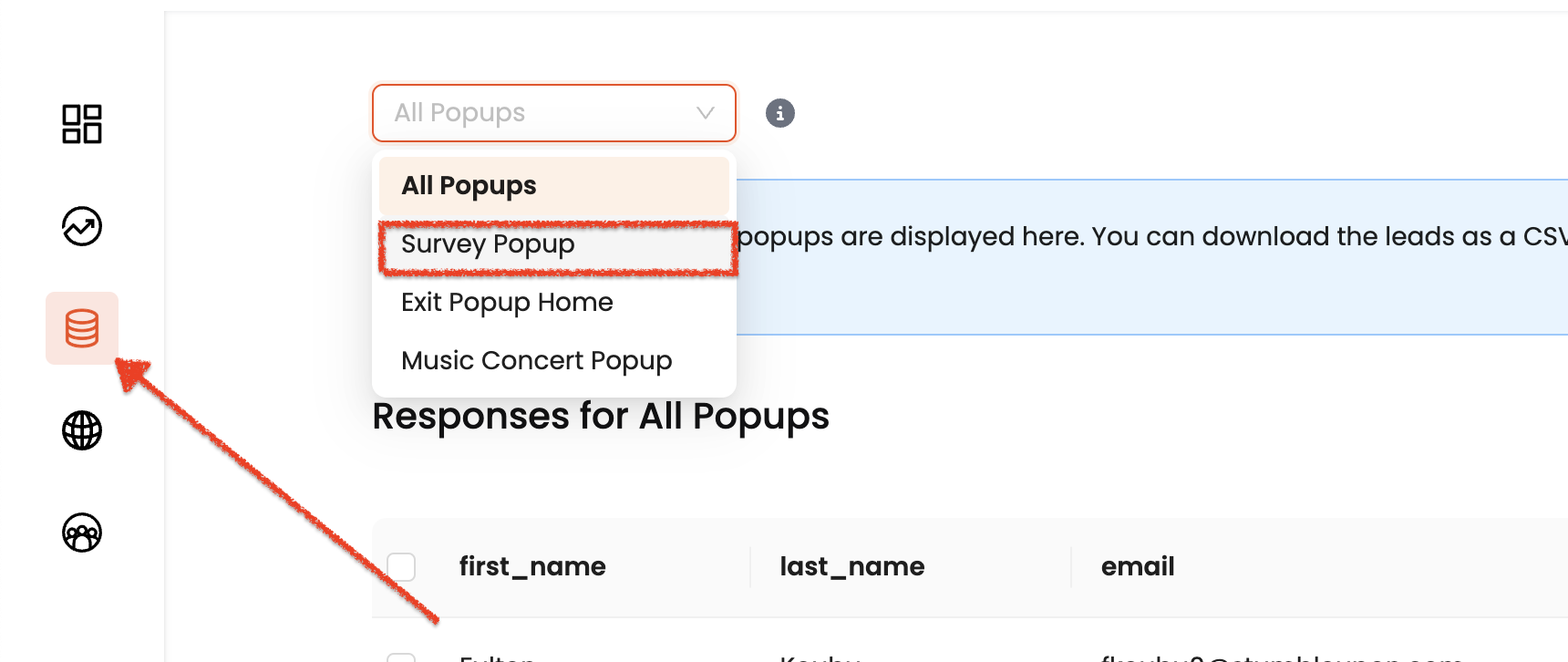
Performance Tracking: Monitor how your popup performs in terms of views and interactions.
Make Improvements: Use the collected data to refine your product for better results.
Best Placement Strategies for Survey Popups
Strategically placing your survey popups is crucial for maximizing visibility and response rates without disrupting the user experience. Below are some tips and considerations for effective placement of survey popups.
Analyzing User Behavior to Determine Optimal Timing
Understand user interaction patterns on your website to determine the most effective timing for your survey popups. For instance, triggering a survey after a user has spent a certain amount of time on a page or completed a significant action (like making a purchase or reading an article) can yield higher engagement rates.
Placement Tips for Maximizing Visibility and Response Rate
Position your survey popups in areas where they are easily noticeable yet not obstructive to the user’s primary tasks. Common effective placements include:
End of content: Right after an article or a blog post, where the user might feel more engaged with the content.
Sidebar: Less intrusive but still visible, especially for longer surveys.
Exit-intent: When a user is about to leave the page, capturing their feedback about the experience can be invaluable.
Using Page-Level Targeting for Contextual Relevance
Tailor survey popups based on the content of the page. For example, on a product page, you could ask specific questions about user satisfaction with the product information presented or inquire about the barriers to purchase. This context-specific targeting not only increases the relevance of the popup but also the likelihood of user engagement.
Crafting Compelling Content for Survey Popups
Creating content for survey popups that effectively engages users and elicits valuable responses involves a strategic approach to both the language and structure of your questions.
Writing Clear and Concise Survey Questions
Clarity is Key: Ensure each question is straightforward and avoids ambiguity. Users should be able to understand what is being asked without needing additional explanations.
Keep it Short: Long questions can deter users from completing the survey. Aim for succinct questions that get straight to the point.
The Role of Incentives: Encouraging Participation
Offer Rewards: Consider offering incentives like discounts, free downloads, or entry into a contest to encourage more users to participate in the survey.
Highlight Benefits: Clearly communicate what the user gains from taking the survey, whether it’s influencing the product they use or receiving a future discount.
Keeping Language Simple and Accessible
Use Familiar Language: Avoid technical jargon or complex language that might be difficult for the average user to understand.
Cultural Sensitivity: Be mindful of cultural nuances and ensure the language is appropriate and respectful to all demographics within your audience.
User Experience Considerations
Ensuring a positive user experience with survey popups is crucial for maintaining engagement and obtaining quality feedback without frustrating users.
Balancing Intrusiveness and User Engagement
Timing is Everything: Choose opportune moments to display popups, such as after significant interaction or just before exit, to minimize disruption.
Frequency Control: Avoid bombarding users with too many popups. Implement frequency caps to ensure a popup isn't shown to the same user too often.
Techniques for Minimizing Annoyance
Easy Dismissal Options: Ensure that closing the popup is straightforward and obvious. Users should never feel trapped into responding.
Respect User Choices: If a user declines to participate in the survey, respect their choice without repeated prompts, which could lead to frustration and site abandonment.
Ensuring Privacy and Security for Respondents
Transparent Data Usage: Clearly inform users how their data will be used, adhering to privacy laws such as GDPR.
Secure Data Handling: Ensure that responses are collected and stored securely, protecting user information from unauthorized access.
Analyzing and Utilizing Survey Data
Once you have successfully collected data from your survey popups, the next critical step is to analyze and utilize this information effectively to make informed decisions.
Tools for Analyzing Survey Responses
Analytics Platforms: Use tools like Google Analytics, Poper analytics, or specialized survey analysis software to dive deep into the response data. These platforms can help identify trends, patterns, and areas of concern that may require attention.
Data Visualization Tools: Implement tools that allow for the visualization of data, such as Tableau or Microsoft Power BI. Visual representations like graphs and charts make it easier to interpret complex data sets and share findings with stakeholders.
Making Data-Driven Decisions Based on Survey Results
Identify Improvement Areas: Use survey feedback to pinpoint areas of your website or service that need enhancement. This could be anything from user interface improvements to additional features that users have expressed interest in.
Customer Satisfaction Tracking: Regularly measure customer satisfaction through surveys and adjust your strategies accordingly to enhance user experience and retention.
Examples of Effective Data Utilization
Case Studies: Highlight real-world examples where businesses have successfully leveraged survey data to drive significant improvements in their products or services.
Best Practices: Share insights on the best practices for integrating survey findings into business strategies, ensuring that every piece of feedback contributes to meaningful change.
A/B Testing for Survey Popups
A/B testing is a crucial method for optimizing survey popups, ensuring they are effective in engaging users and gathering the desired data without being intrusive.
Importance of Testing Different Variants
Performance Insights: A/B testing allows you to compare different versions of your survey popups to see which elements perform best in terms of engagement and completion rates.
Iterative Improvements: Continuous testing helps refine the design, content, and placement of your popups based on actual user behavior and preferences.
Metrics to Measure the Effectiveness of Survey Popups
Completion Rates: Monitor how many users start and complete the survey to gauge its appeal and ease of completion.
Engagement Rates: Track interactions with the popup, such as time spent on the survey and the click-through rates on various elements.
Feedback Quality: Assess the quality and utility of the feedback received, looking at the depth and relevance of user responses.
Analyzing A/B Test Results to Refine Strategies
Data Analysis: Use analytical tools to process the data collected from A/B tests to identify statistically significant differences between variants.
User Feedback: Incorporate qualitative feedback from users about their experiences with the popups to understand their perspective and improve future designs.
Best Practice Implementation: Apply the insights gained from A/B testing to establish best practices for future survey popups, ensuring they are both user-friendly and effective in achieving their goals.
Case Studies
Exploring real-world examples of successful survey popup campaigns can provide valuable insights and practical applications for businesses looking to enhance their own strategies.
Successful Implementations of Survey Popups
E-commerce Success: An online retailer implemented a survey popup to gather feedback on the checkout process. By adjusting the popup based on A/B test results, they significantly reduced cart abandonment rates.
Content Optimization: A media site used survey popups to ask readers about article relevance and preferences. The feedback led to tailored content that increased reader engagement and time on site.
Lessons Learned from Real-World Examples
User-Centric Design: Successful cases often highlight the importance of designing survey popups with the user's convenience in mind, ensuring questions are relevant and the design non-intrusive.
Timely Feedback Implementation: Rapidly applying lessons learned from survey responses can lead to immediate improvements in user experience and business outcomes.
Quantifiable Benefits of Using Survey Popups
Increased Conversion Rates: Businesses frequently report higher conversion rates after optimizing their survey approaches based on popup feedback.
Enhanced Customer Satisfaction: Direct feedback mechanisms like survey popups often lead to better customer satisfaction as businesses can quickly address concerns and preferences.
FAQs
What are the best practices for designing survey popups?
The best practices for designing effective survey popups include keeping the survey short and straightforward to maintain user interest and improve completion rates. Ensure the design is visually appealing and consistent with your brand to capture attention without disrupting the user experience.
How can you ensure a high response rate for survey popups?
To ensure a high response rate for survey popups, consider offering incentives like discounts or entry into a giveaway as these can motivate users to participate. Also, deploy popups at moments when users are most engaged or likely to provide meaningful feedback, such as after completing a purchase or spending a significant amount of time on a critical page.
What are the common pitfalls in using survey popups and how to avoid them?
Common pitfalls in using survey popups include overuse, which can annoy users, and including irrelevant questions, which can dilute the quality of the data collected. To avoid these issues, use survey popups sparingly and ensure every question is necessary and adds value to both the user and the data being collected.
Can survey popups be A/B tested?
Yes, survey popups can and should be A/B tested. This testing allows you to compare different versions of your popups to identify which elements perform best in terms of user engagement and completion rates. A/B testing helps refine popup design, timing, and content to optimize effectiveness.
Conclusion
Survey popups are a dynamic tool in the arsenal of digital marketing, offering direct insights into customer preferences and behaviors that are crucial for any business aiming to enhance its user experience and product offerings.