I understand the importance of growing your email list and engaging with your audience.
Klaviyo is a powerful tool for email marketing, and integrating it effectively with your website is key to maximizing conversions. In this guide, we’ll explore two ways to add a Klaviyo popup to your site: directly through Klaviyo and using Poper for enhanced customization and targeting.
1. Using Poper for Klaviyo Popups
I've designed Poper to make integrating with platforms like Klaviyo seamless. Here's how to do it:
Step 1: Create a Poper Account
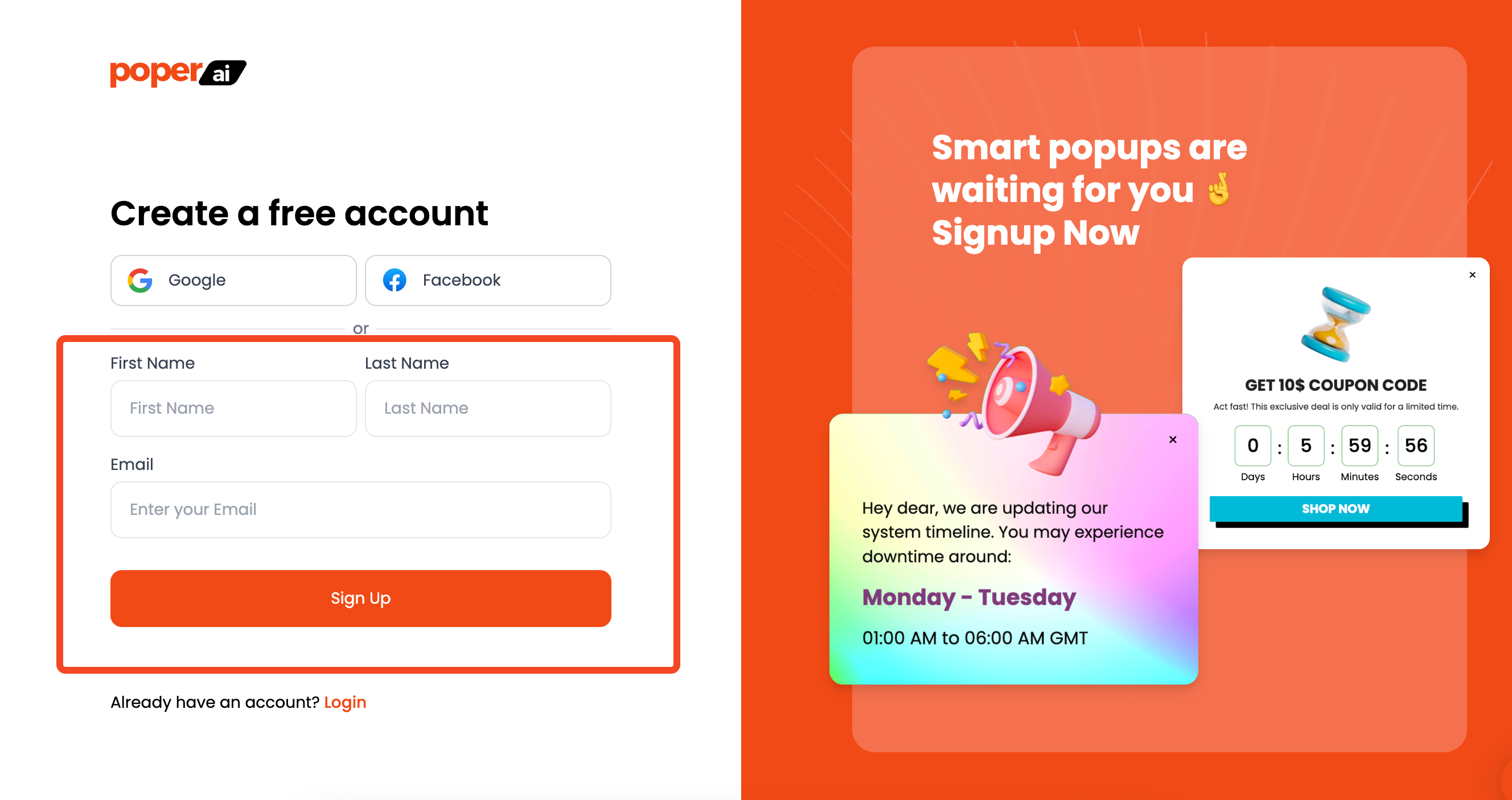
Sign up for a Poper account. This will give you access to a range of tools to create engaging popups and other website elements. I wanted to make it easy for anyone to get started, regardless of their technical background.
Step 2: Add Your Domain and Create a New Popup
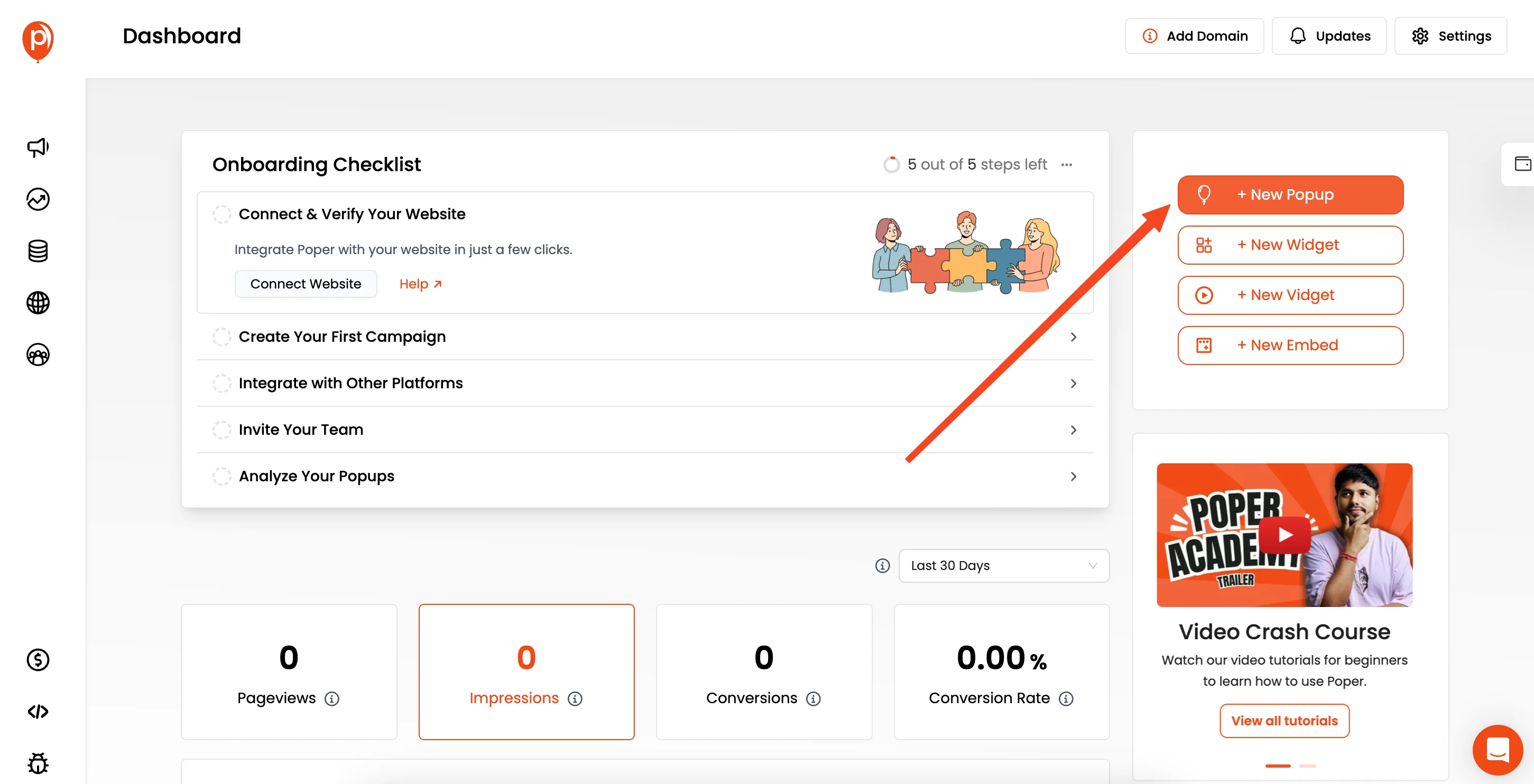
Add your Shopify domain to Poper. Then, click the "New Popup" button. This is where the magic begins!
Step 3: Choose a Newsletter Template
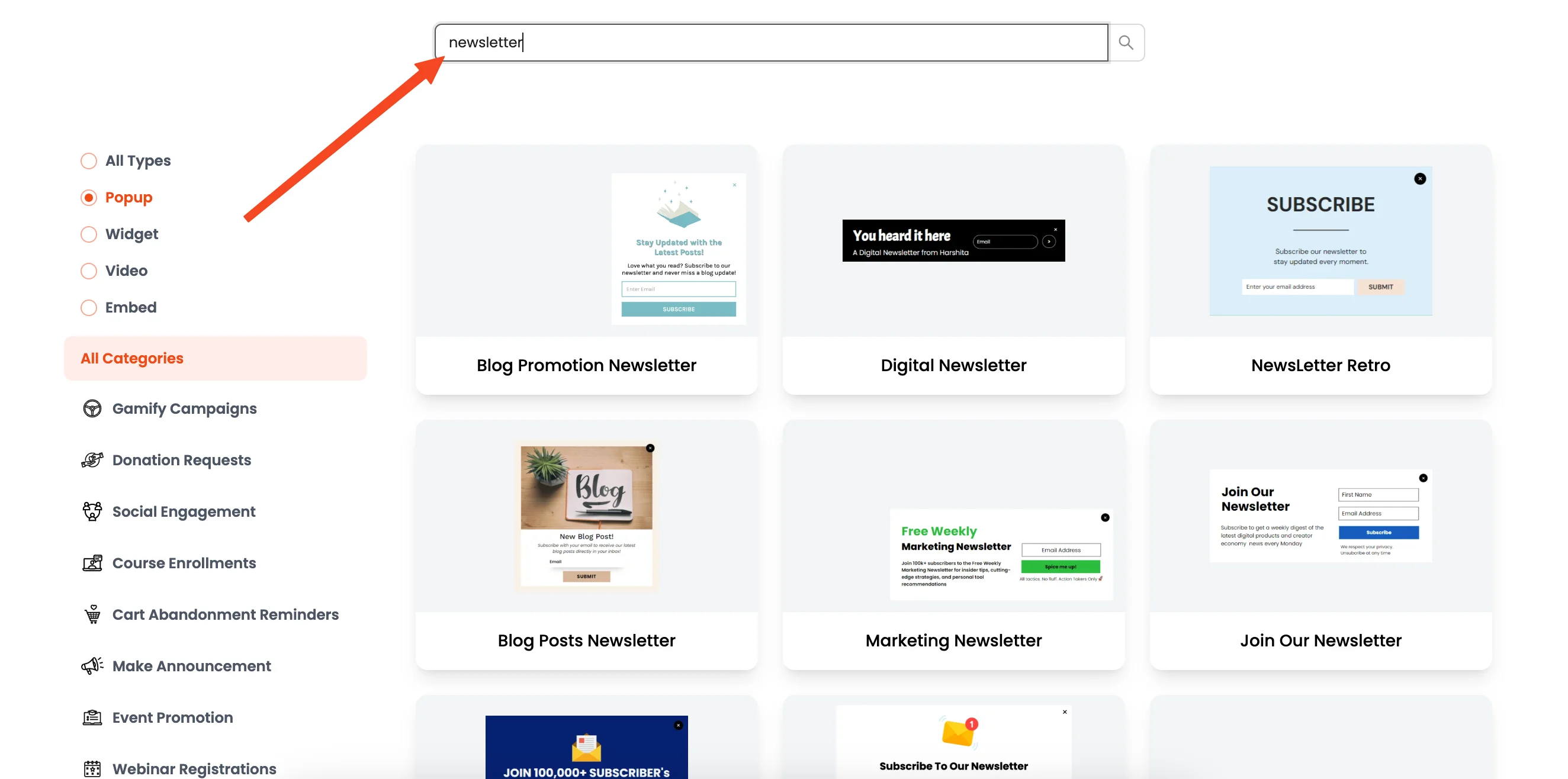
Click "Choose from Templates" and search for "newsletter." You'll find a wide selection of pre-designed templates. I've made sure they're all designed to be effective at capturing leads.
Pick one that aligns with your brand's aesthetic. For example, if you have a bright and playful brand, select a template with vibrant colors and fun fonts.
Step 4: Customize Your Popup
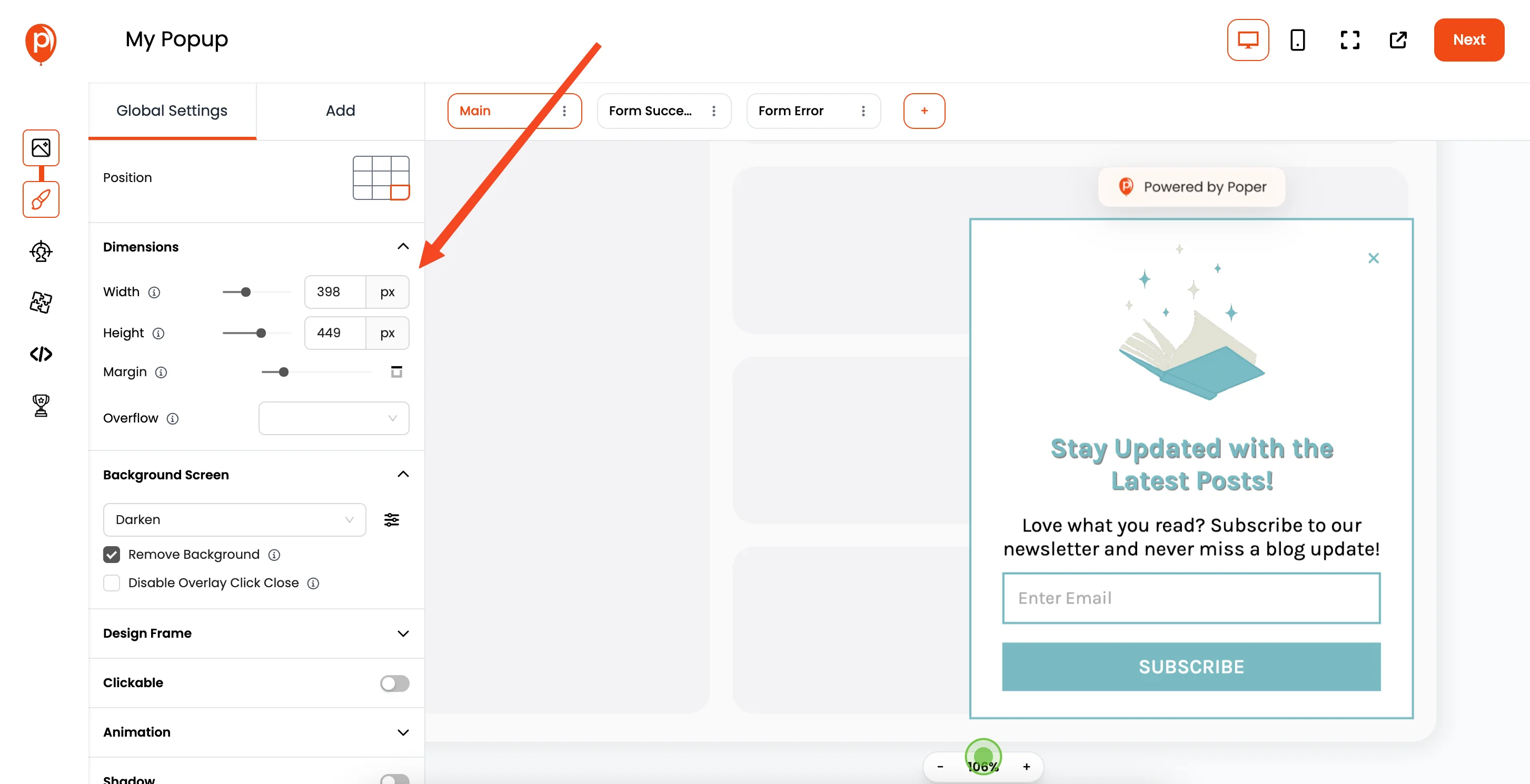
The popup editor will open, allowing you to customize the template. You can change fonts, colors, and more.
I encourage you to experiment and make the popup your own. Make sure the copy is compelling and clearly communicates the value of subscribing to your newsletter.
Step 5: Define Display Conditions
Click "Next" to access the "Display Conditions" page.
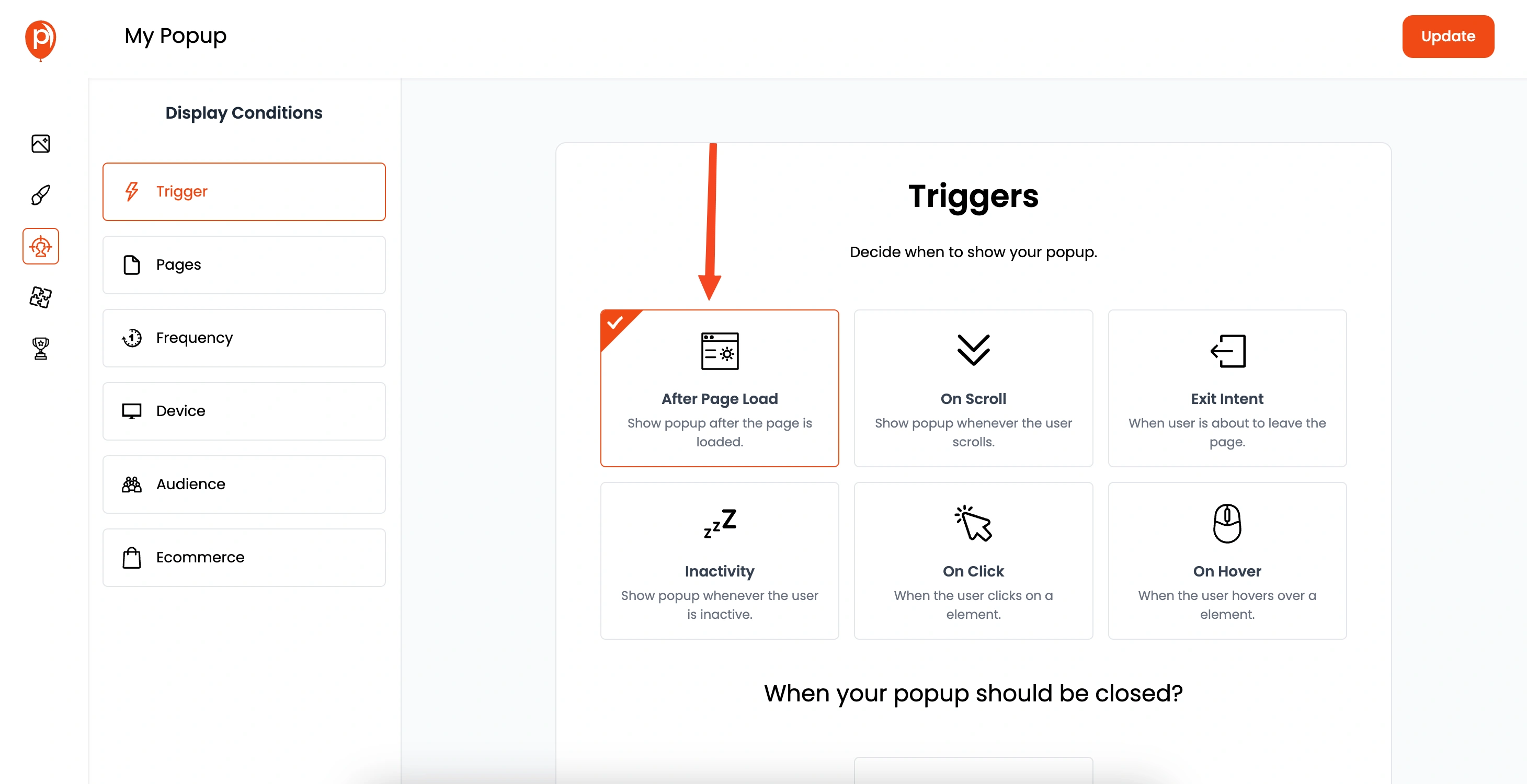
Here, you can target your popup to specific pages and audience demographics. This ensures your popup is seen by the right people at the right time.
For example, you might want to show a popup offering free shipping to visitors who have scrolled your website by 30%.
Step 6: Connect to Klaviyo
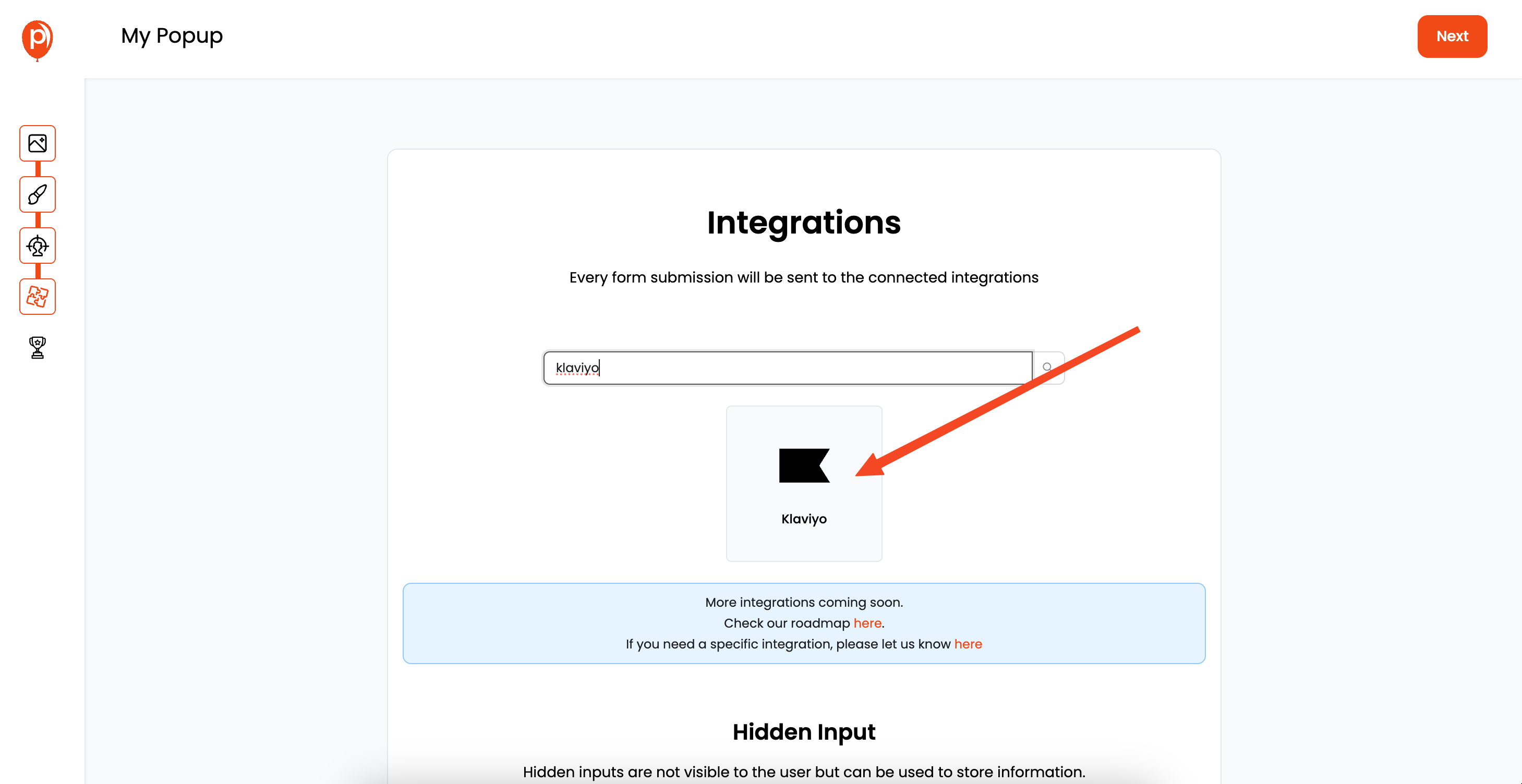
Click "Next" again to go to the "Integrations" page. Select "Klaviyo" from the list. This is where Poper connects to your Klaviyo account.
Step 7: Authorize Poper to Access Your Klaviyo Account
Enter your Klaviyo account name and click "Next." You'll be prompted to log in to your Klaviyo account. This gives Poper permission to add subscribers to your lists.
Step 8: Configure Your Klaviyo Connection
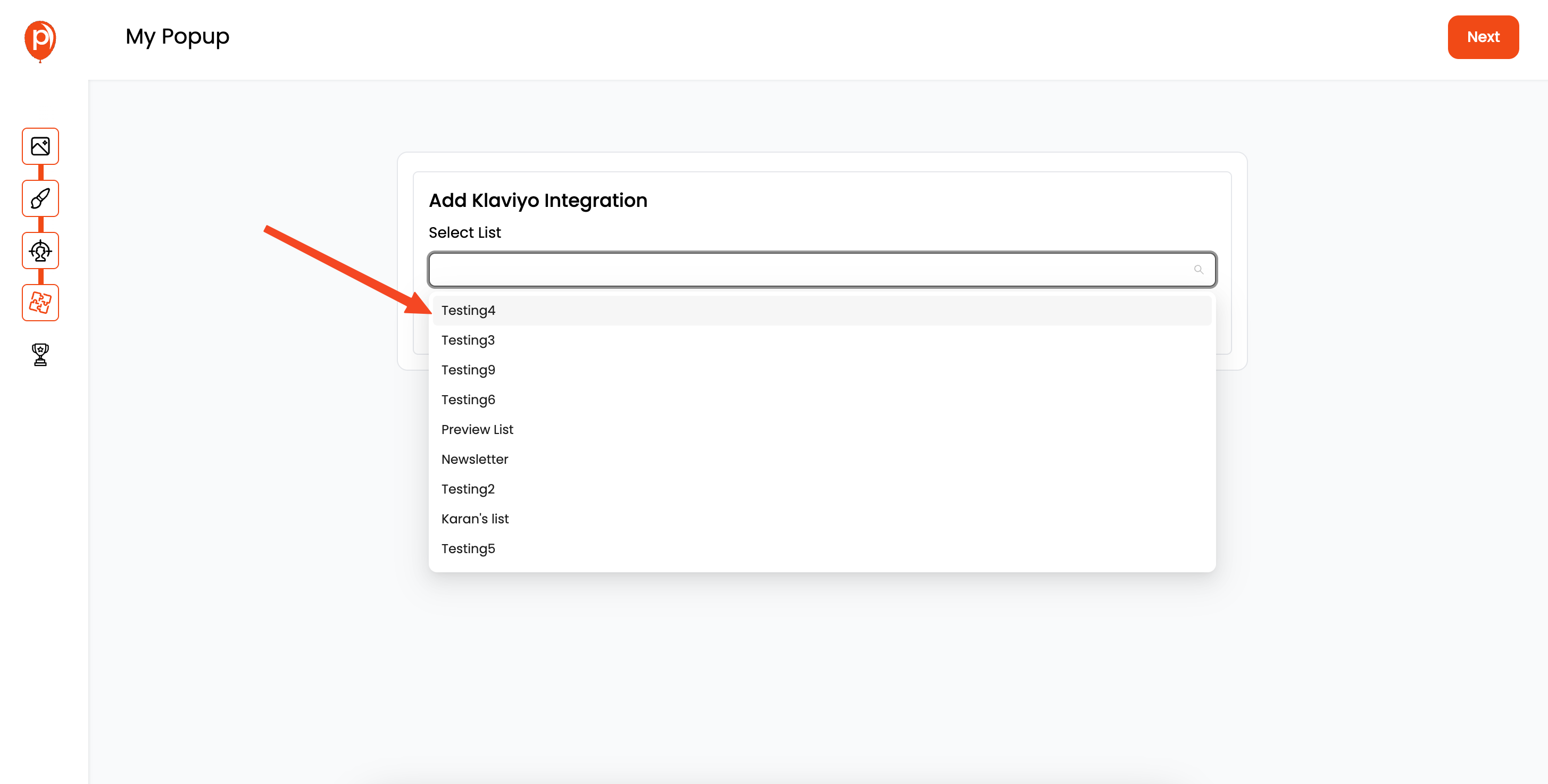
Select the Klaviyo list you want to add subscribers to and assign tags to your contacts. This allows you to segment your subscribers and send them targeted emails.
Step 9: Map Merge Fields
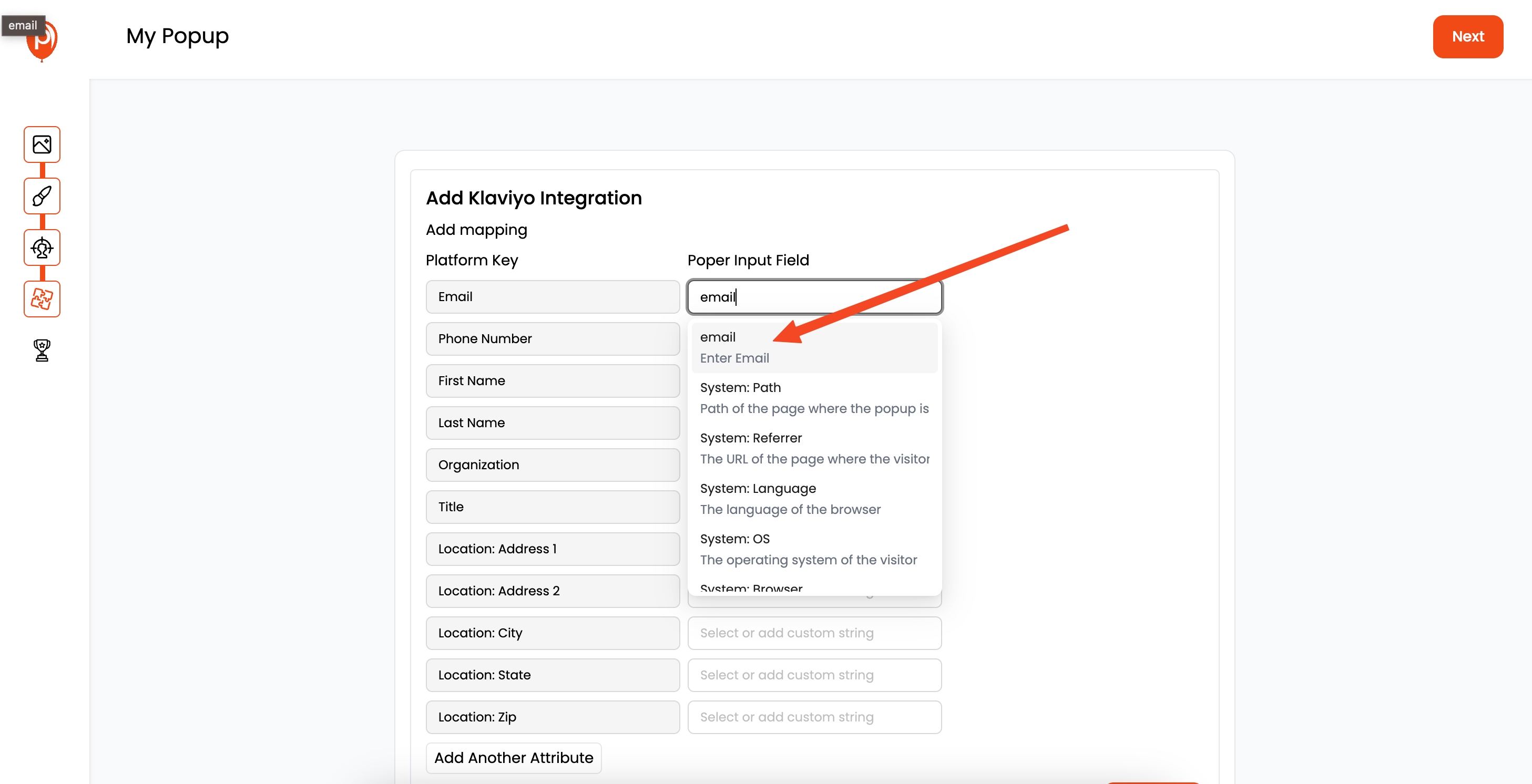
Map the merge fields from Poper to Klaviyo. This ensures that the data collected through your popup (e.g., name, email address) is correctly transferred to your Klaviyo account.
If you need a more detailed guide, here's a helpful resource: https://support.poper.ai/en/articles/10095430-klaviyo-integration
Step 10: Connect Your Website to Poper
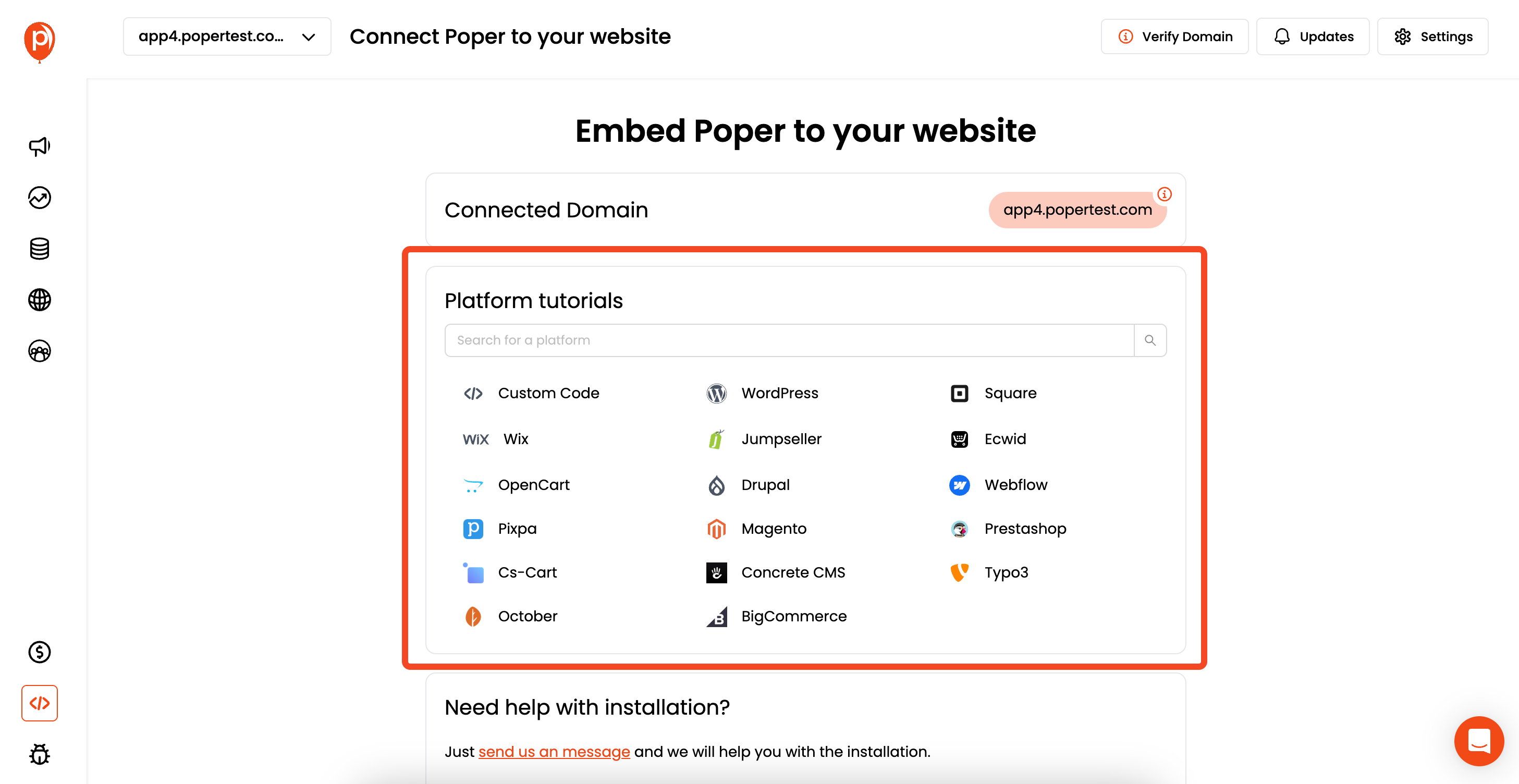
Go to the "Code" section in the left navigation bar. Select your platform and follow the instructions to connect your website to Poper. This involves adding a small snippet of code to your website or installing a small plugin. Don't worry, it's a simple process!
That's it! Your newsletter popups from Poper are now live on your website, and the integration automatically syncs new contacts to Klaviyo with the tags you specified. I think you'll agree that Poper makes this process incredibly straightforward.
2. Using Klaviyo Popups Directly
While Poper provides a more customizable and flexible solution, you can also create popups directly within Klaviyo:
Step 1: Navigate to Signup Forms
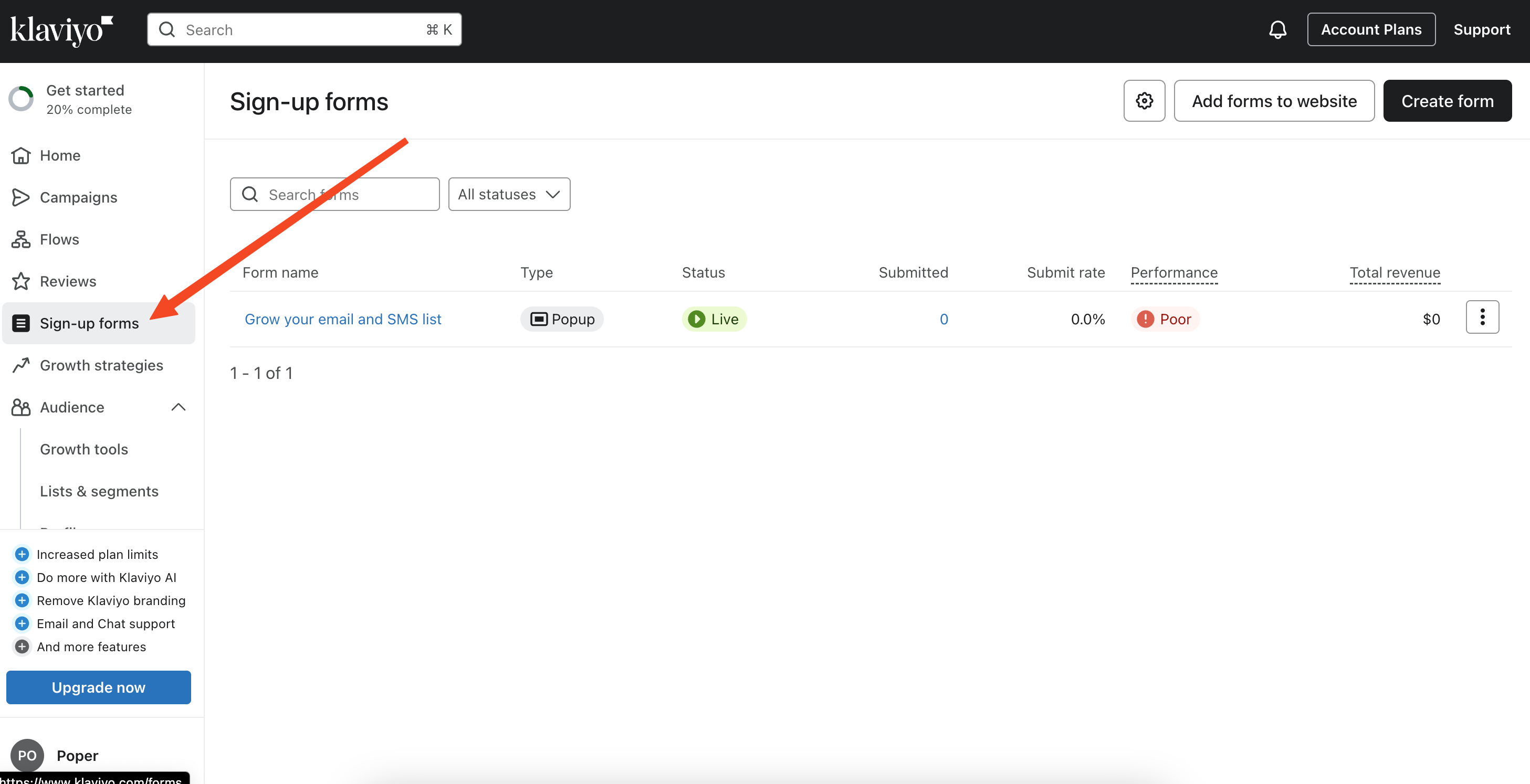
Go to your Klaviyo dashboard. Then, go to "Signup Forms." This is where you manage your Klaviyo popups and embedded forms.
Step 2: Create a New Popup Form
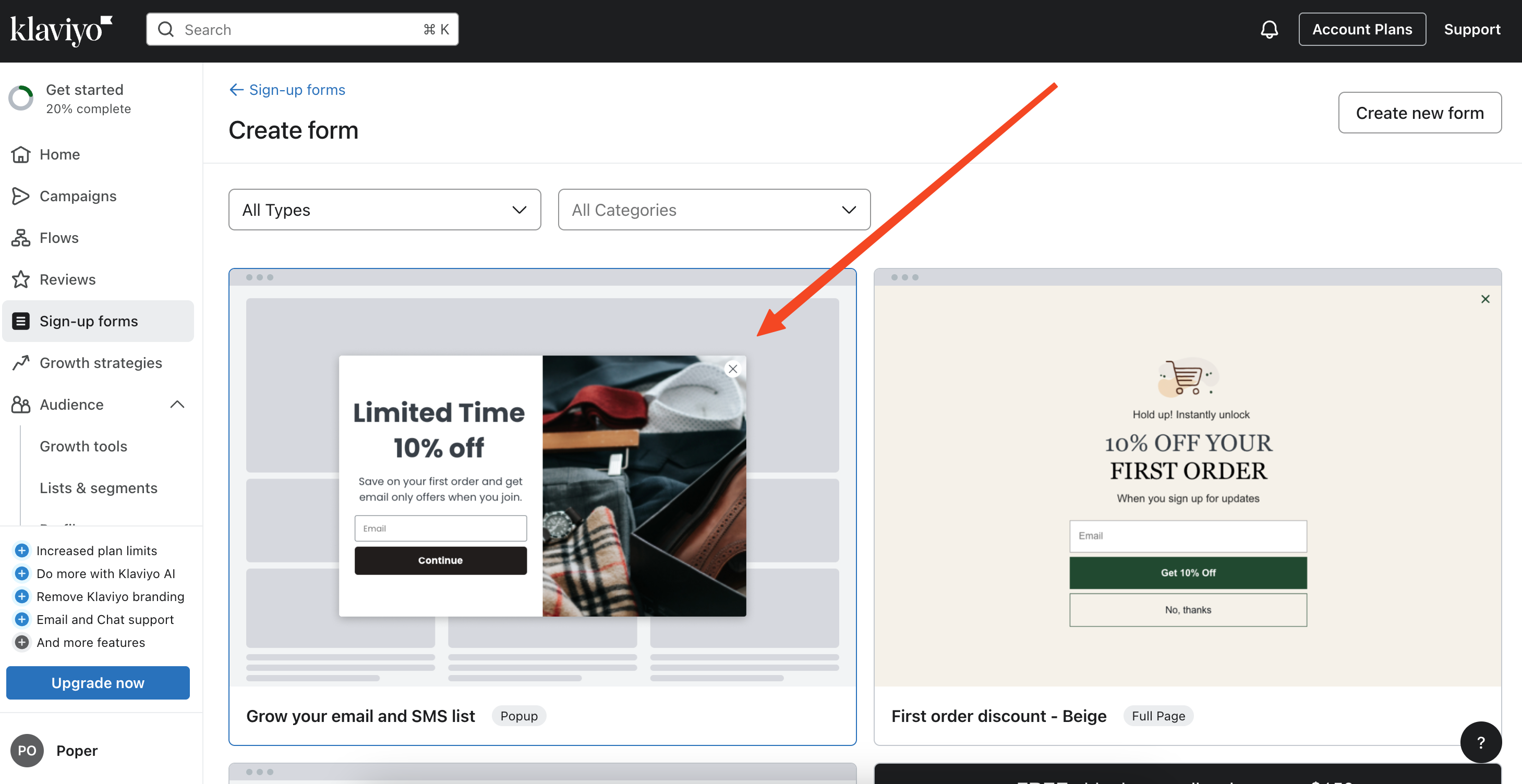
Click "Create Form" and select the "Popup Forms" option. This will start the process of creating a new popup form.
Step 3: Name Your Popup and Select a List
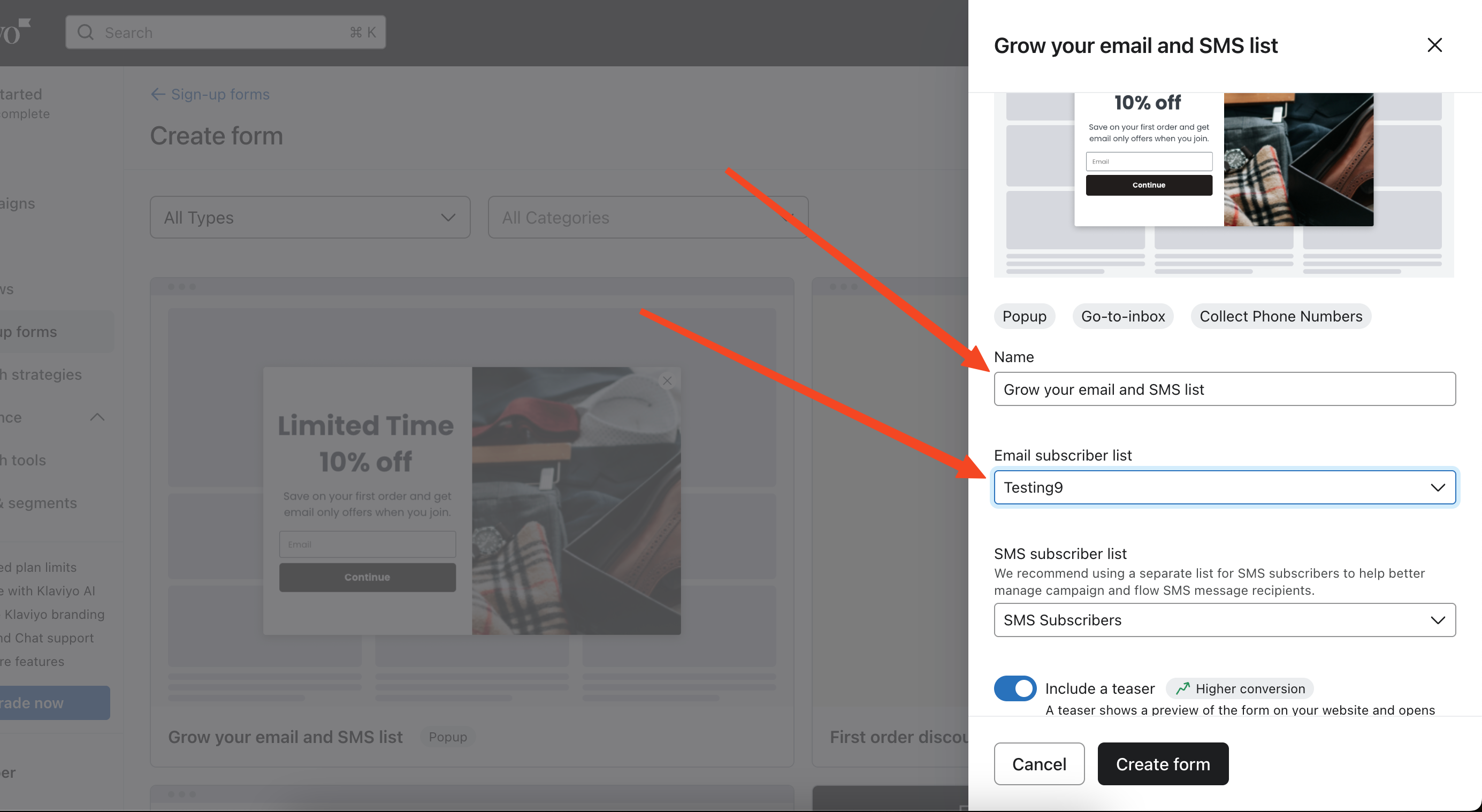
Enter a name for your popup and select the audience list you want new subscribers to be added to. This ensures that the subscribers collected through the popup are added to the correct segment in Klaviyo.
Step 4: Customize Your Popup
The popup editor will open, allowing you to add input fields and customize the colors and appearance of your popup.
Step 5: Publish Your Popup
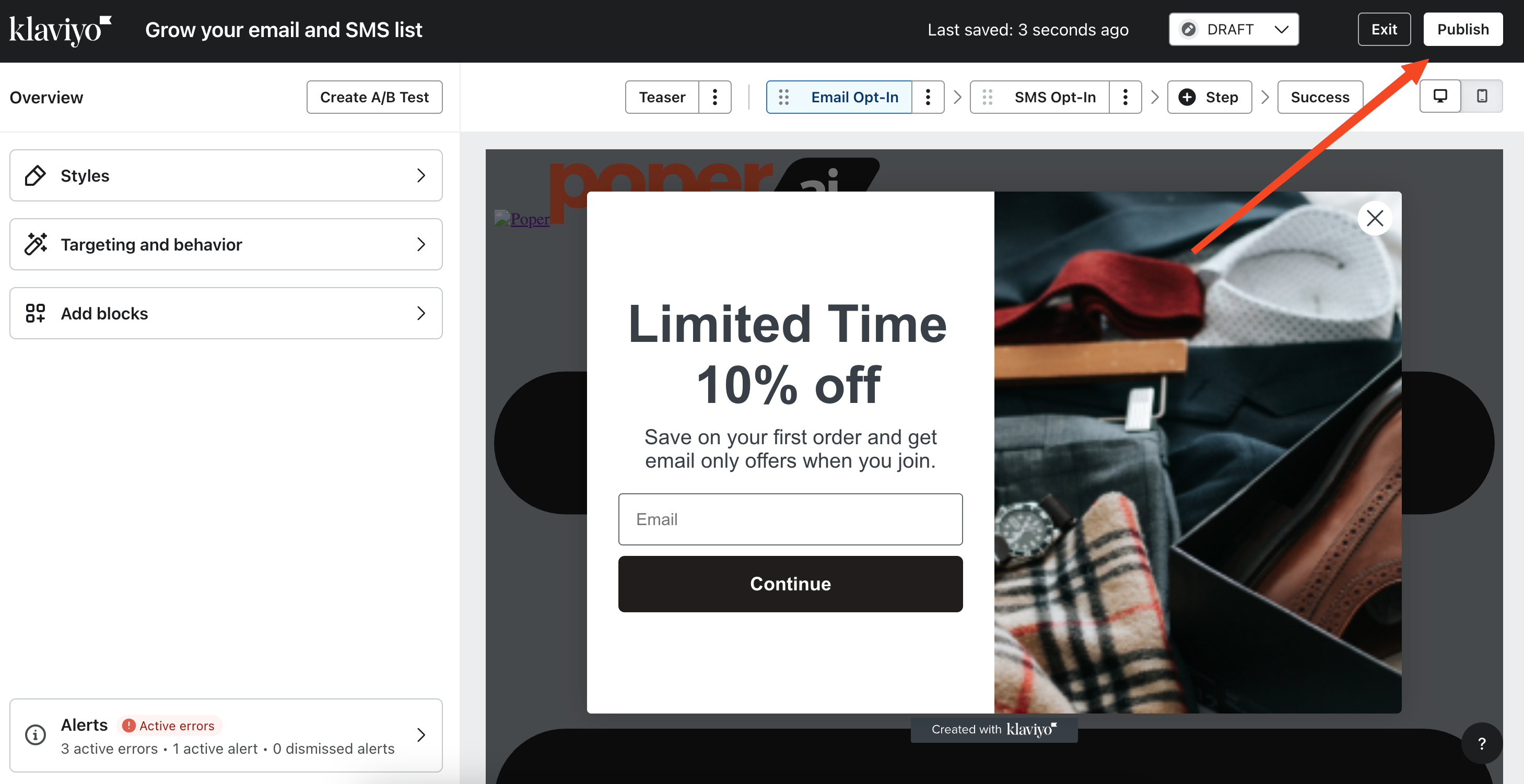
Once you're satisfied with your popup design, click the "Publish" button in the top right section of the screen.
Step 6: Connect Your Website
Connect your website using the "Connect your website" button. This will guide you through the process of adding Klaviyo's code to your Shopify site.
Note: Klaviyo popups are less customizable than Poper popups, and some users might find them less engaging. That's why I've built Poper to offer more control and flexibility.
Why Poper is Better for Klaviyo Popups
| Feature | Poper | Klaviyo |
|---|---|---|
| Customization | Highly Flexible | Basic Options |
| Audience Targeting | Advanced | Limited |
| Multi-Platform | Yes | No |
| Visual Editor | Drag & Drop | Basic Editor |
FAQs About Klaviyo Popups
How do I create a Klaviyo popup?
Go to your Klaviyo dashboard, navigate to "Signup Forms," and create a new popup form.
Why is my Klaviyo popup not showing?
Ensure that the popup code is correctly embedded in your site and check the display conditions.
How do I customize a Klaviyo popup for better conversions?
Use Poper for advanced customization options, audience targeting, and flexible design features.
Is Poper better than Klaviyo for popups?
Yes, Poper offers more control over design, targeting, and display conditions compared to Klaviyo’s default options.
Conclusion
Whether you're looking for a quick solution using Klaviyo’s default popups or want advanced control and customization with Poper, integrating Klaviyo popups into your website can boost your email list and improve engagement. For the most flexibility and enhanced results, I highly recommend using Poper for Klaviyo popups.


